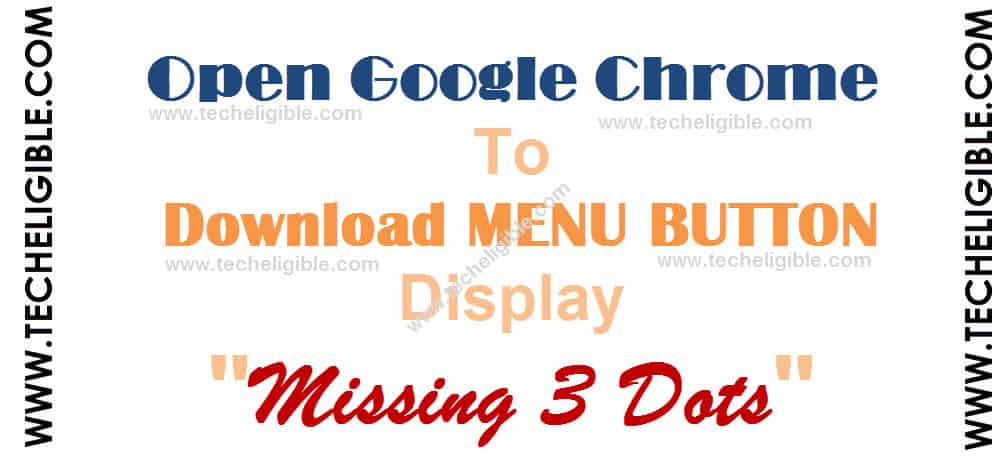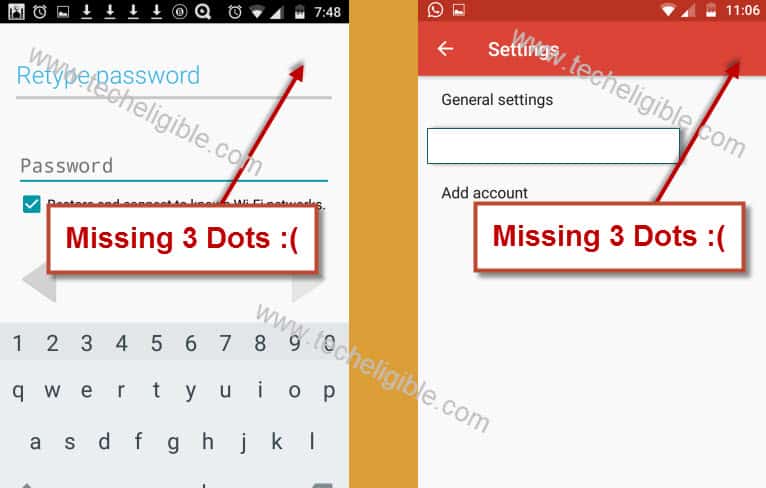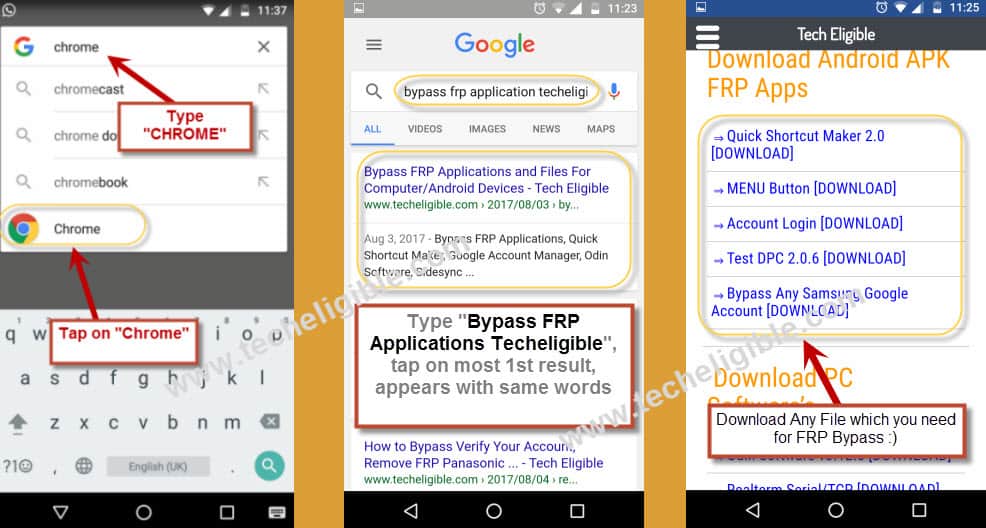How to Open Google Chrome to Finish Bypass Method by Displaying 3dots
If you were bypassing your android device, and reaching on “Retype Password” option, you are unable to see “3 Dots” at top right corner, so we will explain you by alternate method, that how to Open Google Chrome to Finish Bypass Method, so that you could easily download “MENU BUTTON” App to fix your “3 dots missing” issue.
Let’s Start to Open Google Chrome to Finish Bypass Method:
• Tap on “Back Key” 2 times from your android device.
• Long Press “Manager” text or (type in search bar any text) and long press on that to select.
• After long press, some (cut,copy,past,) options will appear.
• Tap on “3 Dots” from there.
So now you have succeeded to Open Google Chrome to Finish Bypass Method.
 To get menu buttons download “MENU BUTTON” App:
To get menu buttons download “MENU BUTTON” App:
• Google will open, now type in google search bar “Chrome”, and select “Chrome” App to open.
• Type there “Bypass FRP Applications Techeligible“, tap on 1st search result.
• Download “MENU BUTTON” app from there to get MENU BUTTONS on your Android Device.
Click Here to know about how to Install & Display “MENU BUTTONS”, and Bypass Google Account.