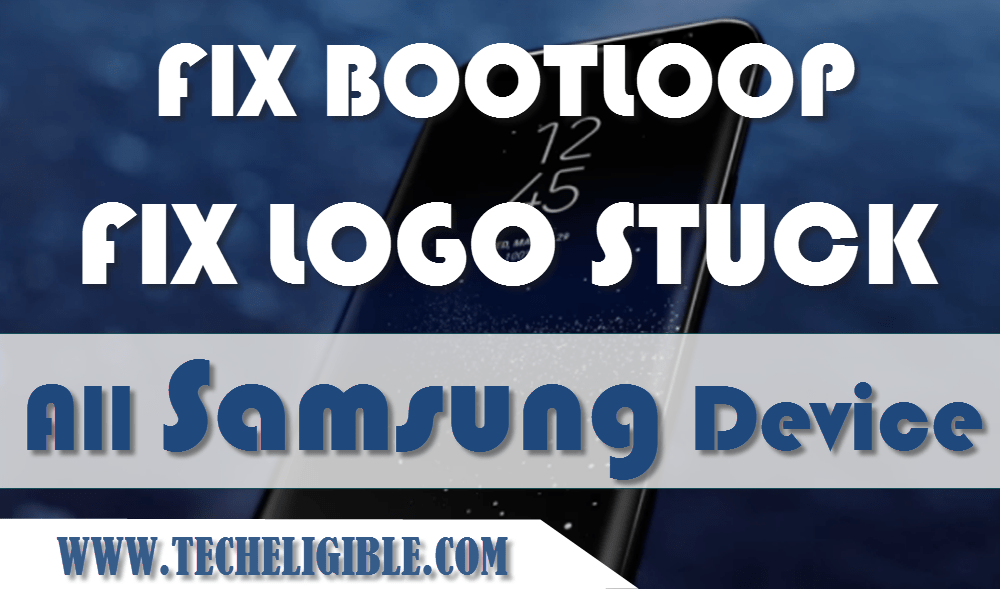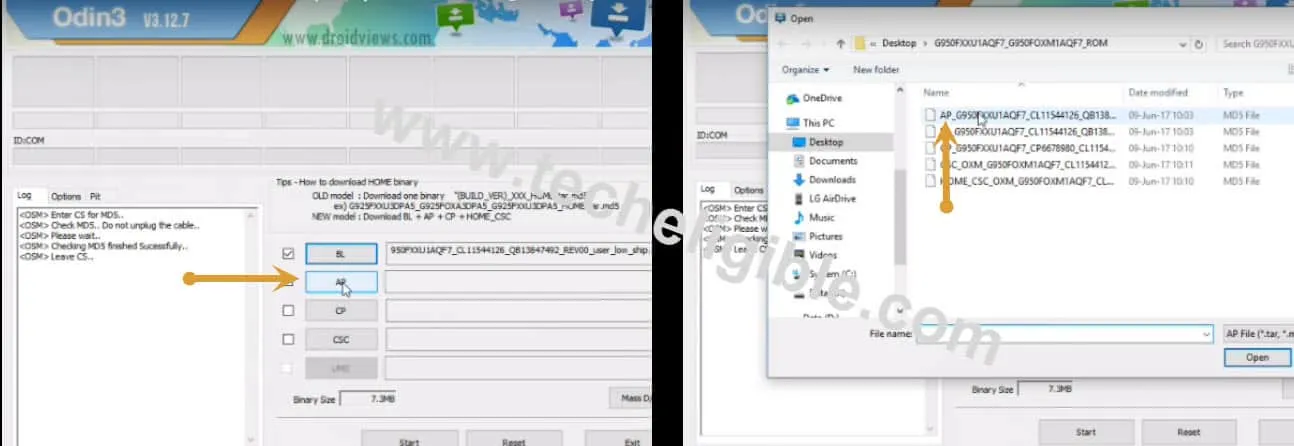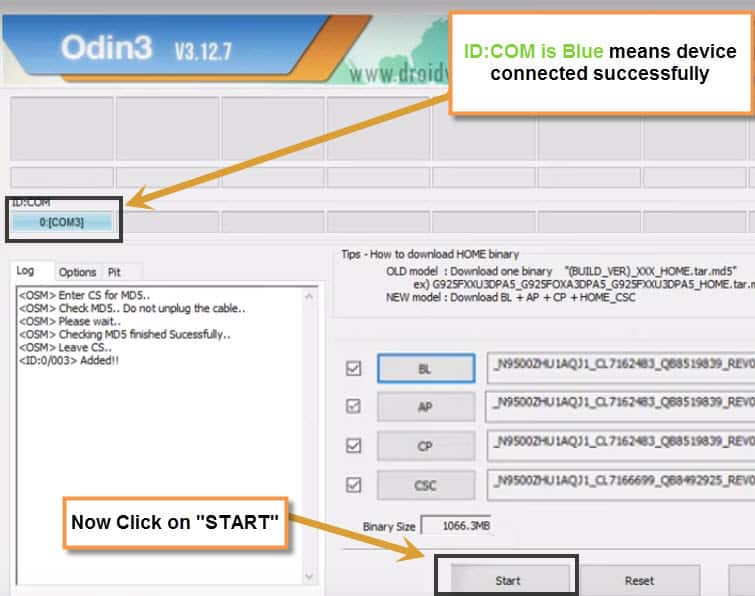How to Fix Samsung Boot Loop or Stuck Issue at Logo [Firmware Available]
Is you Samsung device is not getting pass through Samsung logo ? has your device stuck at Samsung logo ? or you are suffering of bootloop issue, so you came at right place, this is the post covering all these issues, and you can easily Fix Samsung Boot Loop or Stuck Issue at Logo.
Download Firmware and Flashing Tools:
⇒ Odin Flashing Tool [Download]
⇒ Samsung USB Driver [Download]
⇒ Samsung Firmware [Download] (Download firmware relevant your device model).
Note: Must download firmware relevant your device model, if you are unable to find firmware of your device model, then i would recommend you to search on google.
Let’s Start to Fix Samsung Boot Loop Issue:
-Extract “Samsung USB Drive”, and install in your computer.
-Open “Odin Flash Tool”.
-Extract “Stock Firmware”, which you have downloaded already relevant your model.
-Give path of your downloaded “Stock Firmware” files in “Odin Tool”, for e,g in Odin “AP”, you have to give path of “AP” file from stock firmware folder.
-Do same thing with all downloaded “Stock Firmware Files”, means in “BL”, you have to give BL File, and in CP, give CP File, and in Odin CSC, give path of “CSC File” from stock firmware, after that you will have same scenario as can be seen in below image.
Note: If you have only “1 File” in downloaded stock firmware, then give that 1 file path in “Odin AP”.
Put Samsung Galaxy in Download Mode:
-Galaxy Note 8/ S8+ / S8: Press & Hold (Volume Down Button + Bixy Button+ Power Button) for 10sec.
-For Other Galaxy Device: Press & Hold (Volume Down Button + Home Button + Power Button) for 10sec.
-After that you will get “Warning!” screen, just press “Volume UP” key to continue.
-Once you successfully entered in “Download Mode”, now connect device to computer via Samsung USB Cable.
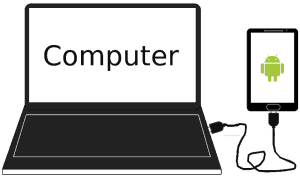
Fix Samsung Boot Loop Issue By Odin:
-On successfully connected with Pc, you will get “Blue Sign” in your “Odin Software ID:COM”.
-Now just click on “Start” button to Fix Samsung Boot Loop Issue from Samsung Galaxy devices.
-Once you got “Pass!”, sign on Odin software, that means flashing has done successfully.
-Now Samsung Galaxy will auto restart, and disconnect device from computer.
-Wait 5-10 minutes on Samsung Logo, it usually takes several minutes to start.
-After 5-10 minutes, your device will start, and you can easily complete initial setup, and enjoy your fresh model.
Thanks for visiting us, if this method really helped you, do comments in below box.