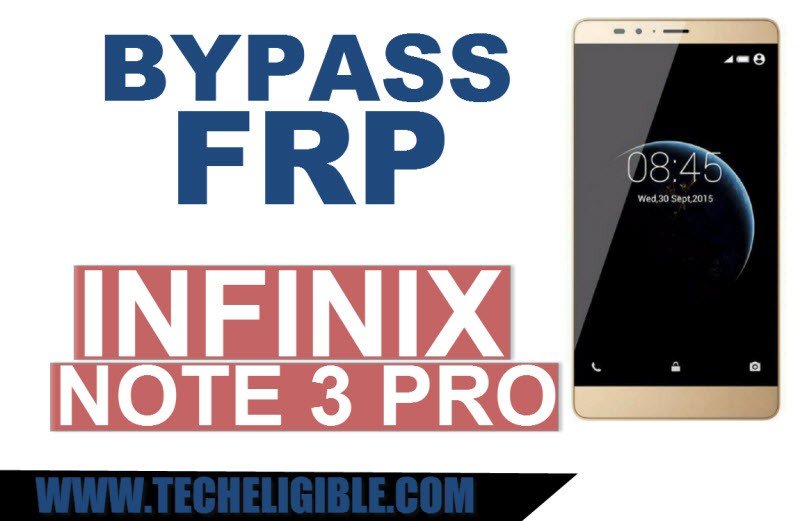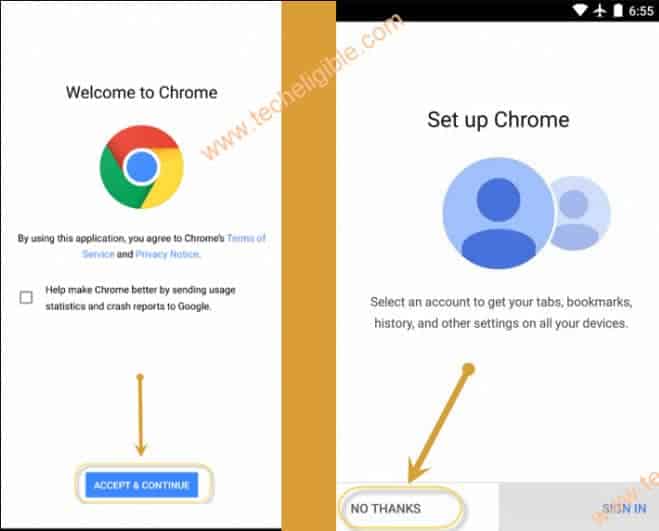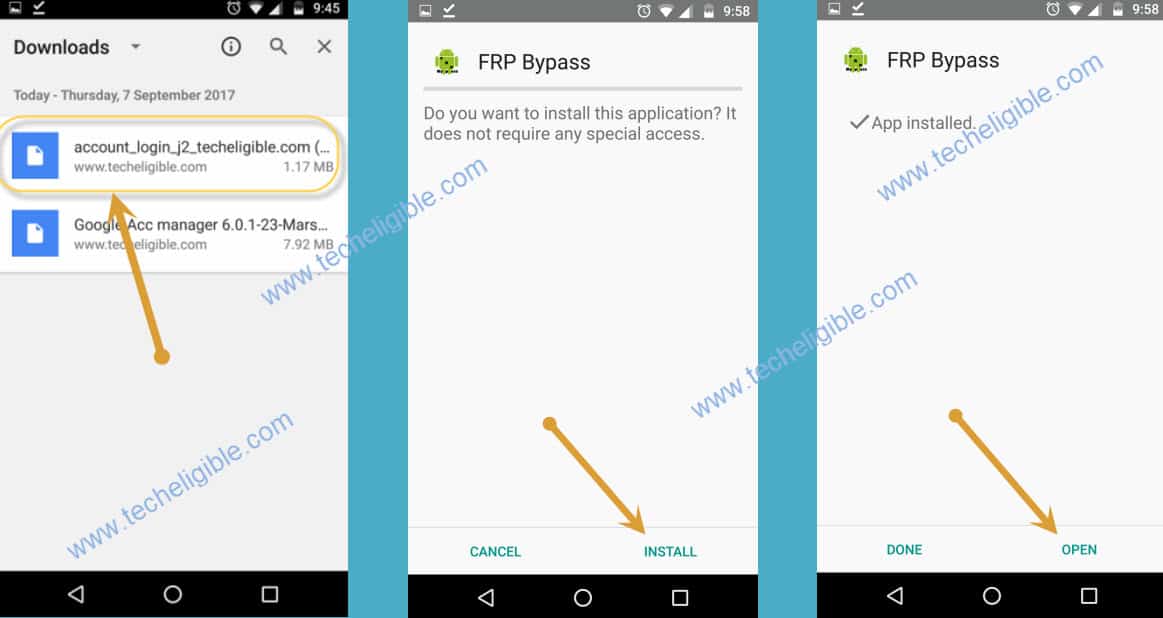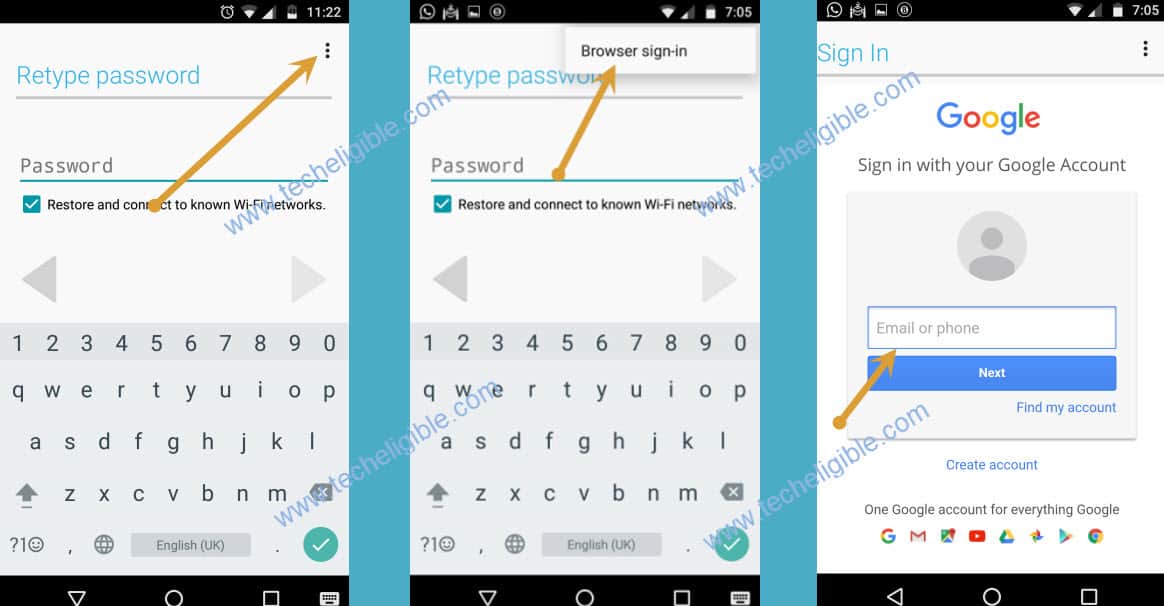How to Bypass Google FRP Infinix Note 3 Pro Without PC
Follow easy steps to Bypass Google Account Infinix Note 3 Pro, if you are unable to recover your forgotten gmail account, and after trying every single method, you are unable to get back previous synch gmail account, then i would recommend you to follow this method to bypass factory reset protection from Infinix Note 3 pro android 6.0.
Warning: This method is only for [DEVICE OWNER].
Let’s Start to Bypass Google Account Infinix Note 3 Pro:
• Switch on device
• Connect Wi-Fi to infinix Note 3 Pro.
• From “Wi-Fi” screen, tap on “Add another Network”.
• Type any random text in “SSID” field.
• After that. long tap on your typed text, until (Cut, Copy, Assist) options appear.
• Tap on “ASSIST”, and wait few second until “Google” open.
• Now type in search bar “CHROME”, and open chrome browser.
• Tap on “Accept and Continue”, and then “No Thanks”.
Download FRP Tools from Chrome Browser:
• Once chrome browser successfully open, type in chrome browser search bar “Download FRP Tools”.
• Now open most relevant search result as shown in below image.
• Download from there “Google Account Manager 6.0”, and also “Account Login” apk apps.
• Once downloading finish, you will get a popup bottom of your screen to open download folder, just tap on “Open” from popup.
• From download folder, install “Google Account Manager” app.
Note: If you get any popup like “installation Blocked” etc, just tap on “Settings” from that popup, and then enable “Unknown Sources”.
• Go back to download folder, and then install “Account Login”.
• Tap on “Account Login”, and then “Install”, after that tap on “Open”.
• You will be redirected to “Retype Password” screen.
• Tap on “3 Dots” from top right corner.
• Now tap on “Browser Sign-in”.
• Add new gmail account to Bypass Google Account Infinix Note 3 Pro.
• After adding account successfully. restart your device.
• Complete initial setup to Bypass Google Account Infinix Note 3 Pro.
Thanks for visiting us. if you have any question regarding this method, you can comment us below.
Read More: