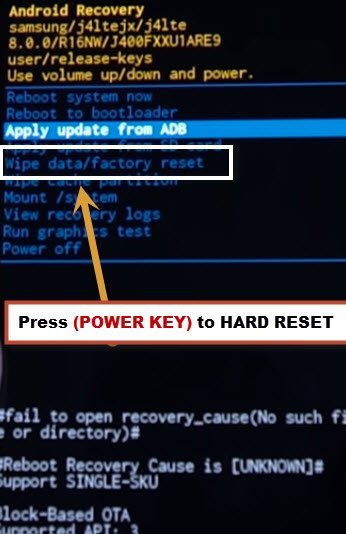Factory Reset and Hard Reset Galaxy J6 2018 Device to Unlock Password
You can easily set new pattern lock and password just by Hard Reset Galaxy J6 device, and if your device is running very slow, or you wanna sale your device, so surely you would need to remove all data including contents, messages, and multimedia from your device, for that you will have to factory reset your device, this process may take few minutes to be finished and after that you will have brand new device.
Warning: Before you hard reset Galaxy J6, make sure you know your gmail account, that is associated with your J6 device, because you will be asked to enter that gmail account after you’ve done hard reset.
Let’s Start to Hard Reset Galaxy J6:
-First of all Switch off your device.
-Now Press & Hold (Power Key + Volume UP Key) to gather until you see “Android Recovery Mode” on your J6 Device screen.
-Release both keys once you see “Android Recovery Mode”.
-In “Android Recovery Mode”, there you will be able to see some options.
-Just By pressing (Volume Down) key, go to the option “Wipe Data/Factory Reset“.
-Press (Power Key) to select “Wipe Data/Factory Reset” option to Hard Reset Galaxy J6.
-After that, Select “YES” to hard reset device (See Below image).
-Wait until hard reset process finish.
-After that, you will have option of “Reboot System Now”, just press (Power Key) to reboot your device.
Congrats, you have successfully Hard Reset Galaxy J6 smartphone, now complete initial setup, and get back your device, you can add your new password, pattern and pin lock in your J6 device.
Let’s Soft Reset J6 Device:
-First of all Go to your device “Settings”.
-Go down, and then, tap on “General Management”
-There you will see a option “Reset”, Just tap on that.
-Now you will have 3 below options on your J6 screen.
! Reset Settings.
!! Reset Network Settings.
!!! Factory Data Reset.
-Select anyone option that you need, and then tap on “RESET” button to soft reset your device.
-If you are going to factory reset your device, then select 3rd option “Factory Data Reset”.
-Go down and tap on “RESET” button.
-After that, give your device PIN code and then select “Delete All” button to soft reset and factory reset your Galaxy J6 device.
Note: Factory Data Reset will erase all your data, and this option should only be used if your device is running very slow, or you are facing any heating issue, or you have bugs in your device, or wanna remove all your data.