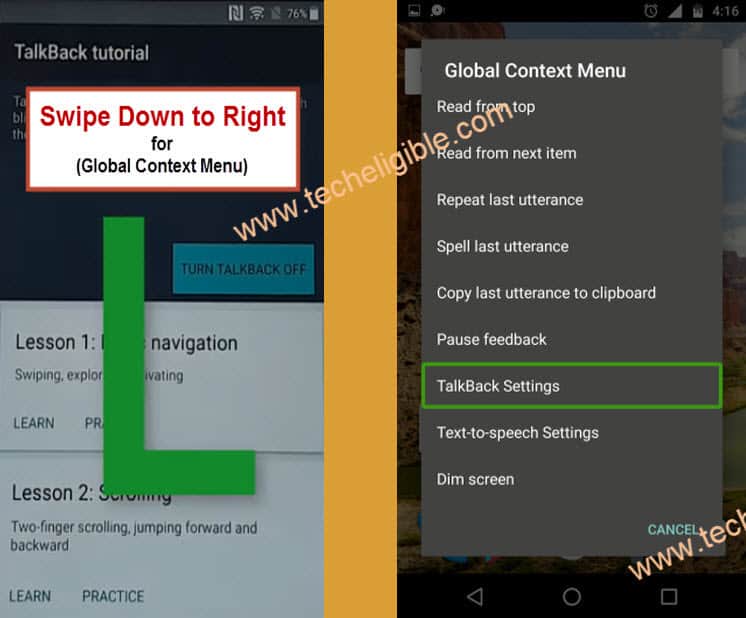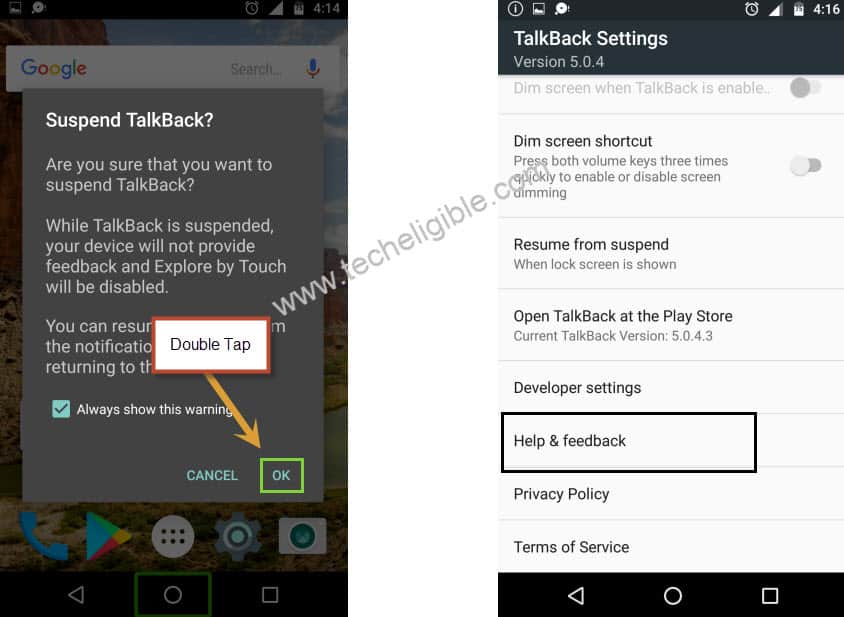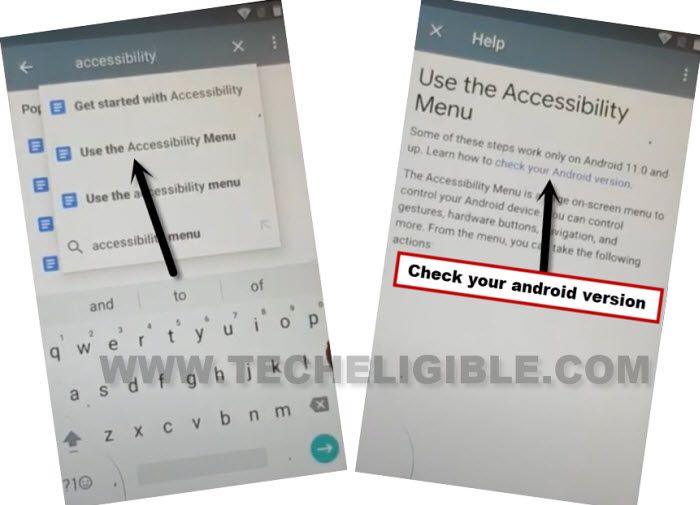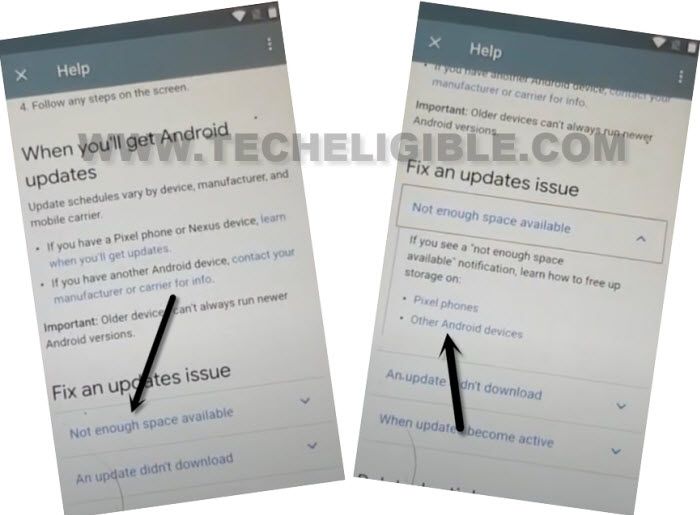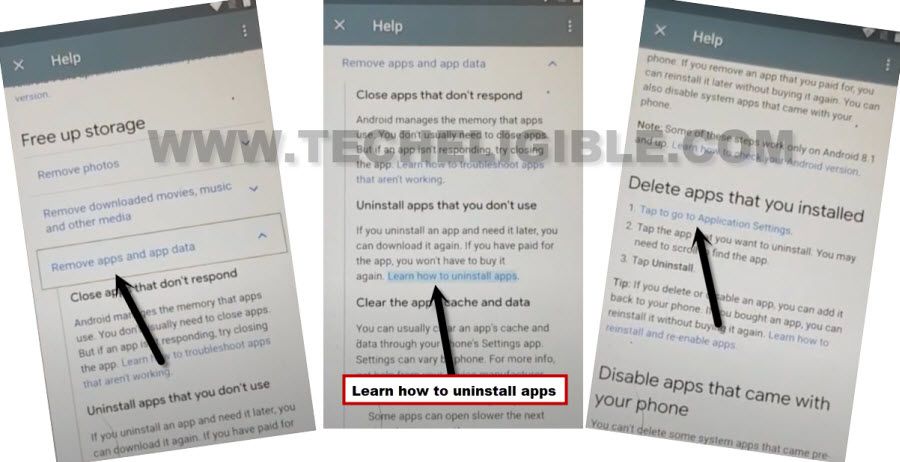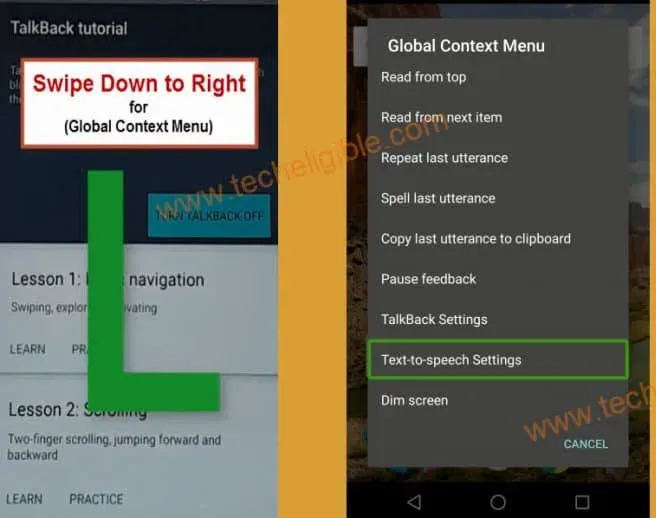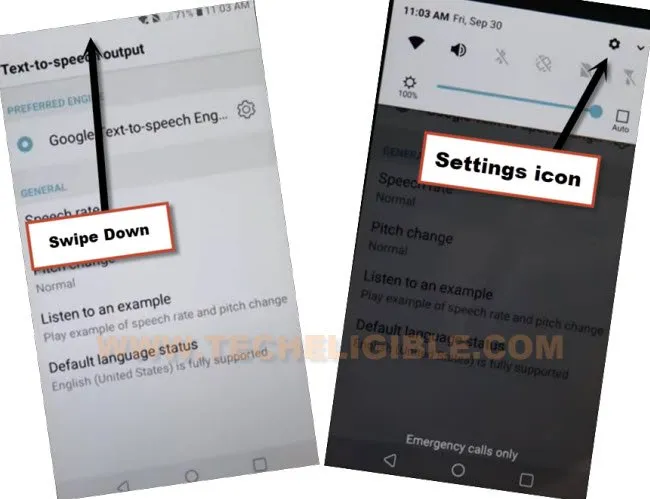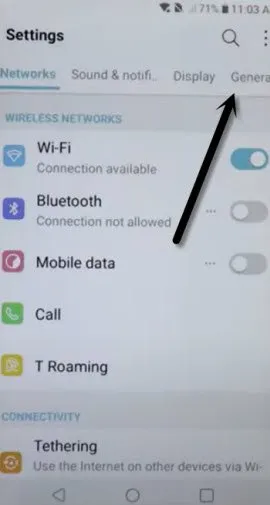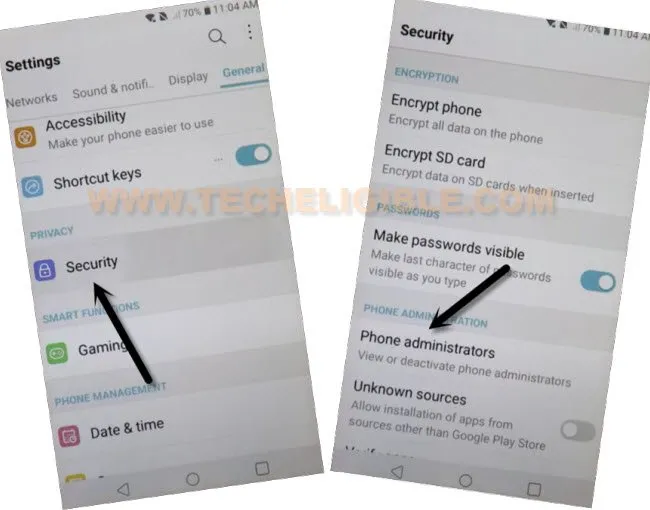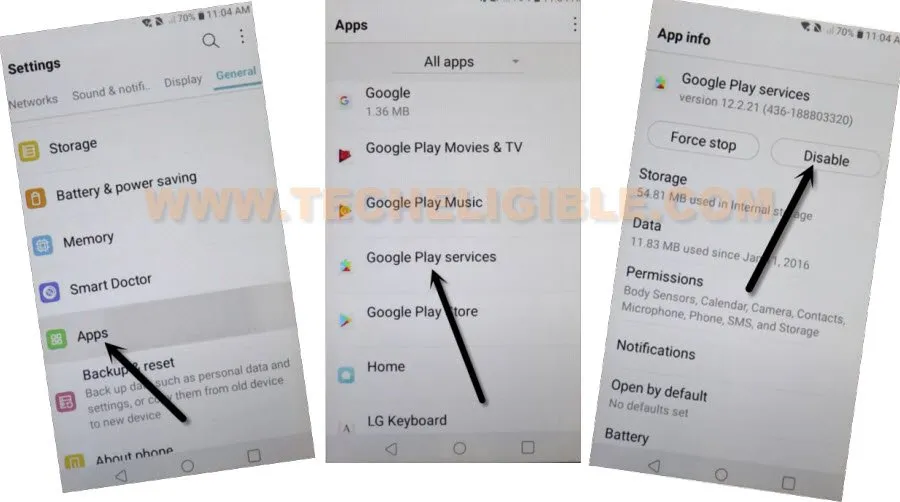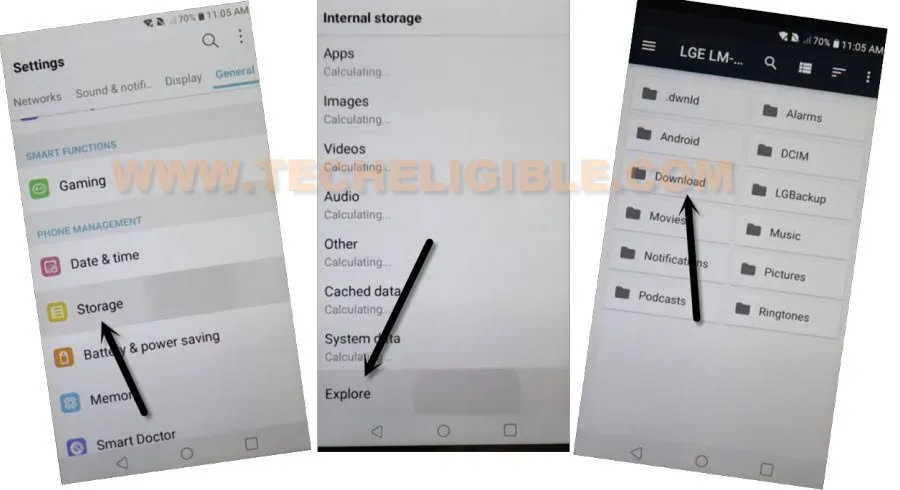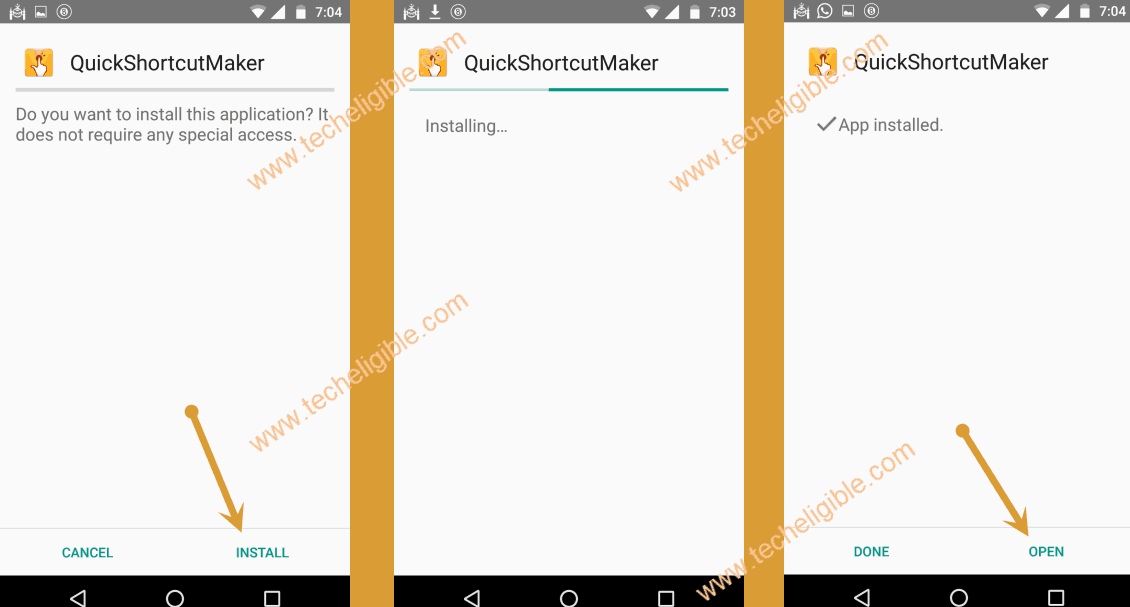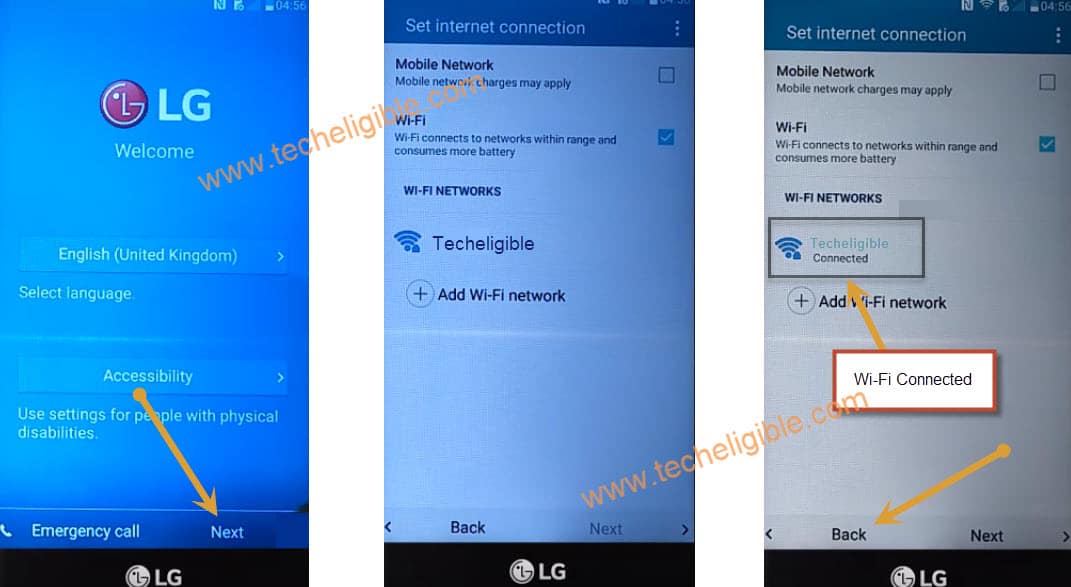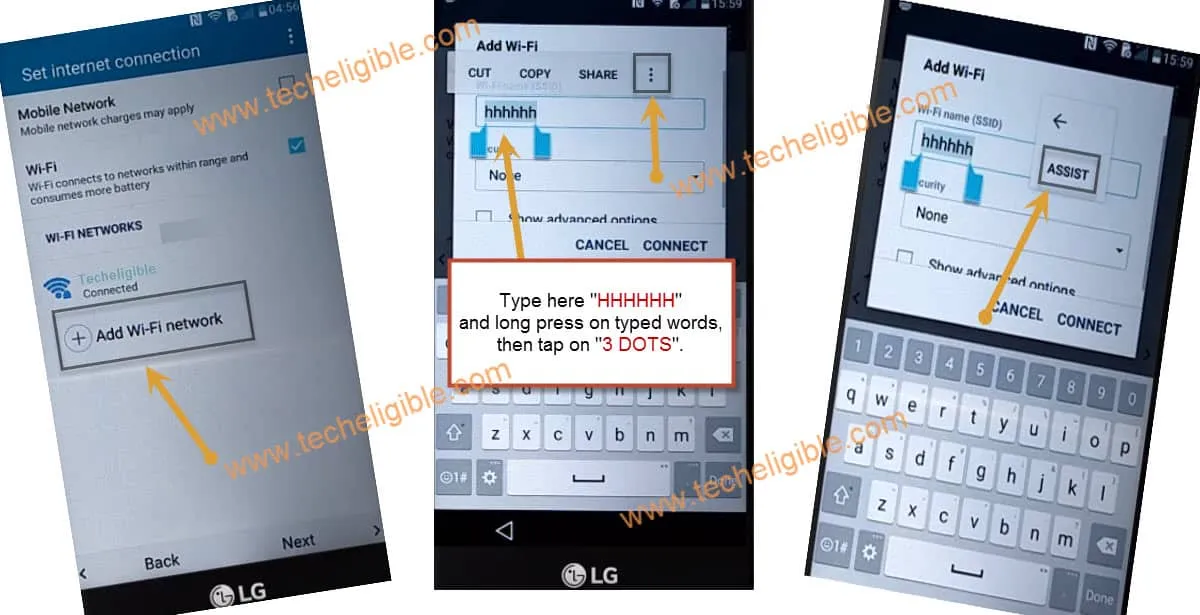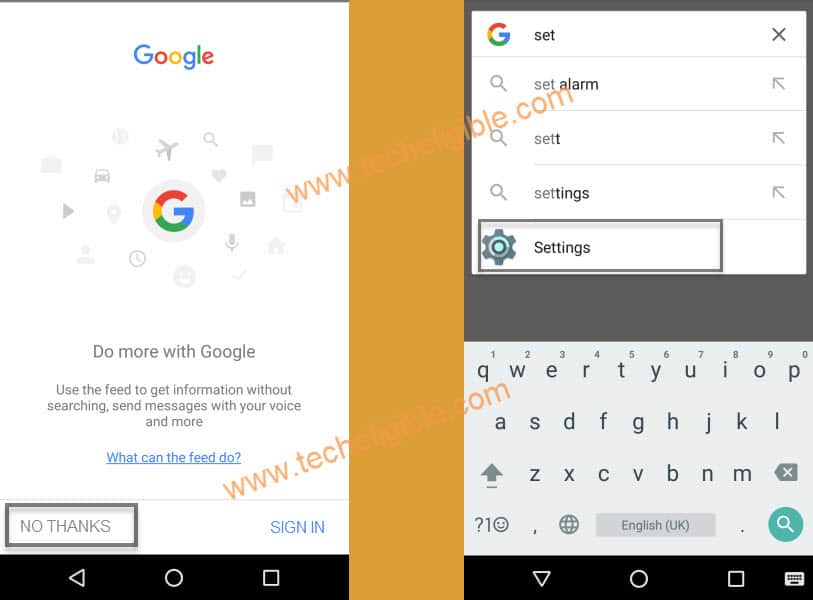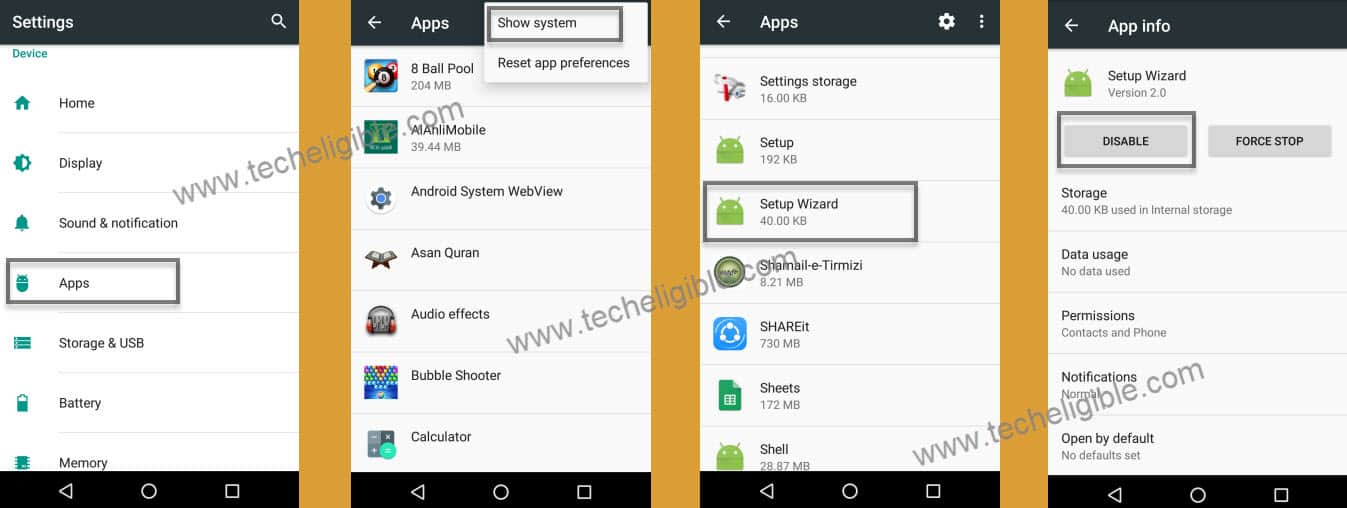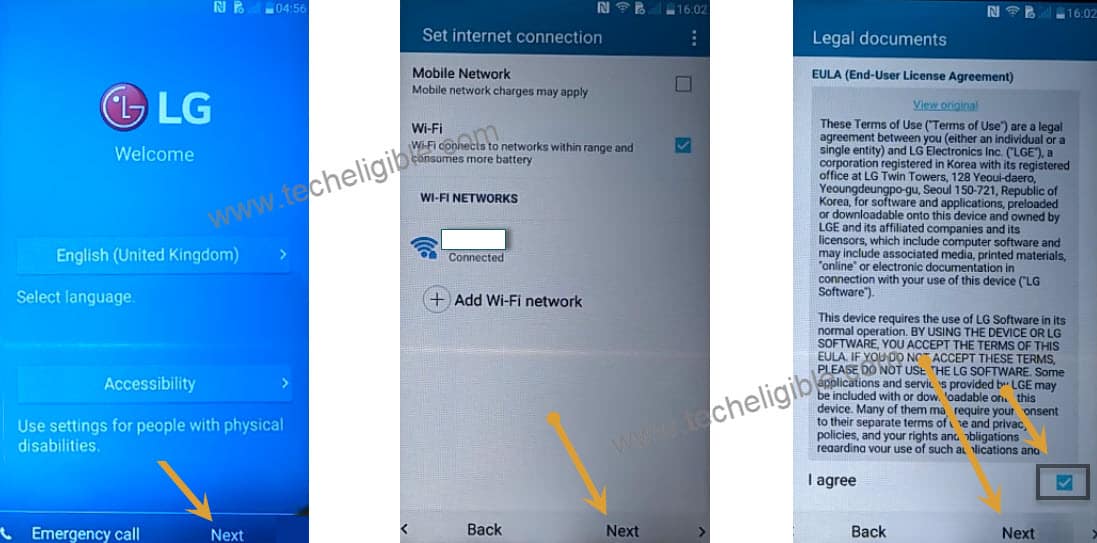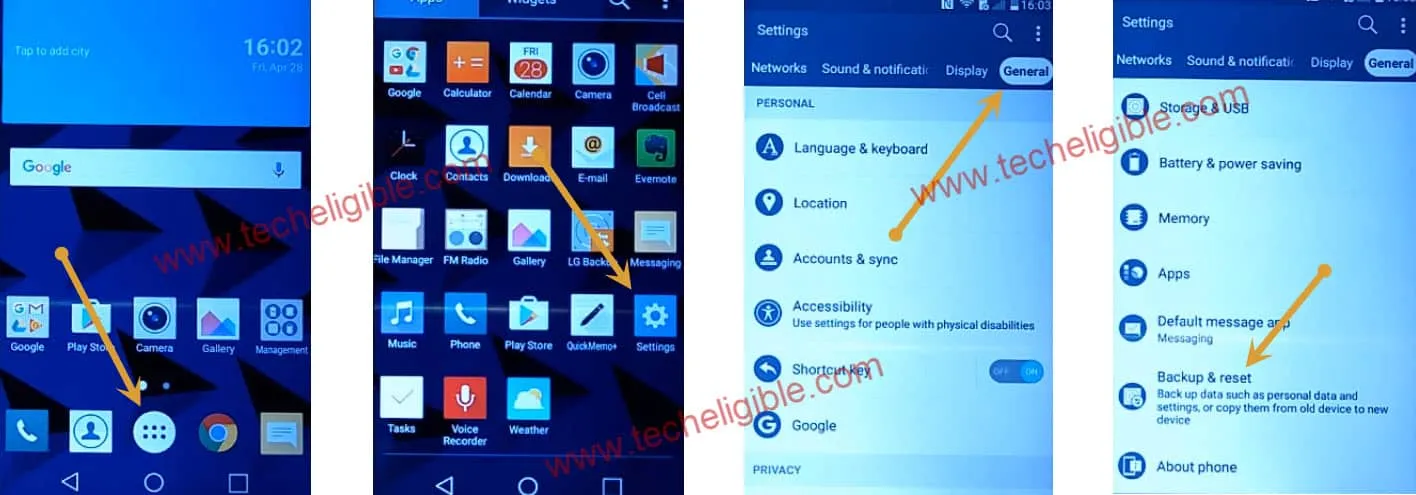Bypass FRP LG K8 With Latest Method Without Youtube Update
There 2 ways available, and we have mentioned here another latest way of 2022 to bypass frp LG K8 without youtube update, both ways can be followed up one by one, and access device homescreen to sign in with new google account without using computer and any other paid tool, you can apply these all steps on your own just by connecting WiFi to your LG K8 device.
| Method 1: Remove FRP LG K8 (Without Youtube) |
| Method 2: Remove FRP LG K8 [Android 6] |
Method 1: Bypass FRP LG K8 Without Youtube Update
This below method has been applied successfully on LG K8 ( LM-X210s ), but you can try on any LG K8 device, and we hope, you will succeed to get your device back.
-First of all connect WiFi, and then get back to first “Welcome” homescreen, from there hit on > Accessibility > Settings > Vision > Talback > Turn on.
-Draw “L” letter on screen by swiping down to right, and then double hit on “Talback Settings”.
-Long press both (Volume UP/DOWN) keys at same time, double tap to “OK” from suspend talkback.
-The talkback feature will just turn off now, scroll down and tap to “Help & Feedback”.
-Search there “Accessibility”, and tap on “Use the Accessibility MENU”, from there hit on “Check your android version” hyperlink.
-Go down and tap on “Not Enough Space Available”, after that, tap on “Other Android Device”.
-Tap to > Remove Apps and App Data > Learn how to uninstall all Apps.
-Now hit on final hyperlink “Tap to Go to Application Settings”.
-The chrome browser app will appear, just tap to > Accept & Continue > No Thanks.
-You will be redirected to chrome browser, lets get into frp tool page to download some apps to bypass frp LG K8.
Download FRP Tools:
-Search in browser “Download FRP Tools“, and visit our website searched result.
-Download below 2 applications from there.
1/ Google Play Services.
2/ Quick Shortcut Maker.
-Afterwards, go to top of the page, and tap “3 dots” from top corner, and hit on “Downloads”.

-Tap on “Quick Shortcut Maker” app, and you will see a popup window, just hit on “Settings” from there.
-In settings, you may not have all options there except WiFi and Tethering.
-Resume talkback by long press both (Volume UP/Down) at same time.
-After that, restart your LG device.
-So, after LG restart, the first screen, you will get is (Talkback tutorial).
-Draw “L” letter again by swiping down to right, and then double tap on “Text to Speech Settings”.
-Long press both (Volume up + down) keys at same to disable talkback, now double tap to “OK” to suspend talkback
-Swipe down from top to get top notification bar, from there double tap to “Settings” icon.
-Go to > General.
-Afterwards, tap to > Security > Phone Administrator.
-Tap to > Find My Device > Deactivate.

-Go back to “General”, from there tap to “App”, the app list will appear.
-Find and tap on > Google Play Services > Disable > Yes.
-Tap one time on “Back Arrow” from bottom to get back to “General”, from there tap to > Storage > Explore > Download.
-There you will have both downloaded applications.
Install Apps to Bypass FRP:
-Tap to > Google Play Services > Settings > Turn on “Unknown Sources” option from there.
-Go back to download folder, from there tap again on > Google Play Services > Next > Install > Done.
-Hit on > Quick Shortcut Maker > Install > Open.
-From quick shortcut maker app, go to > Applications > Google Play Store > Try > Open.
-You will see there a google sign in screen, sign in with your any valid Gmail account to bypass frp LG K8.
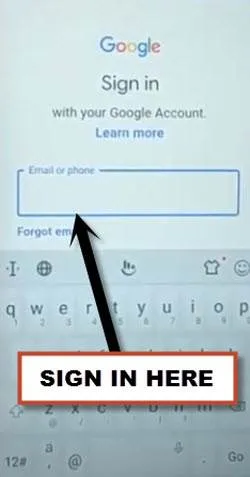
Method 2: Bypass FRP LG K8 (Android 6)
This is the latest method 2017 of Bypass FRP LG K8 Android 6, there is no need to download any apk file, as we have been doing to bypass LG Google Account recently, in this method, we will some easy steps and will remove factory reset protection without downloading google account manager, or quick shortcut maker, or any other apk files. No need to PC, OTG, SIM to remove frp.
Note: This method has successfully been applied on LG K8, Android 6.0, Android Security Patch Level 2016-07-01. You can also try this method with LG K10, LG K7, as well.
• Tap on “Next”, after that connect “Wi-Fi” to LG K8 Device.
Once Wi-Fi connect successfully, “Add Wi-Fi Network”.
• Type there any text e,g “HHHHH”, and then “LONG PRESS” on those words, so that (CUT, COPY, SHARE) Options appear there.
• Tap on “3 Dots”, then “ASSIST”.
Disable Setup Wizard:
• Tap on “No Thanks”
• Type “Settings” in google search bar.
• Tap on “Settings” from below.
Note: If you are unable to go to “Google” or “Complete Setup” popup is appear there, so Try this Bypass Google Account LG K8
• Swipe Up from “Settings”, and tap on “APPS”
• Tap on “3 DOTS” from top right corner, and then select “SHOW SYSTEM”.
• Swipe Up from “APPS” screen, and tap on “Setup Wizard”
• Tap on “Disable” to disable setup wizard successfully.
• Now “Press Power Key” from back of your LG K8 Device, and tap on “Power off and Restart”.
• Tap on “NEXT” from welcome screen,
• Again tap on “Next”.
• Now select “I Agree” box, and then tap on “NEXT”, after that “DONE”.
Soft Reset LG K8:
• Tap on “MENU”, after that tap on “Settings”.
• Now tap on”General”, and Swipe Up, and then tap on “Backup & Reset”.
• Tap on > Factory Data Reset > Reset Phone > Delete all > OK.
• It will take several minute to erasing data, and then it will restart.
Complete Initial Setup to Access LG K8 Device:
• From “LG Welcome” screen, tap on > NEXT > NEXT > SKIP ANYWAY > NEXT > NEXT > Deselect “Protect this device” > SKIP > SKIP ANYWAY > ∨ > ∨ > NEXT > Select “I Agree” box > NEXT > Done
Thanks for visiting us, if you any issue while following above LG K8 Bypass Google Verification method, feel free to ask us in comment box.
Relevant Methods to Bypass frp:
LG K8 Google Verification, LG K7, LG V10, LG G5, LG G4.
LG K10 LTE, K8, K5, K4 Android 7.0 (Latest FRP Method)
How do i bypass frp All LG Sep 2019 Android 8 and Android 9 Without PC?