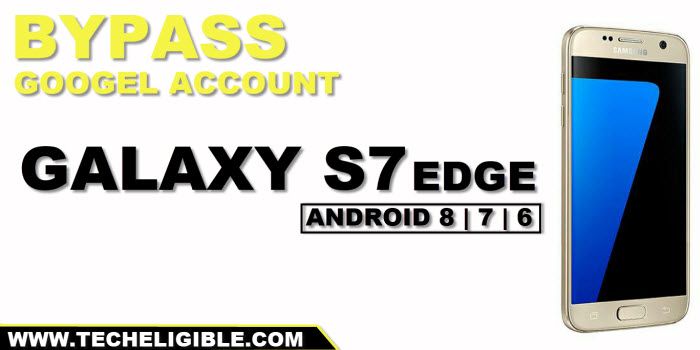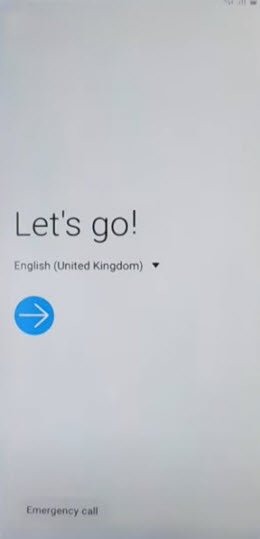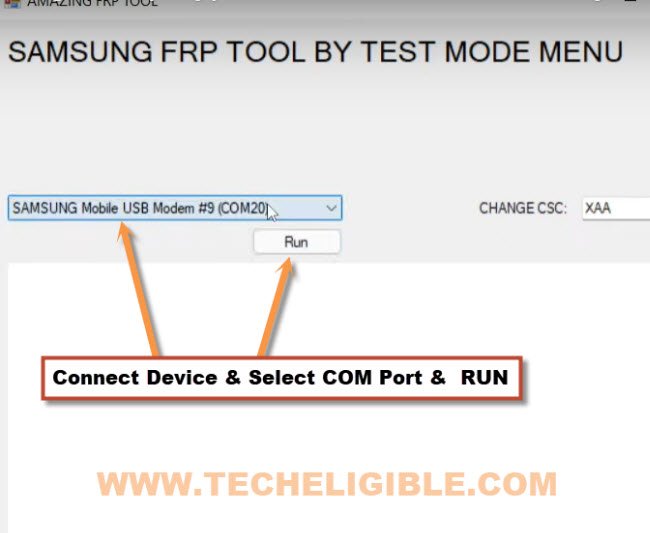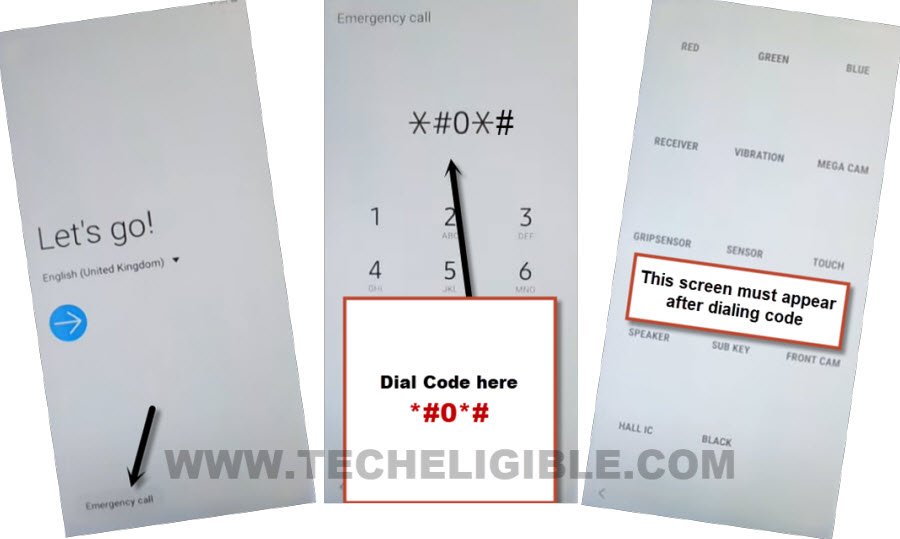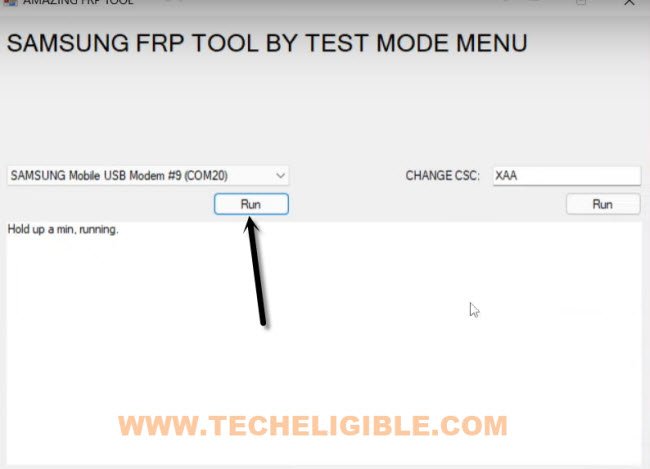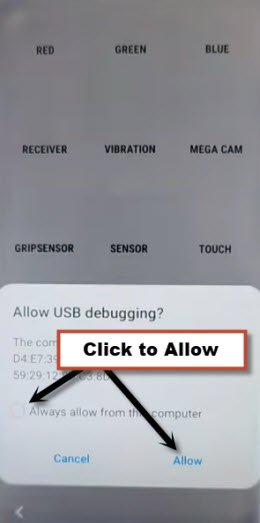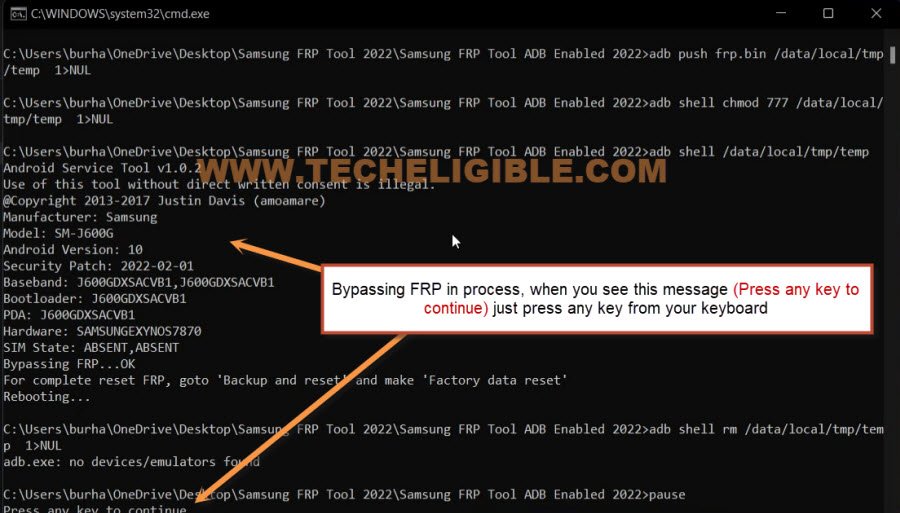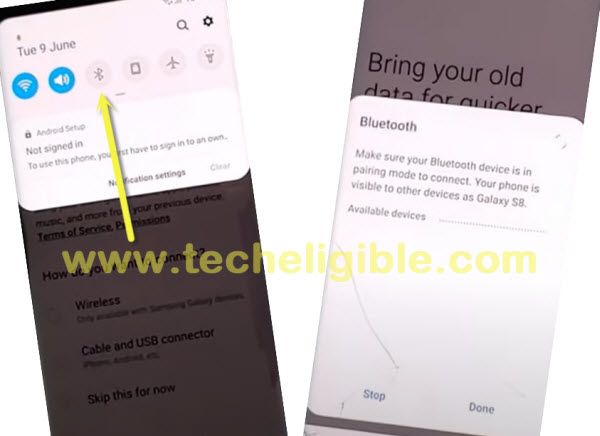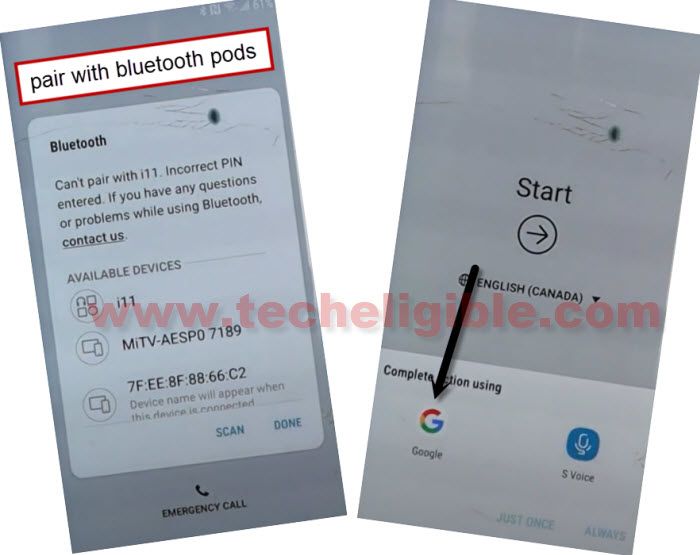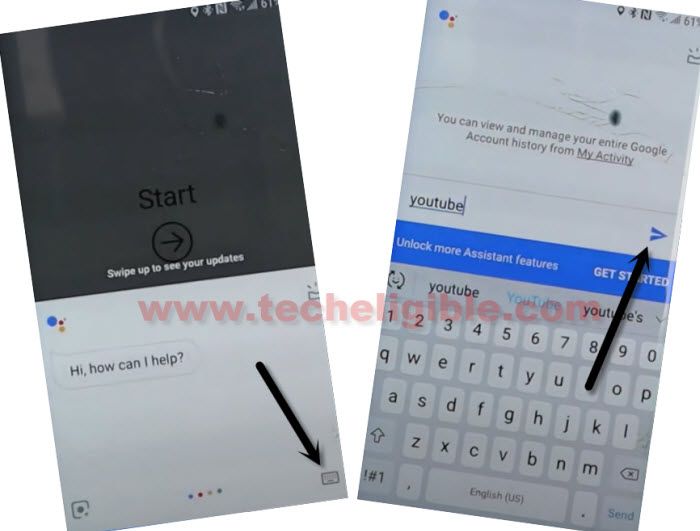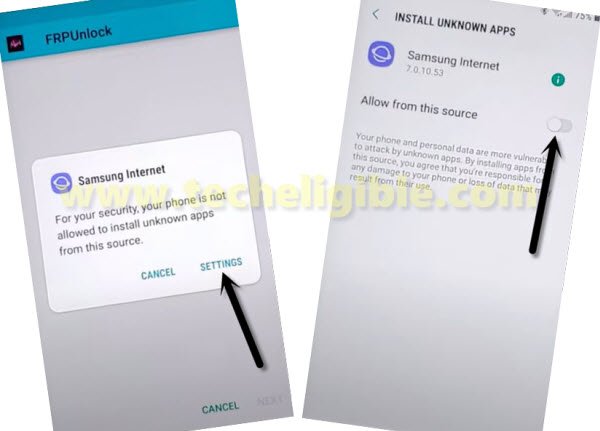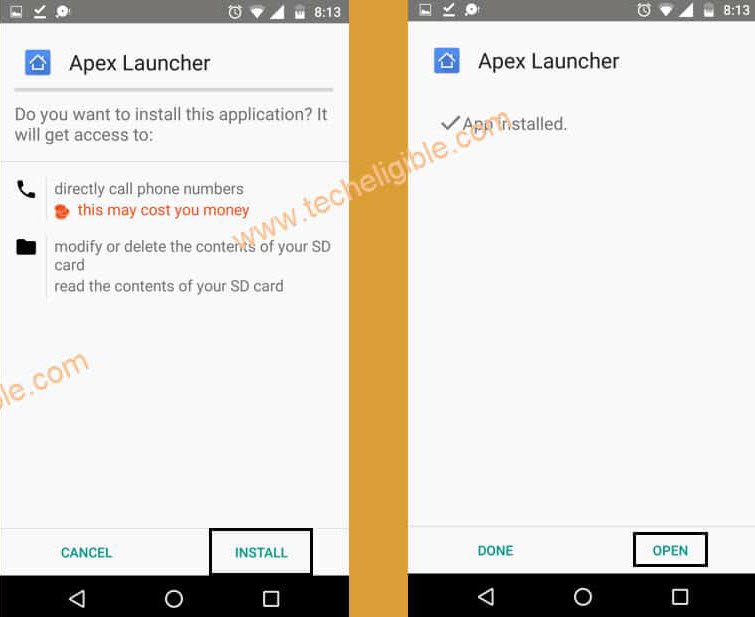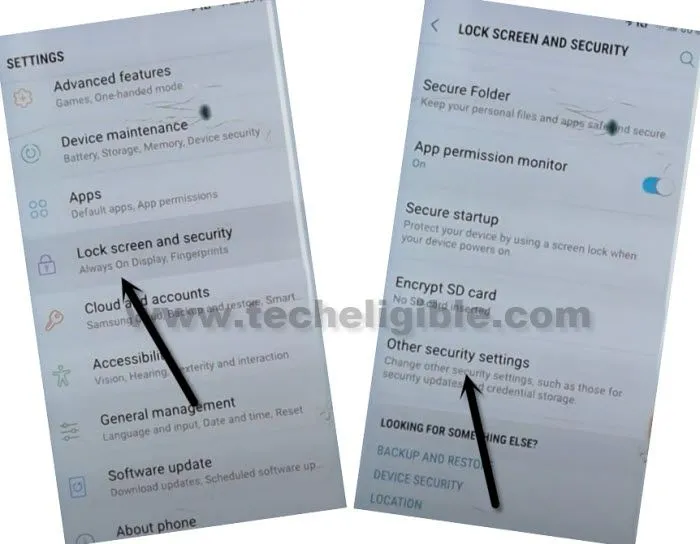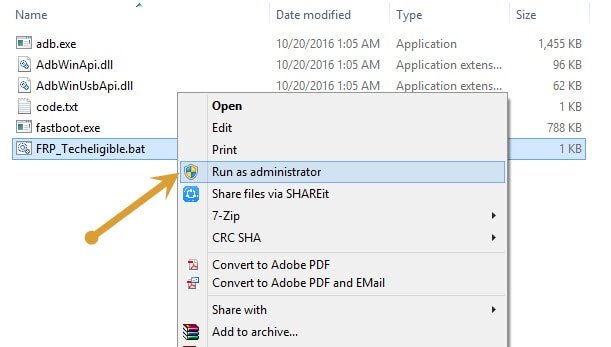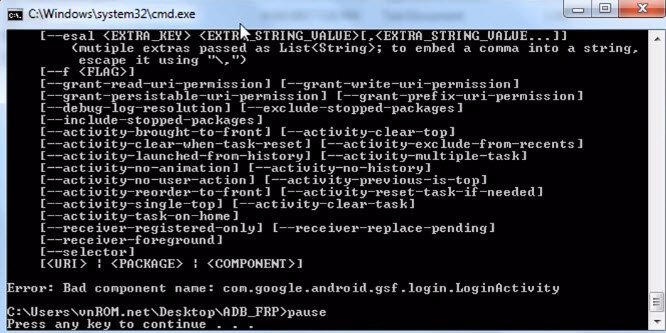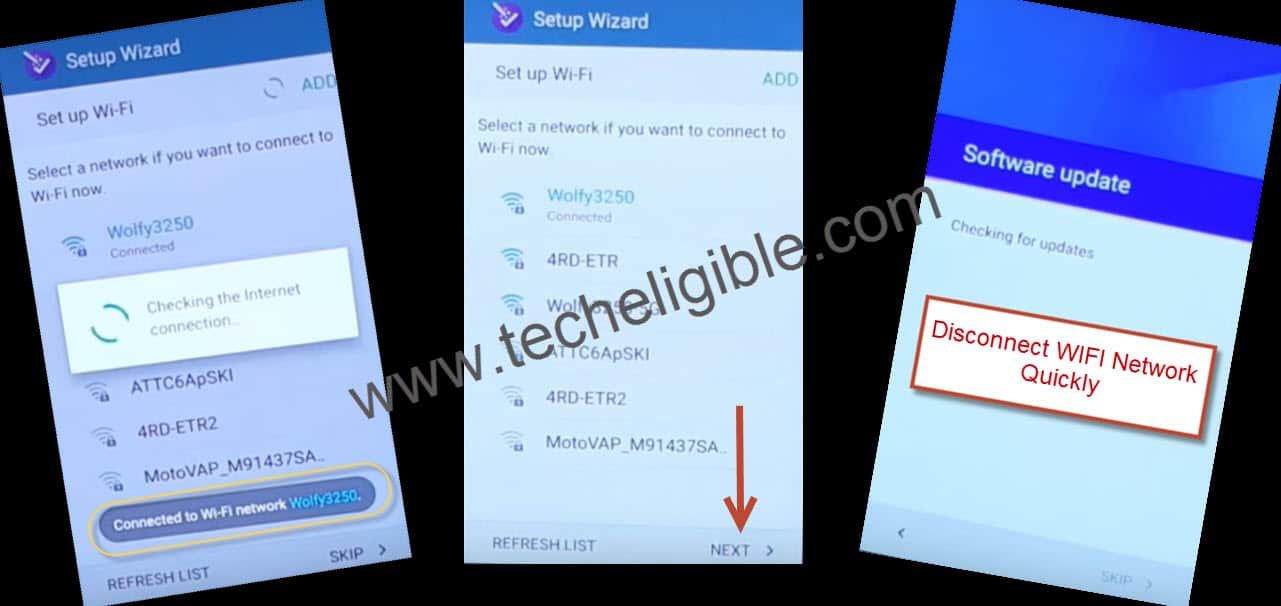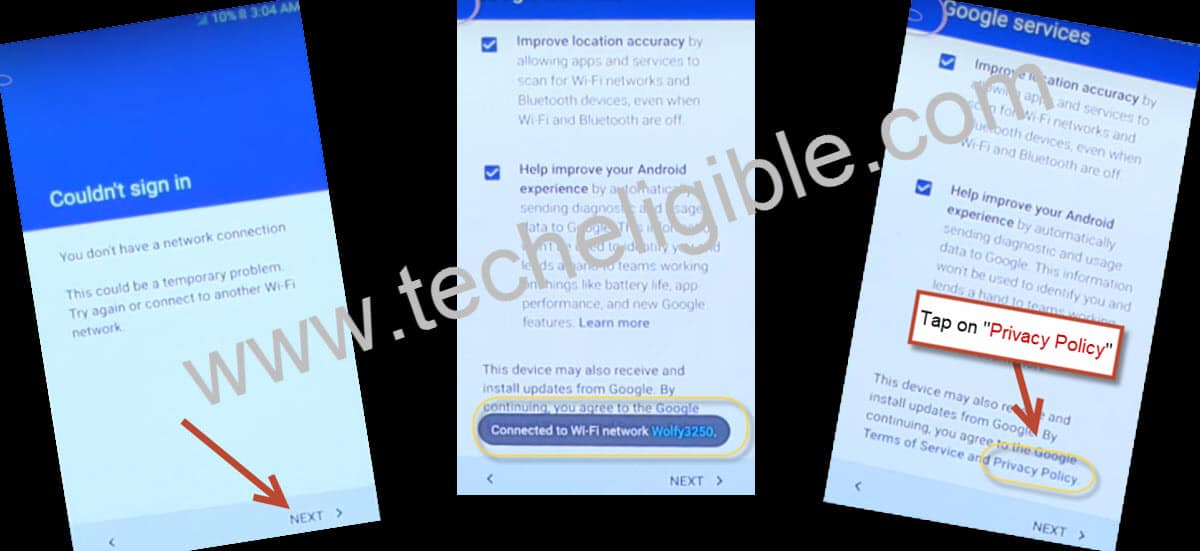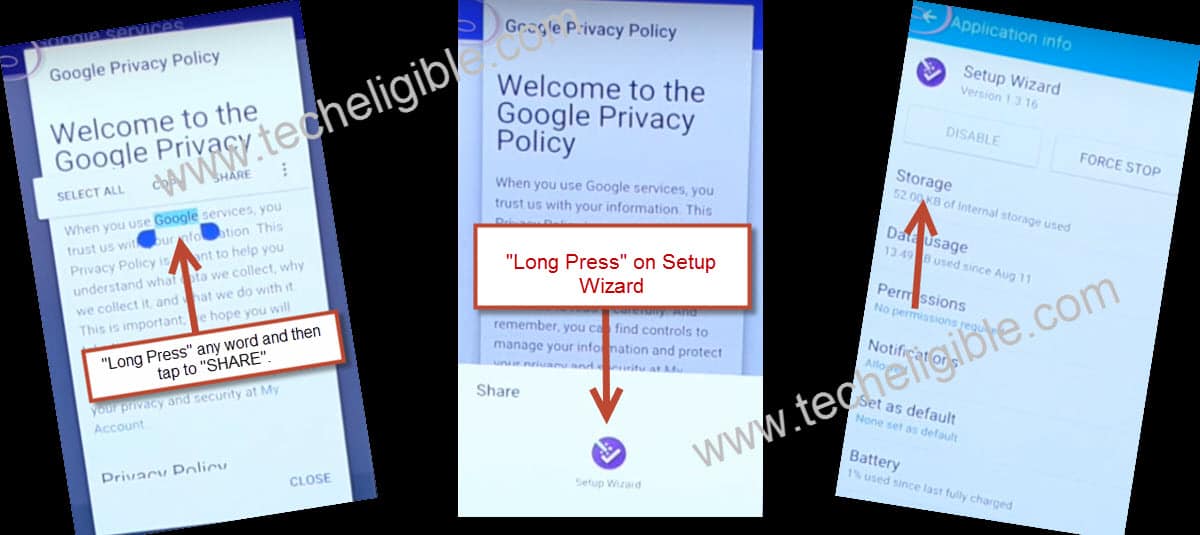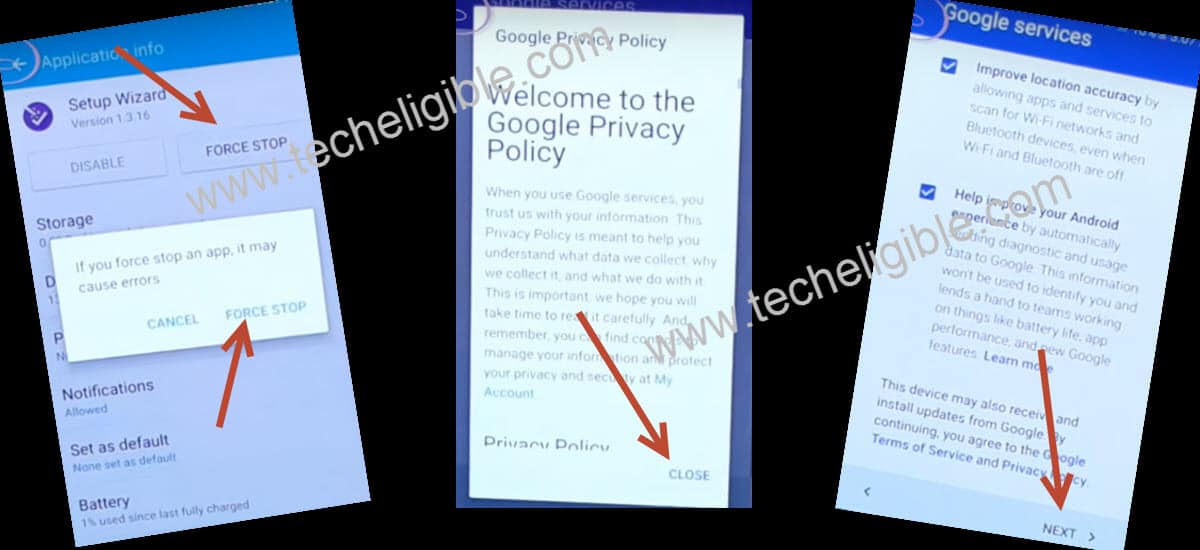Top Ways to Bypass FRP Galaxy S7 Edge, S7 Android 8 | 7 | 6 [UPDATED]
Hey, there is another easy peezy method available, which works on all android versions to bypass frp Galaxy S7 Edge, S7 (Android 8, 7, 6) with the help of a free (Amazing FRP Tool 2022), this is only few 2-3 MB Size software, which works perfectly in PC, just install this tool and connect with PC and click to “RUN” button, that’s it.
We also have merged 3 methods as well to bypass frp, if the first method is failed, you can follow up another method from this same post according to your device android version.
Warning: Do not try this frp method on a stolen phone, this is a serious crime, if you are trying to bypass frp on a stolen phone, you may also be jailed, this process is for device owner and for educational purpose only.
Method 1: Bypass FRP Galaxy S7 Edge, S7 All Android Versions [New]
-Firstly Turn on Samsung device, and connect WiFi, after that put your device back to first homescreen.
-Now lets get back to Computer screen, and download below tool in your computer using any browser.
⇒ Amazing FRP Tool 2022 [DOWNLOAD]
Pass: techeligible.com
-Once downloading process done, just turn off your windows defender @ntivirus software or also turn off all active @antivirus software, because, otherwise you won’t be able to use this tool.
-Extract the tool from WinRAR archive using 7-Zip or WinRAR software.
-Afterwards, go inside the tool folder, and from there right click on “Samsung FRP Tool“, and run as administrator.
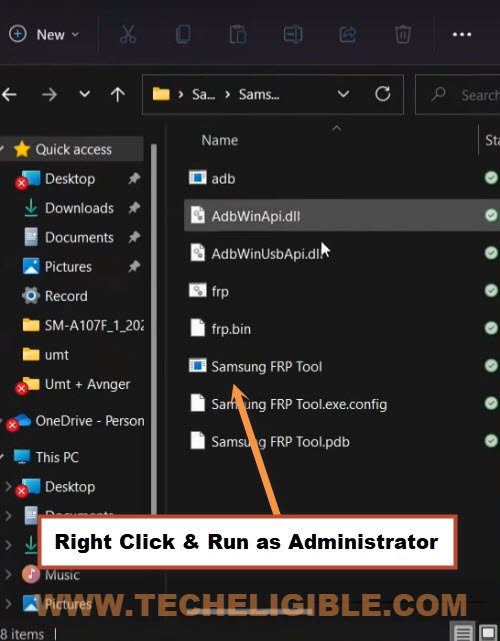
Note: Do make sure, you have installed all relevant USB drivers in your PC, so that you may not face any connectivity issue with your device.
-Connect device with computer using USB Cable.
-From the software, click to drop down arrow, and select your Samsung device com port, after that click on “RUN” button.
-You will receive a popup window in the software, there are some instructions to dial a code in Samsung device.
-So tap on “Emergency” option from your Galaxy S7 Edge, S7 device, and the dial code *#0*#, After dialing this code, you will get there a screen with some small white boxes same as shown in below image, if this screen appeared on your device as well, that means this tool will work perfectly.
-Get back to software, and click on “RUN” button again.
-You will get a (USB Debugging) popup message in your Galaxy S7 Edge, S7 device screen, just check mark option (Always Allow from this computer), and then click to “Allow” button again
-A CMD screen will be opened in your computer, and there you will have some texting of bypass frp Galaxy S7 Edge, S7, just wait there, as soon as you see a message (Press any key to continue…), just press any random key from your keyboard to finish this process, the FRP will bypassed in few 30-60 seconds, after that your device will be restarted automatically, once the device is restart, just disconnect it from PC, now you can easily finish setup wizard on your own.
Method 2: Bypass FRP Galaxy S7 Edge, S7 Android 8
Latest way to bypass frp galaxy S7 Edge, S7 Android 8 without PC, access to YouTube by using Samsung Bluetooth or any other Bluetooth pods, from there open chrome browser and install frp tools to bypass frp from your Samsung phone.
-Switch on S7 Edge, S7 device & Connect WiFi.
-Go back to “Welcome” screen, use any PIN Locked SIM card now, you can setup 4 digits pin lock in your any SIM card with any other phone, after that, insert that sim card in Samsung S7 Edge, S7 device.
-You will be shown a popup message of “Enter SIM Card Unlock PIN”.
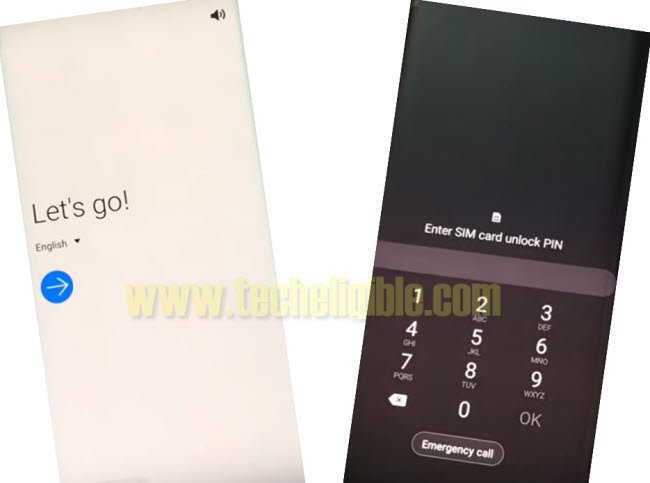
-At the same time, popup sim tray, press “Power button”.
Note: You have to do this at the same time, means eject your SIM, and while removing SIM, just press “Power Button” once to turn off your phone screen only.
-Now press “Power Button” again to wake up the screen, and there you will see “Not Signed in” popup message, this means you followed above steps correctly, if you do not see this message, you can retry all above steps, don’t worry.
-Swipe “Not Signed in” to the left side, and tap on “Bell icon”.

-From top bar menu, tap on “Bluetooth icon” 2-3 times, this will start scanning all available Bluetooth devices.
-Hire any Bluetooth pods, because we have to connect our phone with Bluetooth pods.
-Pair with your Bluetooth pods, and then press or touch “Power button” 3 times from your Bluetooth pods, this will open a popup window in your Samsung S7 Edge, S7 device. through that we will be able to bypass frp Galaxy S7 Edge, S7 Android 8.
-Tap on “Google” from popup window.
-Tap on “Keyboard icon”.
-Type and Send “Youtube”, after that YouTube official website will be launched for you.
-Hit on “3 dots or Profile icon” from top right corner, and then tap on “Terms and Privacy Policy” to be redirected to chrome Samsung browser.
Download Samsung FRP Tools:
-Search there “Download Samsung Frp tools“, and go to our website searched result same as shown in below image.
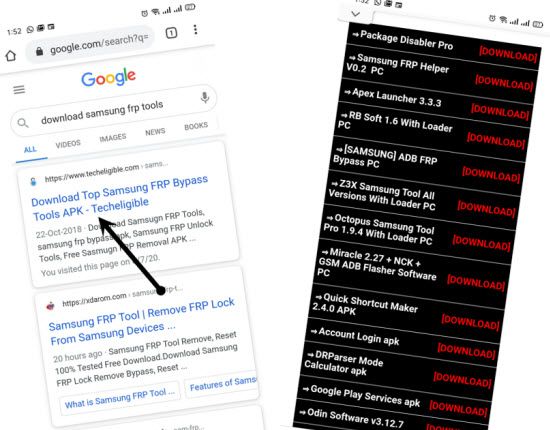
-Download an app from there “Google Play Services“.
-Once downloading finish, you will see popup message at the bottom of your browser, from there, hit on “OPEN File”.
-From popup box, hit on “Settings”, and then turn on option of (Allow from this source).
-Tap to “Back Arrow”.
-Tap to > Next > Install > Done.
-From the same downloading frp tools page, download from there an app “Apex Launcher”.
-After downloading finish, you will get an option “OPEN File”, just tap on that.
-Hit on > Install > Open.
-After accessing to our SAMSUNG Galaxy S7 Edge, S7 device, we have to open Settings.
-Tap on > Settings > Lock Screen and Security > Other Security Settings > Device Admin App.
-Now go to > Find My Device > Deactivate.
Access to Apps List:
-Go back to “Settings”, now tap to “Apps”, Find and Tap on “Google Play Services”.
-Now hit on > Disable > Disable.

-Lets add new Google Account to Bypass frp Galaxy S7 Edge, S7 Android 8.
-Go back to “Settings”.
-From there tap on > Cloud and Accounts > Account > Add Account > Google.

-You will see (Sign in) screen there, so you have to enter your valid and remembered Gmail account there, which will help you to bypass frp.
-After signing in successfully, go back to > Settings > Apps > All Apps > Disabled.
-Hit on > Google Play Services > Enable.
-To confirm, whether your new Google Account has been added successfully or not, you can check that again by going to > Settings > Clouds & Account > Account, there you will be able to see your already logged in account. Now you can restart your device to complete initial setup wizard. You are all done from bypass frp Galaxy S7 Edge, S7 Android 8.
Method 3: Bypass FRP Galaxy S7 Edge, S7 Android 7
Bypass FRP Galaxy S7 Edge, S7 SM-G935L easily with latest March-2018 method, through this process, we can easily add new Gmail id, and bypass google verification to access “Home Screen”, only you need a computer and some flashing files to flash your Samsung galaxy S7 Edge, S7 by ODIN software.
Warning: This method is only for [DEVICE OWNER]
Note: This method has successfully been applied on [Samsung Galaxy S7 Edge, S7 SM-G935L]. You can try with your any Galaxy S7 Edge, S7 device.
-Tools you need to accomplish this method are (Computer + Bluetooth Headset + Internet).
-Download files from below to Bypass FRP Galaxy S7 Edge, S7 SM-G935L.
Download Flashing Files:
⇒ SAMSUNG USB DRIVER [DOWNLOAD]
Note: Choose any 1 file from below that relevant your model number.
-Put your device on “Recovery Mode“.
-There you will be able to see complete “firmware” name as appearing below.
-Select any one from below to download that matches to your device firmware.
⇒ G935LKLU1DQL1_G935LBUC1DQL1_LUC [DOWNLOAD]
⇒ G935LKLU1DQL1_G935LLUC1DQL1_LUC [DOWNLOAD]
⇒ G935L_G935LKLU1DQF4_LUC [DOWNLOAD]
-Once downloading finish of “Firmware”, just extract the downloaded file.
-In extracted folder, there you will be able to see “5 Files”.
-After that, install “Samsung USB Driver”.
Let’s Flash with Odin Tool:
-Now Open “Odin Software”.
-Click on “BL”, and give BL file path, after that “AP”, and give then give “AP” file path, and then in “CP”, give CP file path, and at last in “CSC” give of “HOME CSC”.
Note: Give path of “HOME CSC” file in odin “CSC” option
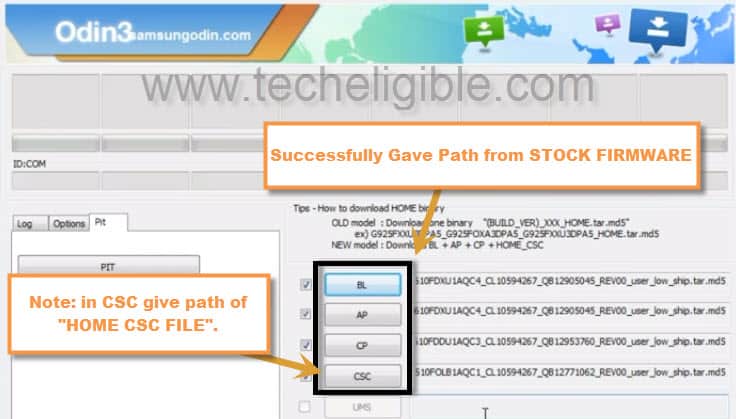
Reboot Galaxy S7 Edge, S7 into Download Mode:
-Switch off Galaxy S7 Edge, S7 device.
-Press & Hold (Volume Down + Home + Power) keys simultaneously until you see “Warning!” screen.
-Press (Volume UP) key to continue, after that you will see “Download Mode” screen there.

-Connect device to computer.
-Now you will see that “Odin ID:COM” will turn to blue, will show you com port number, that means Galaxy S7 Edge, S7 has been detected by Odin.
-Click on “START” button to start flashing process.
-Wait until flashing process finish, and you see “PASS!” sign in software.
-Disconnect device from computer.
Let’s Start to Bypass FRP Galaxy S7 Edge, S7 SM-G935L:
-Switch on “Device”.
-Connect “Wi-Fi” to your galaxy S7 Edge, S7.
-From very first “Welcome Screen”, tap on “Emergency Call”.
-Dial “911” or any emergency number there.
-After that, you will be able to see “Bluetooth Icon” there.
-Tap on “Bluetooth” icon, and pair your “Bluetooth Headset” with galaxy S7 Edge, S7 device.
Note: if you are unable to “Pair” your Bluetooth headset, then switch off device, and by pressing and holding (volume up + power + home) keys together, enter into “android recovery mode”, and then “Wipe data/factory reset” from there.
-Once paired successfully, now disconnect call, go back to “Welcome Screen”.
-Long press “Call button” from Bluetooth headset.
-After you will get a popup bottom of your galaxy S7 Edge, S7 screen.
-Select “Google App” from that popup, and then speak “OK Google” in your headset.
-Type in search bar “Chrome”, and then tap on “Search icon” from keyboard to search chrome app.
-Slide option bar to the right side, and then tap on “In App”.
-Now tap on “Chrome icon” to launch google chrome browser.
-Un-check option “Help me chrome better by….”, and then tap on “Accept & Continue”.
-Tap on “No Thanks”.
Download & Install Apex Launcher:
-Type in chrome search bar “Download Samsung FRP Tools Techeligible“.
-Open first search result as shown in below image.
-Go down, and download “Apex Launcher 3.1”.
-Once downloading finish, you will get popup bottom of your screen, just tap on “OPEN” from that popup.
-Now you will get popup of “Installation Blocked…”, tap on “Settings”, and then enable “Unknown Sources”.
-Now install “Apex Launcher”, and then tap on “OPEN” to open apex launcher.
-Congrats, you have accessed to galaxy S7 Edge, S7 “HOME SCREEN”, but still we need to Bypass FRP Galaxy S7 Edge, S7 SM-G935L.
-Go to “MENU”, and tap on “GALAXY APP”.
-Type “Calculator” in galaxy app search bar, and then download and open “Calculator”.
Enable ADB Mode:
-Type in Calculator ” (+30012012732+ “
-Now DRParser Mode will open, type there ” *#0808# “
-If above code does not lead you to the “USB Settings”, then type below code.
-Type code “319712358“, after that give password “0821”
-Select “USB Settings”.
-USB Setting will open, tap on “DM + ACM + ADB“, after that tap on “Reboot“
-After rebooting finish, you will have “Welcome!” screen.
Connect Device to computer:
-Make sure your device is on.
-download from below “Samsung ADB-FRP Bypass” in your computer.
⇒ Samsung ADB FRP Bypass [DOWNLOAD]
-Once downloading finish, turn off “Antivirus” software.
-Extract downloaded file.
-Run “FRP_Techeligible“.
-This would open a “CMD Window’ in your computer screen.
-Connect Galaxy S7 Edge, S7 to computer.
-Galaxy S7 Edge, S7 will ask you to “Allow USB Debugging”, just tap on “OK”.
-After that you will see in cmd window that “Press Any Key to Continue…”.
-Simple press any key from keyboard to Bypass FRP Galaxy S7 Edge, S7.
-CMD window will auto disappear.
-Disconnect device from computer.
-Go back to “Welcome Screen”, and then complete initial setup to access galaxy S7 Edge, S7 home screen.
Summary:
-Download Odin + Samsung USB Driver + Firmware.
-Connect Galaxy S7 Edge, S7 to Computer.
-Flash S7 Edge, S7 by Odin software.
-Pair with Bluetooth headset.
-Download & install Apex Launcher
-Enable ABD Mode.
-Connect Device to Computer.
-Download “ADB FRP Bypass” tool.
-Bypass FRP Galaxy S7 Edge, S7 by adb frp bypass tool.
Thanks for visiting us, if you’ve any question regarding this method, you can ask us in below comment.
Method 4: Bypass FRP Galaxy S7 Edge, S7 Android 6
Yeah, this is true we can Bypass FRP Galaxy S7 Edge, S7 Verizon Android 6 in few steps, no need download any file, or any apk application, or OTG cable, just simple follow below trick and that’s it, you will be able to bypass frp in just 5 Minutes.
Remember: This method will work for only Samsung Galaxy S7 Edge, S7 [Verizon] Android 6.0.1.
Note: If you have other android version, you can try our other frp bypass posts such as:
⇒ Galaxy S7 Edge, S7 Without Talkback & PC [Latest 2019]

If you don’t have “Verizon Galaxy S7 Edge, S7” device, eve then try this method once, if you are unable to bypass FRP even after trying below method, then Click here.
Keep WIFI Device Nearby:
So before starting this trick, make sure you have your wifi network nearby, you can create Hotspot network in your any other mobile to connect your galaxy S7 Edge, S7 via that, or you can have router nearby.
All we need is, we have to disconnect wifi connection at the right time when our device will be on “Checking Connection”, so keep in mind, to successfully Bypass Galaxy S7 Edge, S7 Google Account, make sure you have access to your wifi network, so that you could turn your wifi on or off at any time rapidly.
Let’s Start the FRP Method:
⇒ From “Welcome” screen, select your language and tap on “NEXT”, Connect “WIFI” network in your Galaxy S7 Edge, S7 device, Once WIFI connected, tap on “NEXT”, then you may get a popup message, just tap on “Accept”.
⇒ Turn Off your “WIFI Network” by unplugging patch cord, or turn HOTSPOT off right on when you have a screen of “Software Update” in your Galaxy S7 Edge, S7 device, on that time you have to turn off your WIFI network.
⇒ After that you will get a message of “Couldn’t sign in” and then you will be able to tap on “NEXT” > NEXT > NEXT > select “No Thanks” > SKIP > Skip anyway.
Turn on your “WIFI” connection:
⇒ Once you turned on your “WIFI Connection“, and you got a message on your S7 Edge, S7 device of “Connected to WI-FI network”, then scroll down from “Google Services” page, and then tap on “Privacy Policy”.
⇒ Privacy Policy page will open, “Long Press” on any word from privacy policy page, and then tap on “Share”, you will get popup of “Setup Wizard”, just “Long press” on “Setup Wizard”.
⇒ From “Setup wizard” screen, tap on > STORAGE > CLEAR DATA > DELETE. Now go back to setup wizard, tap on “FORCE STOP”, then from pop up screen, tap on “FORCE STOP”.
⇒ Hit “Back Button” from your S7 Edge, S7 device to go back to “Google Privacy Policy”, and then tap on “Close” to close privacy policy pop up screen.
⇒ Tap on NEXT > DONE > SKIP. Now you will have popup screen of “Not signed in”, just to bypass this popup you have to “RESTART” your device by pressing “Power key”, and then hit on “RESTART” option to Bypass FRP Galaxy S7 Edge, S7 Verizon Android 6.
Congrats now you have succeeded to Bypass FRP Galaxy S7 Edge, S7 Verizon Android 6, now you can add your own google account by going into SETTINGS > ACCOUNT > ADD ACCOUNT.
Read More: