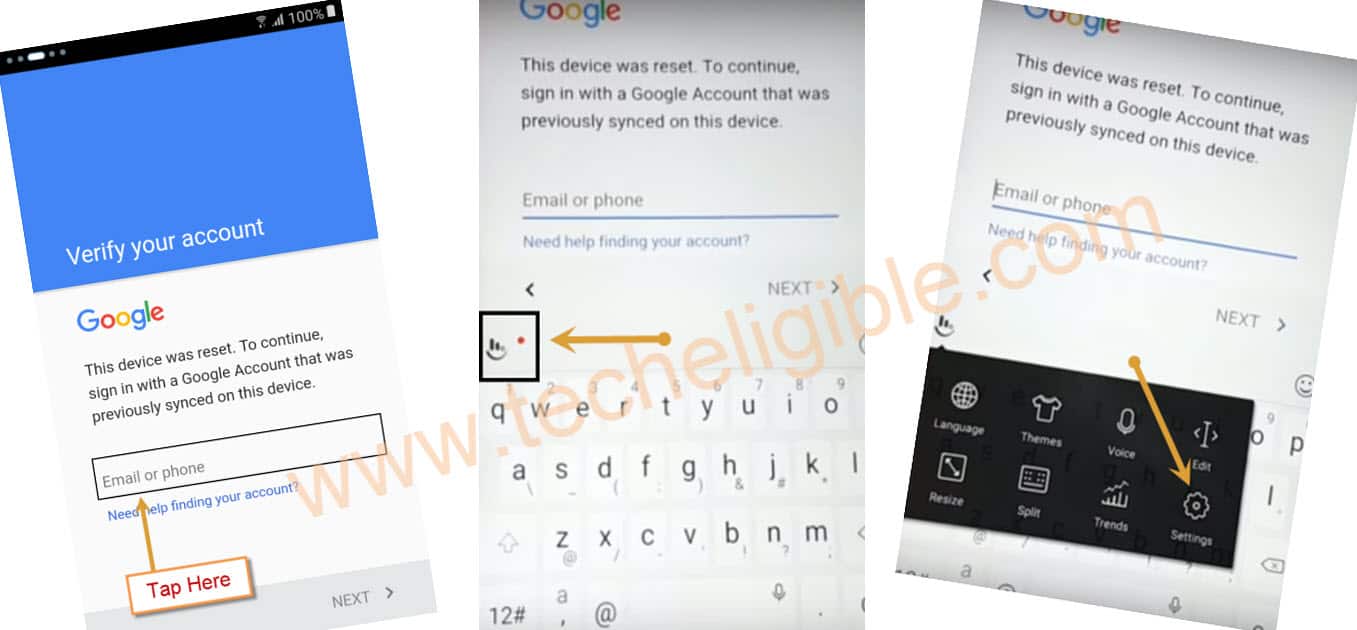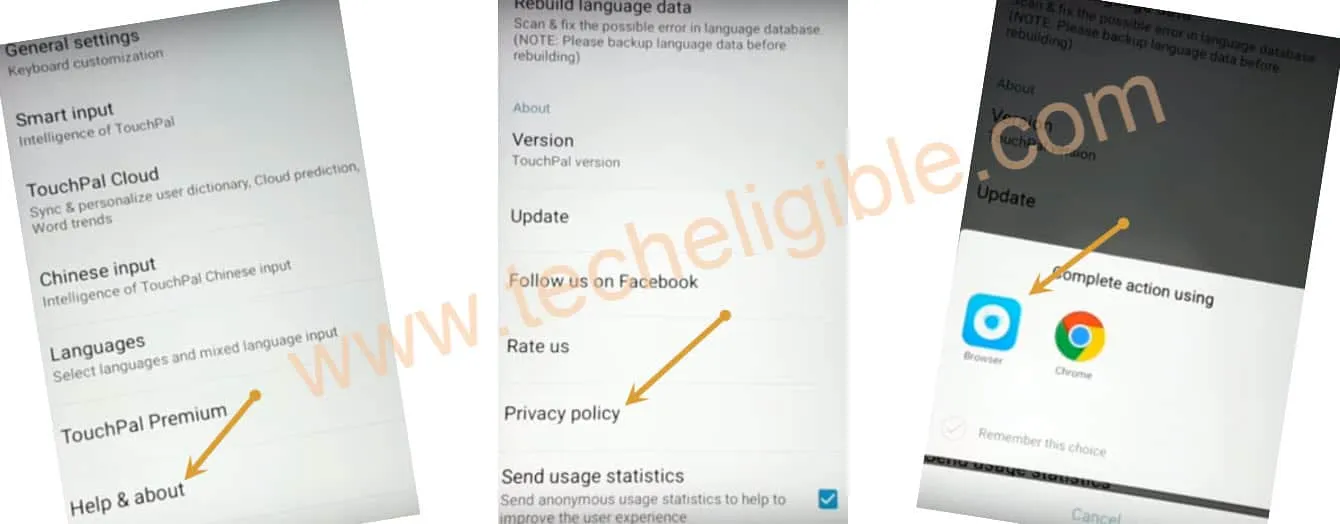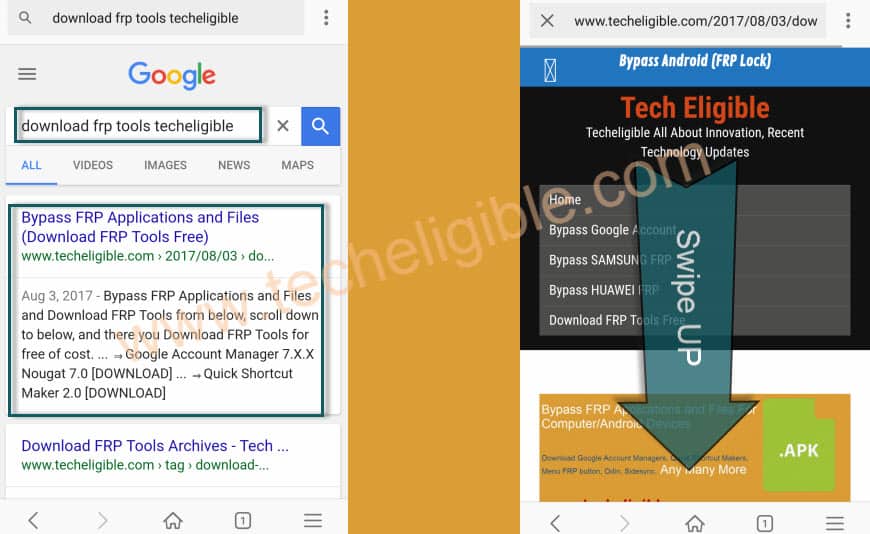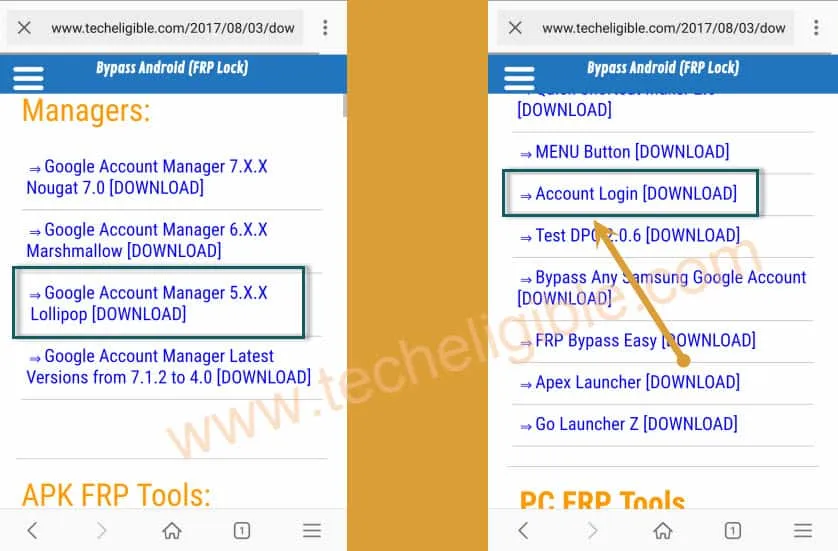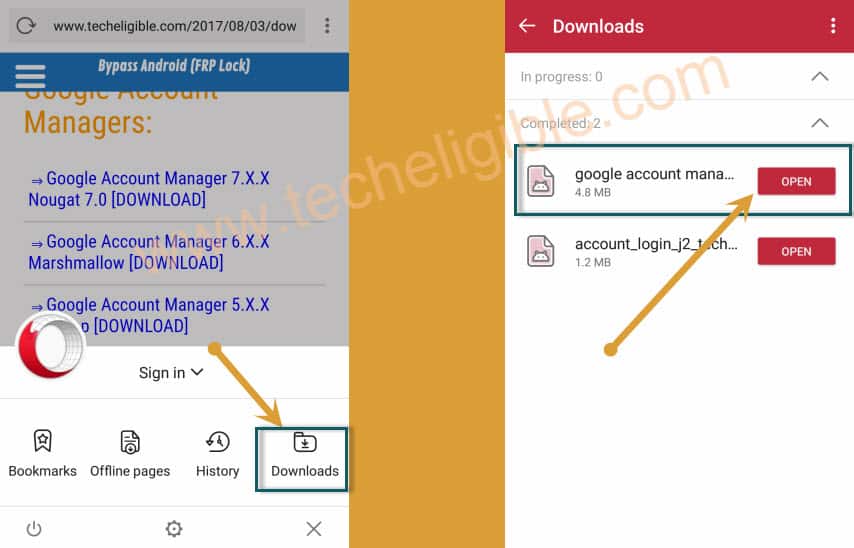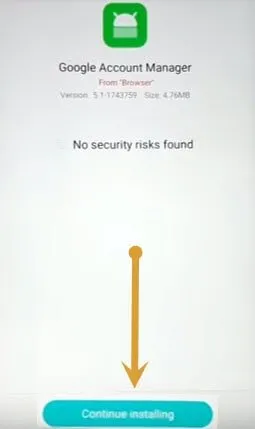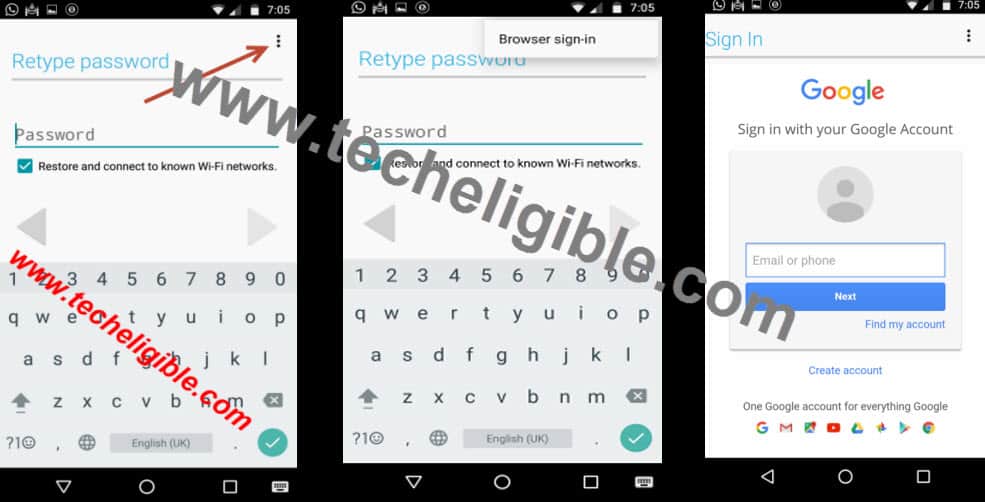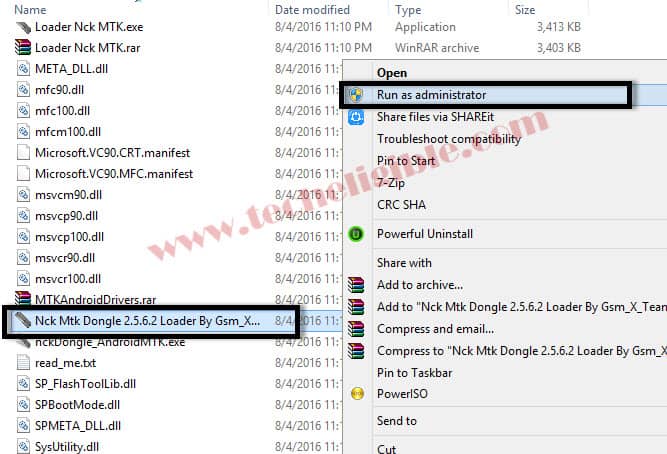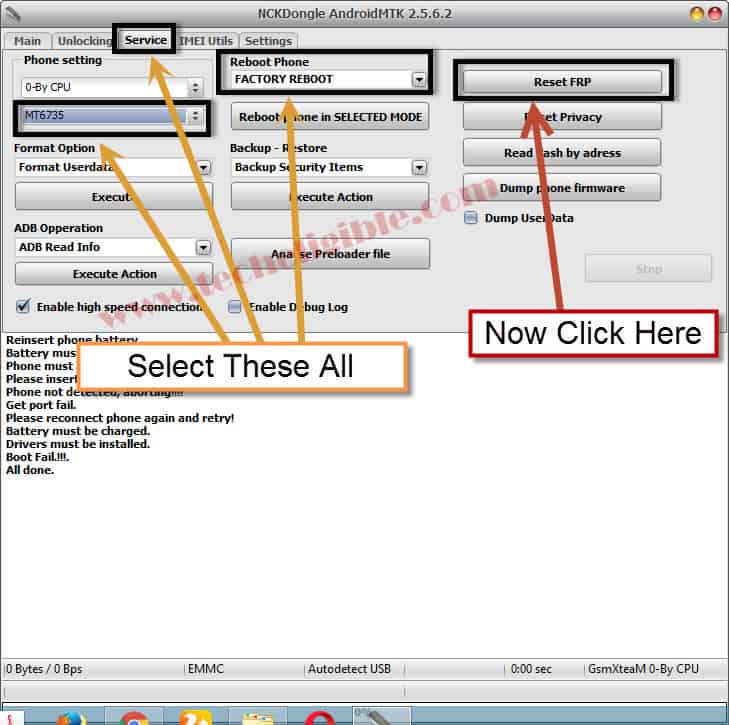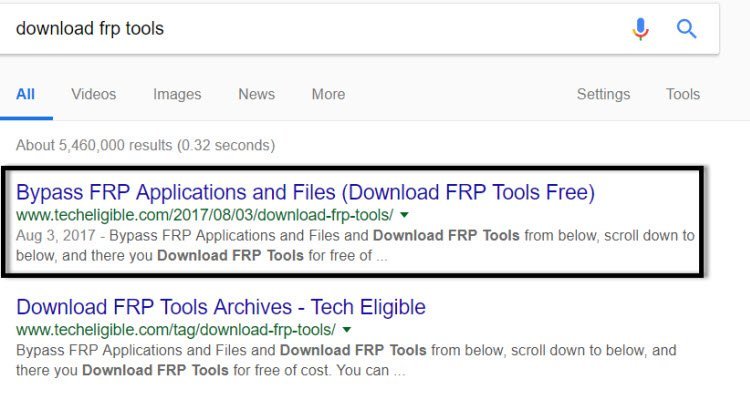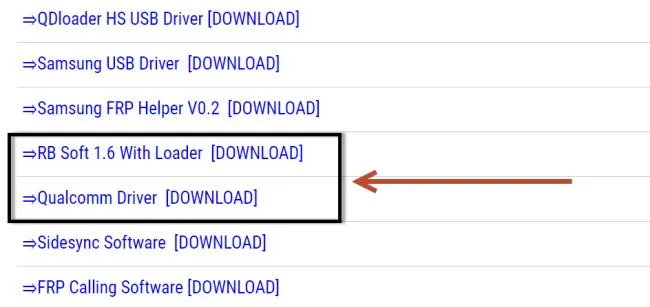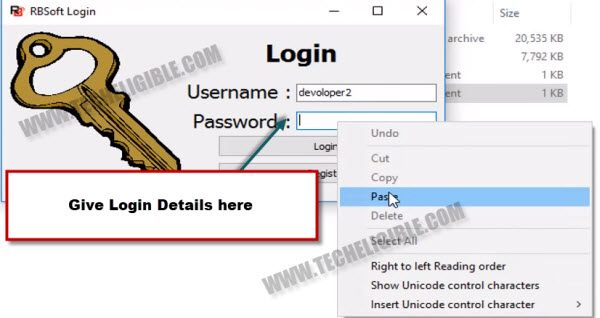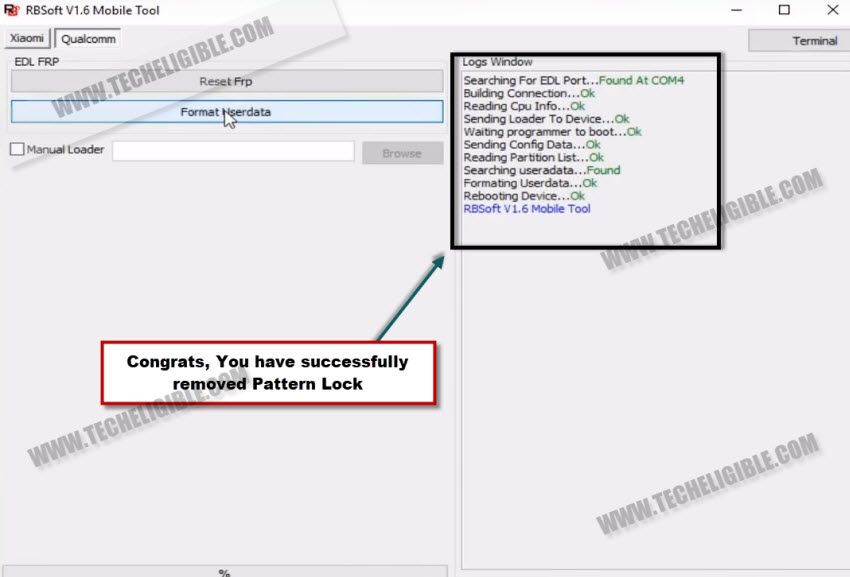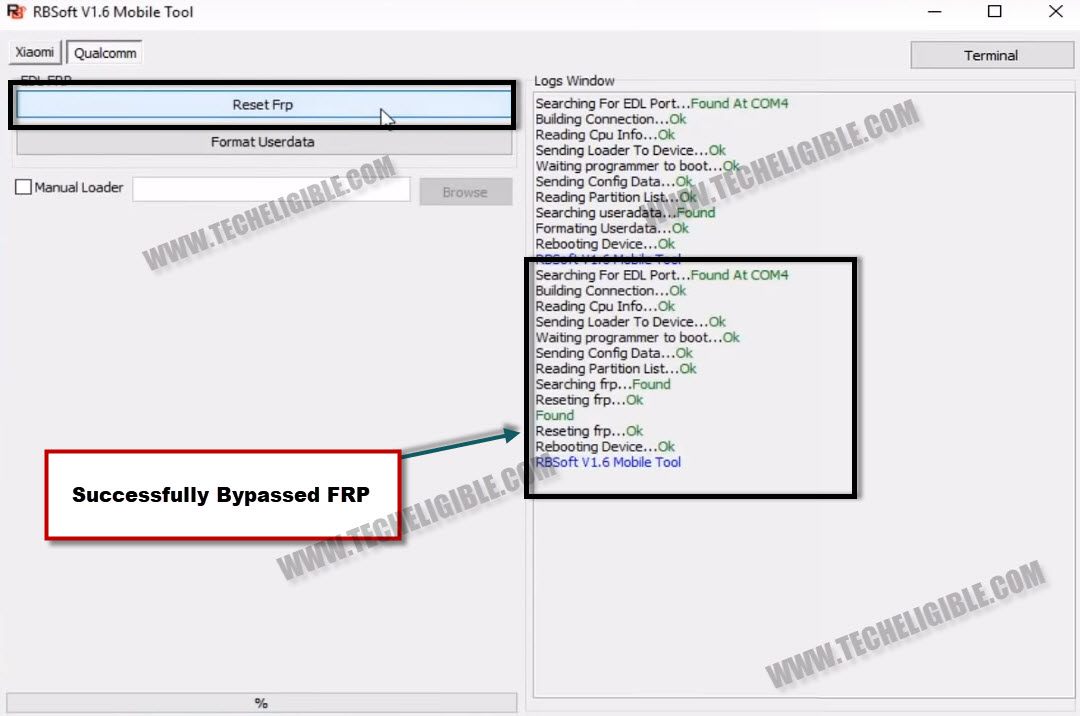Bypass Google Account FRP OPPO A37, A39, F1s, F1 Plus, Neo 7, Neo 7s
There are total 3 different methods in assisting you to bypass google account frp on almost all OPPO devices, if you fail with 1st method, so you can go for and 2nd and so on, because sometimes that happen, that frp methods do not suite to the mentioned devices just because of security patch level updating from time to time, so that is why we are going to discuss with you 3 OPPO frp methods here.
Note: The 1st Method has successfully been applied on Oppo A37 (A37f), and this method will also work on A37, A39, F1s, F1 Plus, Neo 7, Neo 7s, to unlock All OPPO devices Pattern Lock Click Here
| ⇒ 1st Method: Bypass Google Account OPPO By Frp Tools Free ⇒ 2nd Method: Bypass Google Account OPPO By NCK Dongle Tool Free ⇒ 3rd Method: Bypass Google Account OPPO by RB Soft Tool Free |
1st Method: Bypass Google Account FRP OPPO
• Select your desire language, and then tap on “NEXT”.
• Now select your region, and then tap on “NEXT”.
• Connect Wi-Fi in your OPPO Device to successfully Bypass Google Account FRP OPPO.
• Once Wi-Fi connected, tap on “Continue”.
• Tap on “Email or Phone”, and then tap on “Signal” symbol from left of your screen (as shown in below image).
• After that tap on “Settings”.
Open Internet Browser to Download FRP Tools:
• From “TouchPAL for OPPO” screen, tap on “Help & About”.
• Swipe UP and then tap on “Privacy Policy”.
• Now tap on “Browser”.
• Tap on “Continue”.
• Swipe Left “3 times”.
• Now tap on “GO!”.
• Type in search bar “Download FRP Bypass Tools Techeligible“.
• Open most relevant search result (as shown in below image)
• Now Swipe Up from the loading website page.
Download FRP Tools to Bypass Google Account FRP OPPO:
⇒ Download “Google Account Manager 5.X.X” according to your android version.
⇒ Download “Account Login“.
Open Download Folder Install Applications:
• Tap on “MENU BUTTON” from down right corner, and then tap on “DOWNLOADS”.
• Now tap on “Google Account Manager” to install it.
[otw_shortcode_quote border_style=”bordered” background_color=”#000000″ color=”#ffffff”]Note: If you get a “Installation Blocked” popup, just tap on “Settings” from that popup, and then tap on “Unknown Sources”, after that tap on “ALLOW” to enable it.[/otw_shortcode_quote]
• Tap on “Back Key” from your OPPO device to go back to “DOWNLOAD” folder.
• Now tap on “OPEN” to install “Google Account Manager”, after that “Continue Installation”, then “Install”, and then “Accept”.
• Now tap on “OPEN” to install “Account Login”, after that “Continue Installation”, then “Install”, and then “OPEN”.
Add New Gmail Account to Bypass Google Account FRP OPPO:
• Tap on “3 dots” from top right corner.
• Now tap on ‘Browser Sign-in”.
• Add your new gmail account to bypass frp from your OPPO device.
• After adding your gmail account, Switch off your device.
• Now press “Power key” to switch on your device.
Note: If you are unable to bypass frp lock from this method, then try new method [CLICK HERE].
Complete Initial Setup in OPPO:
– Select your language, then tap on > Continue > Select Region > Next > Continue > Skip > Skip > Continue > More > More > Next > Get Started.
You have successfully accessed to your OPPO Device.
2nd Method to Bypass Google Account OPPO By NCK Dongle:
You can bypass Bypass Google Account OPPO F5 devices and all other F Series device, this method would work perfectly, good thing is that, we don’t need to download big volume firmware file to complete bypass OPPO F5 FRP lock, just download 50 Mb Nck + Oppo USB driver software and Bypass Google Account OPPO devices.
Note: Follow all steps carefully, if you miss a single step you won’t be able to bypass frp lock. To read pattern or Unlock Pattern on OPPO devices by Miracle 2.54 free tool (Click Here). Otherwise continue this post to bypass google account.
Download OPPO FRP Tools:
After clicking below link, you will be redirected to another page, just download from there these below two software to successfully Bypass Google Account OPPO.
⇒ NCK Dongle 2.5.6.2 [DOWNLOAD]
⇒ OPPO USB Driver [DOWNLOAD]
Let’s Start to Bypass Google Account OPPO F5 / Other OPPO Devices:
-After downloading done, follow below steps.
-Turn Off “ANTIVIRUS” Software.
-Install “OPPO USB Driver“.
-Extract “NCK_Android_MTK” and go to its extracted folder.
-Run as administrator “NCK Mtk Dongle 2.5.6.2 Loader” by right clicking on that. (See Image)
Settings in NCK Dongle Software:
-Go to “Service”.
-Now Select “MT6752” (for OPPO F5/ F3 / F1 Plus / F1 / A39 Devices)
Note: For OPPO A37, you have to select “MT6735“.
-Switch Off OPPO Smartphones.
-Click on “RESET FRP” button in NCK Software.
-While pressing both “Volume UP + Volume DOWN” keys together, insert USB Cable (Keep Pressing Until you see Device detected in NCKDongle Software).
-Once you got “All Done” in NCK Software, make sure you are not “Failed” something like that, that means unable to remove frp, NCK software unable to remove frp only when your device is not successfully connected to computer.
Note: After FRP Protection finish, if you get Chinese options or Chinese language there, you can change language by clicking here. Just go down, there you will be able to find method how to change language.
3rd Method to Bypass Google Account OPPO by RB Soft Tool:
You can easily remove pattern lock from your any OPPO Qualcomm processor device and also, if you don’t know your device processor, so you can find out your smartphone specifications on google and there you will be able to find your device processor whether it is “Qualcomm” or not. This method is specially for Qualcomm processor devices, you can Bypass frp OPPO A37 by RB Soft 1.6.
Note: This method has successfully been applied on OPPO A37, but will also work on other OPPO models
Let’s Start to Remove Pattern, Bypass frp OPPO A37:
-You will lose your data if you try this method to remove pattern lock.
-Go to google, and type there “Download FRP Tools Techeligible“.
-Go to very first “search result” that will sure belong to “techeligible.com” site.
-Now go down, and download below software from there.
1/ RB Soft 1.6 version
2/Qualcomm USB Driver.
-Once downloading finish.
-Turn off your any active antivirus software to avoid file deleting.
-Extract both download files.
-Install “Qualcomm driver” in your PC.
NOTE: If you don’t know how to install Qualcomm driver, you can google it.
-After installing driver, now go to “RB Soft 1.6” folder.
-Install “RB Soft 1.6” software.
Note: Setup Password & Login details both are available in “Password.txt” file, that is present in RB Soft 1.6 folder.
-After installation finish, let’s run Rb soft.
Run RB Soft 1.6 Tool:
-Now go to your computer “C” drive “Program File”.
-Find and open “RB Soft 1.6” folder.
-Right click “RB Soft loader” and run as administrator.
-Rb Soft will ask you for the username & password, you can get user detail from “Password.txt” file that is available in your downloaded RB Soft 1.6 folder.
-Congrats, now you have successfully run RB Soft 1.6 tool in your PC.
Remove Pattern Lock:
-Switch off your OPPO Device or any Qualcomm device.
-While pressing both (Volume UP + Volume Down) keys together, connect device to computer.
Note: Make sure, you are connecting your device to computer while pressing both volume keys.
-Once your OPPO device connected to PC, now just go to “RB Soft 1.6”, and then click on “Qualcomm” tab.
-After that, click on “Format User data“, and wait until finish.
-Congrats, now you have successfully removed pattern lock from your OPPO device, but problem is that you will get frp lock now, but don’t worry, we will remove frp lock as well through this RB Soft.
Bypass frp OPPO A37 by RB Soft 1.6:
-Switch off OPPO device.
-While pressing both (Volume UP + Volume Down) keys together, connect OPPO device to computer.
-Once device successfully connected to pc
-Go to RB Soft 1.6, and then go to “Qualcomm”.
-Now click on “Reset FRP” button.
-Wait frp bypass process finish.
-Congrats, now you have successfully Bypassed OPPO FRP, now just complete initial setup to access your device.
Thank for visiting us, if you’ve any question regarding this article, you can ask us in below comment area.
Read Also: