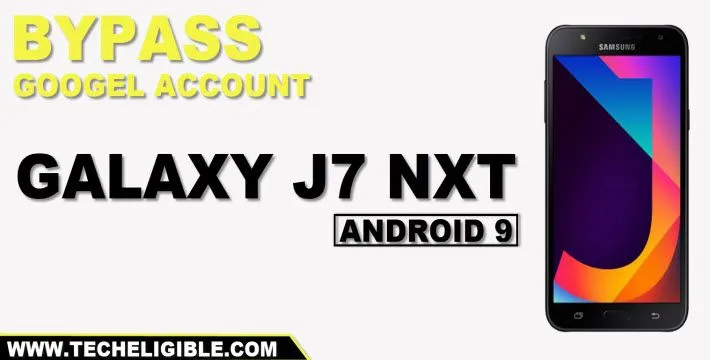How to Bypass Google Account Galaxy J7 Nxt Android 9 [New 2021]
How to Bypass Google Account Galaxy J7 Nxt Android 9, How to Bypass frp Galaxy J7 Nxt, Unlock FRP Samsung J7 Nxt in easy and simple steps of 2021.
The FRP Method of 2021 is very simple and easy to apply on Samsung J7 Nxt device to bypass frp, you are required only 1 PC for few minutes only, and we will install and send a popup message in your Samsung phone through a (Easy Samsung FRP Tools 2020). You will get access to the Samsung browser in your frp locked device, and from there we will install frp bypass apps, so lets start the process to bypass google account.
Note: This frp method is only for device owner and for educational purpose only.
Bypass Google Account Galaxy J7 Nxt:
-Download & install & open below Tool in your PC or Laptop.
⇒ Easy Samsung FRP Tools [DOWNLOAD].
-Turn Samsung J7 Nxt phone and connect with WiFi network, and connect also to your PC with USB Cable.
-Once the PC is detected to your Phone, just click on “BYPASS FRP” button from the tool.
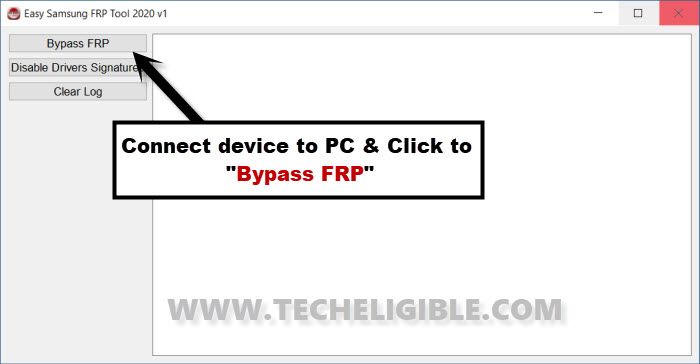
-You will receive popup message in your j7 nxt phone, just tap on “VIEW”.

-Lets download frp apps to bypass google account J7 Nxt Android 9.
Download FRP Tools:
-Type in above search area “Download Samsung frp tools techeligible“.
-Go to our website searched result to download and install frp tools.

-Download below 2 apps in your Samsung J7 Nxt phone.
⇒ Quick Shortcut Maker 2.4.0.
⇒ Google Play Services.
-Tap “Menu icon” from bottom right corner of the browser, and then hit on “Downloads”.
-You will see your both downloaded apk files there, hit on “Quick Shortcut Maker” to install this app in your J7 Nxt device.
-But this may show you a popup window of “INSTALLATION BLOCKED” etc, just tap on “Settings”, and enable option “Allow from this source” or enable “Unknown Sources”.
-Go back, and tap to > Install > Open.
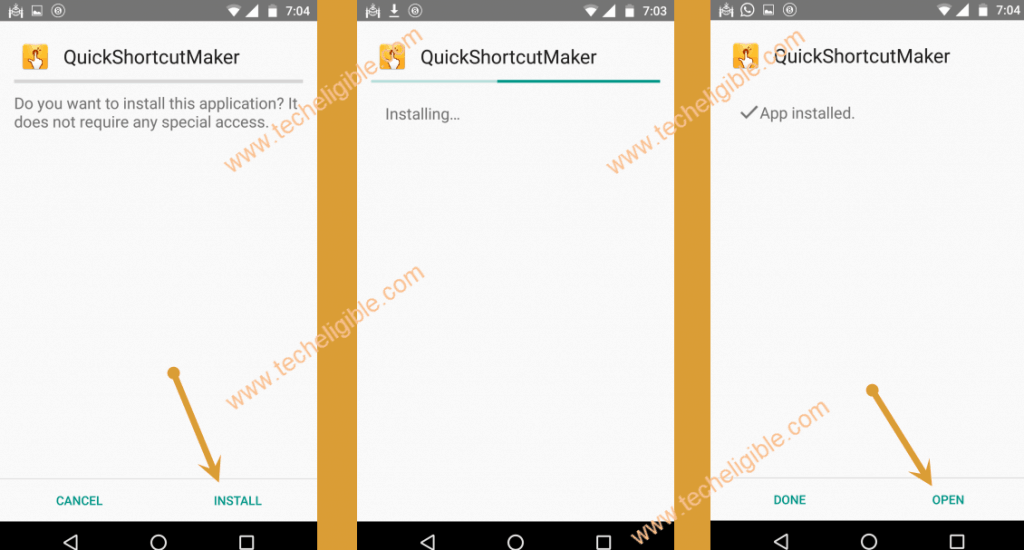
-Now you are in your Quick Short maker app, just tap to “Applications”.
-Scroll down, find and tap on > Settings > TRY.
Disable/Deactivate Apps:
-To easily bypass google account Galaxy J7 Nxt Android 9, we are going to disable (Find My Device & Google Play Services) app from our Phone.
-Go to > Security > Other Security Settings > Device Admin App.
-Hit on > Find My Device > Deactivate.

-Go back to > Settings > Apps.
-Google Play Services > Disable > Disable.

-Keep tapping on back arrow until you reach back to “Downloads” folder.
-Install 2nd downloaded app “Google Play Services” in your Phone from download folder.
-Re-install & Open “Quick Shortcut Maker 2.4.0” app.
-Access to settings again by tapping on > Applications > Settings > Try.
Add an Accounts to bypass frp:
-From the settings, just tap on > Accounts & Backup > Account > Add Account > Google.
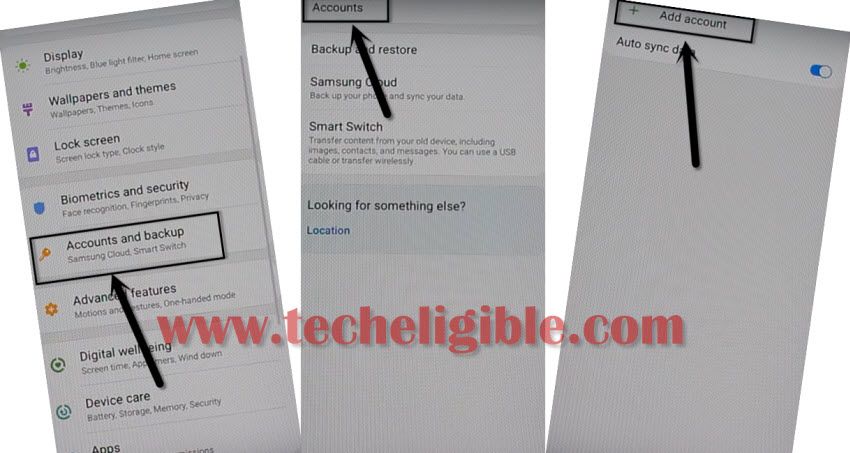
-Sign in with your any active and valid Gmail Account to bypass google Account Galaxy J7 Nxt.
-After signed in completely, now we just have to enable back the disabled apps.
-To enabling the apps, just go back to > Settings > Security > Other Security Settings > Find My Device > Activate.
-Go back to “Settings”, and from there tap on “Apps”, and then tap on “All” from top left corner, and select “Disabled”, this will show you only disabled apps in list.
-Tap on > Google Play Services > Enable.
-Restart Samsung Galaxy J7 Nxt, and complete initial setup.
Final Step to Do:
-Now you have successfully accessed to your device without having any frp lock, but you may also require to soft reset your device, there could be some errors in your device, so to fix that all, lets soft reset Samsung J7 Nxt.
-Enable (OEM Unlocking) first, for that go to > Settings > About Phone > Software Information.
-Tap on “Build Number” 7 times quickly until you see a popup message “You are now a developer”.
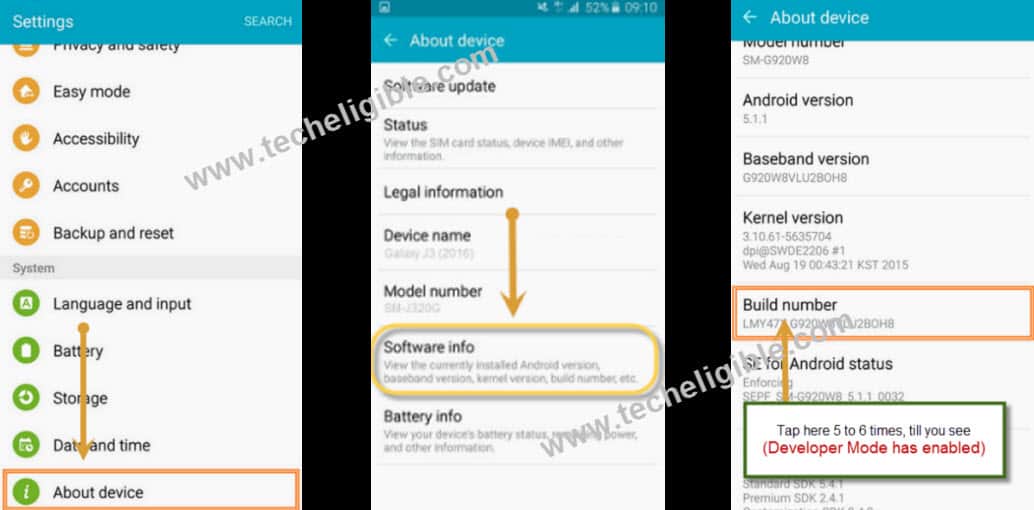
-Go back to > Settings > Developer Options > Enable (OEM Unlocking) option from there.

-Now get back to “Settings”, and lets soft reset Samsung J7 Nxt.
-Go to > General Management > Reset > Factory Data Reset > Reset > Reset All / Delete All.
-This may take several minutes to be finished, and after that your phone will be restarted, now just finish initial setup wizard again for the final time, and enjoy your device back.
Read More: