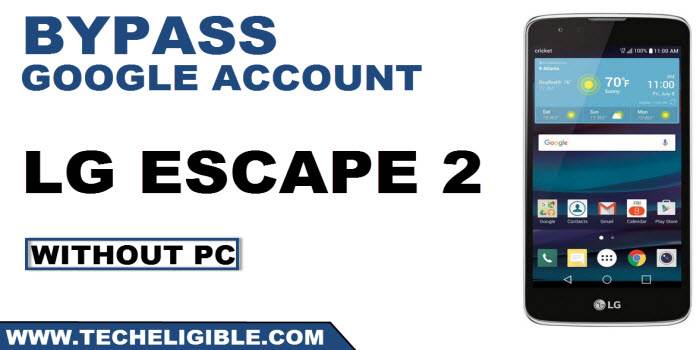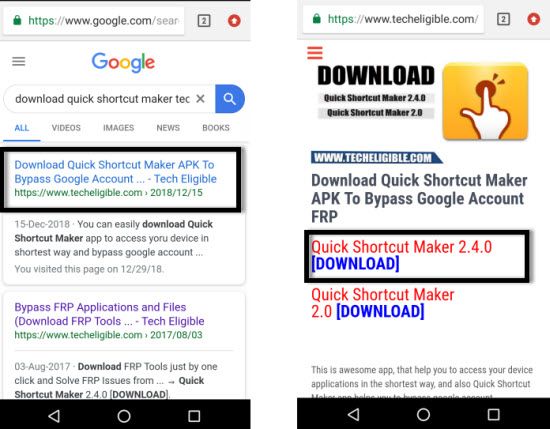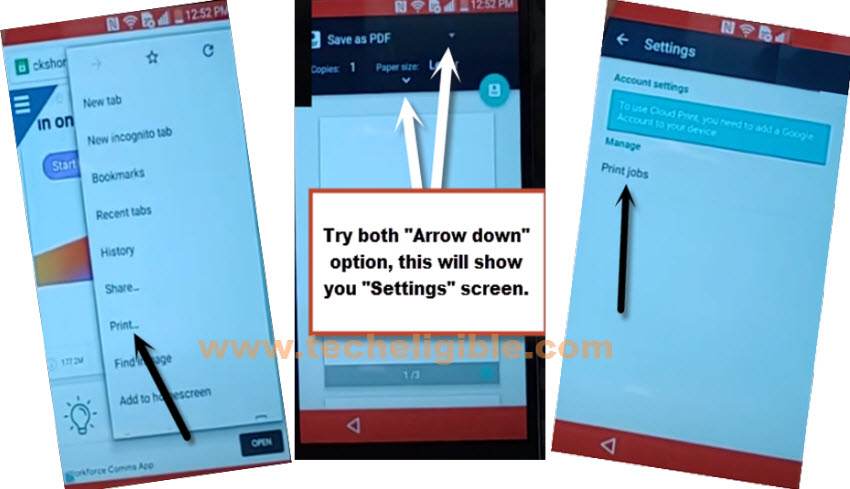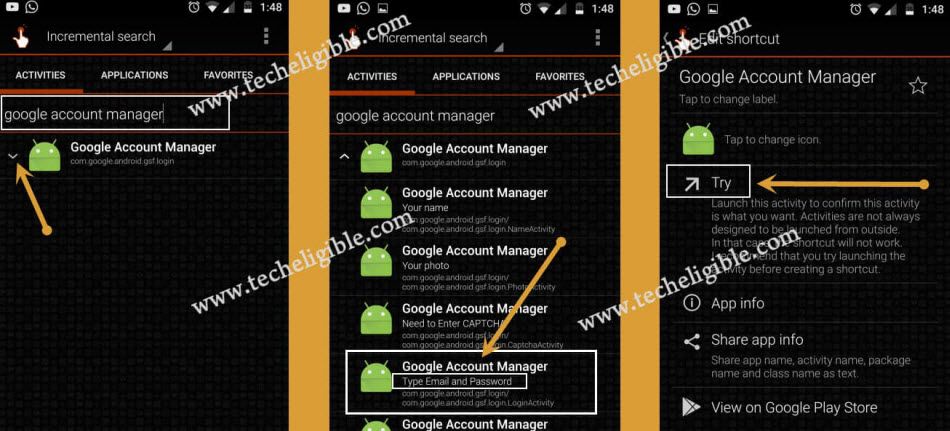Bypass FRP LG Escape 2 – Add New Google Account
If you own this device, and you don’t know your previously added google account, you will have to Bypass FRP LG Escape 2 to add new gmail account in your LG device and you will no longer face any frp locking issue with previously added account.
Note: This method has been applied successfully on LG Escape 2 H443.
Warning: This frp method is only for device owner and for educational purpose only, don’t try on a stolen phone, otherwise you will be jailed.
Let’s Start to Bypass FRP LG Escape 2:
-Turn on LG Ecape 2 device, connect with WiFi, and go back to “Welcome” screen.
-Tap to > Accessibility > Yes > Turn on talkback > Yes.
-Double tap to “Exit”.
-Draw “L” letter on screen by swiping down to right, and then double tap on “Talkback Settings”.
-Draw “L” again, and then double tap on “Pause feedback”, from popup window, double hit on “OK”.

-After disabling talkback feature, now we can easily access to our device by using a (Quick Shortcut Maker) app, lets download and install this app from chrome browser.
-To access the chrome browser, just tap on “Privacy Policy”, now select “Chrome” from popup window, and then hit on “OK”.
-Tap to > Accept & Continue > Next > No Thanks.
Download Quick Shortcut Maker App:
-Search in chrome browser “Quick Shortcut Maker Techeligible“, and visit our website searched result.
-Download from there “Quick Shortcut Maker 2.4.0“.
-Once downloading process done, just tap to “3 dots” from top right corner, and tap on “Print” option.
-Tap to “Down arrow” from top, and then you will see “Settings” screen, and hit from there “Print Jobs”.
Note: If you don’t see (Settings) screen, try with some different options there, you will get this (Settings) screen.
-Tap at corner, this will highlight 3 dots for you.
-Tap again on “3 dots” from top right corner, and then tap to “Help & Feedback”.
-Now hit on “3 dots” again, and then tap to “Open Sources Licenses”.
-Long tap at any text, and then tap to “Search icon” from top right corner.
-Hit on “Menu” icon from top left corner, and then tap to “Down Arrow”.
-Go to “Manage Accounts”.
-Tap on “Back Arrow” from top left corner, and go to “Storage”.
-Go to > Downloads > Quick Shortcut Maker (This is your downloaded app).
-From popup window, tap at “Settings”, and then turn on “Unknown Sources”, and tap to “OK”.
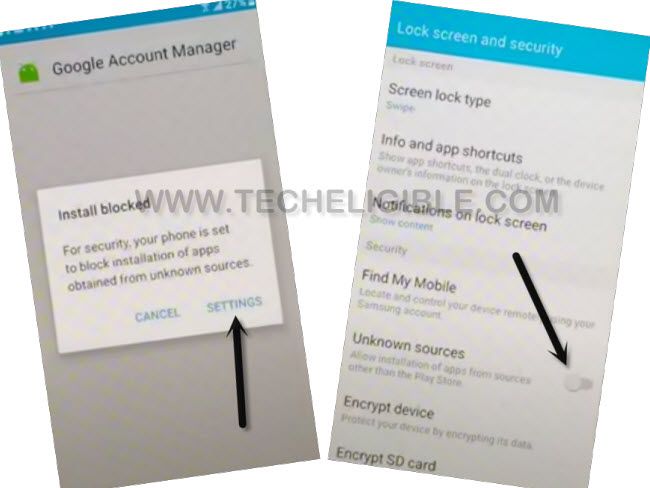
-Tap to > Install > Open.
-Search and tap on “Google Account Manager”, from the expended result, tap at 5th number “Google Account Manager”, that appears with (Type email and Password).
-Now hit on “TRY”.
-Lets add your new Google Account to Bypass FRP LG Escape 2.
-Tap “3 dots” & hit on “Browser Sign-in”.
-Sign with your Gmail Account.

Read More: