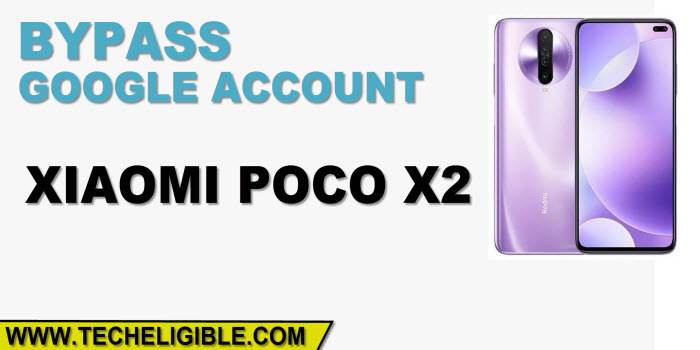How to Bypass FRP Xiaomi POCO X2 Without PC
This one of the best and easiest way to Bypass FRP Xiaomi POCO X2, and good thing is that, you are not required any PC and FRP Tools for this method, just disconnect WiFi and then add new pattern lock by following below steps, once you created new pattern, then you can easily bypass google account.
Warning: Do not try this frp method on a stolen Xiaomi POCO phone, this is a serious crime, if you are trying to bypass frp on a stolen device, you may also be jailed, this process is for device owner and for educational purpose only.
Bypass FRP Xiaomi POCO X2:
-First of all, remove inserted SIM card.
-Turn on Phone, and forget your connected WiFi. (Follow below image)
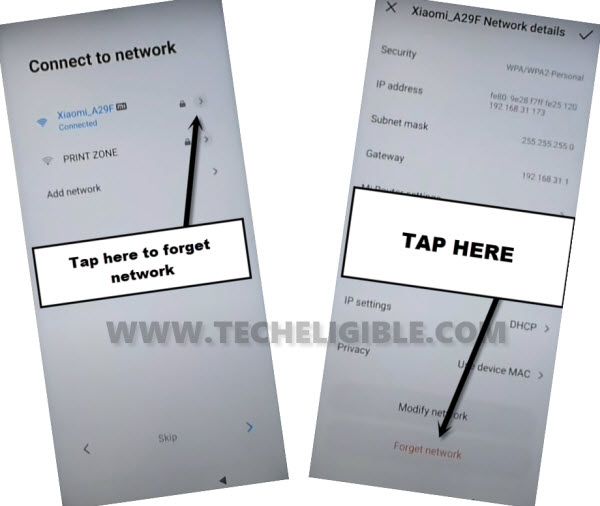
-After that tap to “SKIP” option.
-Check mart the option, and then tap “Next Arrow”.
-Now again tap on “Next Arrow” from Insert SIM Card screen.
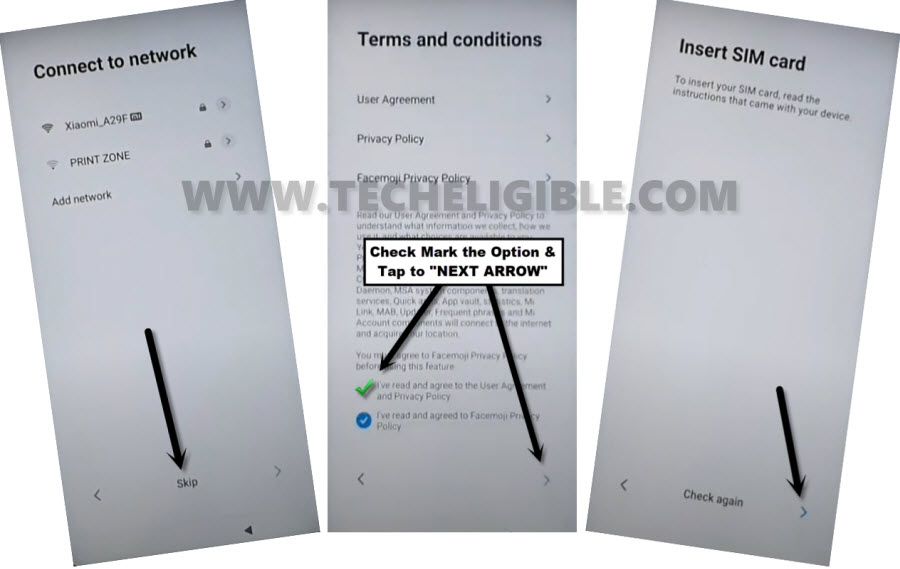
-Tap to > More > Accept.
Lets Creat New Pattern:
-Here is the main option, that will help us to Bypass FRP Xiaomi POCO X2, and that is “Pattern Lock”, we will setup new pattern lock here.
-Tap on > Only Screen Lock > Pattern.
-You will receive a popup window, just wait few seconds, and then tap on “Got it” button.
-Now draw your any easy and remembered Pattern lock there twice time, and after that, tap on “Next Arrow”.
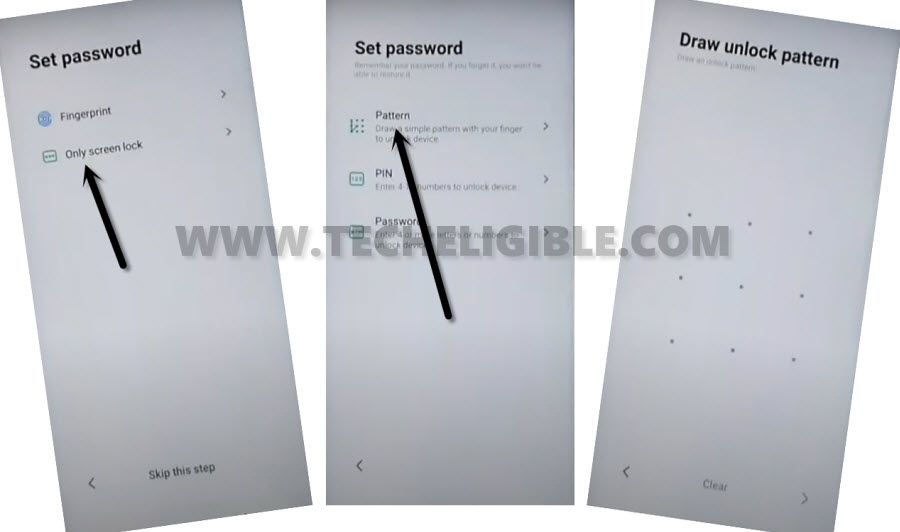
-Tap to > Next Arrow > Next Arrow > Next Arrow.
-It will ask you to wait, and after that it will show a popup window of “Not Signed in”, just tap on “SET UP PHONE” from there.

-It will redirect you to back to the EMUI 11 screen.
-From there, just tap to > NEXT > Next > Next.
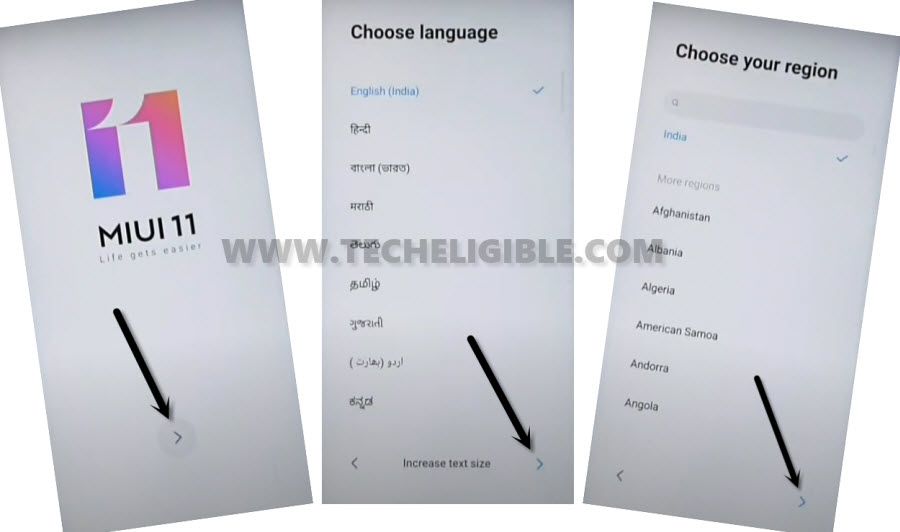
-Now connect with your WiFi Network.
-Tap to “Next”, and then check mark the option, and then tap again > Next > Next.
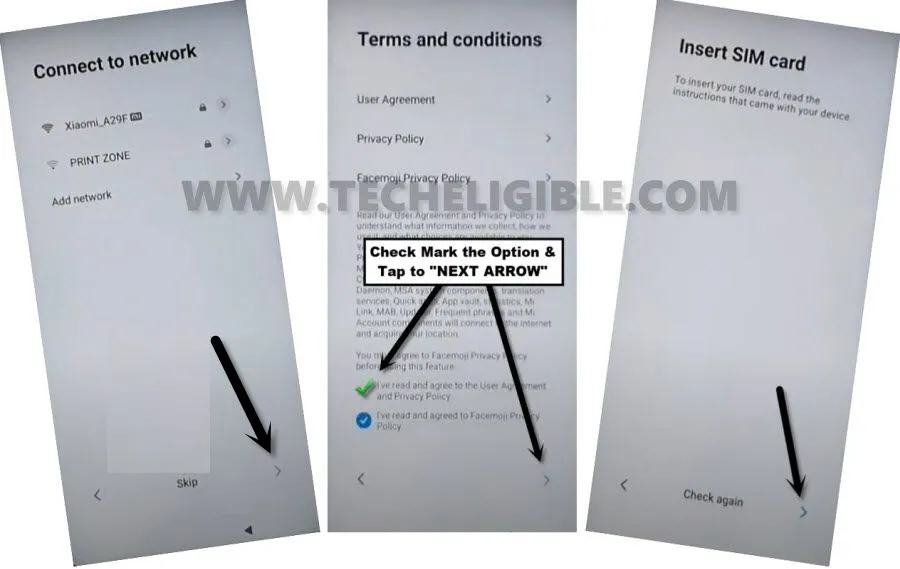
-Afterwards, tap to “Don’t Copy”.
-Here you go, you will be asked to draw Pattern lock, so just draw your already setup pattern lock there to Bypass FRP Xiaomi POCO X2.
-After that, it will show you “Checking info…” screen, so just wait there.
-Now tap on “SKIP” from the google sign in screen, from the popup window, tap again “SKIP”.

-Now tap to > More > Accept > Skip.
-Tap “SKIP” again from the popup window.
-This will bypass the screen of (Sign in to Mi Account).
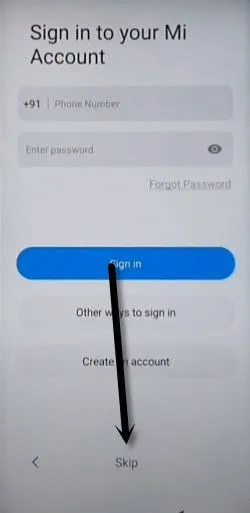
-After that tap to > Next > Next > Skip > OK > Next.
Now you have successfully bypassed google account from Xiaomi POCO phone, and you can also add your new Google account by going into > Settings > Account, Thanks for visiting us.
Read More: