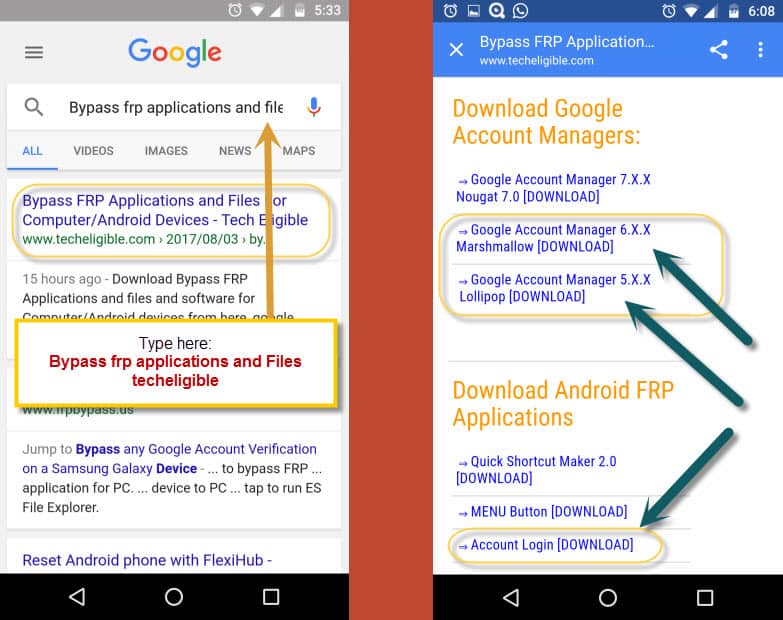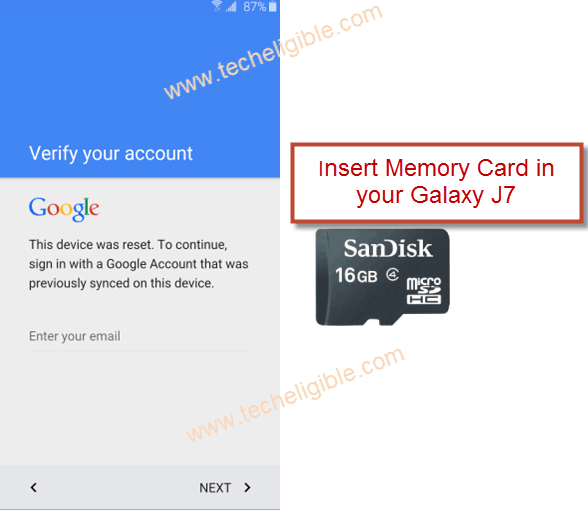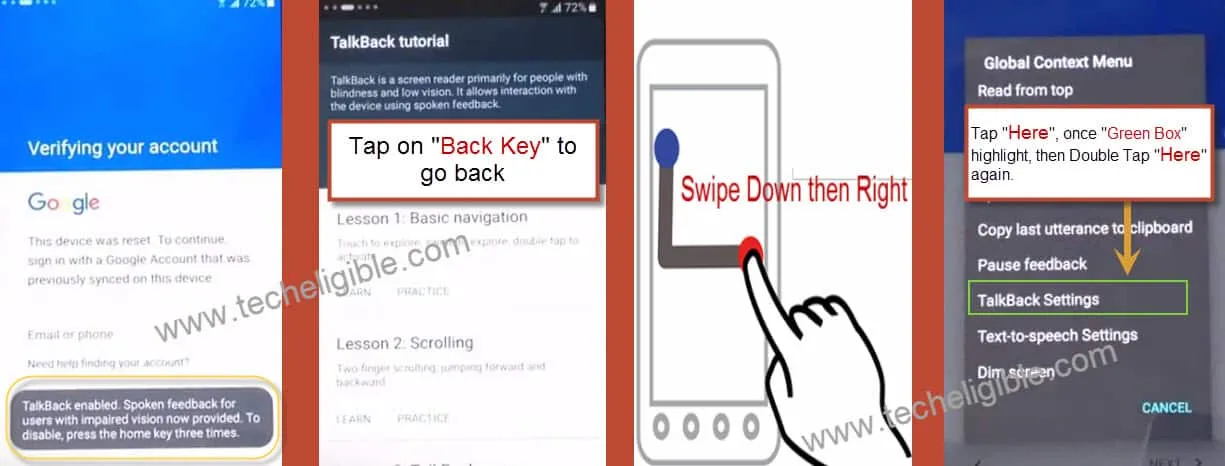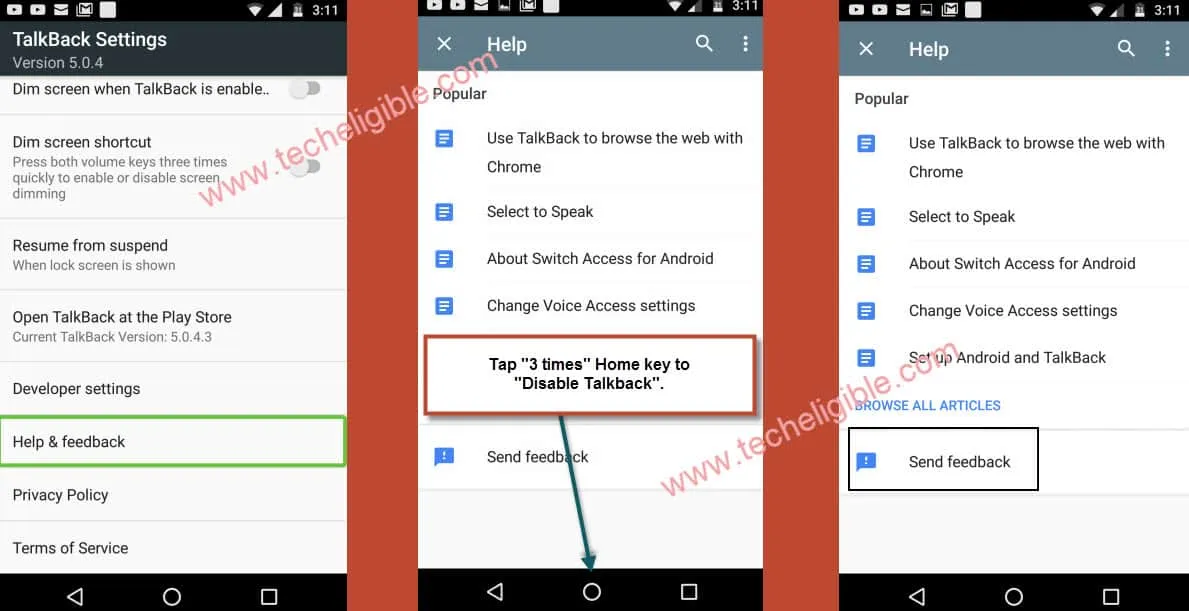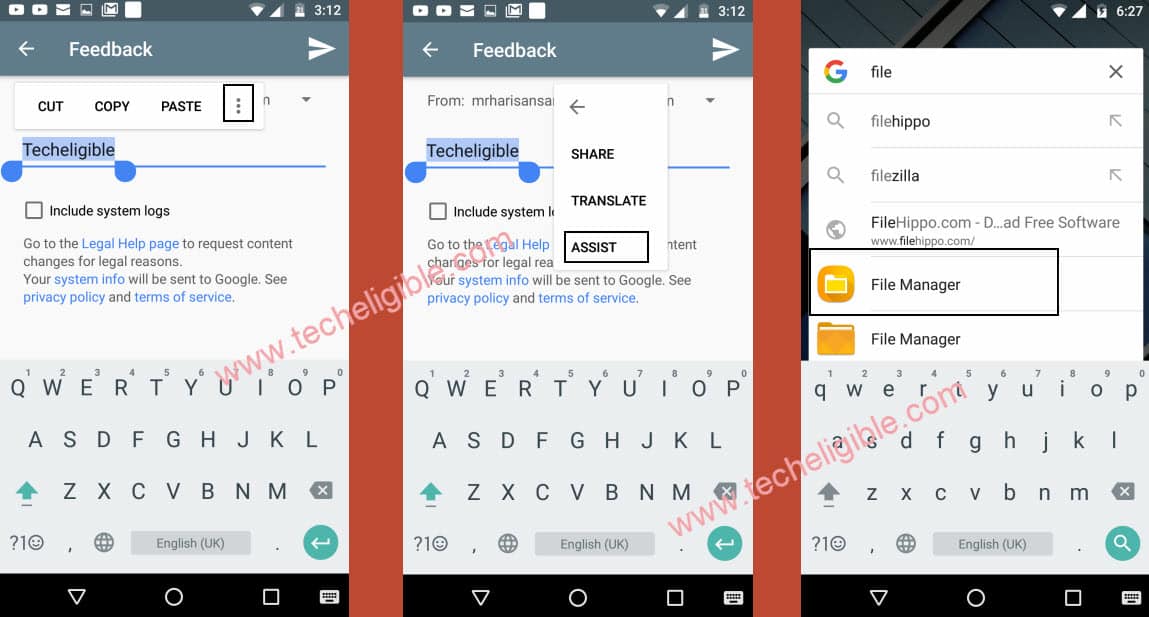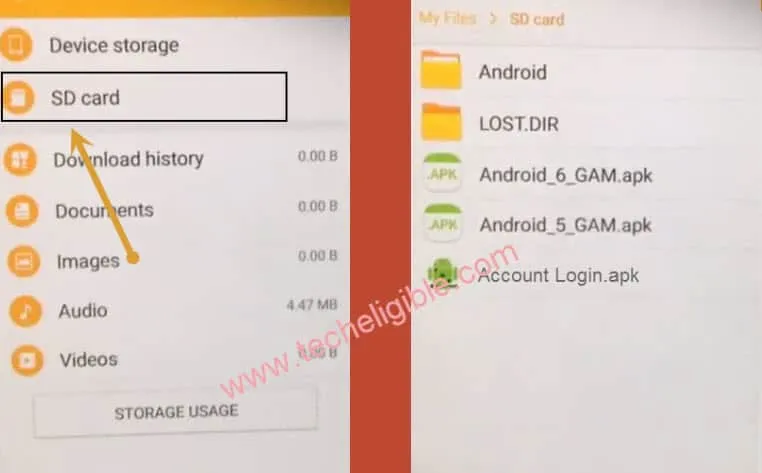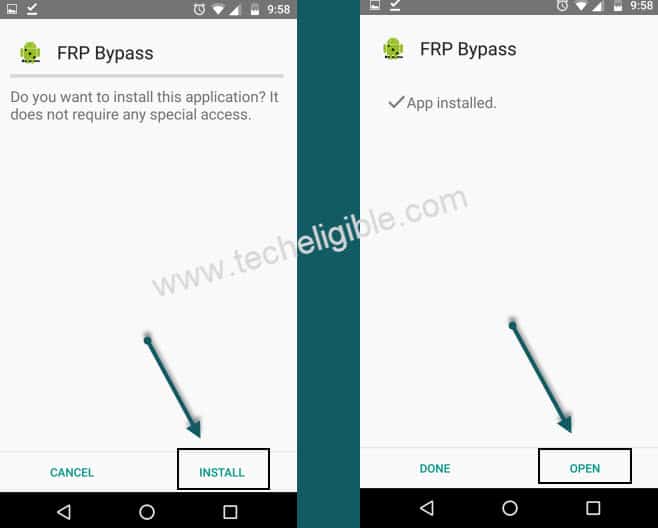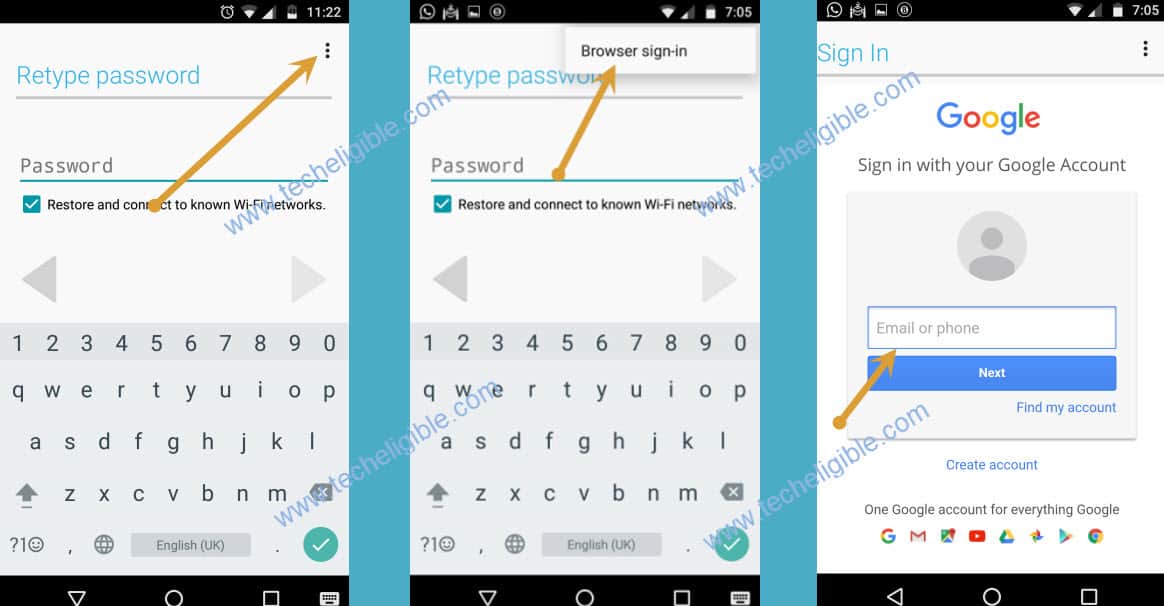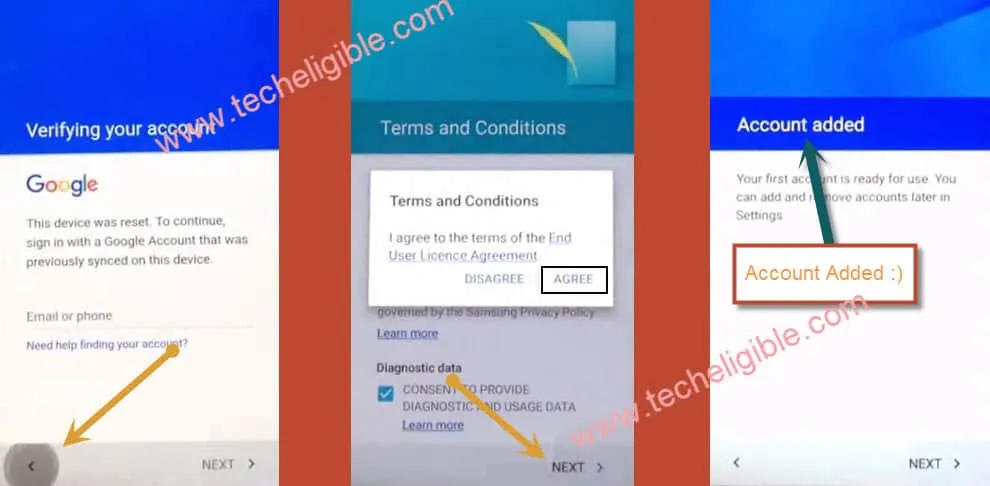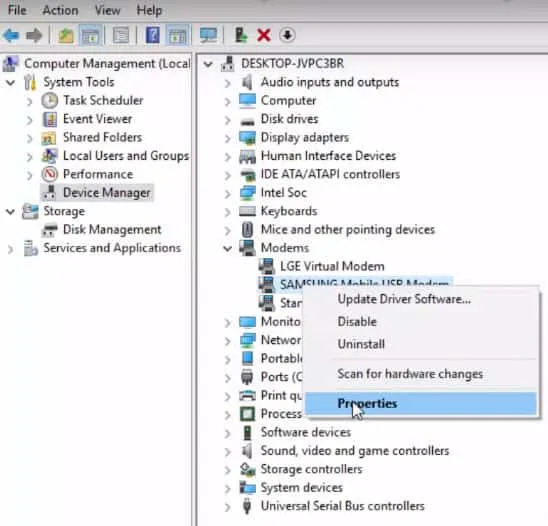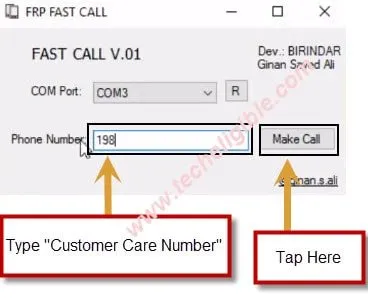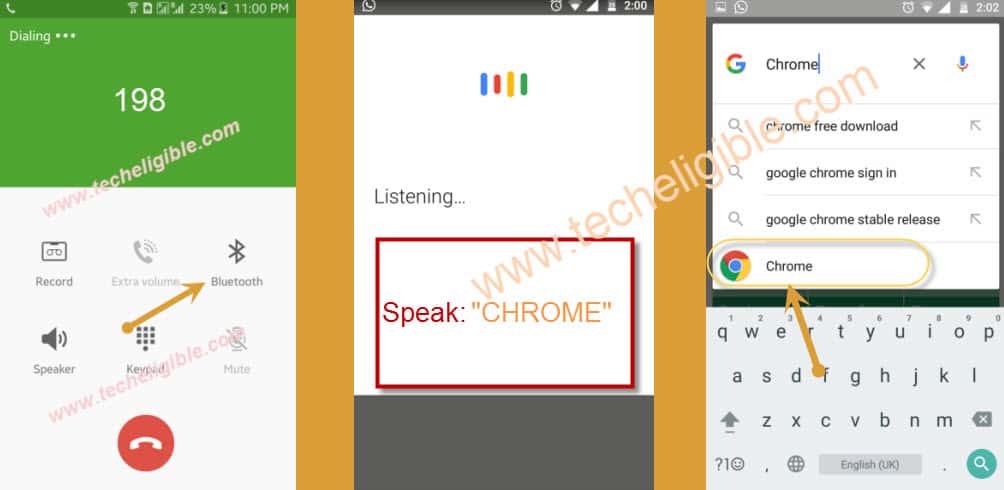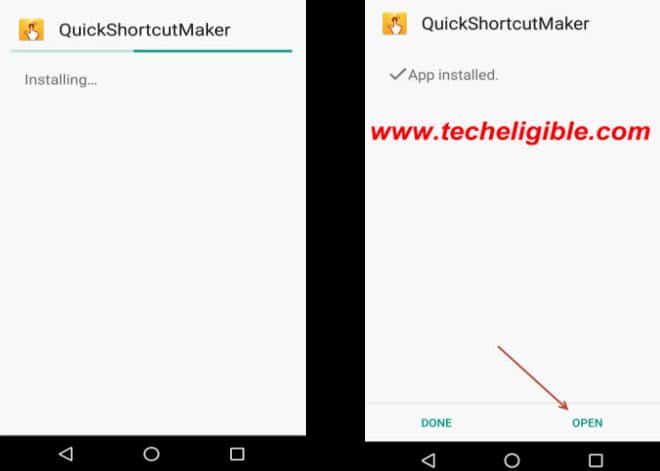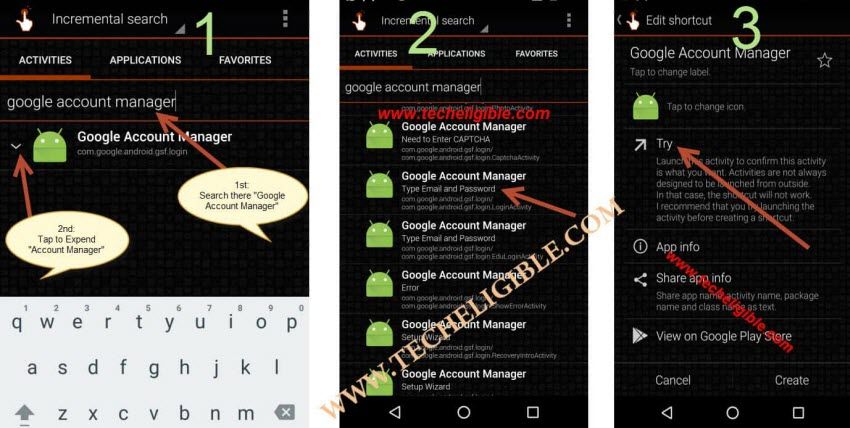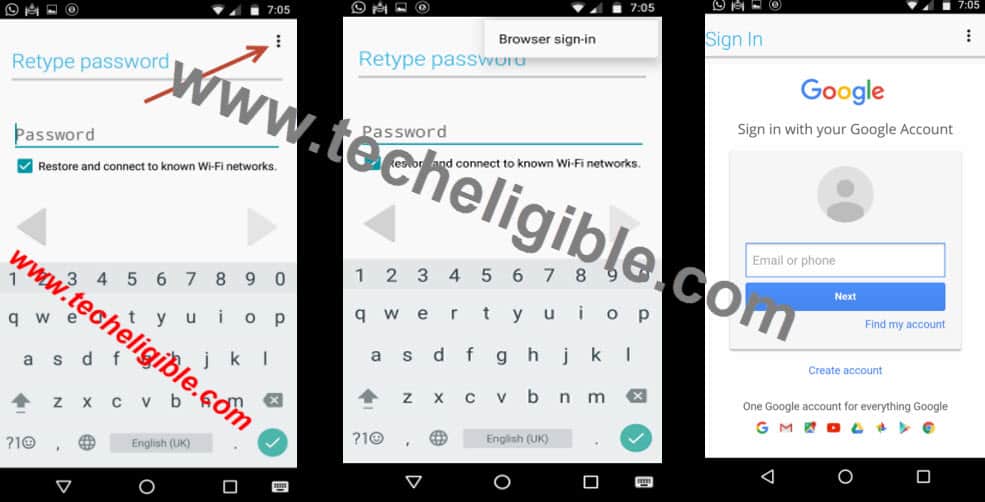2 Methods for Google FRP Remove SAMSUNG J7 Android 6, 5
Google FRP Remove SAMSUNG J7 Android 6, 5 by following below simple steps, you can try both methods one by one, we hope one of the below method will work on your J7 Android 6, 5 device and you will be use device normally as you used to before.
Note: This method is only for device owner and for educational purpose only.
| Method 1: Remove FRP Galaxy J7 Android 6 |
| Method 2: Remove FRP Galaxy J7 Android 6, 5 |
Method 1: Google FRP Remove SAMSUNG J7
Download Apk File in your SD Card First:
Note: This method is successfully tested on Galaxy J7 (2016), SM-J710F, Android Version 6.0.1
-Use your any android device, and search on google “Download FRP Tools“, and visit our website searched result.

-Download “Account Login“, and “Google Account Manager 6.x.x or 5.x.x” application in your phone according to your device android version.
-Now remove your SD Card, and keep it nearby.
Let’s Start for Bypass FRP without PC:
-Select your “Language”, tap on “Yellow icon” to go for next, then connect your device to “WIFI Connection”.
-Once “Wifi” connected, tap on > NEXT > NEXT > AGREE.
-Now from “Verify Your Account” screen, insert “SD Card” in your Galaxy J7.
Let’s Enable “Talkback” to Open File Manager:
-Tap on “Home Key” 3 times to enable “Talkback” option. (You will see a popup of successfully enabled talkback).
-Wait few second, you will be redirected to “Talkback Tutorial”, from there tap on “Back key” to go back to “VERIFY YOUR ACCOUNT” screen.
-From “Verify Your Account” screen, “SWIPE DOWN then RIGHT” to go to “Global Context Menu”.
-Tap on “Talkback Settings”, once “Green Box appear there”, Double tap again on “Talkback Settings”.
-From “Talkback Settings”, swipe up using your “2 fingers”, and tap on “Help and Feedback”, once green box appear there, then “Double Tap” on same help and feedback option.
Note: If you see “Youtube Update” screen, and you are unable to bypass this screen, for that you should follow this method to bypass youtube update screen.
-Now from “Help” screen, tap on “Home Key” 3 times to disable talkback.
-Tap on “Send Feedback”, then type in search box “Techeligible“.
-Long press on your typed text, and (CUT, COPY, SHARE), tap on “3 dots” and select “ASSIST”.
-Tap on “No thanks” from google, then search there “File Manager“, and tap on “File Manager” to open it.
Install APK Files from SD Card:
We have already downloaded all apk files in SD Card from above 1st step, now we will install them.
-Tap on “SD Card”, then install “Google Account Manager”, according to your android version.
Remember: If you see “Installation blocked” error, then tap on “Settings” from popup, and then enable “Unknown Sources“.
-Go back to “SD CARD”, and install “Google Account Manager” according to your android version.
-Install “Account Login” and tap on “OPEN”, on installation done.
-Tap on “3 dots” from top right corner.
-Select “Browser Sing-in”
-Add your new “Gmail Account” there.
-Keep tapping on “Back key” till you reach “Verify Your Account” screen.
-Tap on “<” this symbol to back, then tap on “NEXT” and then “AGREE”.
-After that you will see “Account Added” on verify your account screen.
-Tap on “NEXT” from account added screen, and wait few minutes till “Date & Time” screen display.
-From Date & Time screen, tap on > Next > Not Now > un-check “Protect this device” > Skip > Skip Anyway > “∨” > Skip > “∨” > Next > Agree > Not Now > Next > Finish.
Method 2: Bypass FRP Galaxy J7 (Android 6) Via Bluetooth Headset
bypass Galaxy j7 google account or remove FRP Protection using Bluetooth headset, you just have to make call via Bypass FRP Calling Software, and then tap on “Bluetooth” icon and connect your “Bluetooth Headset”, then you can easily open google chrome, and also download some applications in your Galaxy J7.
Note: This method is tested on Galaxy J7 (SM-J700F), Android version 6.0.1.
Download Below Tools in PC:
♦ Bypass FRP Calling Software [DOWNLOAD]
♦ Samsung USB Driver [DOWNLOAD]
Let’s Start FRP Bypass Procedure:
-Insert valid SIM card in your j7 Device.
-Install “Samsung USB Drive”, and “Bypass FRP Calling Software”.
-Make Galaxy j7 device is on “Verify your account” screen.
-Open “Bypass FRP Calling Software”.
-Now check what “COM” ports you are getting in your FRP Calling Software.
-Now Connect your Galaxy j7 device to PC/Laptop via Micro USB Cable.
-Click on “R” button from FRP Calling Software to refresh it, and select your “Galaxy j7 COM Port” number there.
Verify Your Galaxy J7 COM PORT:
-Right click on “My Computer” icon, Click on “Manage”, Click on “Device Manager”.
-Click on “Modems”, then click on “Samsung Mobile USB Modems”, then “Properties”.
-Click on “MODEM” tab, now see what “COM Port” is appearing there, select same COM PORT in Bypass Frp Calling Software.
Make a Call to Customer Care Number:
-Type “Customer Care Number” in your “Phone Number BOX”, and then click on “MAKE CALL” button.
-Tap on “Bluetooth” icon, and connect your “Bluetooth Headset” in your Galaxy J7 device.
-Once Bluetooth Headset connected, Long Press “Call Key” button from “Bluetooth HEADSET” to open “Google Search” in your Galaxy J7.
-Speak there “Chrome”, then tap on “Search Bar”, then type there “Chrome” and tap on “Chrome” icon.
-From Welcome to Chrome, tap “Accept & Continue” and then “No Thanks”. Now you have opened Chrome Browser.
–Type in chrome search bar “Bypass FRP Application Files Techeligible“, open 1st search result.
-Download from there “Google Account Manager 6.x.x” according to your Android Version.
-Download also “Quick Shortcut Maker“, once downloading finish, you will have “OPEN” option bottom of your screen.
-Tap on “OPEN” to open download folder.
-Install “Google Account Manager”, then tap on “Done”.
-Install “Quick Shortcut Maker”, after installation finish, tap on “OPEN”.
Note: If you are getting “INSTALLATION Block” popup, tap on “Settings from popup“, and enable “UNKNOWN SOURCES“
-Type in search bar “Google Account Manager”, tap on google account manager to expand it.
-Select one google account manager that appears with “Type Email and Password”, then tap on “Try”.
-Now from top right corner, tap on “3 dots”, then tap on “Browser Sign-in.
-Add your valid “Gmail Account” to bypass google account on Samsung J7.
Note: If you are unable to see “3 dots” Click here how to get 3 dots.
-Restart your device by pressing “Power button”, then tap on “Restart”.
Complete Initial Setup:
Follow below steps to easily bypass “Initial Setup”.
Tap on > Start > Next > Next > Agree > Next > Not Now > Uncheck “Protect this device” > Skip > Skip Anyway > Don’t Restore > ∨ > ∨ > Skip > Skip > Next > Agree > Yes > Next > Finish.