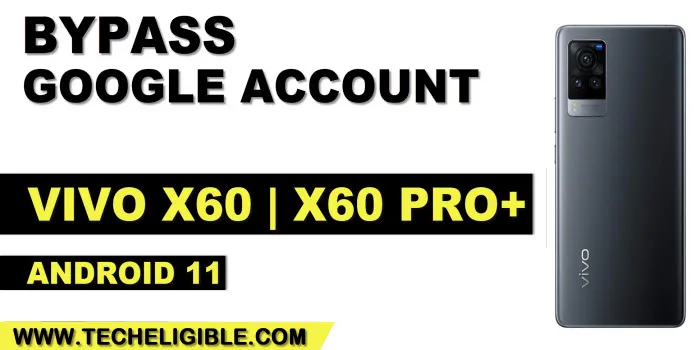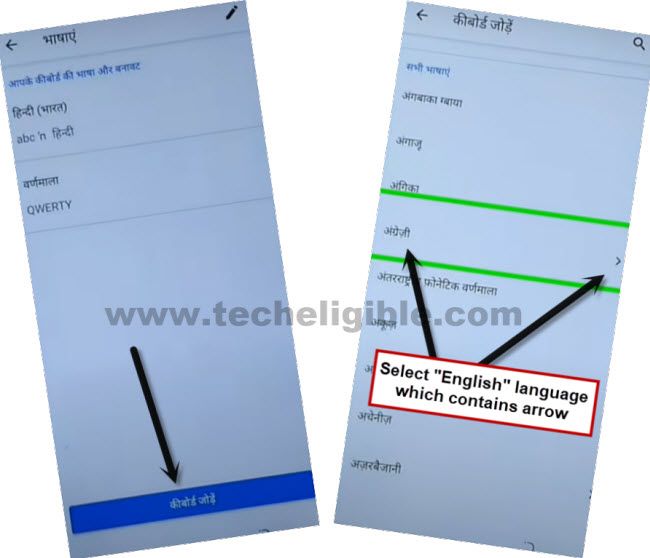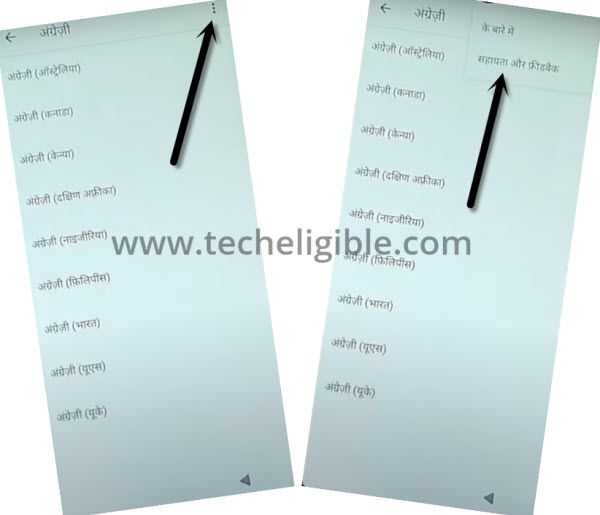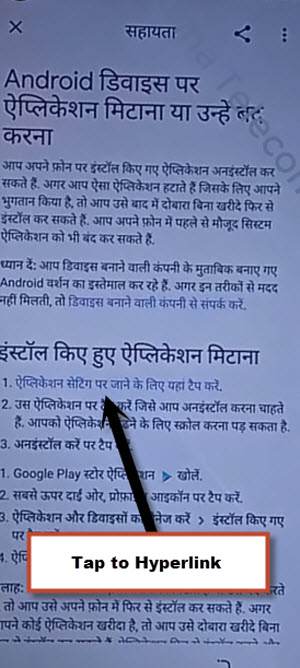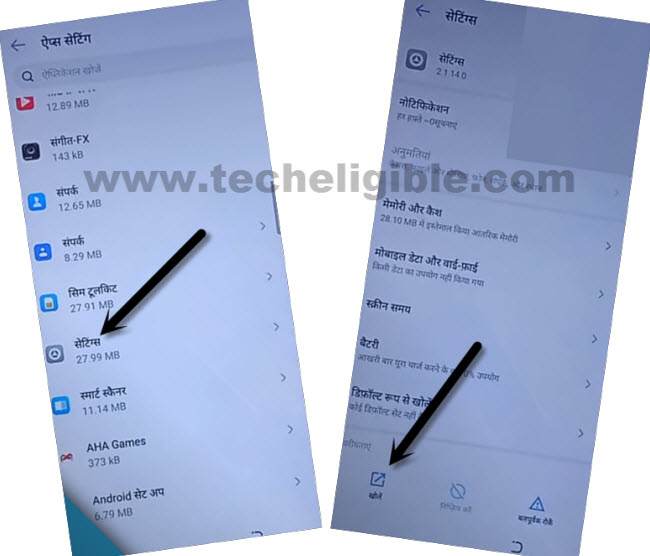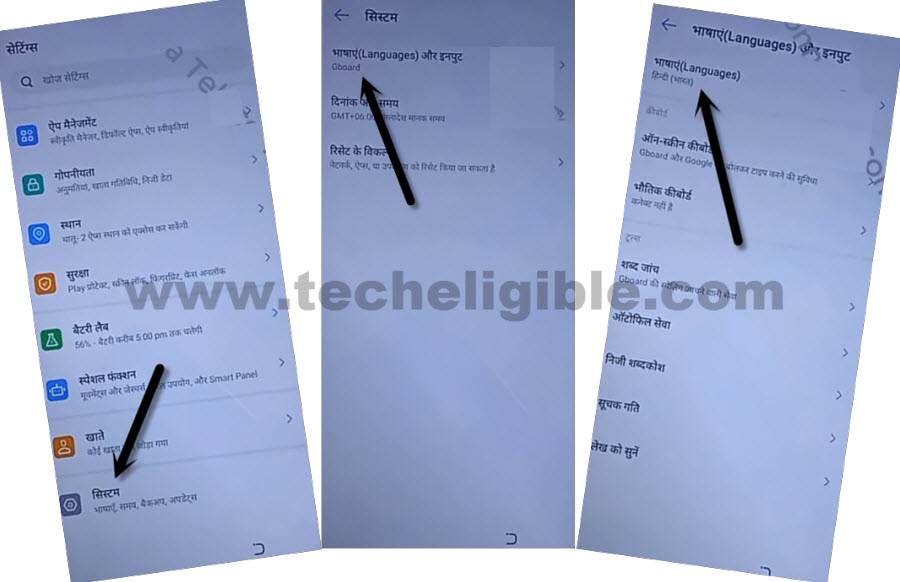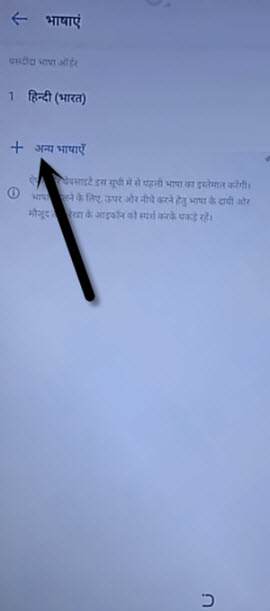Bypass Google FRP VIVO X60 Pro, X60 Pro+ Android 11 Reset FRP Acc
If you can’t find out any working frp method for your device, then i would recommend you to try this new way to Bypass Google FRP VIVO X60 Pro, X60 Pro+ Android 11, with the help of this method, firstly we will go for changing device language from English to Hindi, and after that you can easily add new Gmail Account and security lock.
Note: This procedure is only for device owner and for educational purpose only, so try this only on your own device.
Let’s Start to Bypass Google FRP VIVO X60 Pro, X60 Pro+:
-We are gonna start this method now just by connecting wifi first, and then get back to (Hello!) homepage.
-Change language to “Hindi” (हिंदी), you can also choose your any regional language except English.
-Tap on “Next/Start” button from first (Hello) screen.
-Tap on option > Bottom-Right > Bottom-Right > Bottom-Right > Bottom-Right > Bottom-Right.
-Now you will see a loading screen for few sec, and then tap to “Bottom-Left” option.
-Tap to “Centered Google” option to get into google sing in screen.
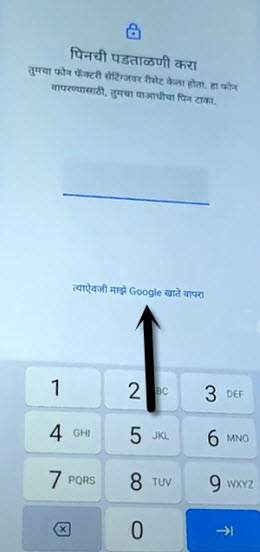
-open keyboard by tapping at centered (Email or Phone) field box.
-You have to long tap on “World icon”, and then tap to “Last Blue Link” from the popup window.
![]()
-Go to “Centered Blue Option”, and then tap to any “Arrow” from the language list.
-There 3 dots icon at top corner, hit on that, and select “2nd option from there.
-Tap on “Search area” to bring keyboard, and tap once on “World icon” from keyboard to change its language to English Qwerty.
-Type “Delete or disable”, and then hit on searched result “Delete or Disable apps on Android”.
-You have to click on a hindi text (hyperlink).
-Now you will see app list, just go down and tap on > Settings > Open Arrow.
Change Language to English:
-Scroll down, and tap on (Settings icon) again same as shown in below image.
-Tap to “Gboard” option from there, and then tap at very first option.
-Add new English language by hitting on > + Option > English > United State.
-Delete (Hindi) language, for that, tap on “3 dots” from top corner, and select “1st option”.
-Select “Hindi” language, and tap to “Delete” icon from top, and then tap “Right” option from popup window to delete only hindi language, after that, your device language will be changed to (English) automatically, so that we could easily Bypass Google FRP VIVO X60 Pro, X60 Pro+ Android 11.
Disable & Force Stop an App:
-After changing language successfully, get back to (Settings).
-Go to > Apps & Notification > App info.
-Find and tap on “Google Play Services”.
-Disable & Force Stop the app (Google Play Services).

-Go back to first (Hello) screen by tapping back arrow multiple times.
-Tap to > Start > Next > Next > Next > Next > Next > Don’t Copy.
-VIVO X60 will actually stuck on (checking for update…) screen.
-Tap on > Back Arrow > Back Arrow.
-From (Connect to WiFi) screen, just hit on > Setup offline > Continue.
-Now you will see (Date & Time) screen, from there tap to “Next”, and finish setup wizard on your own, you are all done from Bypass Google FRP VIVO X60 Pro, X60 Pro+.
This is how you can easily bypass frp account from your VIVO device, don’t forget to add new google account and new screen lock, it would be better, if you enable (OEM Unlocking + USB Debugging) mode also.
Read More: