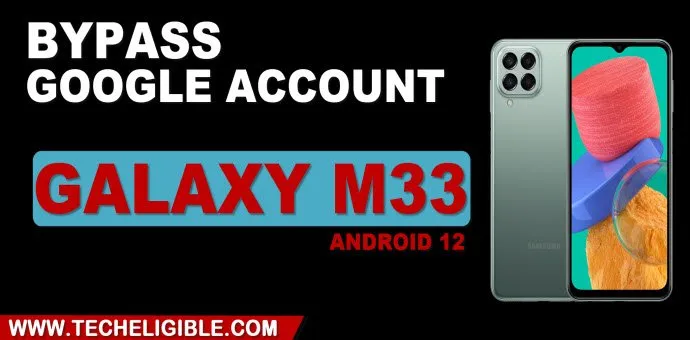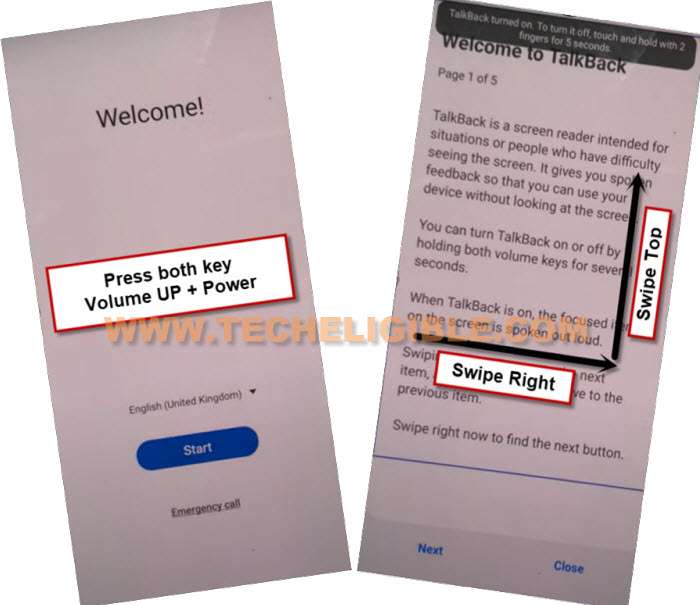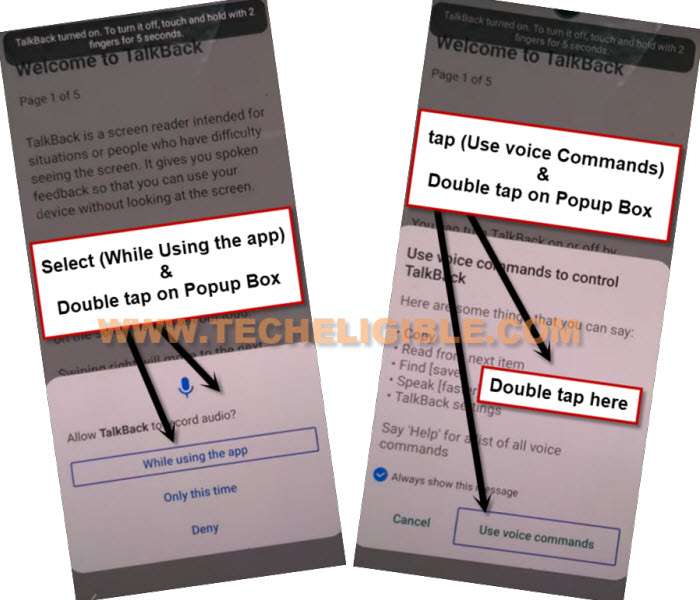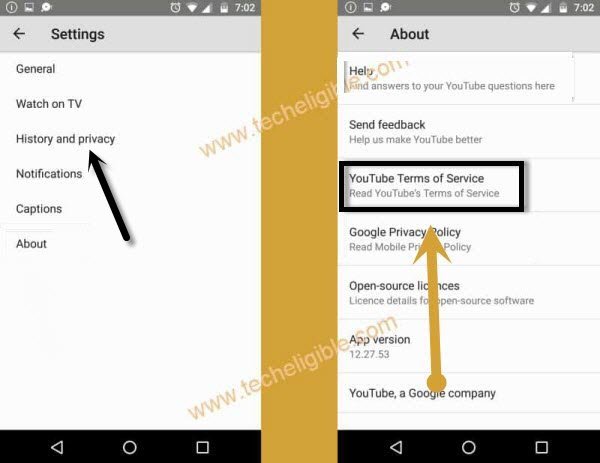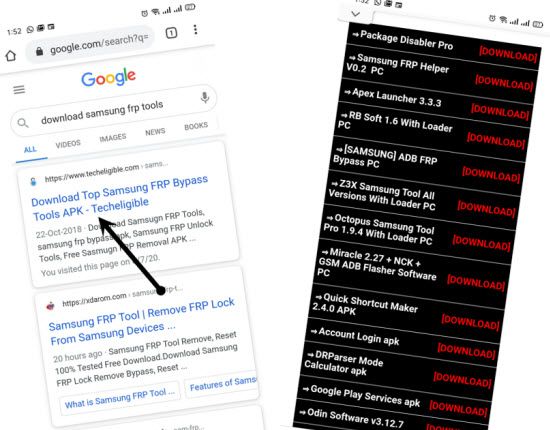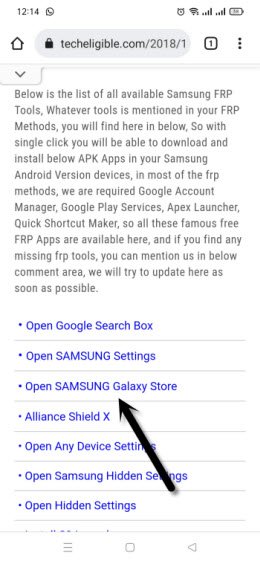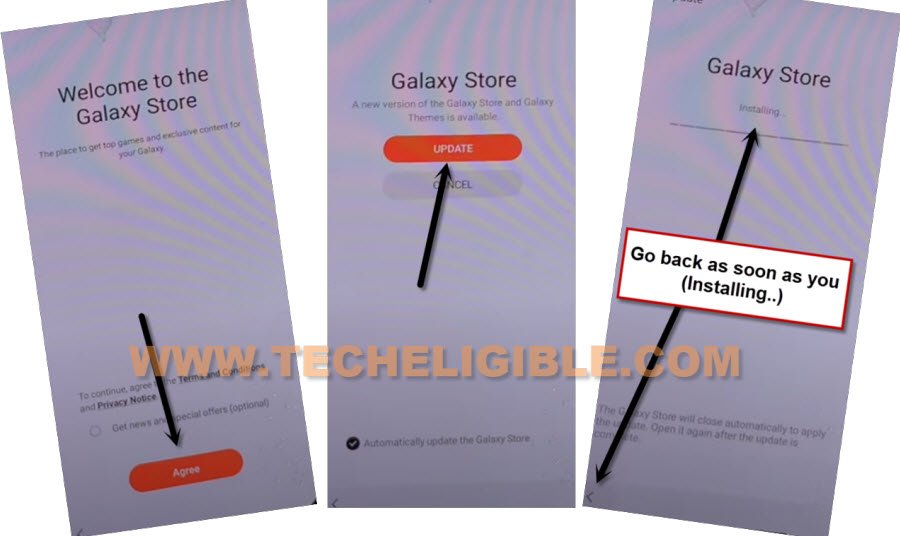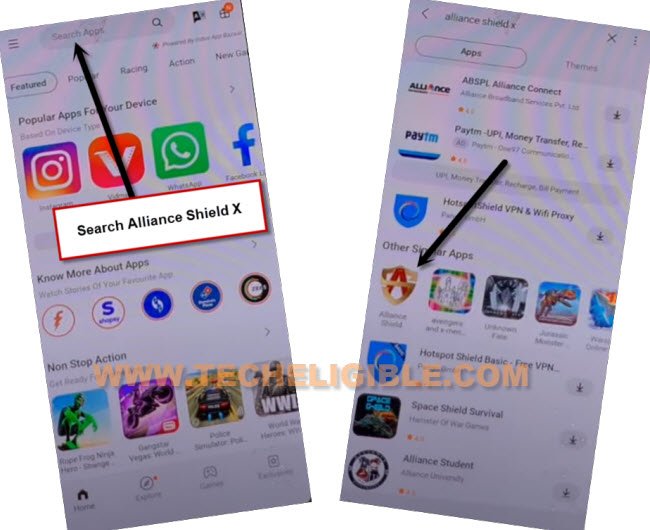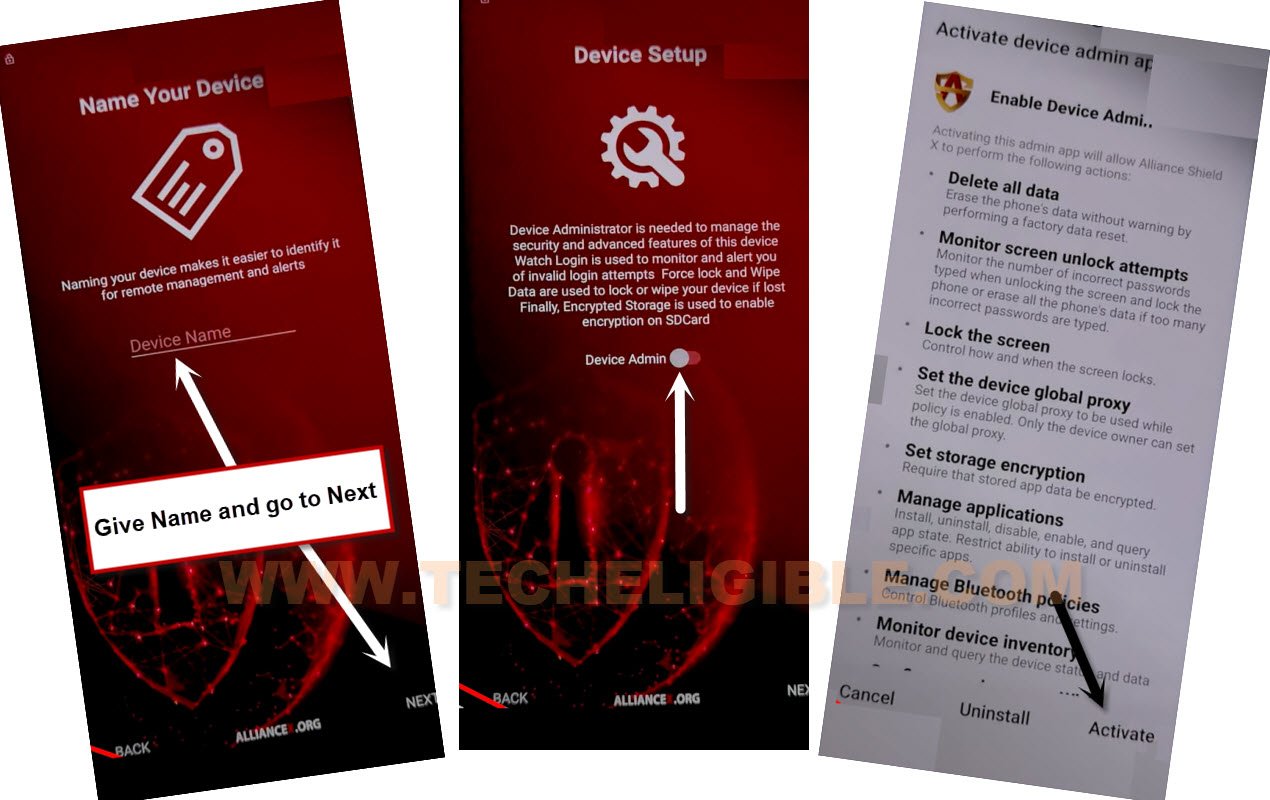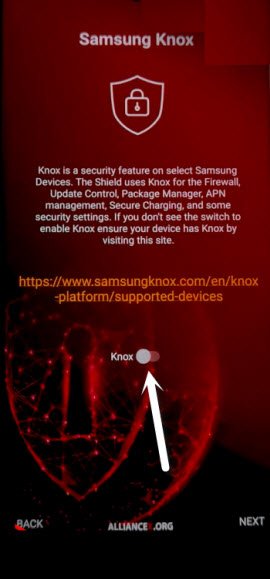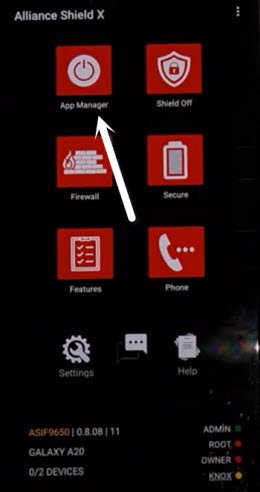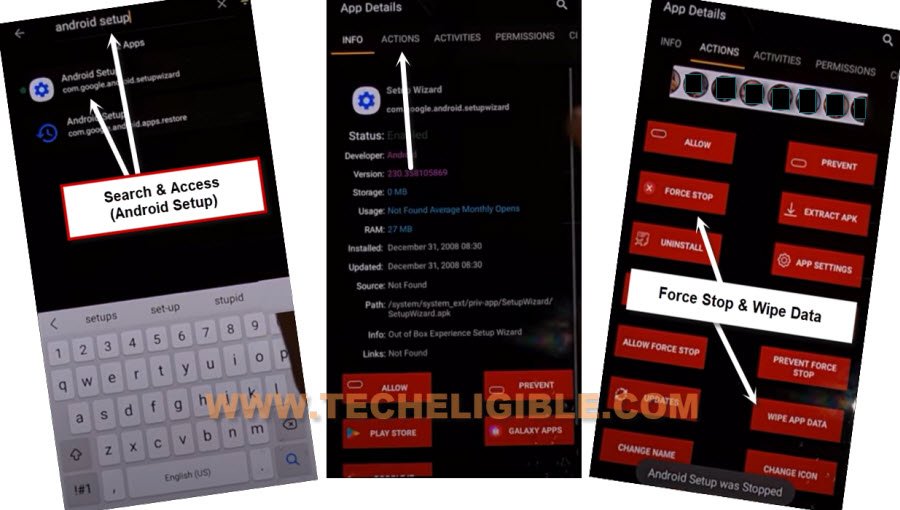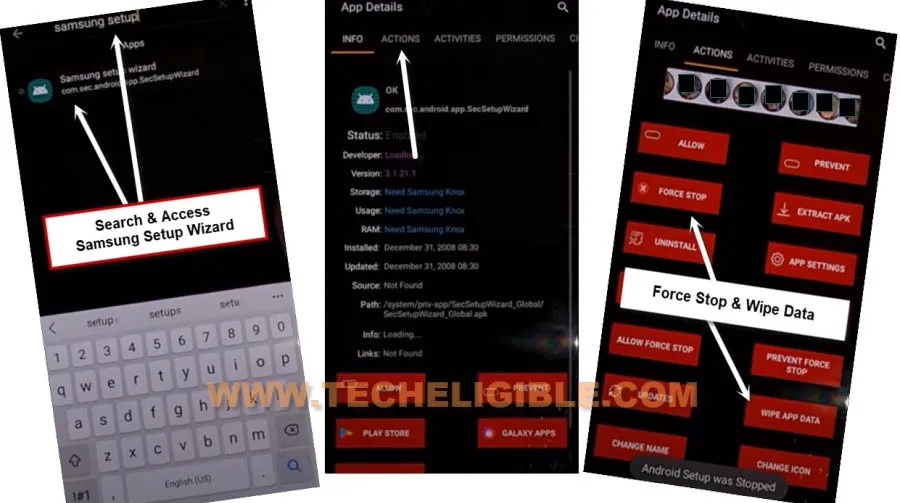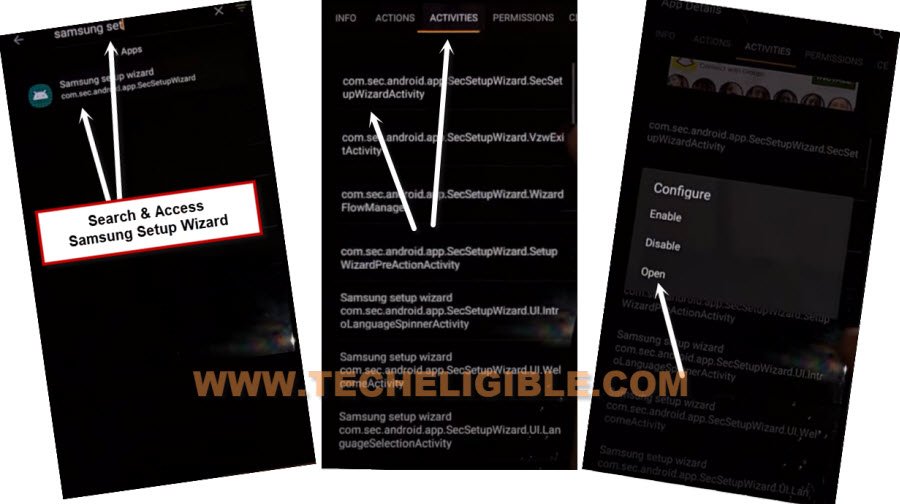Remove Google FRP Galaxy M33 Android 12 – Bypass Complete FRP
Hey, you have FRP protection on your own device, and can’t reach to device homescreen, you have only one way now is go for either Remove Google FRP Galaxy M33 or remember your previously synched account, otherwise, you will not be able to use your device normally, so this method is specially for remove frp from this device with the help of a built-in app (Alliance Shield X).
Note: We highly recommend you to apply this method only on your own device, if you are not a owner of this Galaxy M33 device, or you found this device from somewhere, you must return this device to its real owner.
Let’s Begin to Remove Google FRP Galaxy M33:
-We will start process by connecting WiFi first, because without WiFi connection, you can’t follow steps from below, after connecting WiFi, go back to first (Welcome) screen.
-Long hold both (Volume UP + Power) buttons same time, and hit on “Use” option from popup box.
-Long hold both (Volume UP + Power) buttons, and you will see popup flash message of (Talkback turned on….).
-Swipe “L” shape by swiping on screen from right to left, and then swipe top, same as shown in below image.
-From the popup window, select only “while using the app”, now double tap on anywhere on screen.
-Tap once on “Use Command Voice” option, and again double tap on popup box.
-Lets open google assistant by Speaking loudly (Google Assistant).
-Long press both (Volume UP + Power) buttons again to just turn off talkback feature, because now we don’t need this anymore.
-Type “You”, and hit on “Youtube” icon to reach Youtube website.
-From up-right, hit on “Profile icon”, and tap on “Settings”.
-Tap to > History and Privacy > Youtube terms of service.
-Go to > Accept & Continue > No Thanks.
Let’s Install Alliance Shield X:
-Search google chrome browser “Download Top Samsung FRP Tools“.
-Go to our website searched result.
-Scroll down and tap on “Open Samsung Galaxy Store“.
-Check mark option “Get news and Special Offer”, and then tap to “Agree” button.
-Tap on “Update”, just wait, as soon as you see “Installing…” screen, just tap on “Back Arrow” from bottom left corner before the installing finish.
Note: Do not let installing.. process complete, just tap on “Back Arrow” as soon as you see “Installing..”.
-You will see there galaxy store has opened, but wait for 1 minutes, you may could see again (downloading…) screen, if you see again, just wait there, hit again on back arrow as soon as you see “Installing….”, and you will get back to “frp tools” page.
-Tap again on “Open Samsung Galaxy Store” again, and this time without updating, you will reach inside Galaxy Store.
-Tap to > Continue > Skip.
-You may be asked some more question, just tap to > While Using the app > English.
-Type in search box “Alliance Shield X”, and then tap to “Alliance Shield X” app icon.
-Tap on “Install”, and hit on “Later” from sign in window to Remove Google FRP Galaxy M33.
-Now hit on “OPEN” button, and rest method is the same, you just have to enter your Alliance Shield X app account, if you don’t have, you can create new one.
Setup Alliance Shield X Application:
–Once you reach to Alliance Shield X app, tap to “Skip”.
–If you have registered your account already, so sign in there with your account, otherwise create your free account in (Alliance Shield X) app by hitting on (Register) button.
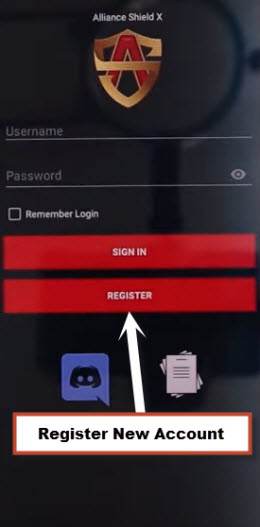
–Tap to > Next > Turn on (Device Admin) > Activate.
–Turn on (Knox) > Agree > Next > Finish.
Lets Disable Some Apps:
–Tap on “App Manager”.
–You will have a (Search icon) at up-right corner, just tap on that.
–Search & Tap on “Android Setup”, and tap on “Actions”.
–Force Stop & Wipe Data from there.
–Go back by tapping on back arrow.
–Type in search area “Samsung Setup Wizard”, and go to “Actions”.
–Hit on “Force Stop”, and after that, tap on “Wipe Data”.
–Go back by tapping on back arrow.
Disable Google Play Services:
–Now Search there “Google Play Services”
–Go to “Actions”.
–Now tap on “Force Stop”, and after that, tap on “Wipe Data”.
–Go back by tapping on back arrow.
–Search there “Samsung Setup Wizard”, now tap on “Activities”, and then tap on 1st (com.sec.android.app….) same as shown in below image.
–Now you will see (Configure) popup window, just tap on “Open”.
–You will have a screen of (Please Wait…), so wait there until this finishes, and then tap to > Skip > Finish.
This is how you easily Remove Google FRP Galaxy M33, thank you for visiting us, if you have any question regarding this method, feel free to ask us in below comment area.
Read More: