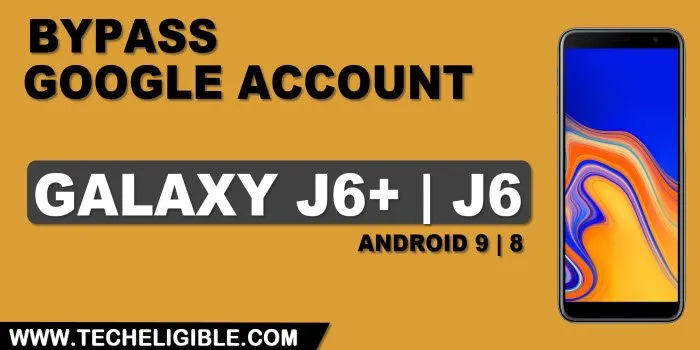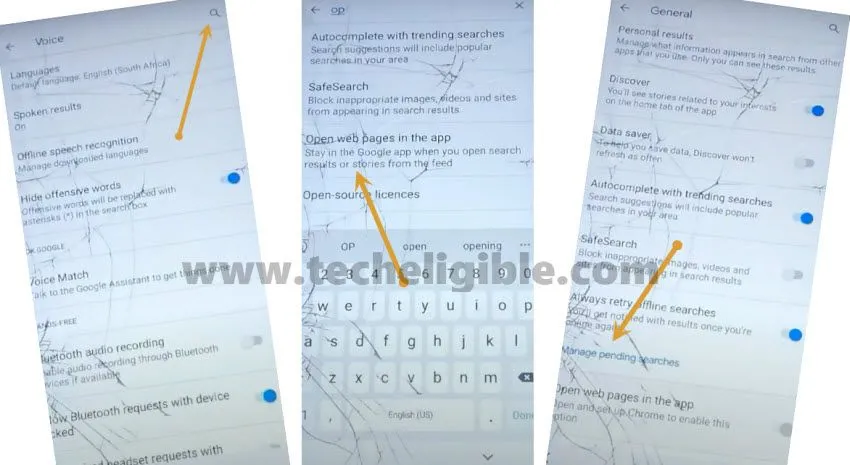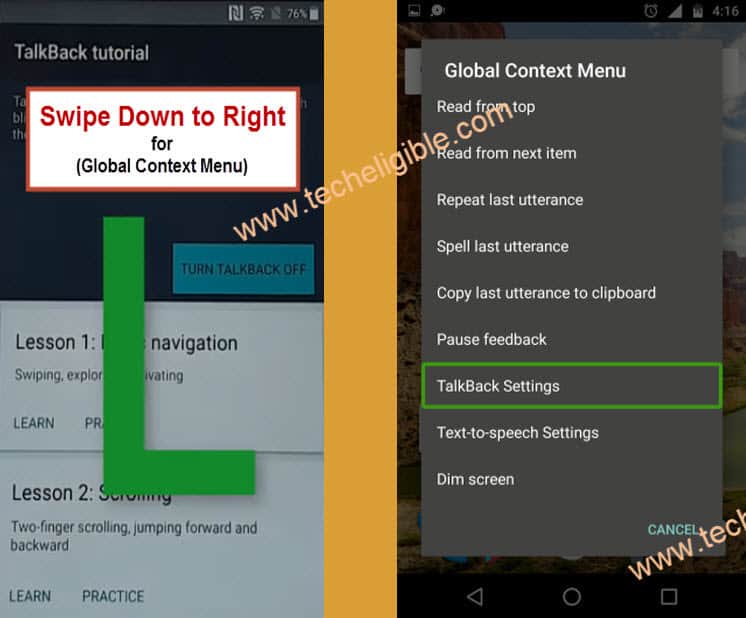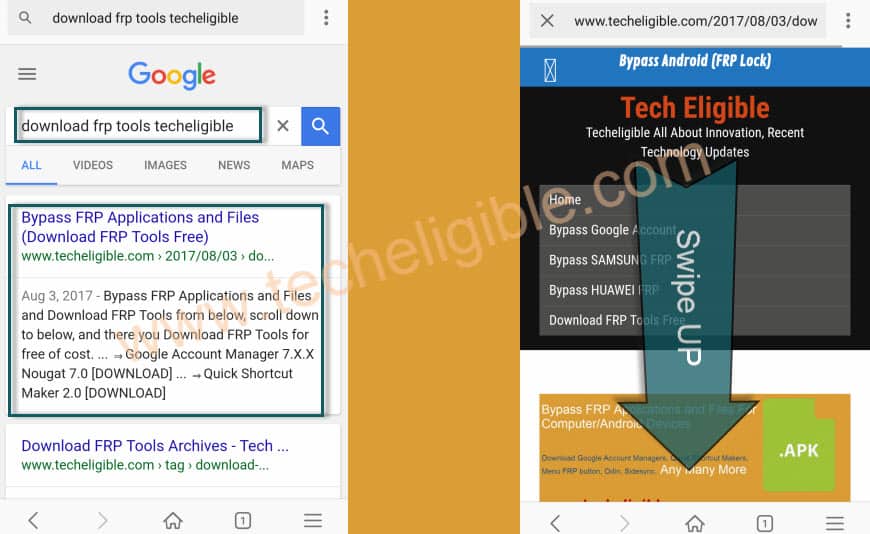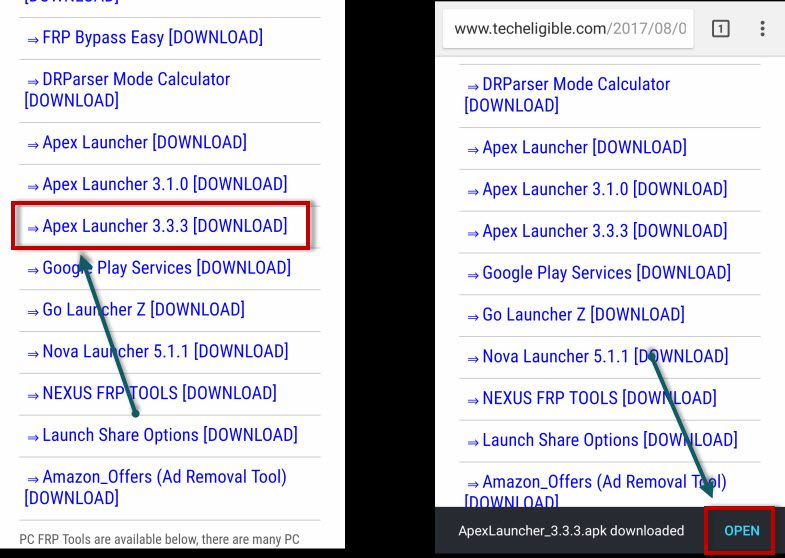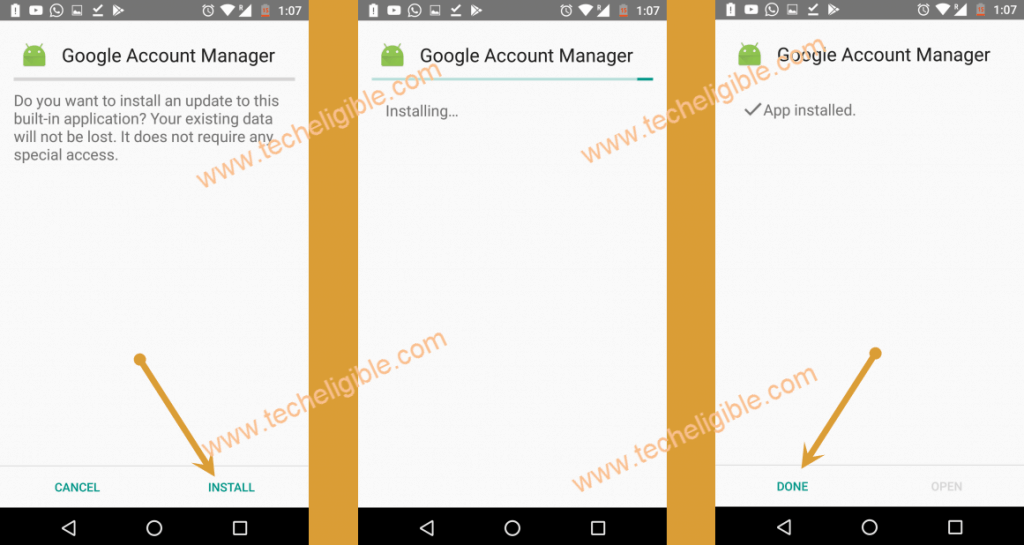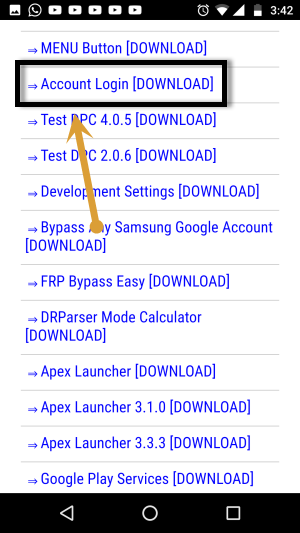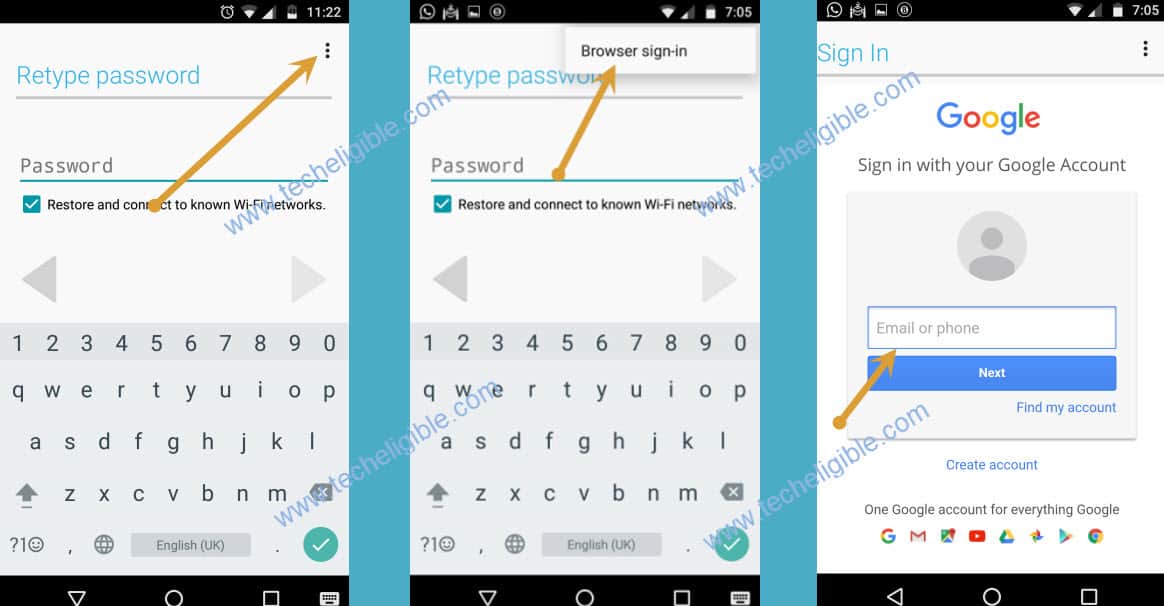Remove FRP Account Galaxy J6, J6 Plus Android 9, 8 Without PC
We are going to share with you 2 Methods to Remove FRP Account Galaxy J6, J6 Plus Android 9, 8, you can follow any method from below according to your device android version, because each method is different as per android version is different, so get your device back, and remove your forgotten Gmail account right now.
| Method 1 : Bypass Google Frp Galaxy J6, J6 Plus (Android 9) |
| Method 2: Bypass Google Frp Galaxy J6, J6 Plus (Android 8) |
| Method 3: Bypass Google Frp Galaxy J6, J6 Plus (Android 10, 9, 8) New-2022 |
Method 1: Remove FRP Account Galaxy J6, J6 Plus [ANDROID 9]
If you are facing verify your account screen, and you have forgotten your Gmail account, in this case, you will have to Bypass frp by new method 2020 for latest security patch level phone, otherwise you will not be able to to get access into your phone, before starting this process, we would inform you that this process is only for device owner, and this method is only for educational purpose only.
You should also know your phone android version, because this method will work android 9 version phone, if you are not aware of the phone version, you can easily check that by putting device into android recovery mode. or you can also google it about how to find my phone android version from android recovery mode.
Factory Reset Protection is the latest security protection which will not let you use any android phone if you are not the owner of that device, but question is, what we do if being owner, i cant access to my own device because of unintentional hard reset phone without knowing my own Gmail account, in this scenario, you will go for method to Bypass Google frp Galaxy J6 Plus Android 9.
Let’s Start FRP Bypass Method:
-Firstly, you are required to connect WiFi in Galaxy J6+ phone.
-Now go to the screen of “Verify your Account”, where you are asked to enter previously synced Gmail account.
-Tap on “Email or Phone” field to get keyboard.
-Tap “Setting gear icon” from top right of the keyboard corner.
-Now tap on “Back Arrow” from top left corner, and this will show you “Google Voice Typing”, just tap on that.
-Afterwards, Tap “Search icon” from top right corner, and type “Open“, and then select “Open web page in the app” from the searched results.
-Go to “Manage Pending Searches“, and hit on “No Thanks” from bottom right corner, after that tap on “Search” from the bottom middle option.
We have successfully accessed into google app, from here we will open google chrome browser to download some free frp tools, and through from frp tools we will be able to Bypass Google frp without PC easily.
Open Browser & Download frp Tools:
-Type in search box “Chrome”, and tap on “Chrome icon” from the searched result.
-From Welcome to chrome screen, just tap on > Accept & Continue > Next > No Thanks.
-After access to chrome browser, lets download frp tools.
-Type in chrome search box “Download Top Samsung frp tools“.
-Open 1st searched result that will surely be of our website, same as shown in below screen shot.

-Download from there below 2 applications.
1/ Apex Launcher 3.3.3
2/ Google Play Services
-Tap 3 dots from top right corner, and then tap “Downloads” to see both downloaded apps.
-Tap “Apex Launcher 3.3.3”, and from the popup window, tap “Settings”, and turn option “Allow from this source”.
-Go back by tapping on back arrow from bottom left corner, and tap on > Install > Open.
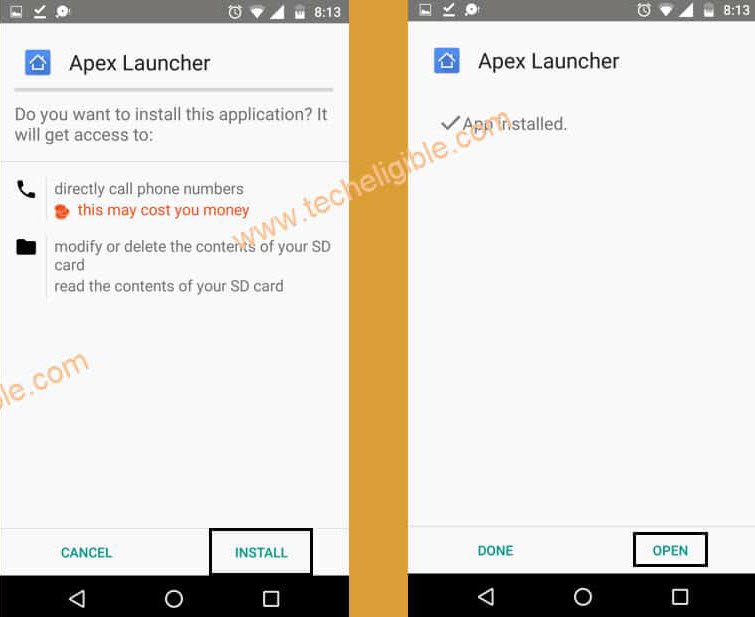
Disable Some Apps from J6+:
-Go to phone > Settings > Biometrics and Security > Other Security Settings.
-Tap on > Device admin apps > Find My Device > Deactivate.

-Now we have to go back to “Settings”, and from there, just tap on “Apps”.
-There you will see huge list of apps, all phone installed apps can be seen there, find and tap on “Google Play Services” app, after that, just tap on “Disable” button.
-Find and tap on “Google Play Store” also, and then tap on “Disable” button. Now we have disabled both apps successfully to easily Bypass Google frp Galaxy J6 Plus Android 9.0.
-Go to phone menu, and then tap on “MY Files”.
-Afterwards, just open “Downloads”, there you will see your final app for the install.
-Tap on > Google Play Services > Next > Install > done.
Note: If you see popup window of my files right after hitting on app, just tap on “Settings” from the popup window and then enable “Allow from this source” option to easily install that. now go back to install Google Play Services app again.
Add New Google Account:
-Go to > Settings > Accounts & Backup > Accounts > Add Account.
-Select “Google” from the list, and it will show you “Just a sec…” screen. wait for it until finish and show you google sign in screen.
-You may receive google play services app stopping popup window, just tap on “Close app”.
-Now enter your new Gmail account.
-Activate device admin app again by going back to “Settings”.
-From there go to > Biometrics and Security > Other Security Settings > Device admin apps > Android Device Manager > Activate.
-Restart phone by long press power button and hit on “Restart” option.
Now you can easily complete your phone initial setup right after connecting WIFI, and this time your phone J6 Plus will not ask for the previously synced Gmail account, if it asks you, just enter your already new setup Gmail account to bypass the screen, we hope this method has resolved your phone issue, and you can also comment us for asking any question relevant to this method.
Method 2: Remove FRP Account Galaxy J6, J6 Plus [Android 8.1]
If you are facing factory reset protection, and you cant remember your previously synced gmail account, so surely you do need to follow this method to Remove Google Account Galaxy J6 Plus and Galaxy J6 smartphones, good thing is that you don’t need to paid anyone to bypass frp lock from your device, just follow our frp bypass instructions from below and access to your device with new gmail account. This frp bypass method has successfully been applied on Samsung Galaxy J6 Plus (J610) Android 8.1 device.
Warning: This method is only for Device Owner.
-Connect Wi-fi to your Galaxy J6 Plus device first.
-Go back to very first “Welcome Screen” by tapping on back key.
-Long tap on screen with “Two Fingers” until you get popup window of “Talkback Tutorial”.
-Perfect, now we have enabled talkback feature.
-Draw “L” on your screen to bring “Global Context Menu”.
Note: To draw “L” you need swipe from up to down, and then swipe to right, when you will draw L in this way, then you will be able to get another new popup window.
-From “Global Context Menu”, just double tap on “Talkback Settings”.
-Long press both (Volume UP + Volume Down) keys together, then you will get popup message of “Accessibility Shortcut was used to turn off talkback”.
Note: If you see popup window of “Use Accessibility Shortcut?”, simple select “Use Shortcut” option. After that, again long tap both (Volume Keys), and then you will surely get popup message of “Accessibility Shortcut was used to turn off talkback”.
-Perfect, now we have successfully disabled “Talkback Option“.
-Simple go down, and tap on “Help & Feedback”.
-Select “Get Started with voice access”.
Access to Internet Browser & Download FRP Tools:
-Tap on “Youtube Video” play icon and wait few second.
-After that, tap on “Clock icon” from youtube video.
-You will see one popup window, just tap on “Not Now”.
-Type in search box “Download FRP Tools“.
-Visit very first search result same as shown in below image.
-Go down, and download from there “APEX LAUNCHER 3.3.3“.
-Wait until downloading finish.
-Once downloading finish, you will get bottom popup, just tap on “OPEN FILE”.
-From popup window, tap on “Settings”, and then enable the option “Allow from this source” to bypass Samsung FRP.
-Tap on “Back Key’ to go back, and then tap on “Install” to install apex launcher app.
-Once installation finish, just tap on “OPEN” to access to your J6 Plus “HOME SCREEN”.
-Now we are few steps away from Remove Google Account Galaxy J6 Plus and Galaxy J6.
-Go to “MENU”, and then open “Internet Browser”.
-Type in search bar “download google account manager techeligible“.
-Go to first search result as shown in below image.
-Download from there “Google Account Manager 8.0“.
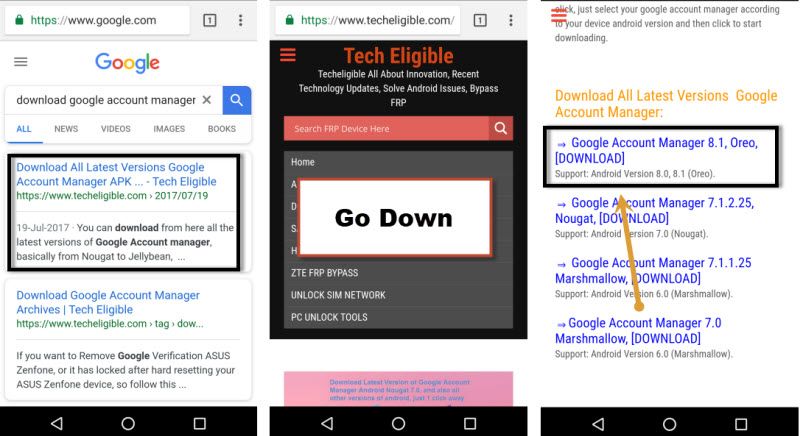
-Once downloading finish, you will have “OPEN File” option, just tap on that.
-Tap on “Install” to install google account manager, after that tap on “DONE”.
Let’s Install FRP Apps:
-Go back to internet browser.
-Type in search bar “Download FRP Tools“.
-Go to first search result as shown below image.
-Download from there “Account Login” app.
-After downloading done, tap on “OPEN File” option.
-Tap on “Install”, and after installation finish, just tap on “OPEN”.
-You will be redirected to the “RETYPE Password” screen, just tap on “3 dots” from top right corner.
-Select “Browser-Sign in” from there.
-Enter your any valid Gmail ID there to Remove Google Account Galaxy J6 Plus.
-Once you successfully signed in there, congrats, you have bypassed google account verification.
-Reboot J6 Plus device by long press “Power Button”, and then select “Restart”.
-After that, complete initial setup, and this time you won’t be asked to enter previously synced Gmail account, by you have bypass google account verification already.