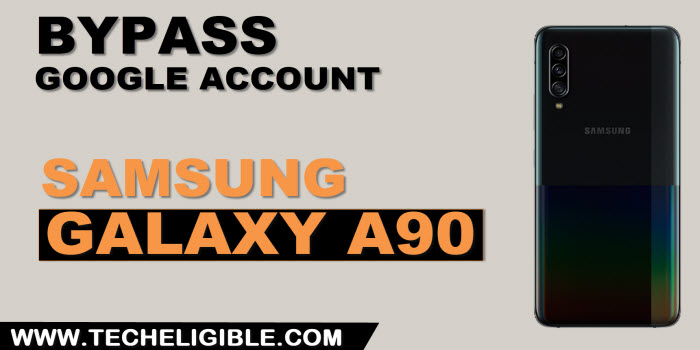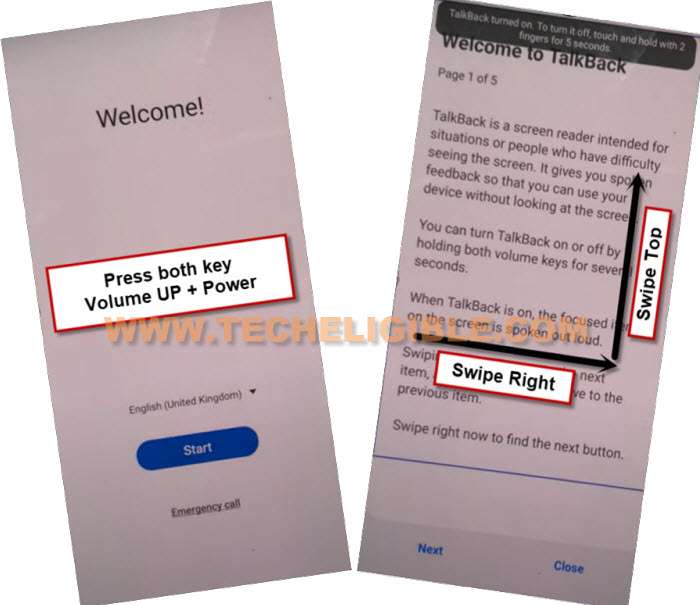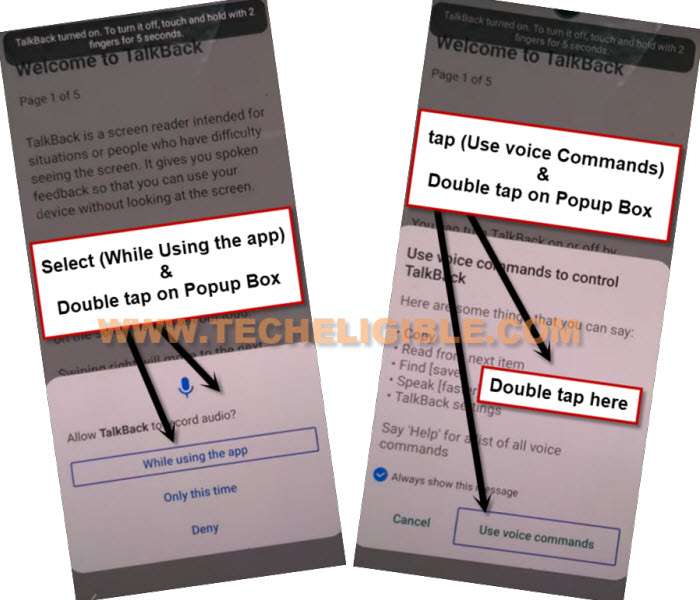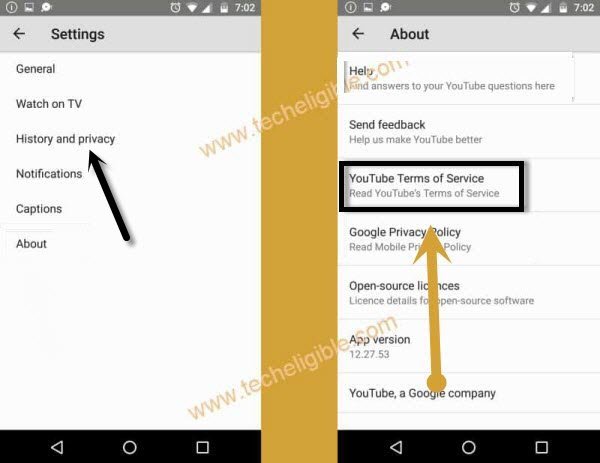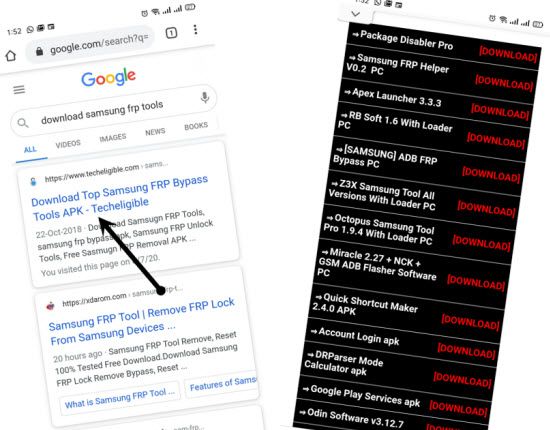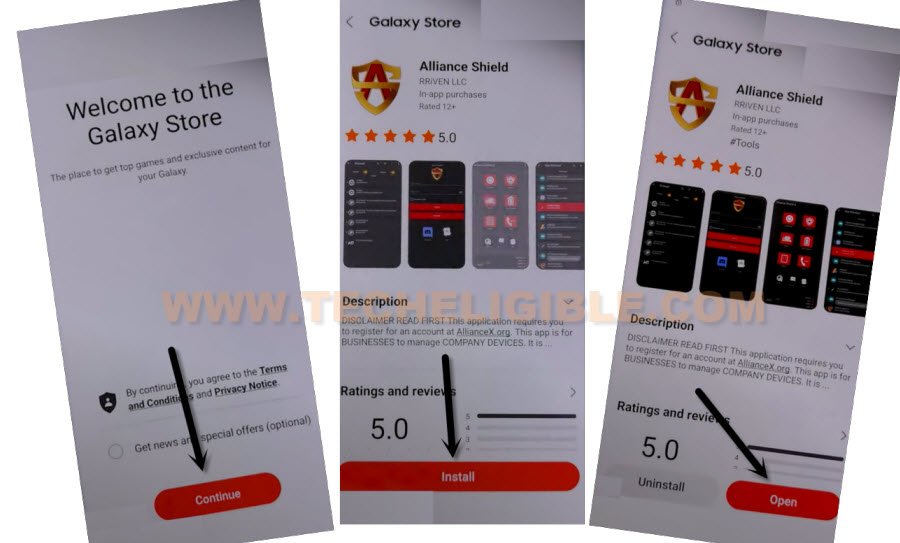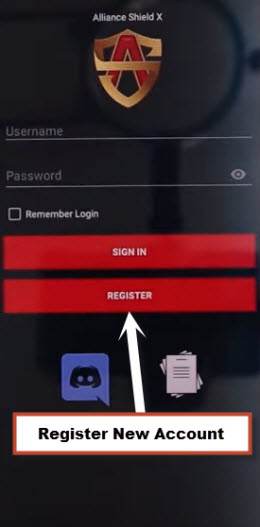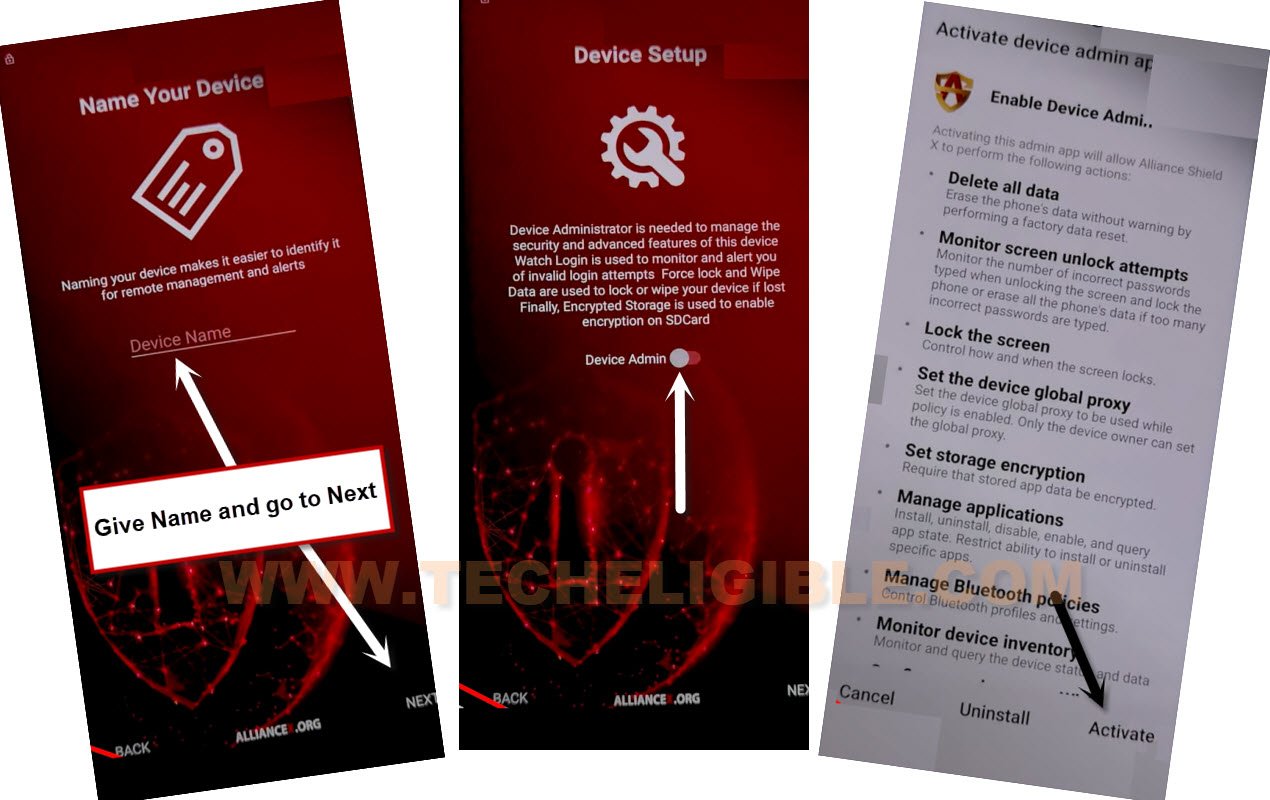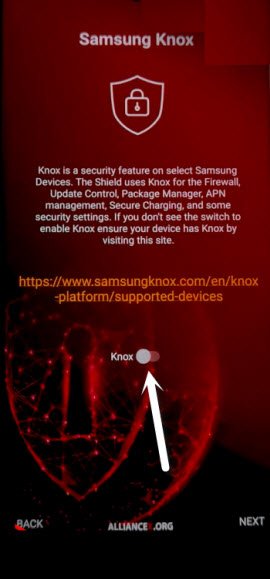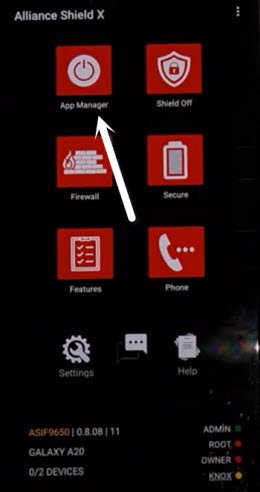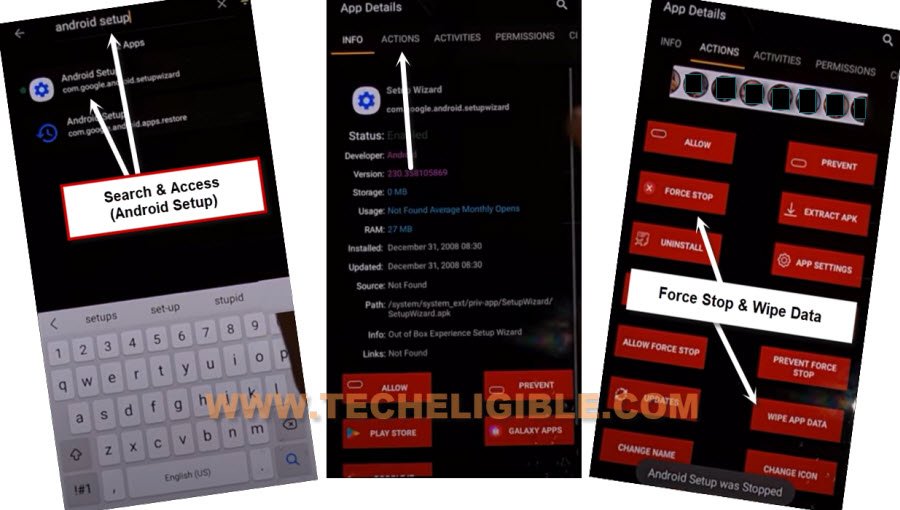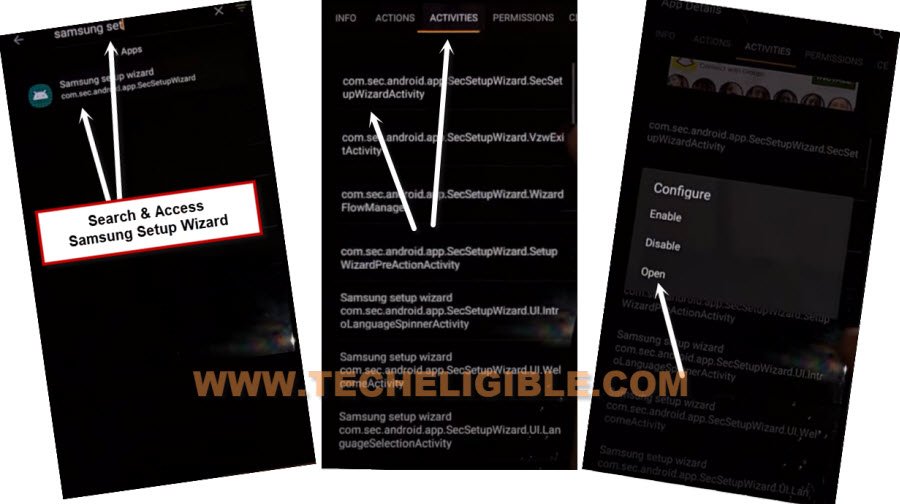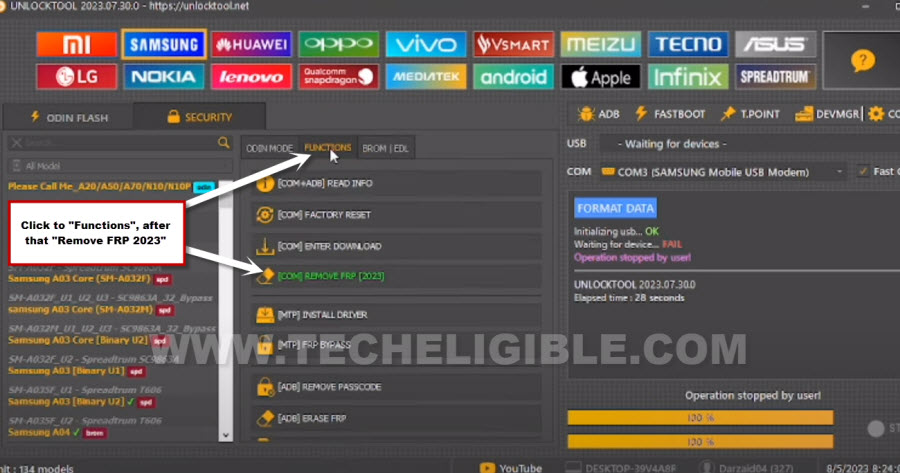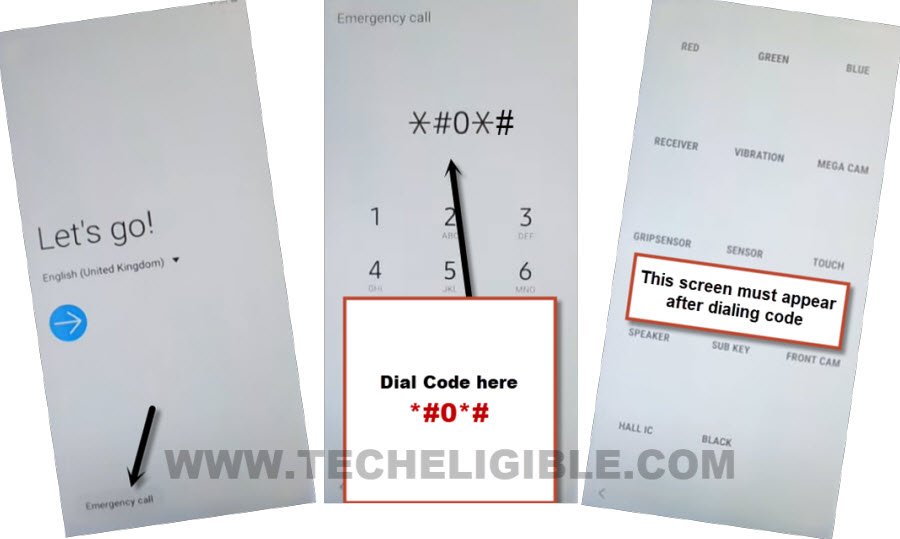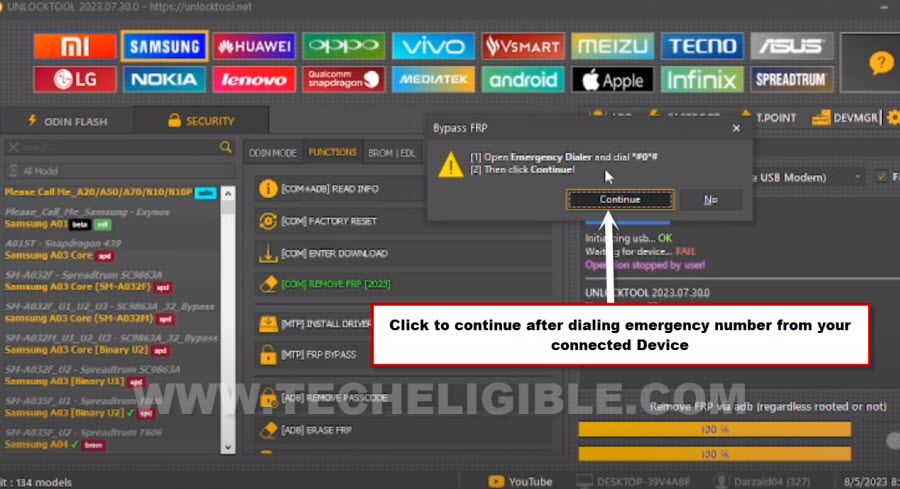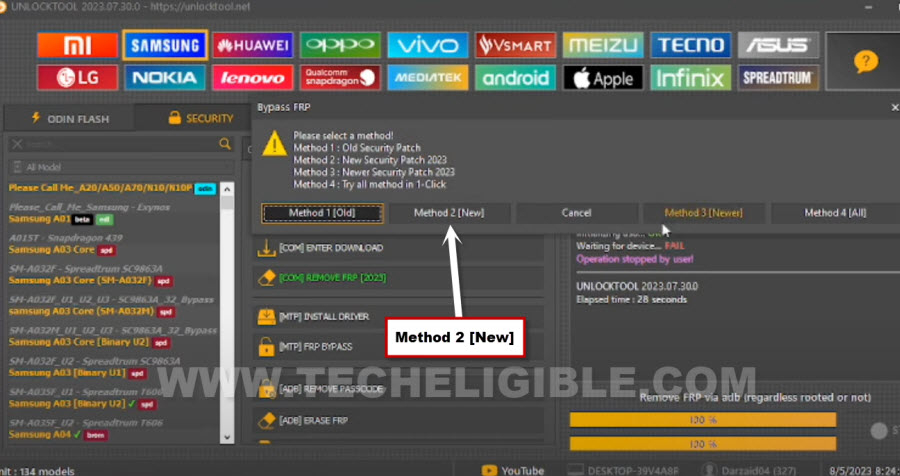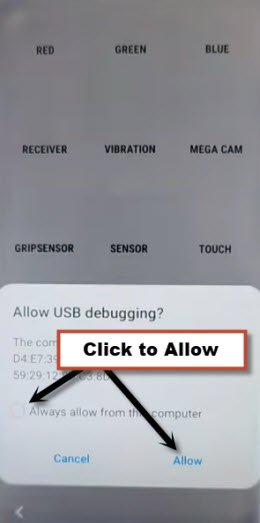2 Methods to Bypass FRP Galaxy A90 With Most Updated Process
If you are still in search for a working process to Bypass FRP Galaxy A90, so we have 2 best methods here in this single post. Incase, if you fail with 1st method, you still have a chance to go for 2nd method from this same post. We want you to get back your device somehow with Gmail account.
Warning: Do not try this frp method on a stolen phone, this is a serious crime, if you are trying to bypass frp on a stolen phone, you may also be jailed, this process is for device owner and for educational purpose only.
| Method 1: FRP Unlock Samsung A90 By Alliance Shield App |
| Method 2: FRP Unlock Samsung A90 By Unlock Tool |
Method 1: Bypass FRP Galaxy A90 By Alliance Shield App
The below method is working these days perfectly on Samsung A90, if you are unable to remember Google Account, so try this way to Bypass FRP Galaxy A90 Android 12/11 without PC, just create your free Samsung Account, and then install a free app from (Galaxy Store), through this single app, we will be able remove google account completely, follow all steps from below.
Note: This method will work only on a device which is (Secured by Knox), so you can check this by restarting device, and if you see there on your device logo screen a text (Secured by Knox), that means this method will work on that device.
Let’s Begin FRP Bypass Process:
-Turn on device & Connect WiFi, after that just get back to (Welcome) screen.
-Quickly press both (Volume UP + Power) buttons same time, and hit on “Use” option from popup box.
Note: If you are unable to turn on talkback, so try with quickly press (Volume UP/Down) keys, if this works, then use these keys to turn on or turn off talkback instead of (Volume UP + Power), even then, if you are failed to turn on talkback, then you will have to use your PC to launch browser directly, for that click here to launch browser via PC.
-Quickly press again (Volume UP + Power) or (Volume + Down) buttons simultaneously, and you will see popup flash message of (Talkback turned on….).
-Let’s just draw reverse “L” on screen, first swipe left and then swipe up (See below image).
-From the popup window, select only “while using the app”, now double tap on anywhere on screen.
-Tap once on “Use Command Voice” option, and again double tap on popup box.
-Turn on google assistant by speaking loudly “Google Assistant”.
-Disable talkback now by long press both (Volume UP + Power) or (Volume UP + Down), after that tap on “Keyboard” icon from popup window.
-Type “You”, and hit on “Youtube” icon to reach Youtube website.
-From up-right, hit on “Profile icon”, and tap on “Settings”.
-Tap to > History and Privacy > Youtube terms of service.
-Go to > Accept & Continue > No Thanks to reach in google chrome browser and from there we will be able to access frp tools page to install (Alliance Shield) application to bypass frp Galaxy A90.
Go to Galaxy Store and Install App:
-Search google chrome browser “Download Top Samsung FRP Tools“.
-Go to our website searched result.
-Scroll down and tap on a link “Install Alliance Shield X from Galaxy Store”
-You will be redirected inside Galaxy Store, from there hit on > Continue > Install > Open.
Note: Sign in there with your Samsung Account in order install this app, if you don’t own Samsung account, you can crate that acc in free of cost from their official website.
Lets Bypass FRP by Alliance Shield X:
-Once you reach to Alliance Shield X app, tap to “Skip”.
-From the app, tap to “Skip”, and sign in there with your Alliance Shield account, if you don’t have account, you can create your new acc by tapping on “Register”.
-After that Sign in there and go to > Next > Turn on (Device Admin) > Activate.
-Turn on (Knox) > Agree > Next > Finish.
Disable Android Setup:
-Tap on “App Manager”.
-Tap to “Search icon” from top right corner, and type there “Android Setup”.
-Go to same “Android Setup” as shown in below image, and hit on “Actions”.
-Force Stop & Wipe Data from there.
-Go back by tapping on back arrow from bottom.
Disable Samsung Setup Wizard:
-We have to do same thing with (Samsung Wizard app) as well, so search and access to “Samsung Setup Wizard”, and then go to “Actions”.
-Now tap on “Force Stop”, and after that, tap on “Wipe Data”.
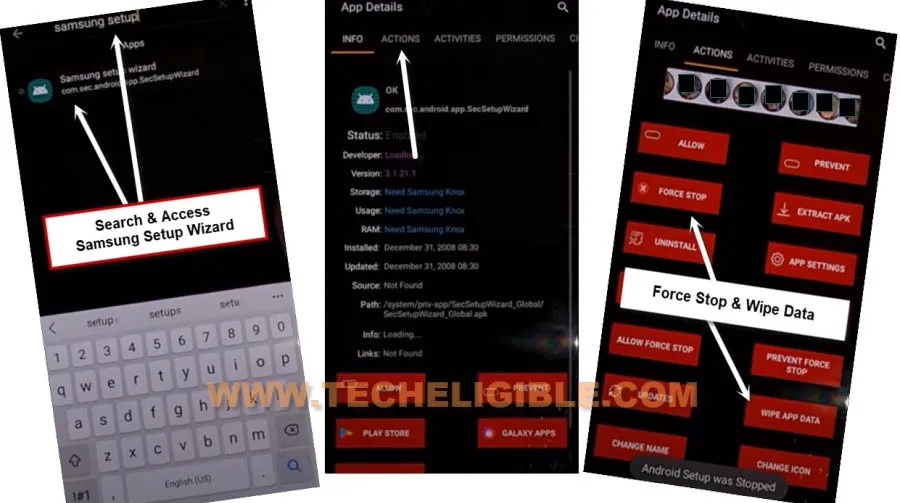
-Go back by tapping on back arrow.
Disable Google Play Services:
-Search and go to “Google Play Services”, and then “Actions”, do same thing here as well “Force Stop”, and after that, tap on “Wipe Data”.
-Now we can easily reach our device homescreen, just go back.
-Search there “Samsung Setup Wizard”, now tap on “Activities”, and then tap on 1st (com.sec.android.app….) same as shown in below image.
-Hit on “Open” from popup window.
-After that, you will have a screen of (please wait…) screen, so wait there until this process done.
-Tap on > Skip > Skip > Finish > OK > Agree > Continue.
-Now hit on “Skip” from hi there screen, and then tap on “Continue” again.
-Thanks for visiting us, if you have any question regarding this method, feel free to ask us in below comment box.
Method 2: Bypass FRP Galaxy A90 By Unlocktool Paid Tool [New]
| Note: This tool can be downloaded from our other page, and this paid tool can used free of cost without any registration and license key, if you don’t wanna buy, and use this tool in free, just follow below link and run this tool first in PC before applying below steps. |
We just download and open (Unlocktool) in PC, this is a free software, and working perfectly with many other android device. Just use this tool, and connect device to PC, and hit over (Remove FRP) button. That’s it, everything will be processed automatically regarding bypass frp.
-Turn on Samsung A90 device, and connect with a proper WiFi network.
-Download and Run below tool in PC first, after that, follow below steps to bypass frp.
| ⇒ UnlockTool [DOWNLOAD] |
-Connect Samsung device with your PC, and do make sure, the device is switched on.
-Now click to “Samsung” from unlocktool screen.
-Go to “Functions”, and after that, click over “[COM] Remove FRP [2023]“.
-You will see a (Bypass FRP) popup window with some instructions to follow up from Samsung device end.
-Tap to “Emergency Call” option from Samsung device, and dial this code there *#0*#.
-After that, you will start seeing some (Blank Boxes) screen, that means the dialed code has just worked perfectly, and now our device will also be detected from (UnlockTool).
-After dialing code, just click to “Continue” from unlocktool window.
-Click over “Method 2 [New]” button from popup, and this will start bypass frp method shortly.
-You will receive (Allow USB debugging) popup in your Samsung device screen, so just hit over “Allow” option shortly, that’s it.
Note: if you don’t see any (Popup window), and your device neither being detected by PC nor Software, so just install proper USB Driver, and reconnect device.
-Now, just wait and watch, the whole bypassing frp process will be started and finished shortly though (Unlocktool) within a minute.
-Once, everything is done, you will see same screen as shown in below image.
Read More: