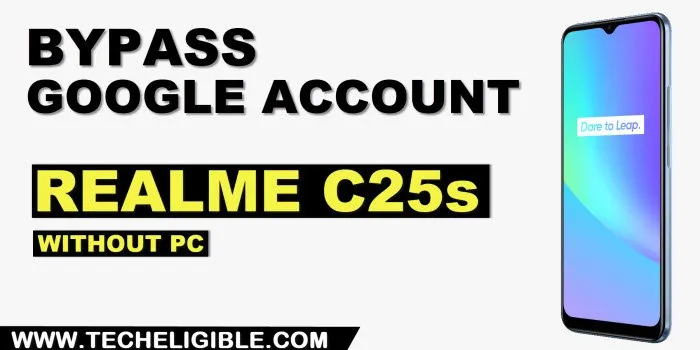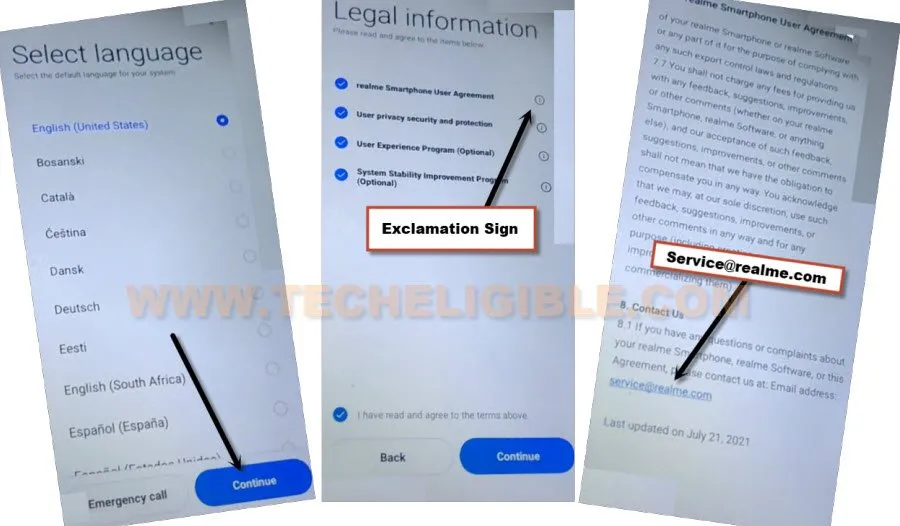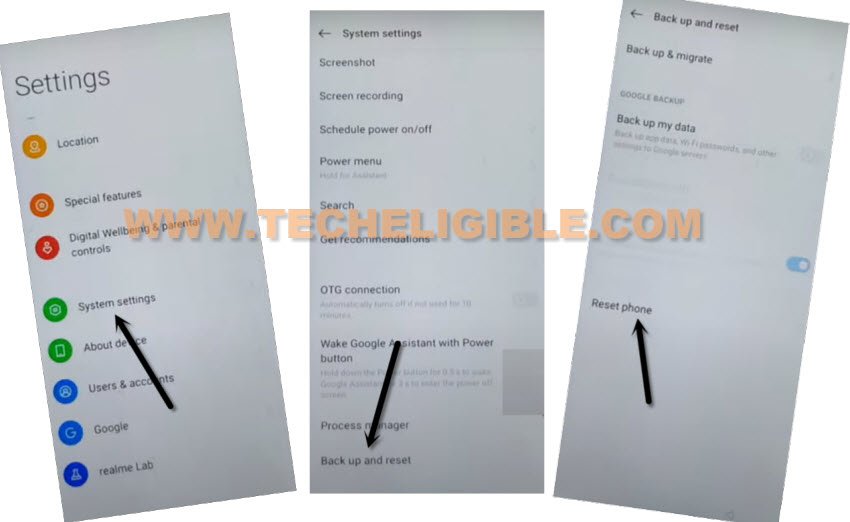Realme C25s FRP Bypass Android 12- Complete Google Acc Remove
If you are still seeing a screen of (Verify your Google Account), so follow methods from here for Realme C25s FRP Bypass Android 12 without using PC and FRP tools, you can complete bypass old forgotten Gmail account just by reaching inside the device settings directly and then perform a (Erase All Data) task from there, follow all steps from below to get back your realme device with new account.
Warning: Do not try this frp method on a stolen phone, this is a serious crime, if you are trying to bypass frp on a stolen phone, you may also be jailed, this process is for device owner and for educational purpose only.
Lets Start to Bypass FRP Realme C25s:
-Connect WiFi first, after that, go all the way back to (Select Language) homescreen, tap on “Continue”.
-Hit on “Exclamation” symbol from (Legal information) page same as shown in below image.
-Go all the way down, and tap on email address “[email protected]”.
-From (Welcome to Gmail) screen, tap to > Next Arrow > Done > Learn more.
-From help screen, tap to > 3 Dotes > Share Articles.
-Long tap at “Message” icon and tap to “View app details”, after that, hit on “Open”.
-Once the message app is open, just hit again on “3 dots” from top right corner, and tap to “Help & Feedback”.
-Search there “Delete or disable”, and hit on searched result “Delete or disable apps on android”.
-Go down and go to “Tap to go to applications settings”.
-Go to > 3 dots > Show system.
![]()
-Scroll down, find and tap on > Settings > Open.
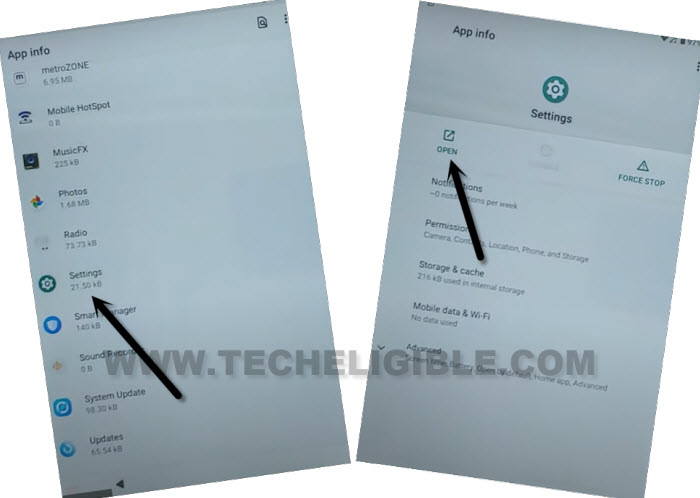
Perform Erase Data Task:
-We are very much close from Realme C25s FRP Bypass, we just have to perform an (Erase all data) task to completely remove forgotten Gmail account.
-Scroll down from settings, and go to > System Settings > Backup & Reset > Reset Phone.
-Now hit on > Erase all data > Erase Data > Erase data.
-The device will auto restart, and once the data erasing process is done, after that, you can finish setup wizard on your own easily.