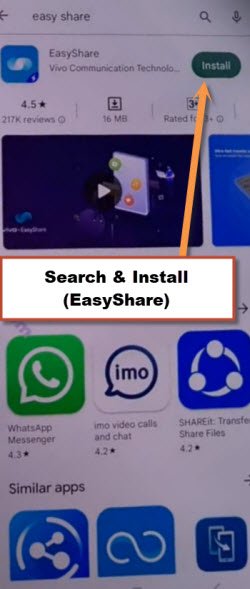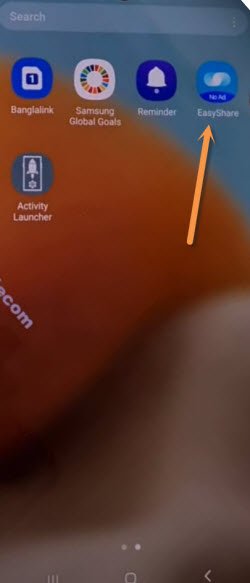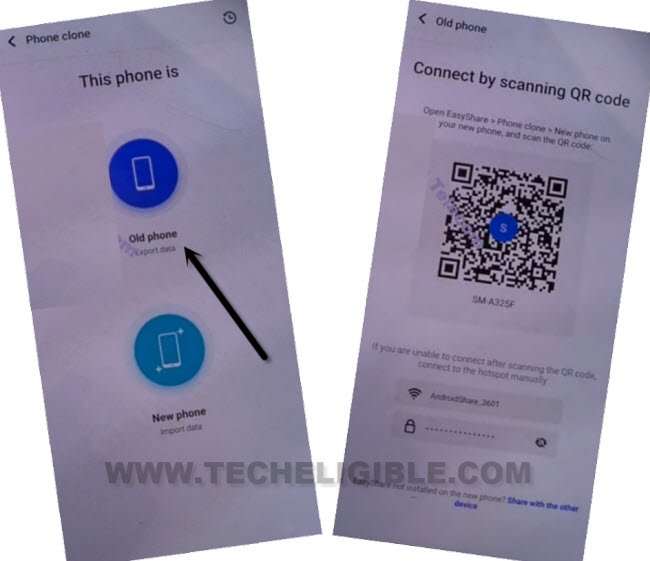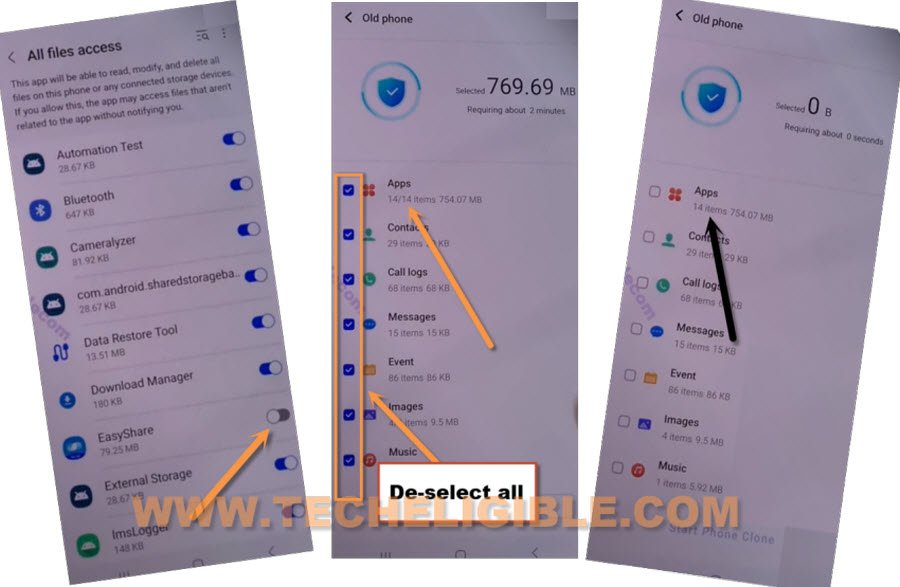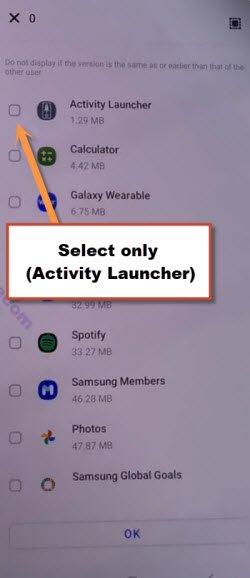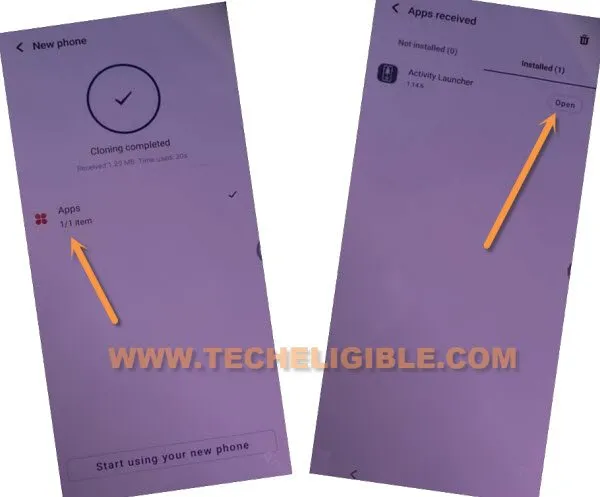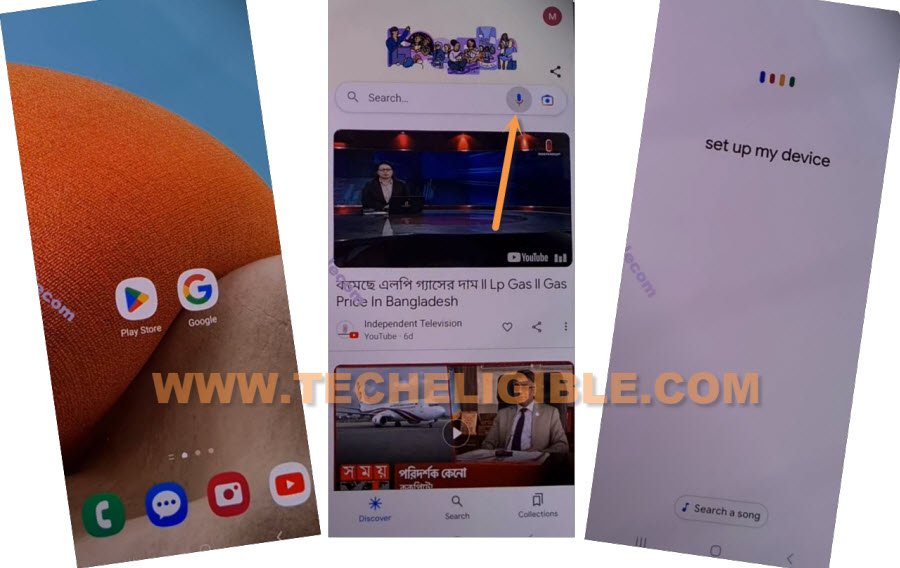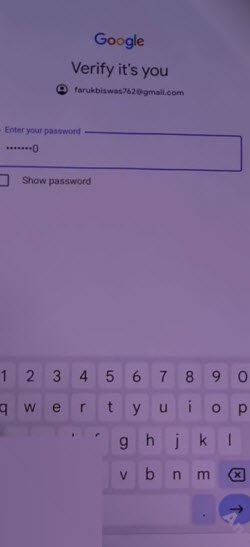Bypass FRP Account VIVO Y73 Without Any Reset Device
You can get into your device without signing in with forgotten google account, this is called a bypass frp account VIVO Y73 (Android 13), because you cant reach to this device until you bypass frp by following some easy steps from here, we would use a (PIN locked) sim card, and this will allow us to get into this device settings through a emergency dialing number.
Warning: Do not try this frp method on a stolen phone, this is a serious crime, if you are trying to bypass frp on a stolen phone, you may also be jailed, this process is for device owner and for educational purpose only.
Let’s Start to Bypass FRP Account VIVO Y73:
-First of all, what we need here is a proper WiFi connection, so turn on device, and connect WiFi.
-Go back on first “Hello!” startup screen.
-Insert any PIN locked SIM card into your VIVO Y73 device.
Note: If you do no not own any PIN locked SIM card, you can setup 4 digits PIN in your sim using any other android phone, and after that, you can use that SIM in VIVO Y73 phone.
-Once you get (Enter PIN or Enter PUK) locking screen, just press “Power” button once to turn off screen only.
-Lets eject or pop out “SIM card” using any SIM removal pin, after that, press “Power button” again to wake up screen.
-Wait there until you see “Not signed in” message.
-Swipe up screen, and type there “111”, and tap to “Send a Message”.
Note: If you don’t get (Not Sign in) message, you can try this new way, just insert SIM card, after that, remvoe that SIM card only, the screen will auto turn to black, now press “Power” key once to wakeup the scree, and there you will have a (Not Signed in) message.
-enter an url “www.youtube.com” in text box, and tap to “Send” button, now hit on “Tap to reload” option from your already sent url youtube.com.
-Tap on “Youtube” to reach directly inside youtube website.
Note: In case, if you get back to QR Code scanning page, don’t worry repeat all above steps again, and hit again on youtube link, this time the youtube website will be launched successfully.
-Tap on “Profile icon” from top corner, and go to > Settings > About > Youtube terms of service.
-From chrome window, tap to > Accept & Continue > Next > No Thanks.
Setup New Phone Clone:
-Type in chrome search box “Download Frp Tools“, after that, visit our website result.
-Hit on “Access Device Settings” option from there same as shown in below image.
-After that, go to “System”.
-Go to > Phone Clone > New Phone > Android > Got it.
-Tap few times on “While using the app” from shortcut popup, and tap to “Allow”.
-You will having a QR Code reader screen.
-We have to install 2 apps in any other android device, here we are required other android device, that could be whether of your friend or siblings, all you have to know from this device, is already signed in google account, because we are gonna share that other android device google account with this VIVO Y73 frp locked device, but, do not worry, your other android phone will remain signed in with same Gmail account.
Follow Below Steps in other Android Phone:
-Take any other non FRP lock android device, install “Easy Share” app in that android device from google play store.
-Install another app “Activity Launcher” in other android device.
-Open “Easy Share” app in other android device.
-Go to > Phone Clone > Old Phone > Got it.
-Now give some permissions > While Using the app > Allow > Set now.
-Swipe down from top to bring top bar notification, and turn on “Location” from there.
-Go back to same “Phone clone” screen same as shown in below image, from there tap to “Old Phone” option.
-You will be shown a “QR Code” on screen.
-After scanning QR Code, you will receive a popup in other android device, tap to “Set Now”.
-Now your both device will be connected each other, and we can now easily transfer (Activity Launcher + Google Account) from other android device to a VIVO frp locked phone, this is how, you will be able to Bypass FRP Account VIVO Y73.
-Turn on “Easy Share” app, now hit on “Got it”.
-Tap on “Allow” option for 4 times,
-De-select “All Options”, after that go to “Apps”.
-Select only “Activity Launcher”, and tap to “Ok”.
-Tap on “Start Phone Clone” button, now wait until this transferring app process is done.
-Once you see “Cloning Completed” in VIVO device, just tap on “Apps”.
-Hit on “Open” from activity launcher app, after that, hit on “OK”, now you will have there a “Loading” screen, just wait until this process is done.
-Hit on “Android Setup”, you will see there a big list of too many android setup, just scroll down, and tap to “com.googel.android.setupwizard.deferredTramplineactivity” same as shown in below image.
-Tap to > Start > Skip > Next > Next > No Cable > Copy Without Cable.
-Hit on “Next”, this will show you (Verify pattern) screen, just tap on “Use my google account instead”, after that, go to > Next > Next.
Setup Device from Other Android Phone:
-Go to your other android phone.
-Open “Google” app, hit on “Mic icon”.
-Speak loudly “Setup my device”, after that, tap on > Next > Next > Copy.
-You will receive a (Verify its you) google screen in VIVO device, just sign in there with your same (Google Account) that is already logged-in in your other android phone.
-Congrats, you are all done from Bypass FRP Account VIVO Y73 Android 13 device, now the initial setup can easily be completed without facing any google sign in screen, thanks for visiting us.
More FRP Ways on a Relevant Devices: