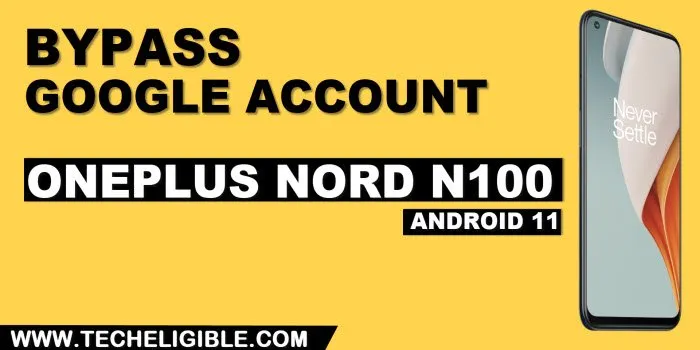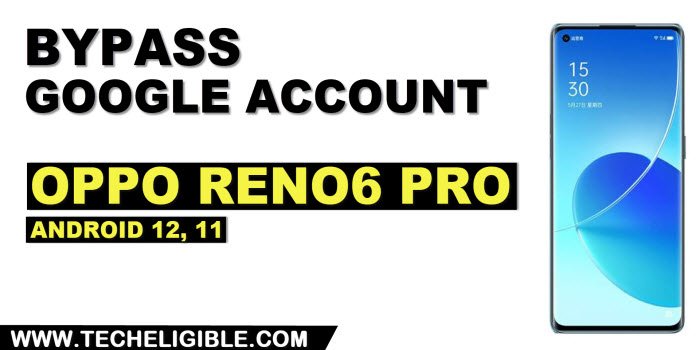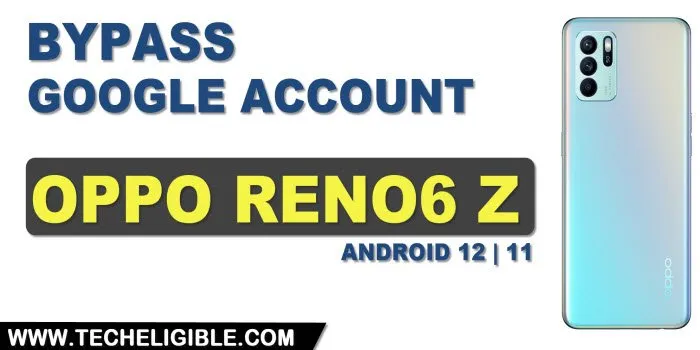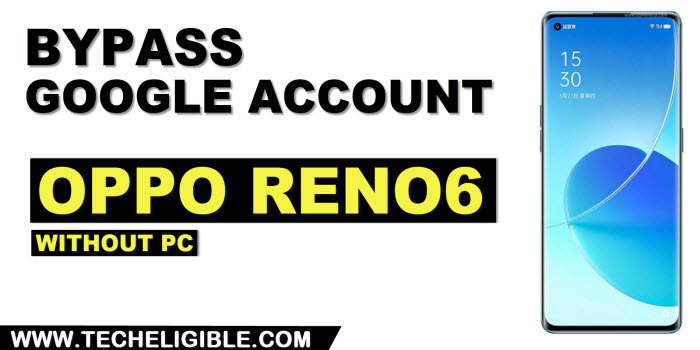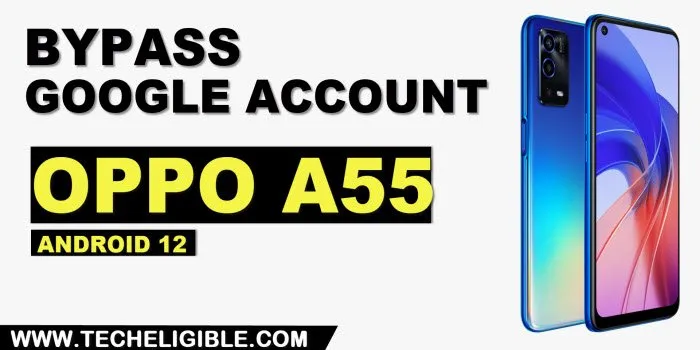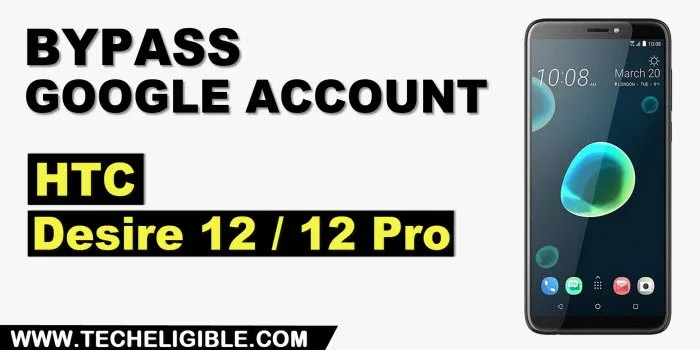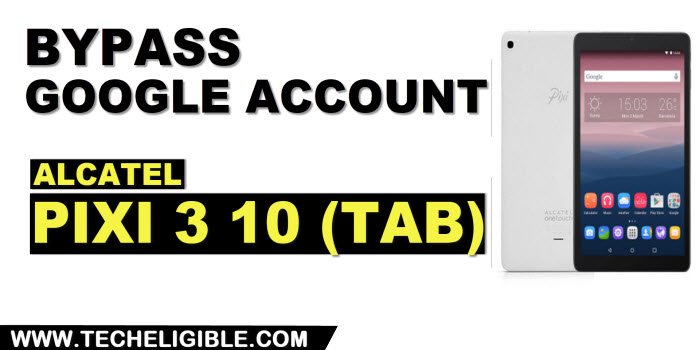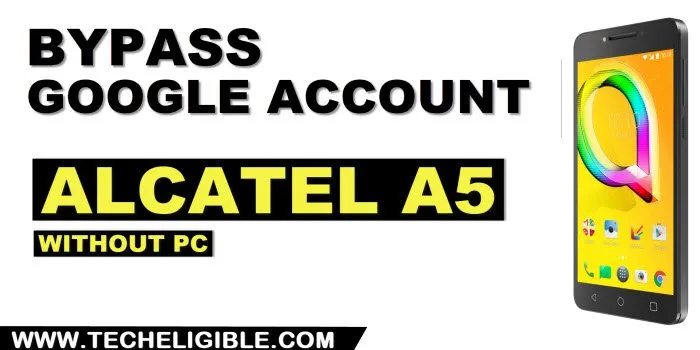Remove FRP Account Realme 7, Realme 7 Pro Android 12
We will reset phone and erase all data to remove frp Account Realme 7, Realme 7 Pro (Android 12) with very simple way, just by turning on (Talkback) feature in this device, the settings can easily be reached and from there we will reset phone completely including old signed in Gmail ID, follow steps carefully. […]
Read More