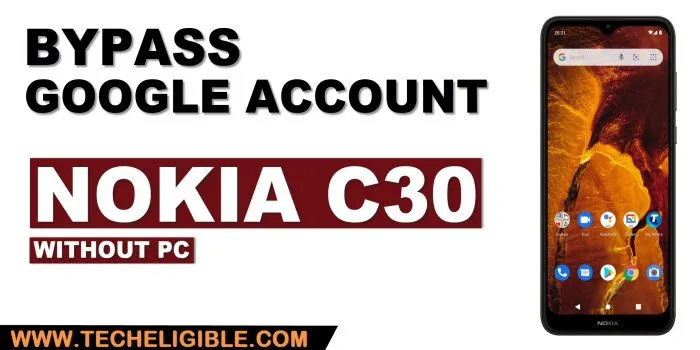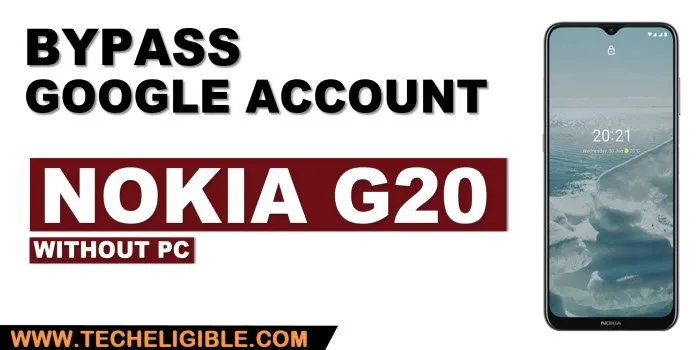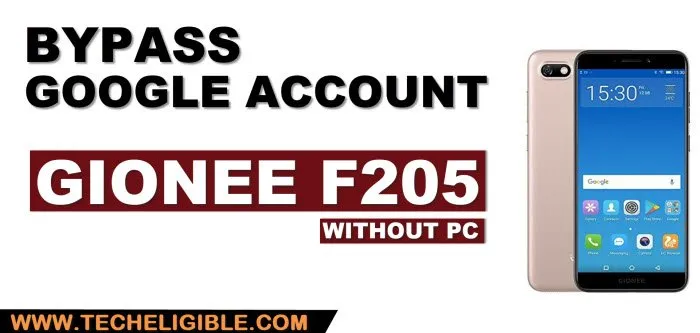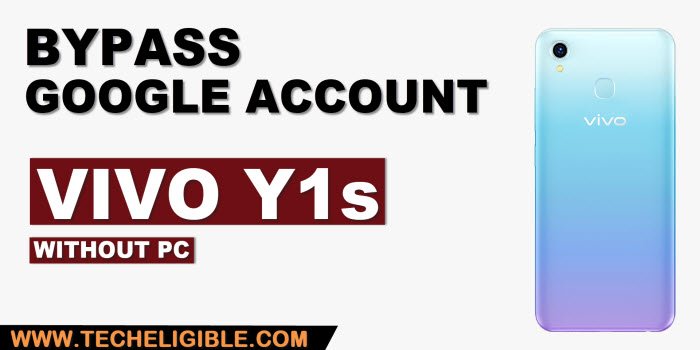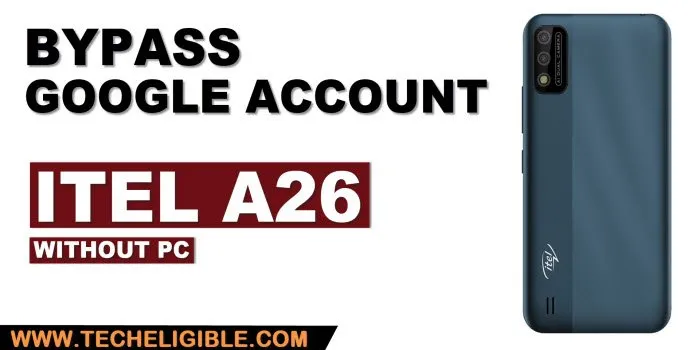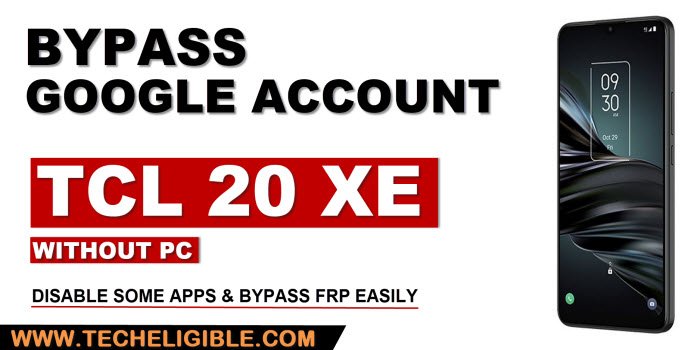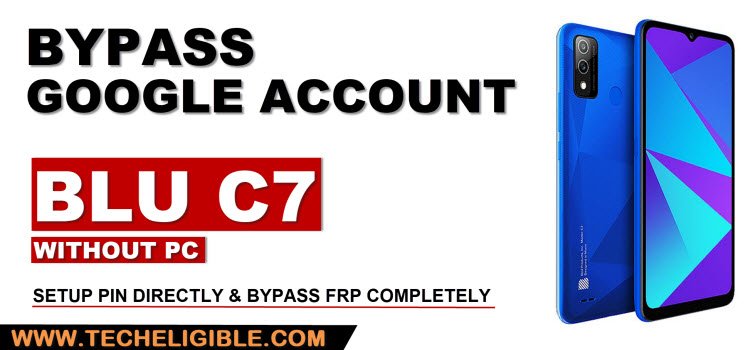Bypass FRP Nokia C30 Without Apps Installation [New Way]
If you wanna get back Nokia device with new google account, follow steps here to bypass FRP Nokia C30 (Android 11) and sign up with new account to skip google verification screen, indeed, Factory reset proception feature is an anti-data leaking protection, if you lose your device, other person can’t access the device until he […]
Read More