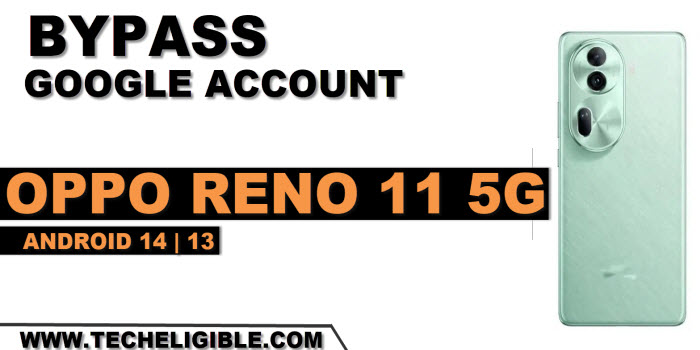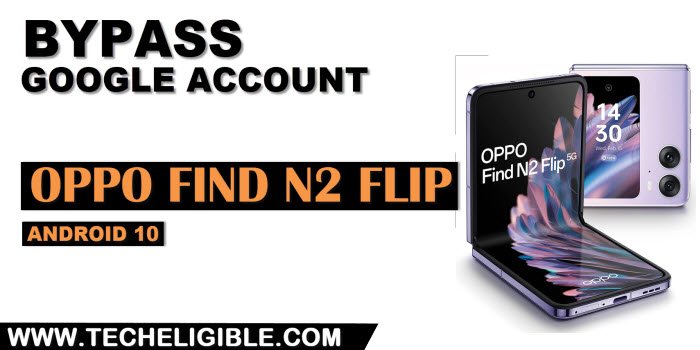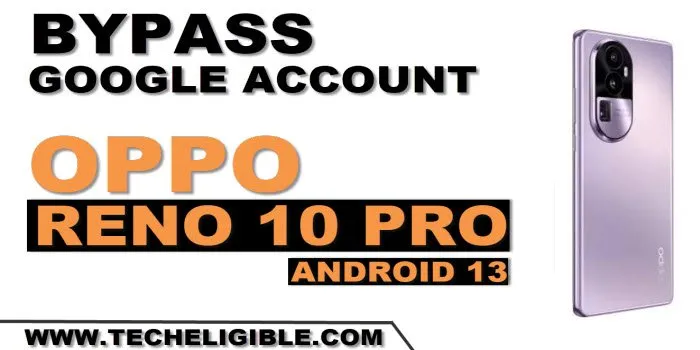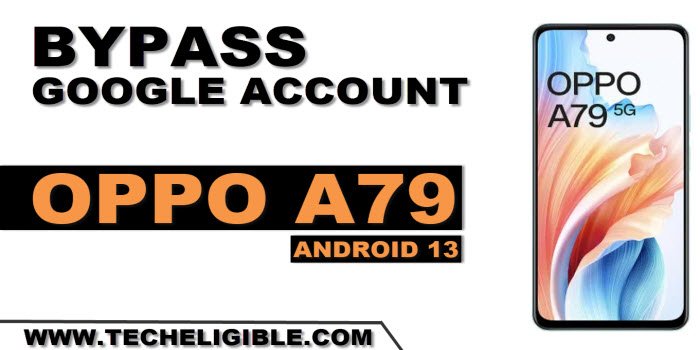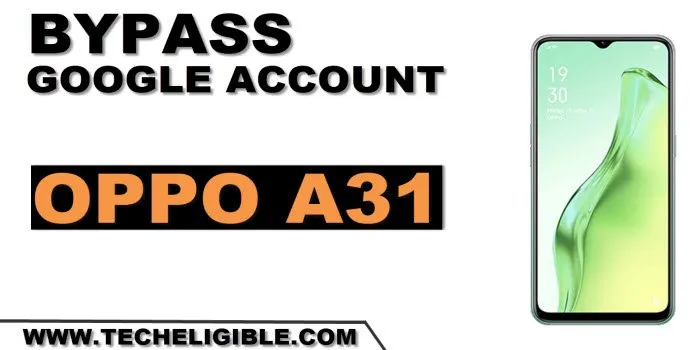Remove Google FRP Account OPPO A59 5G Android 14, 13
If you wanna know, how you can setup new google account and skip google verification screen?. You have to follow this easy method to Remove Google FRP Account OPPO A59 5G Android 14, 13. We will access to device settings, after that, we will use (Clone Phone) app to completely bypass frp account from this […]
Read More