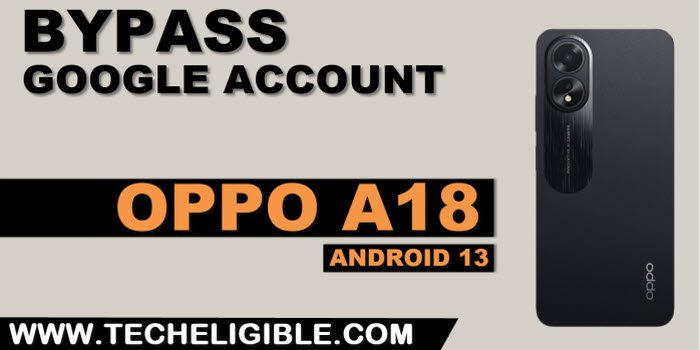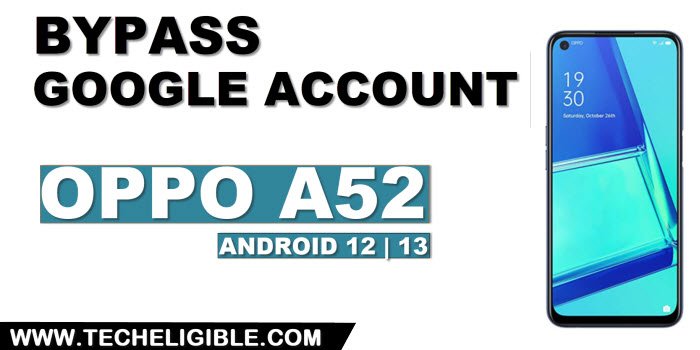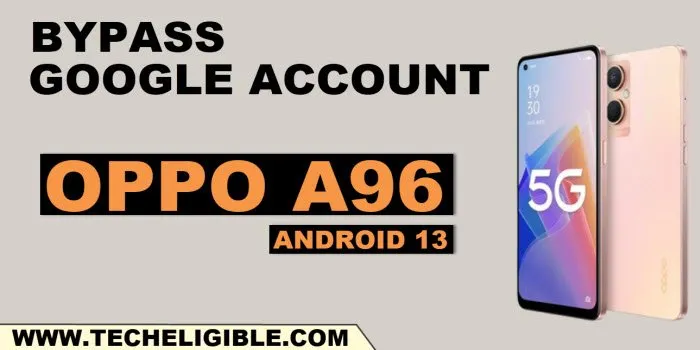Remove FRP Account OPPO F15 Without PC by New Trick 2023
We will Remove FRP Account OPPO F15 with the help of latest 2023 trick without using PC and paid frp tools. We can easily reach to this device (Settings) directly after enabling talkback feature. After that, we would need another android phone to connect both devices together using (Clone Phone) application. Afterwards. The FRP can […]
Read More