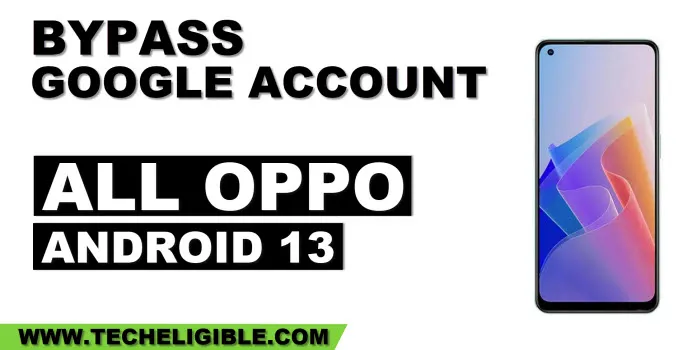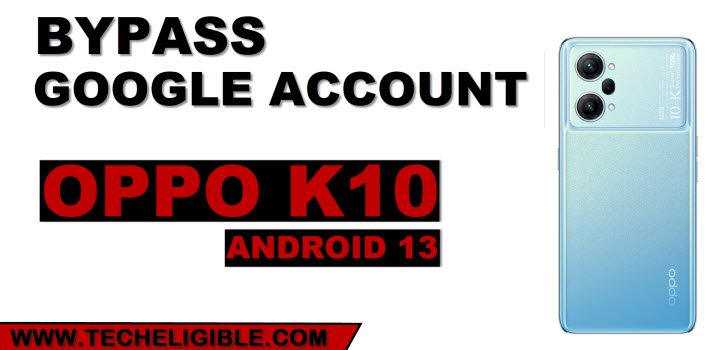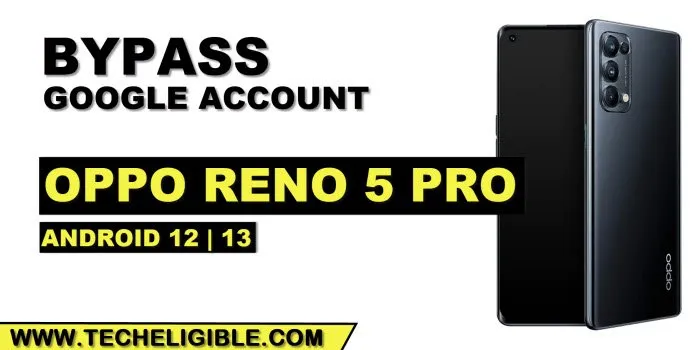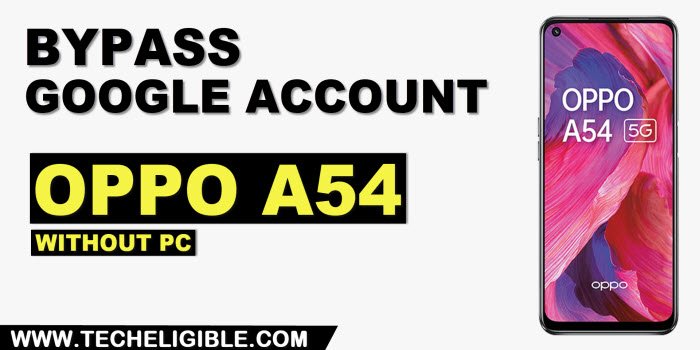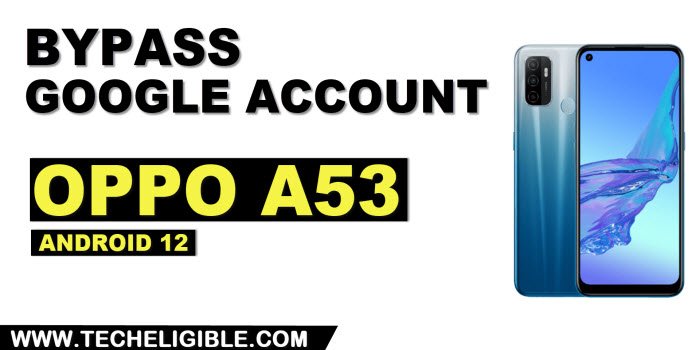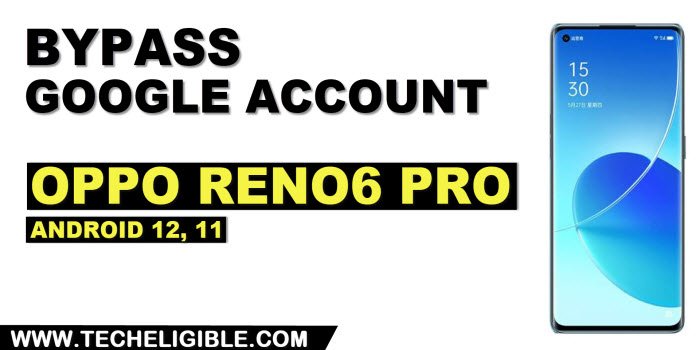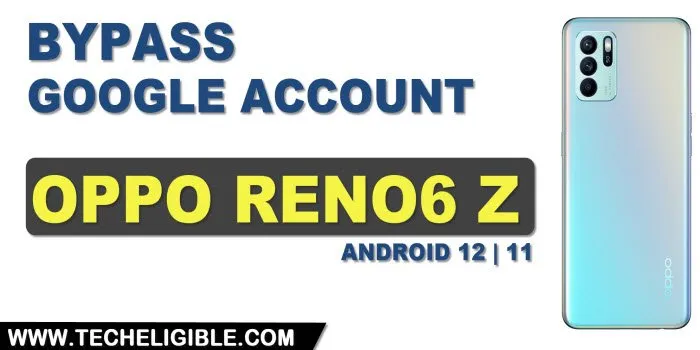Remove FRP Account OPPO Reno 8 5G Android 13, 12 [New Way]
FRP Protection is the best feature to safe your device data in case of device is lost. Because, other person can not access device home-screen till he knows already signed in google account. This FRP can cause you headache, if you hard reset your own device without remembering your already signed in google account, in […]
Read More