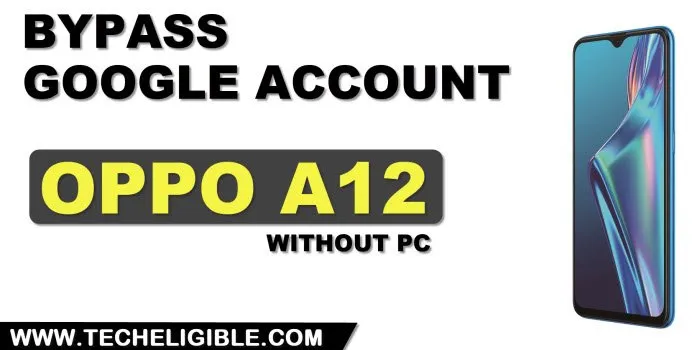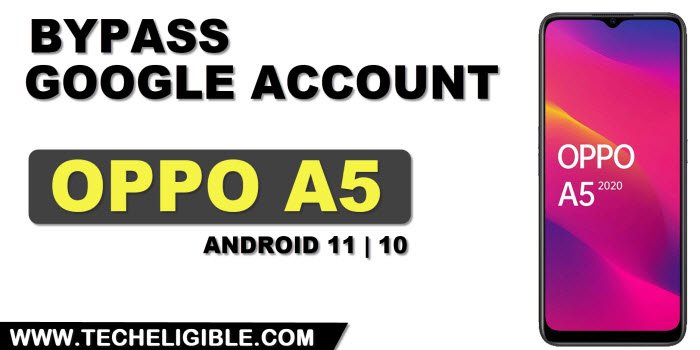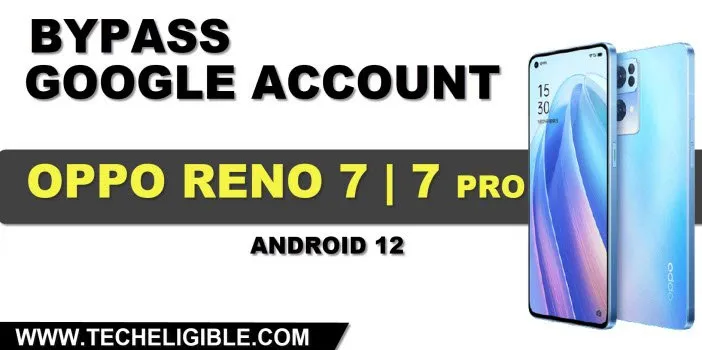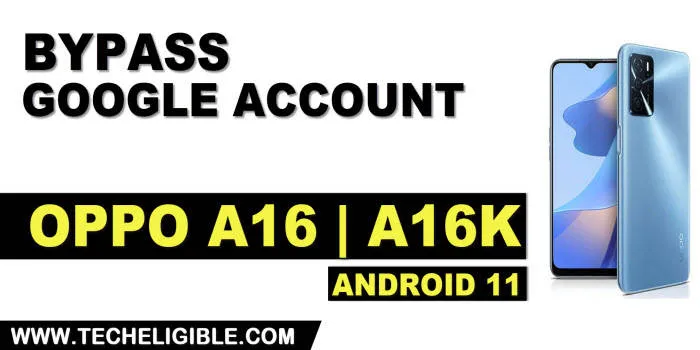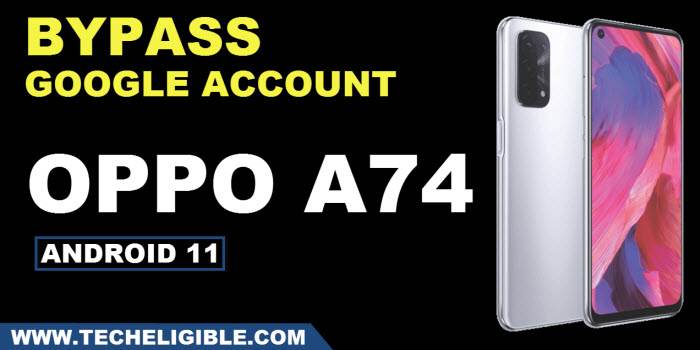2 Ways to Bypass Google Account Oppo A57 Android 12, 11
This is the best and easiest way to bypass google account Oppo A57 (Android 12, 11), and we also have updated latest method here, you can follow up both ways one by one, and without using any PC or paid tool, you will be able to setup new google account easily just by following below […]
Read More