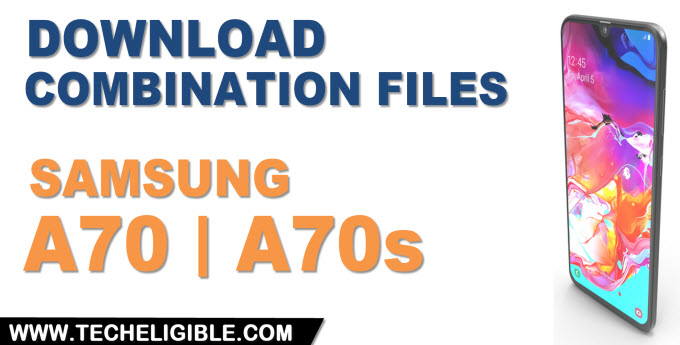Download Combination Firmware Galaxy A70, A70s with One Click
Download Combination Firmware Galaxy A70, A70s, and remove frp account from your device, and also fix lots of issues through this combination firmware, just go down and match the firmware name with your device firmware name, and download it with single click easily, if you don’t know your device firmware name, for that put your device into a (Android Recovery) mode, we have already mention the method of how to put Galaxy A70 in android recovery.
Note: The bold number in the combination file name are actually the bootloader or bit, and the FA90 in the file name is the (Android 9).
Download Combination Firmware Galaxy A70, A70s:
In below combination ROM name, the FA90 represents that, its android version is 9, and the bold (Digit) number between the combination file name actually represent its bootloader/bit number.
| MODEL | MODEL NUMBER | COMBINATION FILE | LINK |
| A70s | SM-A7070 | FAC_FA90_A7070ZCU1ASJ1 | DOWNLOAD |
| A70s | SM-A7070 | FAC_FA90_A7070ZCU2ASK1 | DOWNLOAD |
| A70s | SM-A7070 | FAC_FA90_A7070ZCU3ATB1 | DOWNLOAD |
| A70s | SM-A707F | FAC_FA90_A707FDDU1ASI1 | DOWNLOAD |
| A70s | SM-A707F | FAC_FA90_A707FDDU1ASK1 | DOWNLOAD |
| A70s | SM-A707F | FAC_FA90_A707FDDU2ASL1 | DOWNLOAD |
| A70s | SM-A707F | FAC_FA90_A707FDDU3AUB1 | DOWNLOAD |
| A70 | SM-A707F | FAC_FAQ0_A707FXXU3ATI1 | DOWNLOAD |
| A70 | SM-A705FN | FAC_FA90_A705FNXXU2ASE3 | DOWNLOAD |
| A70 | SM-A705MN | FAC_FA90_A705MNXXU2ASF1 | DOWNLOAD |
| A70 | SM-A7050 | FAC_FA90_A7050ZCU1ASCK | DOWNLOAD |
Get into Android Recovery Galaxy A70, A70s:
1. To get into recovery mode, hold down (Power) key for a while to turn off device.
2. Long press both (Volume UP + Power key) for a while.
3. After that, you will be redirected into (Android Recovery) mode.
Note: If you wanna know your Combination file name, see below image to understand, where is your file name is located.
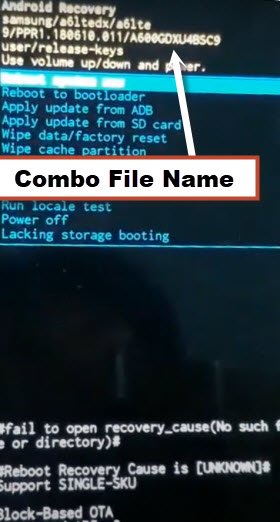
Read More: