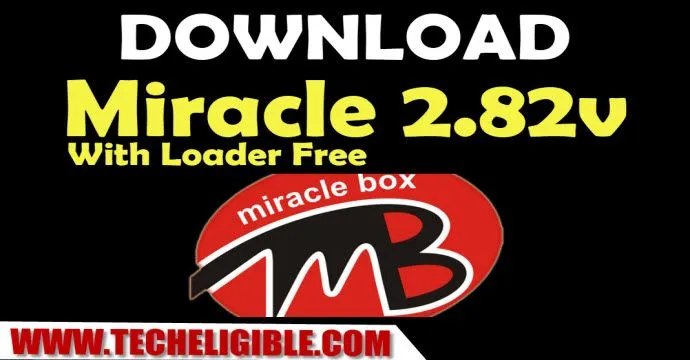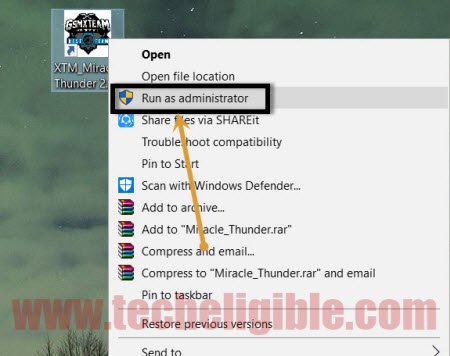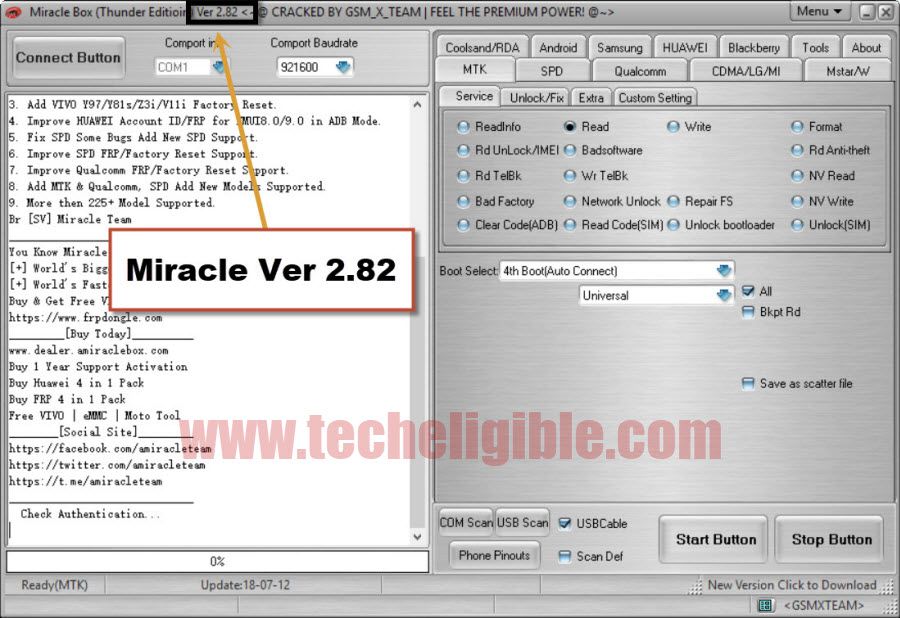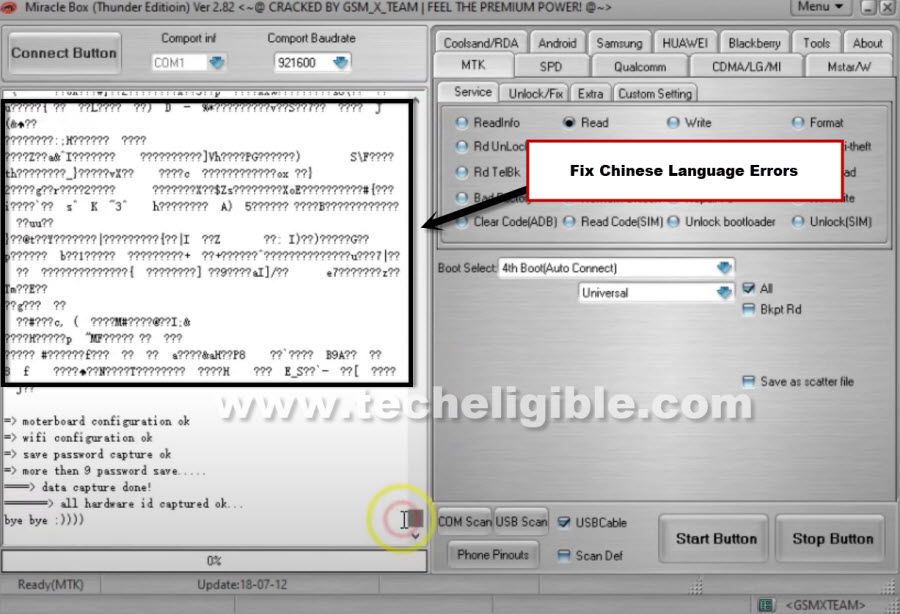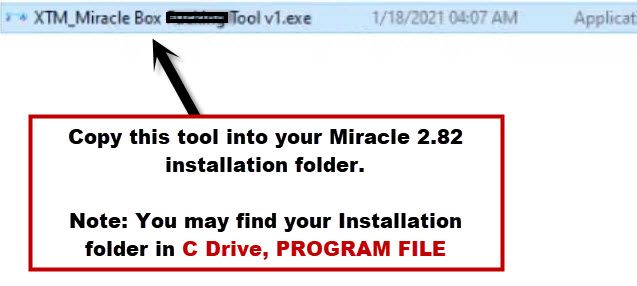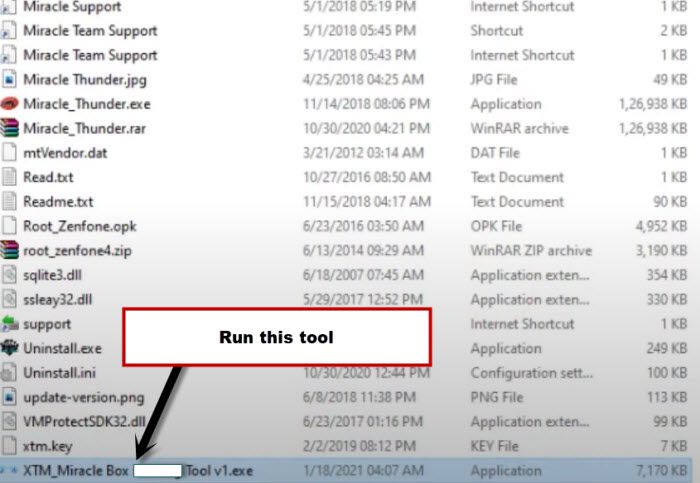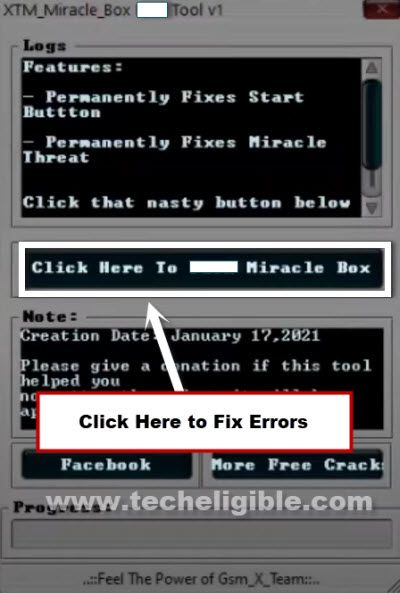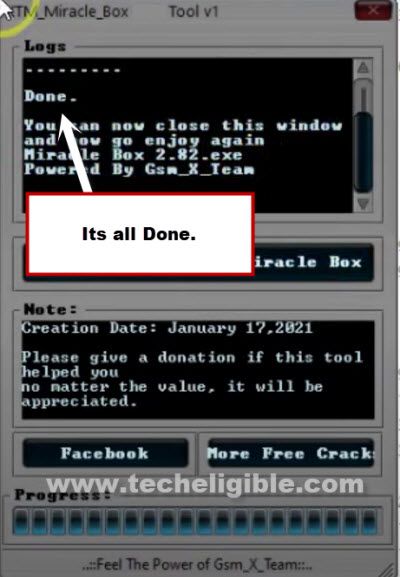Download Miracle Thunder 2.82 with Loader to Fix Android Issues
You can now easily Download Miracle Thunder 2.82 with loader from below, this new version of miracle will give you plenty of options to resolve android devices issues, not only that, with this new miracle 2.82 version, you can bypass and remove frp lock, and also you can unlock Samsung Galaxy Network lock, not only that you can read pattern lock from your OPPO devices, and also this new software support almost all android brands including ZTE, Coolpad, OPPO, Xiaomi, and many other brands.
Go down and Download Miracle Thunder 2.82 version in free with just single click, if you get a Chinese Language Errors, you can fix that as well, and also Start Button errors can also be fixed.
Note: Latest Version has been uploaded of Miracle 2.93 with Loader.
Warning: After using this tool, don’t forget to scan your PC or Laptop with Antivirus software.
What is Miracle Software & Loader:
Miracle 2.82 is one of the best mobile repairing tool to fix many bugs and issues from any android device. If you wan’t to use this tool, then, you would surely need a (Dongle Device) or Miracle Box. But, that is not free. The good thing is that, you can download that all in free of cost, and can use and access all options of Miracle tool just by using a loader.
The loader is a software too, that is designed specially to run Miracle 2.82 without dongle and box in free of cost. With the help of this tool, you can unlock your device from FRP protection, also, you can unlock PIN or pattern code, list of features are below.
Features of Miracle 2.82:
Miracle 2.82 has many features to sort out 100 of issues from your android device. And, this tool can help you in unlocking, reading your device information with one click. Hence, we are gonna show you some features, and you can check other all after installing the tool with loader.
MTK Features:
-Read and Write information of android device.
-Format
-RD Unlock/IMEI and RD Anti-theft, RD Telbk, Wr Telbk.
-Network Unlock, Unlock Bootloader, Unlock (SIM).
-Clear Code on (ADB) mode.
-NV Read and NV Write, and Write & Read.
-Bad Factory, Calibration, Badsoftware.
SPD Feature:
-Read NV(Nand), Write NV(Nand), Read & Write, Read Info.
-RD Unlock, File unlock, SP Unlock (Beta).
-Backup Phonebook, Restore Backup (AV), Miracle AV, Backup Mobile (ADB).
-Restore Boot, Restore Backup, Main Clr.
-FRP Reset, Reset User Code.
-RD HWinfo, Wr Hwinfo.
-Restore Backu (AV), Restore Boot.
Qualcomm Unlock Feature:
-Read info of android devices.
-Read & Write Qcn, Read & Write Efs, and Wipe Efs.
-Read code, direct unlock, Auto Backup Qcn.
Download Miracle Thunder 2.82 With Loader:
-First of all, turn off your Antivirus tool, because this tool is with loader, otherwise you won’t be able to use this Miracle 2.82.
-Click below link to Download Miracle Thunder 2.82 version in free.
⇒ Miracle 2.82 [DOWNLOAD]
–Password: techeligible.com
| Note: If you face any trouble in downloading File, just click on (Visit this site) option from the browser, and use internet download manager to easily download. If not, then use (Microsoft Edge browser). |
-Once downloading finish.
-Turn off any active Antivirus.
-Extract tool from winrar. After that, Double on Miracle Setup for the installation.
-Click “Next”, and once installation finish, just click on “Finish” button.
-Now go back to “Desktop”, there you will be able to see “Miracle” tool icon on screen.
-Right click on “Miracle 2.82 icon”, and then run as administrator.
-Wait few seconds, after that you will be able to see your new miracle 2.82 software.
-Congratulation, you have successfully installed and launched the latest version of Miracle 2.58, enjoy this new version, you will be able to see there lots of new features to sort our your android and blackberry devices issues.
Note: Are you unable to click on START button from the Miracle Software ?, Do visit our post about how to Fix Miracle Software Start Button Issue ?.
Fix All Errors Miracle 2.82:
After you Download Miracle Thunder 2.82, you may start facing another issue, and, that is a (Chinese Language) error, this can be fixed up by following steps from below.
These days lots of people are facing Chinese language errors issue in Miracle 2.82, to remove this error, they have to re-install miracle with turning off internet connection, but once the tool got access to internet, this error appears again, and also there are various type of errors, those keep on popping up from time to time, so to Fix All Errors Miracle 2.82, you just need to download and past the below file in your Miracle Installation folder.
-Turn off your active @ntiVirus, otherwise the downloaded will be removed automatically.
-Download & Install below file in your PC/LAPTOP.
⇒ XTM Miracle Box Tool [DOWNLOAD]
Password: 123
-Extract the downloaded file from winrar.
-Open Folder, Copy and Past (XTM Miracle Box Tool) file into your Miracle 2.82 installation folder.
-Run “XTM Miracle Box” file.
-Click on “Click here to Fix Miracle Box” button.
-Wait until you see “Done”, after that close this box.
-Run your “Miracle Tool” as administrator, and enjoy.
-This is how, you can easily Download Miracle Thunder 2.82. And, fix Chinese Language and other errors from your Miracle thunder 2.82 tool without any paid service, thanks for visiting us.