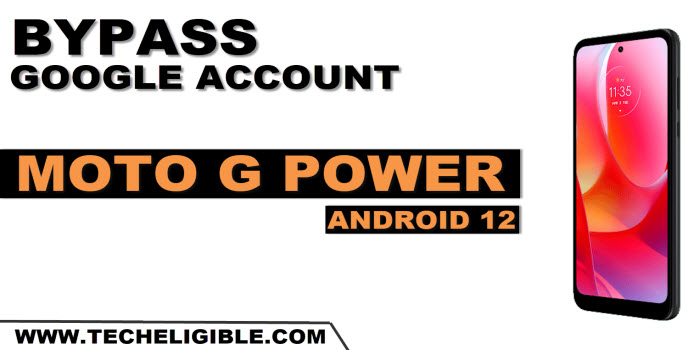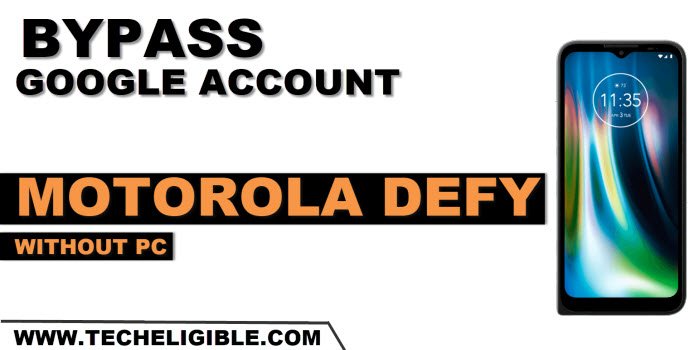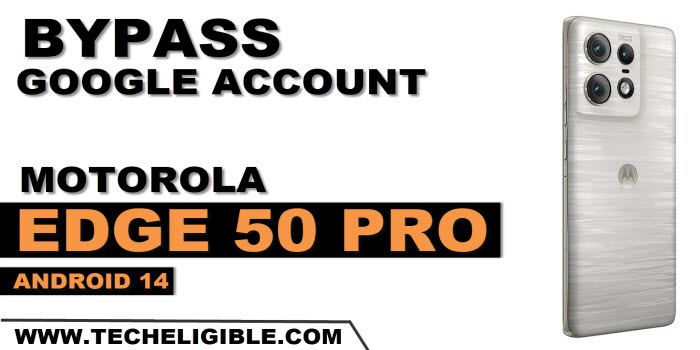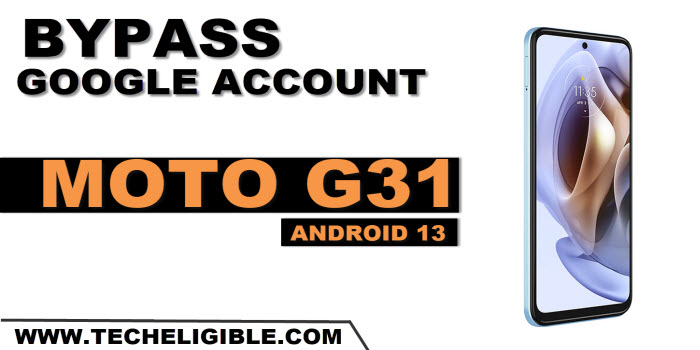Bypass Google FRP Motorola 50 Edge Ultra Android 14
We resolve FRP problem from our device just through Bypass Google FRP Motorola 50 Edge Ultra (Android 14) without getting help of any paid service. This is the best and free method. We will disable google play services application from device settings. After that, we can easily finish up setup wizard and setup new google […]
Read More