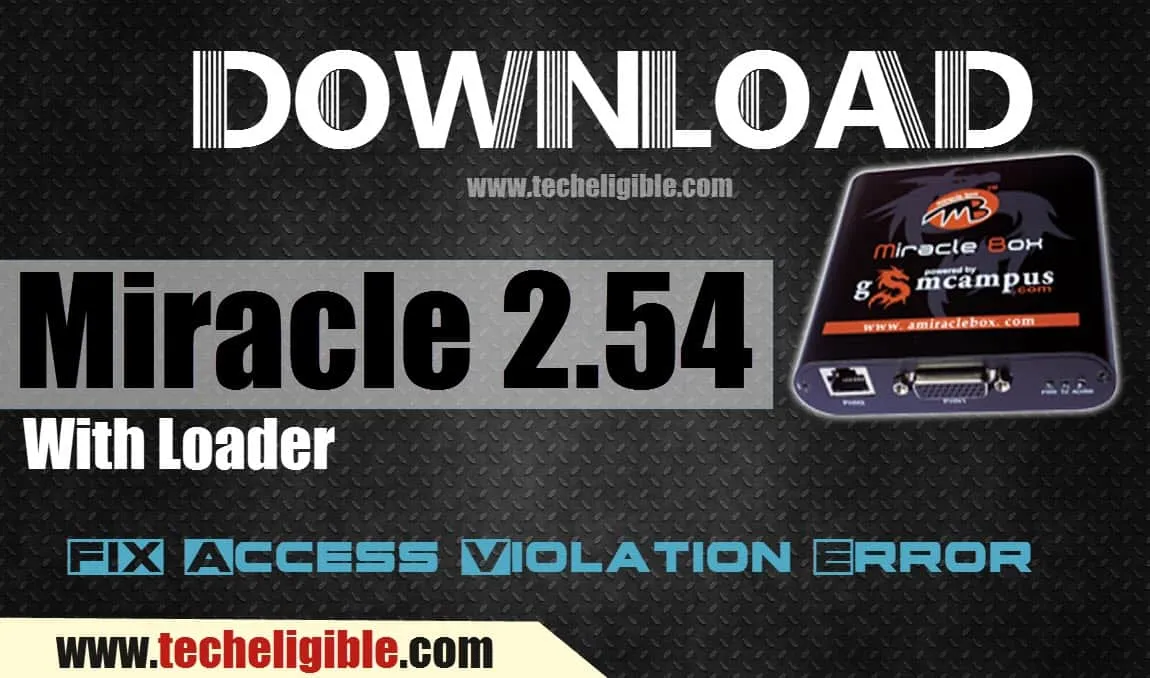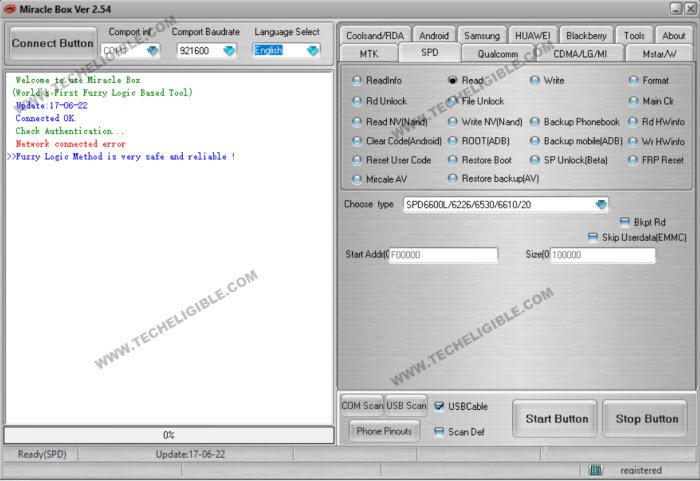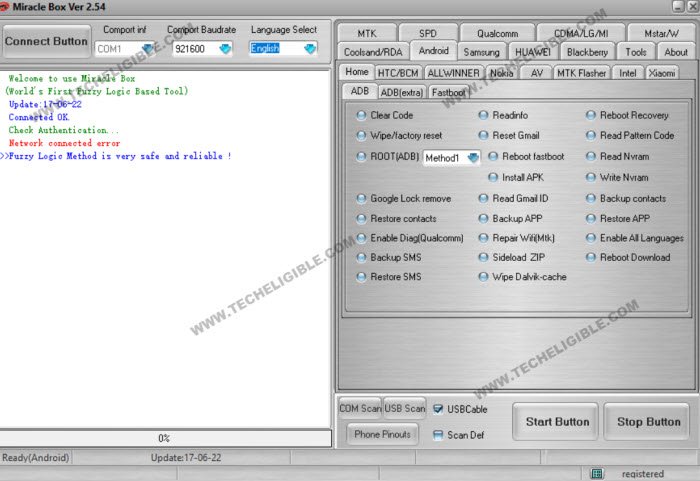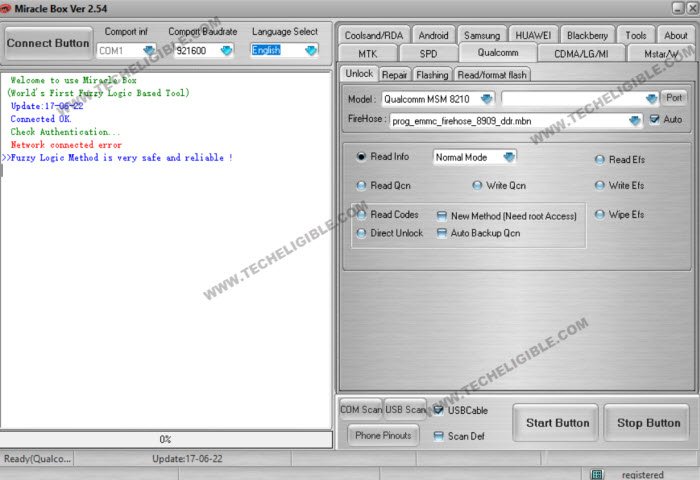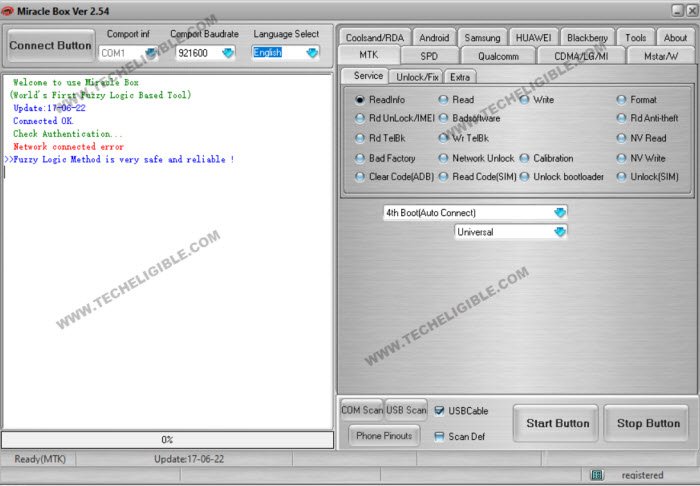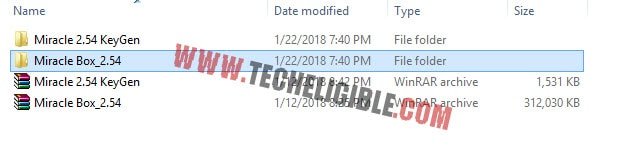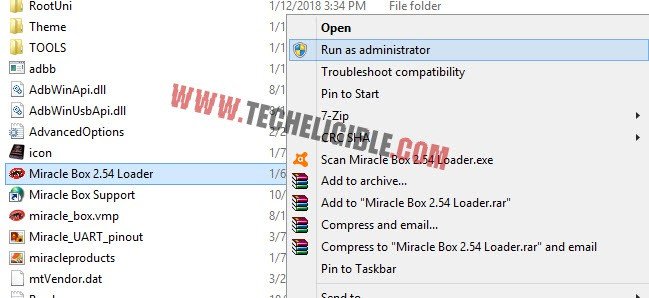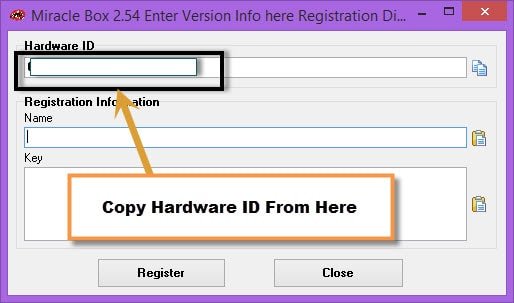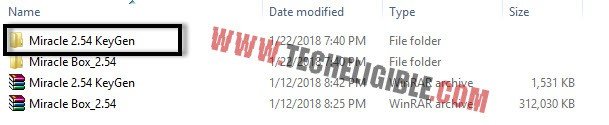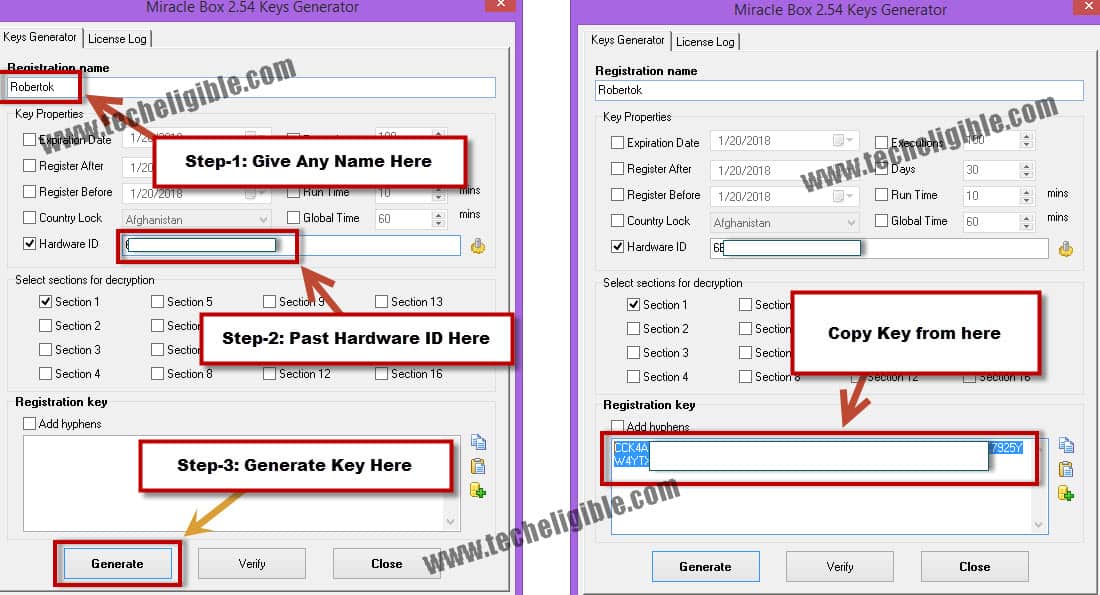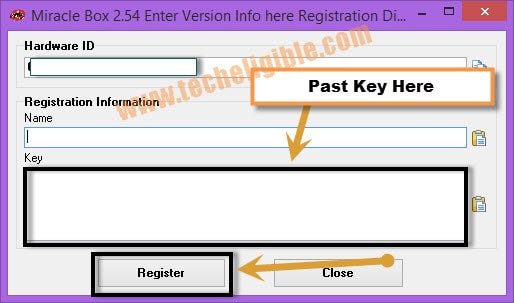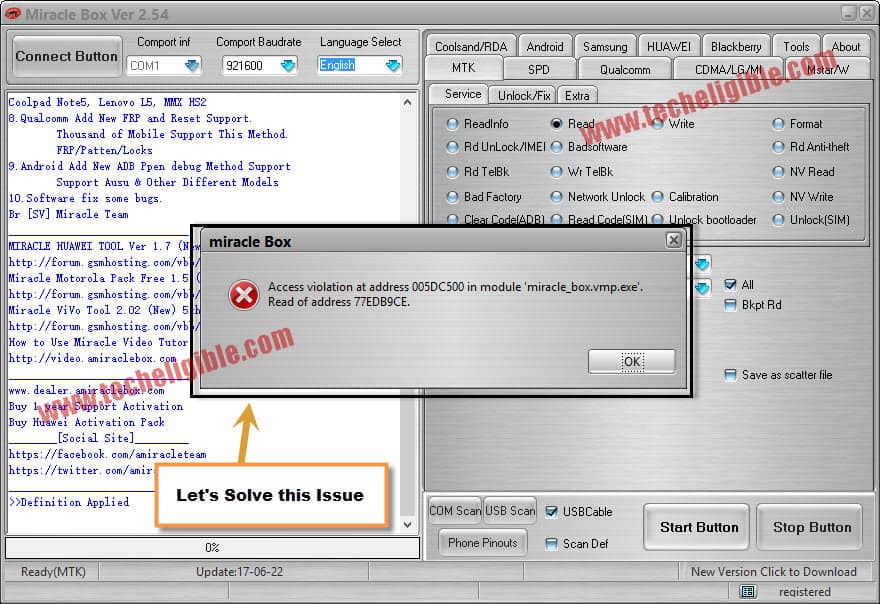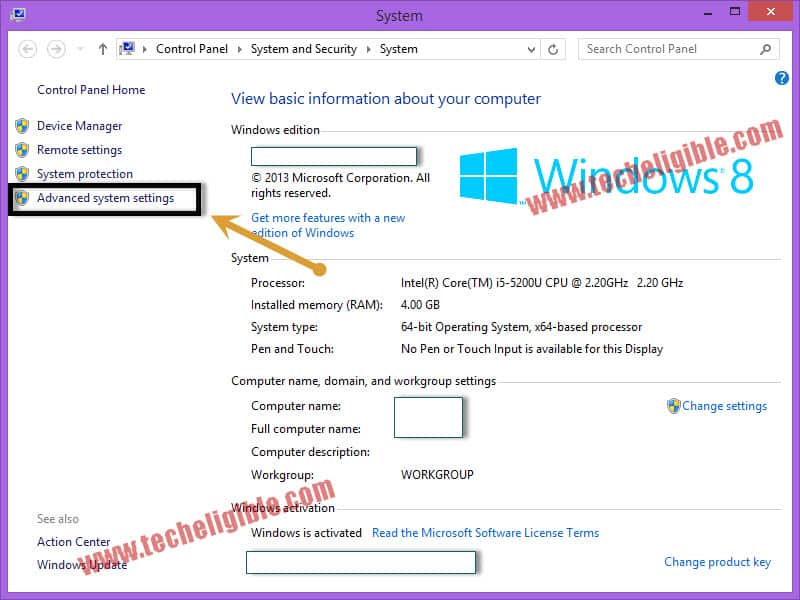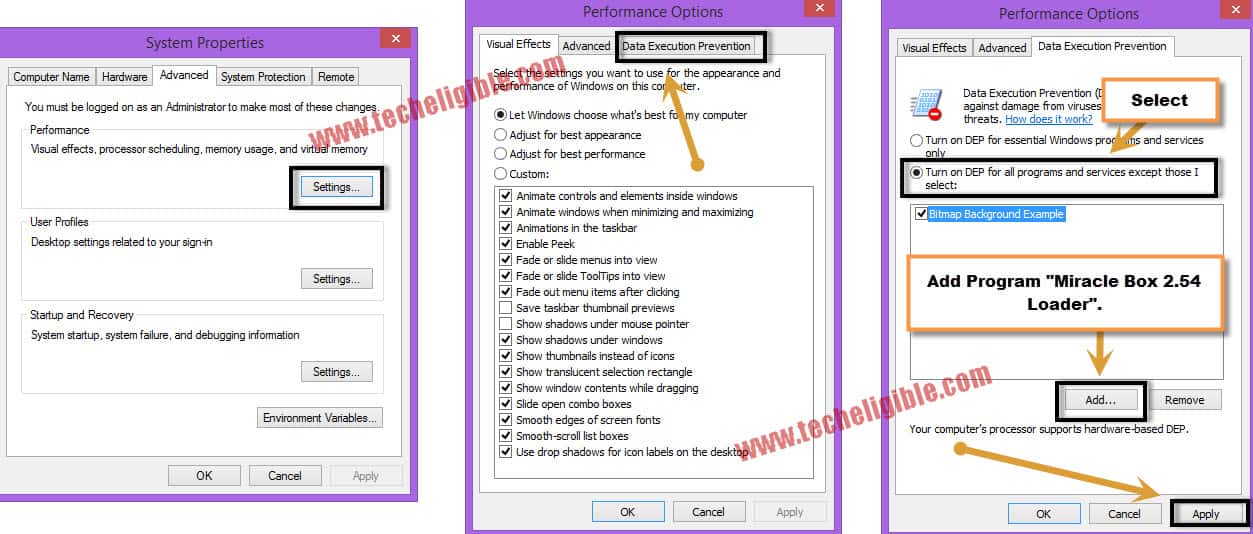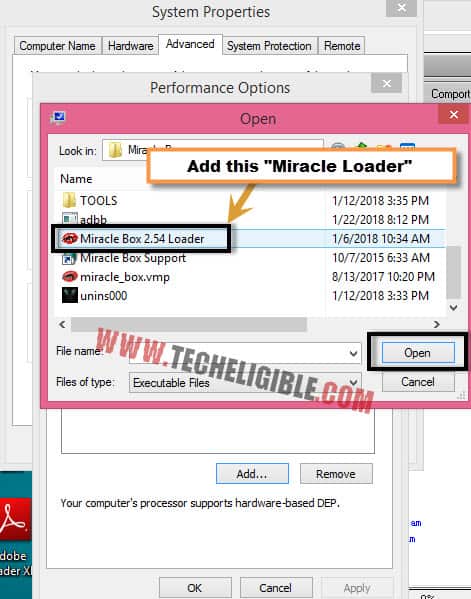Download Miracle 2.54 With Loader Solve Access Violation Error
Download Miracle 2.54 Crack with Loader and solve error (Access Violation at address), this is very good and latest software, that can easily be downloaded with just 1 click, you can solve multiple problems of your Android devices, whether it is FRP lock, IMEI Lock, Network Lock, Forgotten Password or Pin Code.
Note: The Access Violation error has been resolved successfully on “Windows 7 32/64 Bit” operating system, but you can try this solution with your Window as well.
Good News: New Version of Miracle 2.93 has been launched with loader free.
What is Miracle Tool & Loader:
Miracle is one of the best mobile repairing tool to fix many bugs and issues from any android device. If you wan’t to use this tool, then, you would surely need a (Dongle Device) or Miracle Box. But, that is not free. The good thing is that, you can download that all in free of cost, and can use and access all options to this Miracle tool just by using a loader. The loader is itself a program that help running this paid miracle tool without any box and dongle device in free of cost. With the help of this tool, you can unlock your device from FRP protection, also, you can unlock PIN or pattern code, list of features are below.
Miracle Tool Features:
There are many features in this single Miracle 2.54 version software, and the list of all those features can be found below, if you think, this is the perfect tool for your android device to flash, unlocking, reading your device information. Then, just scroll down and download this tool along with loader (Free).
Available Options in Miracle:
Android
Samsung
Huawei
Blackberry
Qualcomm
SPD
MTK
CDMA / LG / MI
COOLSAND/RDA
MSTART/W
Have a look below screen of this Miracle tool to see features:
Download Miracle 2.54 With Loader:
-Click below to download Miracle 2.54 with loader.
| Miracle 2.54 With Loader | [DOWNLOAD] |
| Note: If you face any trouble in downloading tool, just tap over > Detail > Visit this site. Then downloading will continue, use internet download manager to easily download this file. You can also use (Microsoft Edge) browser to easily download Miracle 2.54 tool directly. Winrar Pass: techeligible.com Installation Pass: gsm.xraxx |
Note: Turn Off any active “Antivirus Software” from your computer to avoid interruption while installing Miracle Software, and after using this tool, don’t forget to run antivirus software and scan your PC and Laptop completely.
Let’s Start How to Install Miracle 2.54 Software:
-Turn Antivirus Software.
-Extract download file from winrar archive.
-Go to “Miracle Box_2.54” extracted folder, and then go to “Miracle BOX”.
-Right click on “Miracle Box 2.54 Loader”, and run as Administrator.
-Copy “Hardware ID” from popup BOX as shown in below image. (Keep Open this Popup Window).
-Go to folder “Miracle 2.54 KeyGen“.
-Open “Miracle Box 2.54 KeyGen” application.
-After that, give any name in “Name Field”.
-Past “Hardware ID” in hardware id field.
-Click on “Generate Key” Button.
-Once “Key Generated” successfully, copy the “Generated Key” from box, see below image.
-Go to the popup window where from you copied “Hardware ID”.
-Past the copied “Generated KEY” in key box.
-Give the same name in name field, that you used while generating Key.
-After that, Click on “Register” to use Miracle 2.54 latest software.
-Click on “START” from loader.
-Wait until “Miracle 2.54” launch successfully.
-Now, if you will click on “Start Button”, you will surely get an error “Access Violation at Address…”.
Let’s Solve Access Violation Error:
-Right click on “My Computer” icon.
-Click on “Properties”, after that click on “Advanced system Settings”.
-Click on “Settings”, after that click on “Data Execution Prevention”.
-Click on “Turn on DEP for all programs….”. (See Below Image).
-After that click on “Add..”.
-Now give the path of “Miracle BOX_2.54 Loader” icon from the extracted folder of “Miracle Box_2.54”. (See Below Image).
-After that, click on “Apply”, and then click “OK”.
-Now you’ve restart your computer to solve “Access Violation” error.
-After restart successfully, go to “Miracle 2.54 Loader” Folder.
-Click on “Miracle Box 2.54 Loader” and run as administrator.
-Now click on “START” button from popup window to run Miracle 2.54.
-Click on “START” button from Miracle software and check “Access Violation” error is popping up or not.
Note: If even then “Access Violation” is appearing up there, then this settings is not supporting your Windows Operating System, because this error has successfully been removed by following above method on “Windows 7 32/64 Bit Operating System”.
We would recommend you to get avail of this great miracle software by using Windows 7 Operating system, if you do not have windows 7, then you should look for newer version of Miracle 2.93.
All Available Versions of Miracle With Loader: