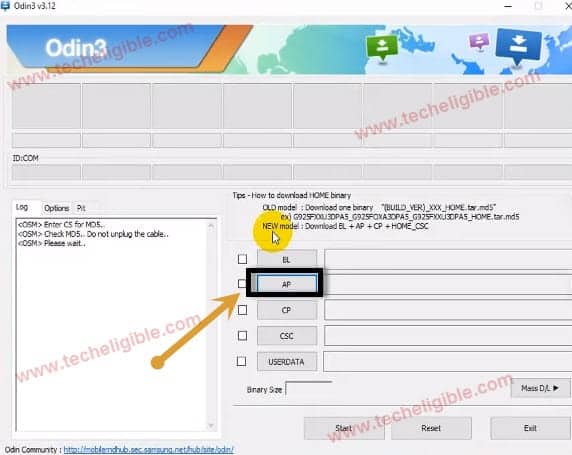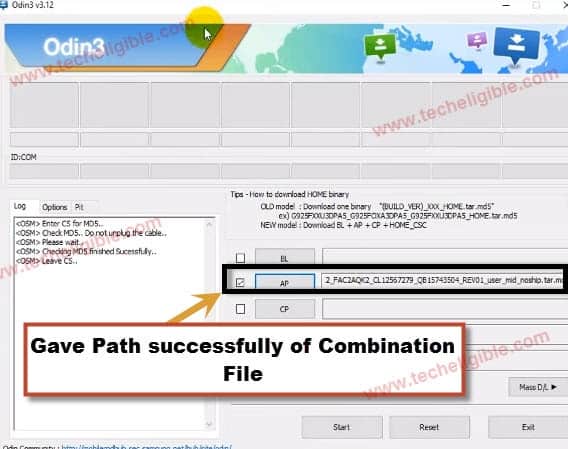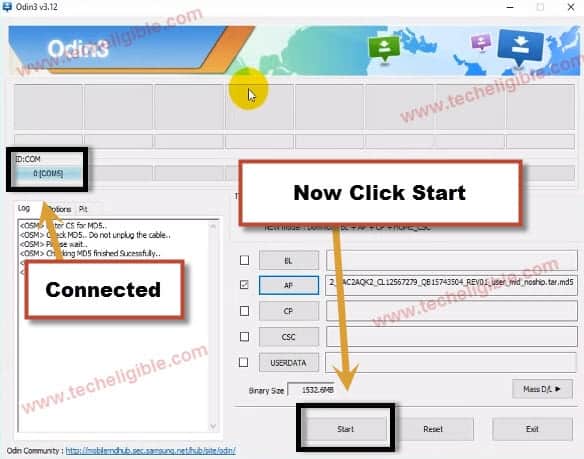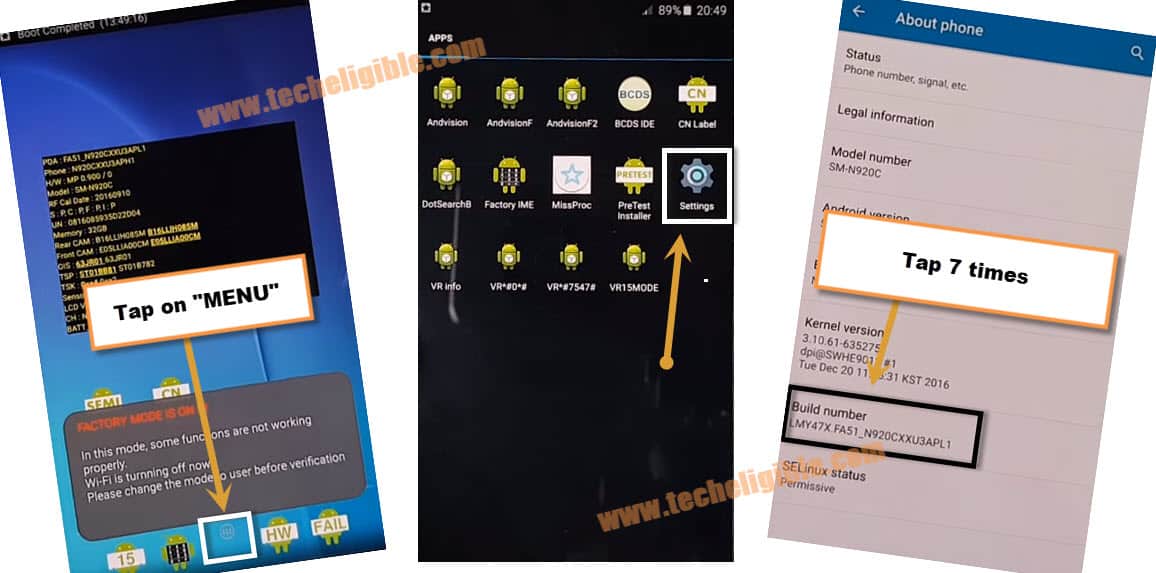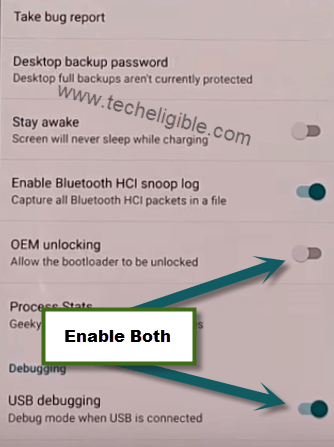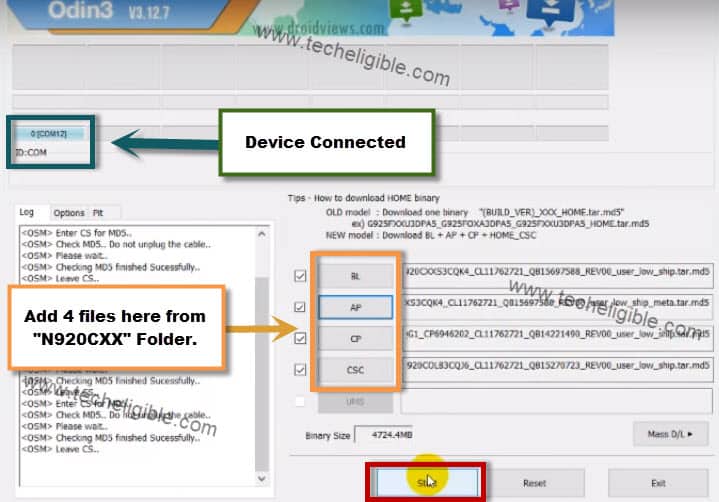How to Bypass Google Account Galaxy Note 5 (SM-N920CF), Android 7.0
Bypass Google Account Galaxy Note 5 (SM-N920CF), Android 7.0 device, You can easily bypass factory reset protection on Galaxy Note 5 with the help of Odin software, We just need to flash Galaxy Note 5 to remove frp lock. You can download from below SM-N920CF Stock Firmware, and Combination Firmware, and easily flash with odin software. Follow below steps carefully.
Note: This method has successfully been tested on Galaxy Note 5 (SM-N920CF), Android 7.0 Version. You can also bypass frp Galaxy Note 5 (G920) by click here.
Download Galaxy Note 5 Firmware & Flashing Software:
⇒ Odin Software 3.12 [DOWNLOAD]
⇒ Combination Firmware [DOWNLOAD]
⇒ N920 Stock Firmware [DOWNLOAD]
-After downloading successfully, extract all downloaded firmware and software.
Let’s Flash with Combination Firmware:
-Open Odin Software.
-Click on “AP”, and give file path of “Combination Firmware” from combination folder.
-Wait until “Combination Firmware” add successfully in Odin Software.
Reboot Device into Download Mode:
-Switch off Galaxy Note 5 Device.
-Press & Hold (Power Key + Home Key + Volume Down Key) together until you see “Warning” screen.
-Press (Volume UP Key) to continue.
-Now you are in “DOWNLOAD MODE“.
-Connect device to computer via “Micro USB Cable”.
-ID COM in Odin software will turn to below, that means Galaxy Note 5 has successfully connected to computer.
-Click “START” button from Odin software to flash and Bypass Google Account Galaxy Note 5.
-Now wait until flashing process and you see “Pass!” sign in Odin Software.
-After that disconnect Galaxy note 5.
-Device will auto reboot into “Factory Binary”.
Enable Developer Option to Bypass Google Account Galaxy Note 5:
-To successfully Bypass Google Account Galaxy Note 5, you have to enable Developer Option.
-Once you accessed to “Home Screen”, tap on “Menu”.
-Now tap on “Settings”, after that tap on “About Phone”.
-Tap 7 times quickly on “Build Number” until you see popup of (You are now a developer).
-Tap on “Back Key” to go back to “Settings”.
-After that, tap on “Developer Options”.
-Enable “USB Debugging“, and also enable “OEM UNLOCK” from there.
Reboot Device into Download Mode:
-Switch off device to bypass Samsung frp
-Press & hold (Volume Down + Power + Home) buttons together, and then press “Volume UP” key to continue.
-Now you are in “Download Mode” Successfully.
-Connect device to computer.
Flash With Odin Software:
-Open Odin Software.
-Now Click on “BL” in Odin software, and give file path of “BL” file from “N92CXX” folder.
-By following above method, give file path of “AP, CP, CSC” files in Odin Software.
-Click on “START” button in Odin software to Bypass Google Account Galaxy Note 5.
-Wait until flashing finish, and you see “Pass!” sign in Odin Software.
-Disconnect Device from computer.
-Now your device will auto restart.
-Complete initial setup to Bypass Google Account Galaxy Note 5.
Note: If your language changed, then you can change language easily, just from very first “WELCOME” (Follow Below Image).
Congrats, You’ve successfully applied this method on your Samsung Galaxy Note 5, thanks for visiting us.
Related FRP Methods: