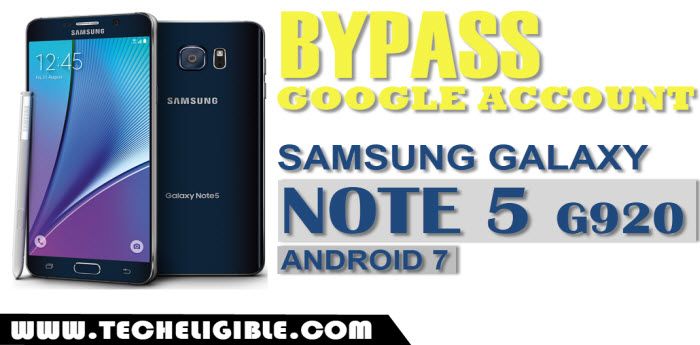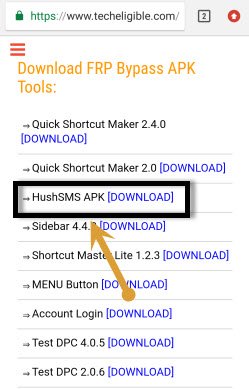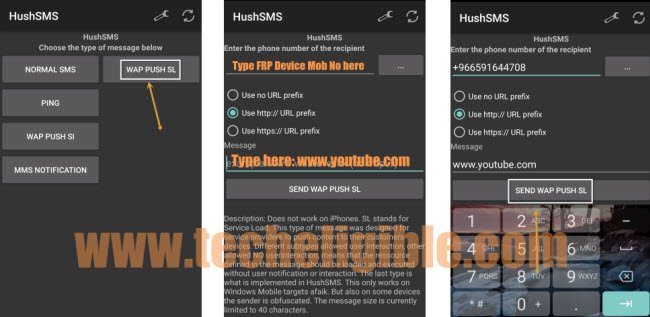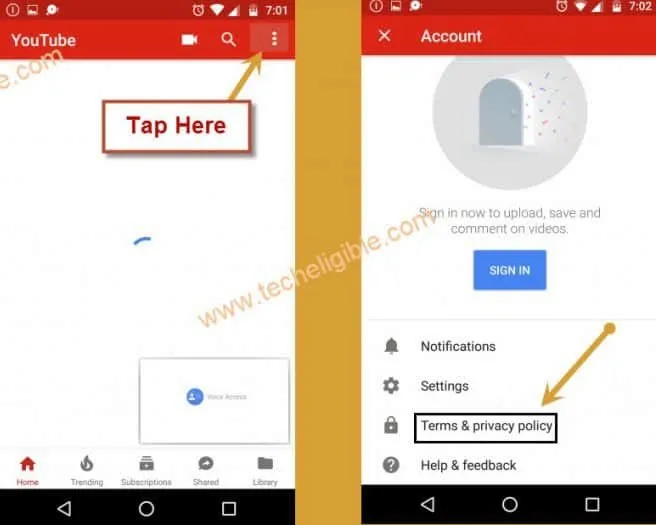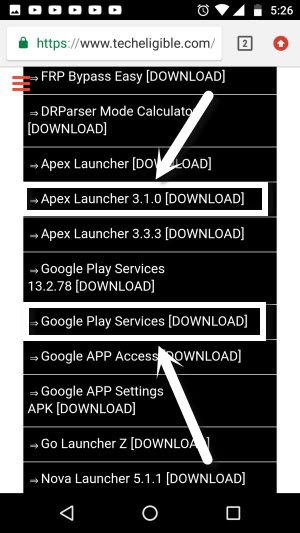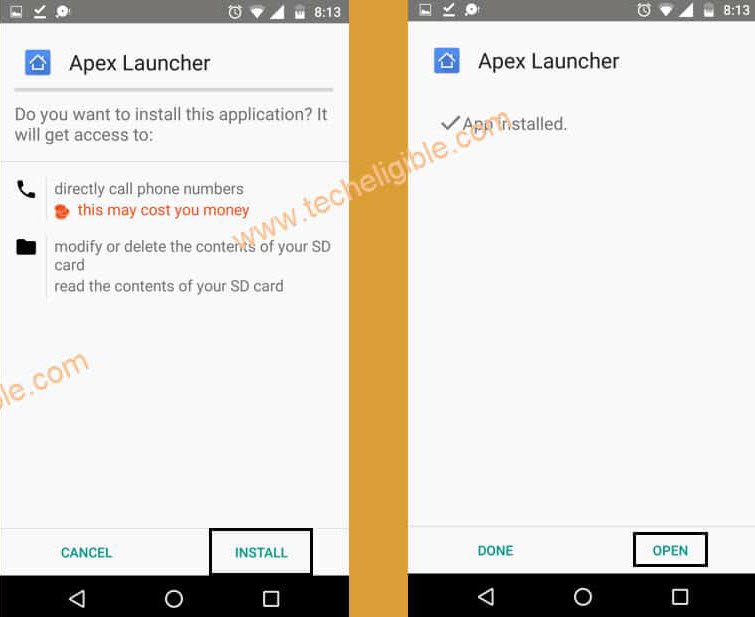Bypass FRP Samsung Galaxy NOTE 5 G920 Without PC [Android 7.1]
In Some Samsung Galaxy Note 5, you are unable to remove frp lock, and getting too many issue while bypassing frp, and also some people unable to find out combination firmware, but in this latest method, you don’t need to flash your device, just follow our easy steps to Bypass FRP Samsung Galaxy NOTE 5 G920 Android 7.1 device, you can try this method with your any other Galaxy NOTE 5 model no, but android version must be 7.0 or 7.1.
Note: This method has successfully been applied on Samsung Galaxy Note 5, SM-G920, Android 7.1.
Let’s Start to Bypass FRP Samsung Galaxy NOTE 5 G920:
-Turn on your device.
-Connect Wi-Fi network.
-Remove “SIM Tray”.
-Insert any working active “SIM Card” in your Galaxy Note 5.
-You will receive popup message of “Restart”, just tap on “Restart” option.
-Once device restart finish, just make sure, your device is connected to “Wi-Fi”.
Install Hushsmm App in Other Android Device:
-We have to install “Hushsms” app in our any other android device.
-Open “Chrome browser” in your other android device.
-Type and search “Download Top Samsung frp tools“.
-1st result will be of our “techeligible site”.
-Visit 1st search result same as shown in below image.
-Download from there “Hushsms” app.
-Install & Open “Hushsms apk” app in your android device.
-Tap on “WAP PUSH SL”.
-Enter your SIM Card Number, and also type url “www.youtube.com” same shown in below image.
Note: The sim card number is the number that you inserted in “Galaxy Note 5”.
-Tap on “SEND WAP PUSH SL” button.
-After few seconds, you will receive a popup message on your “Galaxy Note 5 frp locked” device.
-Just tap on “OK” from that popup window.
-You will be redirected to the “Youtube.com” official website.
-From the update window, just tap on “Not Now”.
-Tap on “3 dots or profile icon” from the top right corner and select “Terms & Privacy Policy”.
-If you see popup window, just select “SAMSUNG Internet”.
-From the update popup window, just tap on “Cancel”.
Or
-if you see “Welcome to Chrome” screen.
-Tap on “Accept & Continue > Next > No Thanks.
-Now you have accessed to the browser successfully.
-Now we will download and install frp tools to Bypass FRP Samsung Galaxy NOTE 5 G920.
Download FRP Tools to Bypass:
-Type & Search in address bar “Download frp tools“.
-Visit 1st search result.
-Download from there below 2 applications.
1/ Apex Launcher 3.1.0.
2/ Google Play Services.
-Wait until downloading finish.
-If your browser is chrome browser, then tap on “3 dots or download icon” from top right corner and then select “Downloads”.
Or
-If you are on Samsung Browser, then tap on “Bookmarks > History > Download History”.
-There you will be able to see your both downloaded applications.
-Tap on “Apex Launcher”.
-You will receive a popup message “For Security, your phone is set to block installation….”, so just tap on “Settings”.
-Tap on “Unknown Sources”, and then from popup window, just un-check option “Allow this installation only”, and then tap on “OK”.
-Now tap on “Install”, and after that, tap on “OPEN”.
-Congrats, you are inside your frp locked Samsung Galaxy Note 5 device, but still we need to Bypass FRP Samsung Galaxy NOTE 5 G920.
-Go to > Settings > Lock screen & Security > Other Security Settings > Device Administrators > Android Device Manager > Deactivate.
-Go back to “Settings” by tapping on “Back Key” 2-3 times.
-From the Settings, just go to “Apps”.
-Tap on “3 dots” from top right corner & select “Show Systems Apps”.
-Go down and tap on > Google Account Manager > Disable > Disable.
-After that, tap on “Back Key” to get back to App list.
-Go to > Google Play Services > Disable > Disable.
Finale Step to Bypass FRP Samsung Galaxy NOTE 5 G920:
-Go to your device “MENU”.
-Go to “File Manager”.
-There you will be able to see your both downloaded applications.
-Tap on “Google Play Services” app, and then tap on “Next > Install > Done.
-Go to your device > Settings > Clouds & Accounts > Account > Add Account > Google.
-Wait few seconds, and after that you will see a “Google Sign in” screen.
-Sign in there with your any valid Gmail Account to Bypass FRP Samsung Galaxy NOTE 5 G920.
Enable Back the Disabled Applications:
-Go to > Settings > Apps > 3 Dots from top right corner > Show Systems Apps.
-Tap on “All Apps” and then select “Disabled”.
-Tap on > Google Account Manager > Enable.
-Go back and then tap on > Google Play Services > Enable.
-Now Go back to “Settings”.
-Go to > Lock screen & Security > Other Security Settings > Device Administrators > Android Device Manager > Activate.
-Restart your device by long press “Power Key”, and after that, just complete your initial setup to access your device home screen normally.
Relevant Methods to Bypass frp Galaxy Note Series:
♦ Galaxy Note 5 (N920CF Android 7)
♦ Galaxy Note 8 Android 8.0
♦ Galaxy Note 9.
♦ Galaxy Note 10 Plus N975F, N970F.