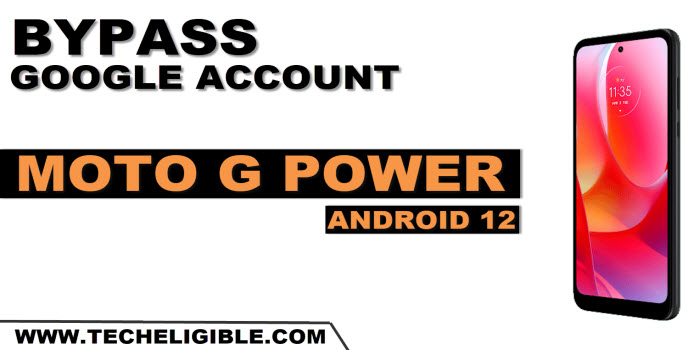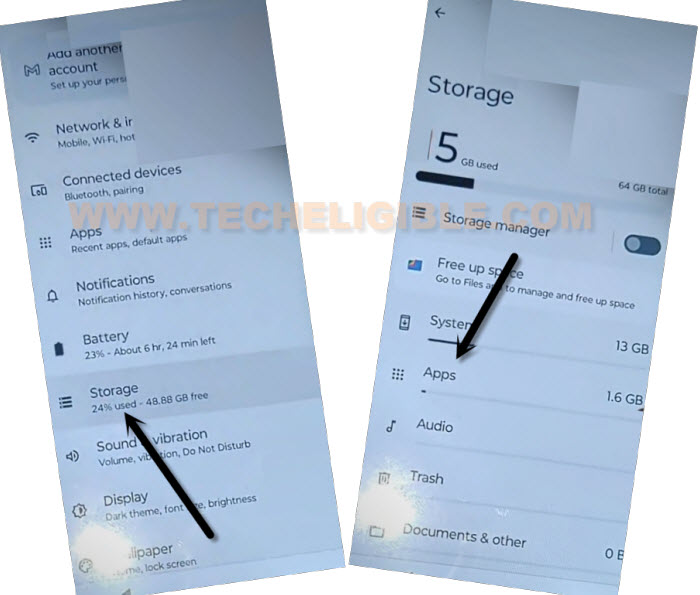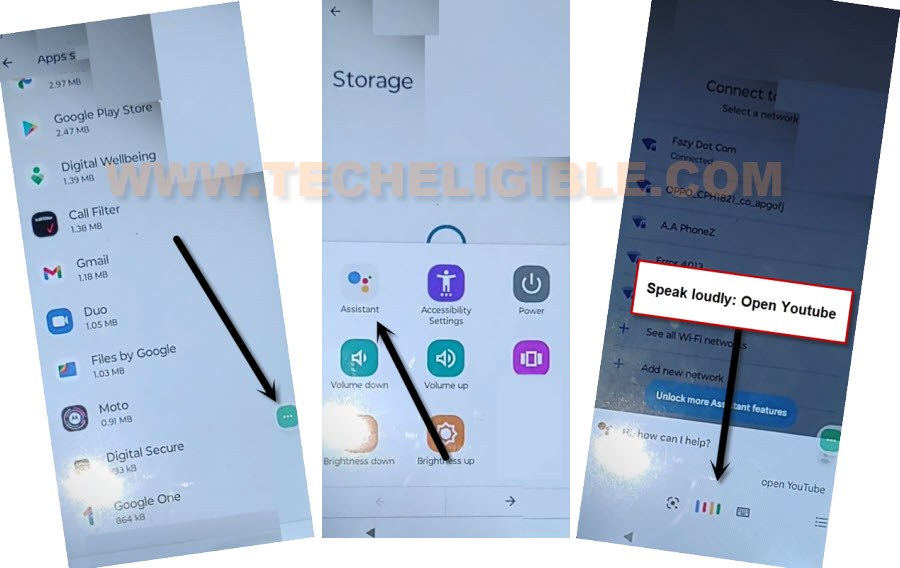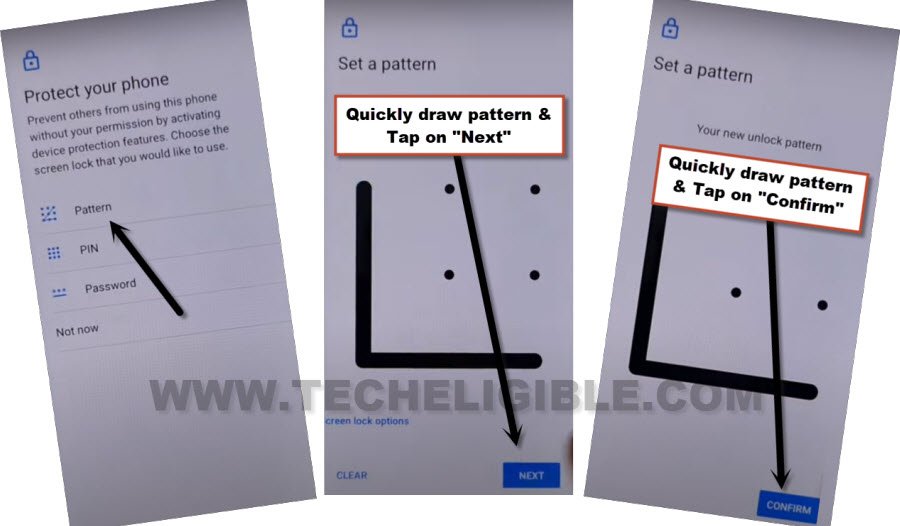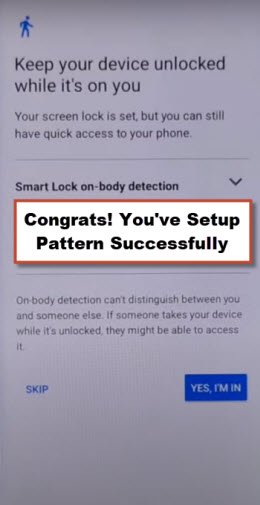Bypass FRP Motorola Moto G Power 2022 Android 12 Without PC
You can get back your device just through Bypass FRP Motorola Moto G Power 2022 (Android 12). If you have forgotten your Gmail ID after hard reset the device. And, you are unable skip google sign in page. Follow up our this way to get back your Moto device. We will simply create new pattern lock on this phone, after that, you can also verify your device ownership with pattern lock instead of Gmail account.
Warning: This method is only for device owner and for educational purpose only.
Let’s Start to Bypass FRP Motorola Moto G Power:
-Turn on your moto device & Connect WiFi first. After that, go all the way back to first (Hi there) page. From there, we have to enable talkback feature.
-Simply, long press both(Volume UP + Down) buttons. After that, tap to “Turn on” option from a popup window. (See below image).
-Let’s just long hold again both (Volume up + down) button. This time, you will be redirected on (Welcome to Talkback) page.
-That means, the talkback feature has been fully enabled. We have to launch (Google Assistant) feature to access youtube website.
–Draw lines like this “_|” on screen by swipe right and then Swipe up. After that, you will be shown a popup window. From there, just go to > While using the app > Use Voice Command.
-Once you see (Green color boarder) on screen, just say loudly “Open Google Assistant”.
-After that, you will be shown (Try Saying) popup window, from there, say loudly “Open Settings” to access your device main settings page.
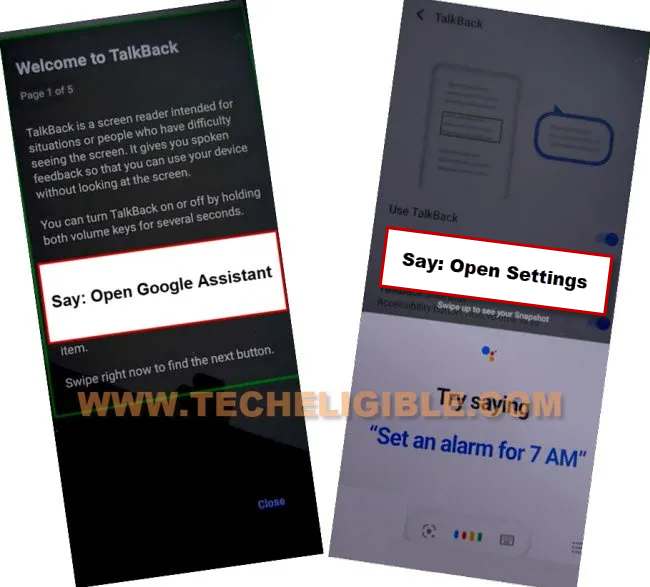
-From there, just go to > Accessibility > Accessibility Menu > Turn on (Accessibility Menu Shortcut).
-From popup window, tap to > Allow > Got it.
-You will have 3 green dots at the right edge of your device screen.
-Go back to device settings by hitting back arrow 1-2 times.
-From there, tap to > Storage > Apps.
-From app list, find and go to > Youtube > Clear Storage > Ok.
-Go back to main (Hi there) screen by hitting on back arrow from bottom.
-Hit on > 3 dots icon > Assistant > Keyboard icon.
-Say loudly “Open Youtube” to access youtube website.
-You will be displayed a (Welcome to Chrome) page, from there, tap to > Accept & Continue > No Thanks.
-After that, you will have a (Address bar) at the top of the browser.
Set Up Latest Pattern with Multiple Tries:
-Search from top address bar with “Download frp tools“, and visit our website searched result.

–Scroll down, tap on “Set Pattern Lock” to be redirected to pattern lock setup page.
-Keep trying to setup pattern lock until you see next screen of (Keep your device unlocked while its on you).
-Tap to > Pattern > Quickly draw pattern > Next > Quickly draw pattern > Confirm.
-Keep repeating, you may have to follow these steps 10-20 times to successfully setup new pattern lock on this phone.
-If you don’t get (Keep your device unlocked while its on you) screen, that means, you are failed in setup pattern lock, just repeat again, and keep repeating as quick as possible.
-Repeat to setup pattern again, just > Tap to > Pattern > Quickly draw pattern > Next > Quickly draw pattern > Confirm.
-Once you see this screen (Keep your device unlocked while its on you). This is the proof, that you have setup new pattern lock successfully.
-You are all done from Bypass FRP Motorola Moto G Power. Just go back to first (Hi there) page. And, complete your device setup wizard. If you see (Verify Pattern lock) page, just draw your recently setup new pattern lock to verify your device ownership.
-On a google sign in page, you must see a (Skip) option at the bottom left corner. Just go to that (Skip) option to skip this screen and reach to your device main home-screen just by completing some remaining initial setup steps. Thanks for visiting us.