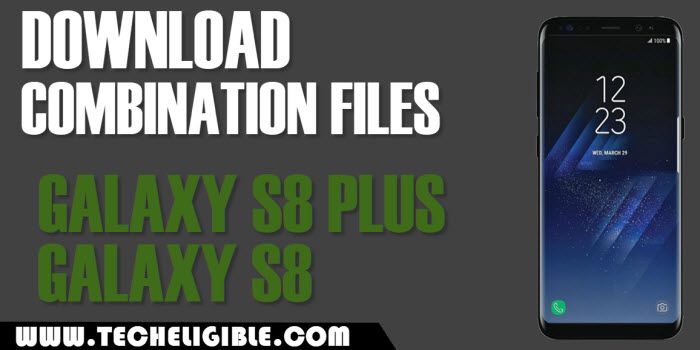Download Galaxy S8 Plus Combination Files and Galaxy S8 Combination
You can Download Samsung Galaxy S8 Plus Combination Files and Samsung Galaxy S8 Combination files relevant to your device model number from below, these files will help you to bypass google account Galaxy S8 Plus and Galaxy S8, just download and flash your device with combination file, and after that flash your galaxy S8 Plus and S8 device with most updated firmware.
The updated firmware can easily be downloaded via Samsung galaxy firmware site, just visit samsung website, and create your account there, then login your account, give click “FIRMWARE” from top of the menu after that type your “Galaxy Model Number” and download firmware.
Download any one combination file that match with your mobile model number and Firmware, to check your samsung galaxy s8 or s8 plus model number and firmware details, put your device into download mode, and from there you will be able to check your complete firmware details easily.
Download Galaxy S8 Combination Files:
Put your Galaxy S8 device into (Android Recovery Mode), and there you will be able to see your device “Firmware Code”, simply by matching that firmware code you have to download file from below, make sure starting 6-7 digits are matching to your firmware code.
Remember: The black highlighted digit in each firmware code represents the bootloader level, if your device firmware bootloader and last 2-3 digits are not matching together with the given firmware, don’t try that, because this will not work for you. you can request your firmware in comment box, if we could find for you, we will update here very soon.
Note: Almost all combination files are of (Android 7), so you can easily downgrade your android version with below combination files.
COMBINATION FILES GALAXY S8 (SM-G950F / FD):
| G950FXXU1AQD1 | [DOWNLOAD] |
| G950FDXU1AQD1 | [DOWNLOAD] |
| G950FXXU1AQF1 | [DOWNLOAD] |
| G950FXXU2ARE1 | [DOWNLOAD] |
| G950FXXU3ARG1 | [DOWNLOAD] |
| G950FXXU4ARI1 | [DOWNLOAD] |
COMBINATION FILES GALAXY S8 (SM-G950U):
| G950USQU1AQCF | [DOWNLOAD] |
| G950USQU1AQF3 | [DOWNLOAD] |
| G950USQU2ARA1 | [DOWNLOAD] |
| G950USQU3ARD1 | [DOWNLOAD] |
| G950USQU4ARE1 | [DOWNLOAD] |
| G950USQU5ARG4 | [DOWNLOAD] |
COMBINATION FILES GALAXY S8 (SM-G950UW):
| G950UWQU1AQDB | [DOWNLOAD] |
COMBINATION FILES GALAXY S8 (SM-G950N):
| G950NKSU1AQF1 | [DOWNLOAD] |
| G950NKSU2ARH1 | [DOWNLOAD] |
| G950NKSU3ARI2 | [DOWNLOAD] |
COMBINATION FILES GALAXY S8 (SM-G9500):
| G9500ZCU1AQD9 | [DOWNLOAD] |
| G9500ZCU1AQG3 | [DOWNLOAD] |
| G9500ZCU1AQI1 | [DOWNLOAD] |
| G9500ZCU2ARD1 | [DOWNLOAD] |
| G9500ZCU3ARG1 | [DOWNLOAD] |
COMBINATION FILES GALAXY S8 (SM-G950J):
| SC02_G950J_JOMU1AQF1 | [DOWNLOAD] |
Download Galaxy S8 Plus Combination Files:
Put your Galaxy S8 Plus device into (Android Recovery Mode), and there you will be able to see your device “Firmware Code”, simply by matching that firmware code you have to download file from below, make sure starting 6-7 digits are matching to your firmware code.
COMBINATION FILES GALAXY S8 Plus (SM-G955F/FD):
| G955FXXU1AQDB | [DOWNLOAD] |
| G955FXXU1AQD1 | [DOWNLOAD] |
| G955FXXU1AQG2 | [DOWNLOAD] |
| G955FXXU2ARE1 | [DOWNLOAD] |
| G955FXXU3ARG1 | [DOWNLOAD] |
| G955FXXU5ASF1 | [DOWNLOAD] |
| G955FXXU6ASK1 | [DOWNLOAD] |
COMBINATION FILES GALAXY S8 Plus (SM-G9550):
| G9550ZCU1AQD6 | [DOWNLOAD] |
| G9550ZCU1AQI2 | [DOWNLOAD] |
| G9550ZCU1AQDC | [DOWNLOAD] |
| G9550ZCU2AQK1 | [DOWNLOAD] |
| G9550ZCU4ASG1 | [DOWNLOAD] |
| G9550ZCU6ATG1 | [DOWNLOAD] |
COMBINATION FILES GALAXY S8 Plus (SM-G955U):
| G955USQU1AQDA | [DOWNLOAD] |
| G955USQU1AQD8 | [DOWNLOAD] |
| G955USQU1AQF3 | [DOWNLOAD] |
| G955USQU1AQF4 | [DOWNLOAD] |
| G955USQU1AQG1 | [DOWNLOAD] |
| G955USQU1AQG3 | [DOWNLOAD] |
| G955USQU1AQG8 | [DOWNLOAD] |
| G955USQU1AQCF | [DOWNLOAD] |
| G955USQU2AQK2 | [DOWNLOAD] |
| G955USQU2ARA1 | [DOWNLOAD] |
| G955USQU2AQK2 | [DOWNLOAD] |
| G955USQU3ARD1 | [DOWNLOAD] |
| G955USQU4ARE1 | [DOWNLOAD] |
| G955USQU5ARF1 | [DOWNLOAD] |
| G955USQU5ARH8 | [DOWNLOAD] |
| G955USQU6ASG1 | [DOWNLOAD] |
| G955USQU7ASK1 | [DOWNLOAD] |
| G955USQU8ATG1 | [DOWNLOAD] |
COMBINATION FILES GALAXY S8 Plus (SM-G955N):
| G955NKSU1AQE3 | [DOWNLOAD] |
COMBINATION FILES GALAXY S8 Plus (SM-G955U1):
| G955U1_XU_SQU1AQE5 | [DOWNLOAD] |
COMBINATION FILES GALAXY S8 Plus (SM-G955D):
| SC03_G955D_JOMU1AQE7 | [DOWNLOAD] |
COMBINATION FILES GALAXY S8 Plus (SM-G955J):
| SC03_G955J_JOMU1AQF1 | [DOWNLOAD] |
COMBINATION FILES GALAXY S8 Plus (SM-G955W):
| G955WSQU2AQK2 | [DOWNLOAD] |
| G955WSQU5ARH8 | [DOWNLOAD] |
COMBINATION FILES GALAXY S8 Plus (SM-G955X):
| G955FXXU1AQG2 | [DOWNLOAD] |
If you are unable to find your combination ROM, so you can request in comment box, if we could find for you, we will update here.
After downloading your required combination file, you can now easily bypass google account Samsung Galaxy S8 and Galaxy S8 Plus, for that you can visit below frp methods.