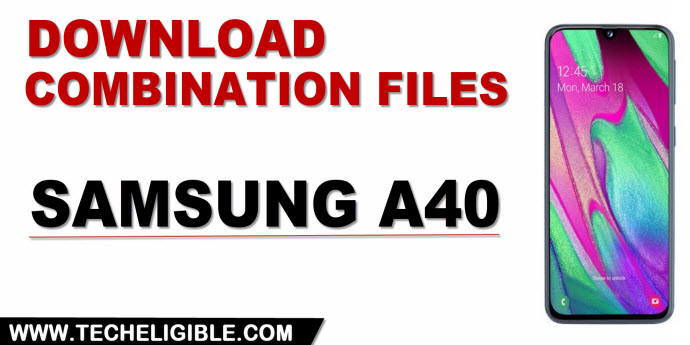Download Samsung Galaxy A40 Combination Files With One Click
Search and Download Samsung Galaxy A40 Combination Files by matching with your file name, and flash with flasher tool easily to solve multiple issues, such as bypass frp, or fixing hanging logo screen, and downgrade android version, just scroll down and to find Galaxy A40 Stock Rom according to your device model and bootloader number.
Note: If you are not aware, what is your galaxy A40combination file name, so in this case, you can learn how to find out file or ROM name from (Android Recovery) mode.
Download Samsung Galaxy A40 Combination Files:
In below combination ROM name, the FA90 represents that, its android version is 9, and the bold (Digit) number between the combination file name actually represent its bootloader/bit number.
| MODEL | MODEL NUMBER | COMBINATION FILE | LINK |
| A40 | SM-A405F | FAC_FA90_A405FNXXU1ASC2 | DOWNLOAD |
| A40 | SM-A405FN | FAC_FA90_A405FNXXU1ASC5 | DOWNLOAD |
| A40 | SM-A405FN | FAC_FA90_A405FNXXU3ATD1 | DOWNLOAD |
| A40 | SM-A405FN | FAC_FA90_A405FNXXU2ASF2 | DOWNLOAD |
| A40 | SM-A405FM | FAC_FA90_A405FNXXU1ASC2 | DOWNLOAD |
Get into Android Recovery Galaxy A40:
1. To get into recovery mode, hold down (Power) key for a while to turn off device.
2. Long press both (Volume UP + Power key) for a while.
3. After that, you will be redirected into (Android Recovery) mode.
Note: If you wanna know your Combination file name, see below image to understand, where is your file name is located.
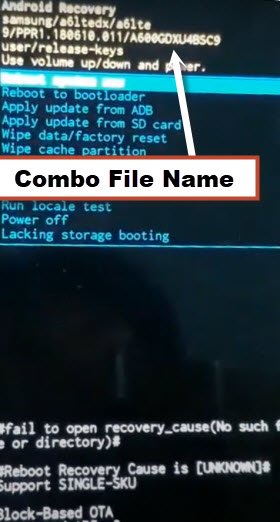
Read More:
Download Combination Files Galaxy A50
Download Combination Files Galaxy A30