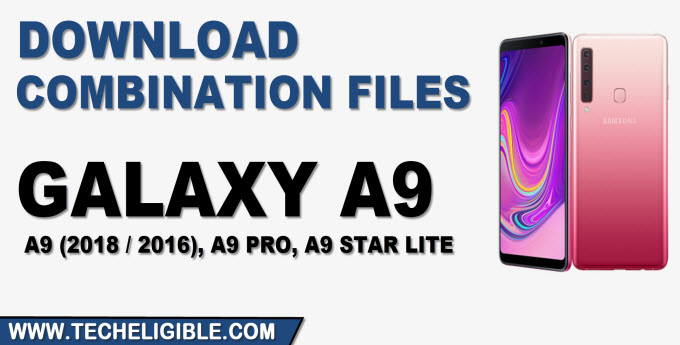Download Combination Files Galaxy A9 Series 2016, 2018 [FREE]
Download Combination Files Galaxy A9 (2016 & 2018), A9s, A9 Pro, A9 Star Lite, and flash with free (Odin) flasher tool easily, and solve multiple issues with your device, and the combination files or Rom are mostly used to free with FRP lock, and also fixup lots of issues such as problem in going into a recovery mode etc. So to download files, just scroll down and there you will see the list of available combination file/ROM/Firmware.
Note: In case of you don’t know, what is your galaxy A9 combination file name, so in this scenario, you are required to put your phone into (Android Recovery) to know your file name.
Download Combination Files Galaxy A9, A9 Plus:
| MODEL | MODEL NUMBER | COMBINATION FILE | LINK |
| A9 2018 | SM-A920F | FA90_A920FXXU1ARJC | DOWNLOAD |
| A9 2018 Duos | SM-A9200 | FA90_A9200ZCU1ARJA | DOWNLOAD |
| A9 | SM-A900X | FA51_A900XZCU1AOL3 | DOWNLOAD |
| A9 | SM-A920X | FA80_A920FXXU1ASB1 | DOWNLOAD |
| A9 | SM-A920X | FA80_A920FXXU3ATA1 | DOWNLOAD |
| A9 2018 | SM-A920XC | FA80_A9200ZCU1ARJA | DOWNLOAD |
| A9 2018 | SM-A920XC | FA80_A9200ZCU2ASH1 | DOWNLOAD |
| A9 2016 | SM-A9000 | FA51_A9000ZCU1APG1 | DOWNLOAD |
| A9 2016 | SM-A9000 | FA51_A9000ZCU1APD2 | DOWNLOAD |
| A9s 2018 | SM-A9200 | FA80_A9200ZCU1ARJA | DOWNLOAD |
| A9s 2018 | SM-A9200 | FA80_A9200ZCU2ASH1 | DOWNLOAD |
| A9 2018 | SM-A920F | FA80_A920FXXU1ARJC | DOWNLOAD |
| A9 2018 | SM-A920F | FA80_A920FXXU1ASB1 | DOWNLOAD |
| A9 2018 | SM-A920F | FA80_A920FXXU2ASG1 | DOWNLOAD |
| A9 2018 | SM-A920F | FA80_A920FXXU3ATA1 | DOWNLOAD |
| A9 2018 | SM-A920FD | FA80_A920FXXU1ASA1 | DOWNLOAD |
| A9 Pro 2016 | SM-A9100 | FA60_A9100ZCU1APH1 | DOWNLOAD |
| A9 Pro 2016 | SM-A910F | FA60_A910FXXU1APG1 | DOWNLOAD |
| A9 Star Lite | SM-A6050 | FA80_A6050ZCU2ARH1 | DOWNLOAD |
| A9 Star Lite | SM-A6050 | FA80_A6050ZHU1ARE3 | DOWNLOAD |
| A9 Star Lite | SM-A6050 | FA80_A6050ZCU1ARE2 | DOWNLOAD |
| A9 Star Lite | SM-A6050 | FA80_A6050ZCU4BSL1 | DOWNLOAD |
Enter into Android Recovery Galaxy A9 / A9 Plus:
1. The first step is to turn off Galaxy A9 or A9+ Phone.
2. To turn it off, long hold the (Power) button, and choose option “Restart”.
3. Afterwards, just long hold (Volume UP + Bixby + Power) together.
4. Release all holding buttons once you see (Samsung Logo).
5. There you are, now you are in your (Android Recovery) screen.
Note: If you wanna know your combination file name, see below image to understand, where is your file name is located.
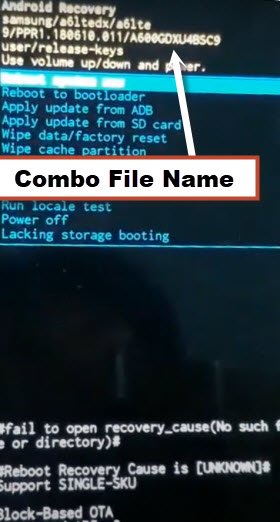
Read More: