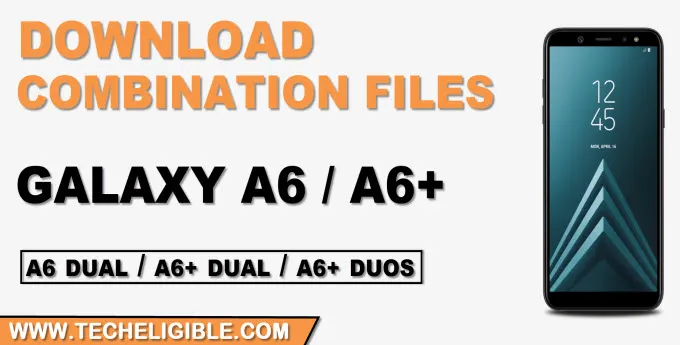Download Samsung Galaxy A6, A6 Plus Combination Files With One Click
Download Samsung Galaxy A6 Combination Files, Galaxy A6 Plus Combination Files (Bootloader 1,2,3), A6 Dual, A6+ Dual, A6+ Duos, If you don’t know your device combination file or Stock ROM name and bootloader, so you can find each and everything regarding your device bootloader and combo file name through entering into your device (Android Recovery Mode), if you don’t know how to enter into recovery mode, for that [Click Here].
Download exact combination File or Firmware for your device from below, and afterwards, flash the device with (Odin Flasher) tool, which is free of cost and can easily be downloaded from here, you can also search on google or youtube, how to flash galaxy A6, A6 Plus with combination file, firmware. All steps are too easy.
Combination files/Firmware help you to easily bypass frp from your device and downgrade android version, in case you have forgotten your previously synched Gmail account.
The bold number 1,2,3,4 in the (Combination File) name are actually the bootloader number, so don’t forget to match your bootloader before downloading file, and the FA80 is actually the (Android 8), the list of below all files are of (Android 8).
Download Samsung Galaxy A6 Combination Files:
| MODEL | MODEL NUMBER | COMBINATION FILE | LINK |
| A6 | SM-A600F | FAC_FA80_A600FXXU3ARH1 | DOWNLOAD |
| A6 | SM-A600FN | FAC_FA80_A600FNXXU1ARF2 | DOWNLOAD |
| A6 | SM-A600P | FAC_FA80_A600PVPU1ARH2 | DOWNLOAD |
| A6 Dual | SM-A600G | FAC_FA80_A600GDXU1ARF2 | DOWNLOAD |
| A6 Dual | SM-A600G | FAC_FA80_A600GDXU3ARH1 | DOWNLOAD |
| A6 Dual | SM-A600G | FAC_FA80_A600GDXU4ASB2 | DOWNLOAD |
| A6 USA | SM-A600A | FAC_FA80_A600AUCU1ARH3 | DOWNLOAD |
| 6 USA T-Mobile | SM-A600T | FAC_FA80_A600TUVU1ARI4 | DOWNLOAD |
| A6 Plus | SM-A605FN | FAC_FA80_A605FNXXU1ARE2 | DOWNLOAD |
| A6 Plus | SM-A605FN | FAC_FA80_A605FNXXU3ARJ4 | DOWNLOAD |
| A6 Plus Dual | SM-A605G | FAC_FA80_A605GDXU1ARE2 | DOWNLOAD |
| A6 Plus Dual | SM-A605G | FAC_FA80_A605GDXU3ARJ1 | DOWNLOAD |
| A6 Plus Duos | SM-A6050 | FAC_FA80_A6050ZCU1ARE2 | DOWNLOAD |
| A6 Plus Duos | SM-A6050 | FAC_FA80_A6050ZCU2ARH1 | DOWNLOAD |
How to Enter into Android Recovery Mode Galaxy A6, A6 Plus:
Step 1: Switch off device.
Step 2: Long press (Volume UP + Power) keys.
Step 3: Release both keys after you see (Galaxy A6 / A6 Plus) logo on screen.
Step 4: After few seconds, the device will auto enter into (Android Recovery).
Step 5: From top right corner (Small text), you can see your combination file name as well, and the (Digit number) between the file name is your bootloader number.
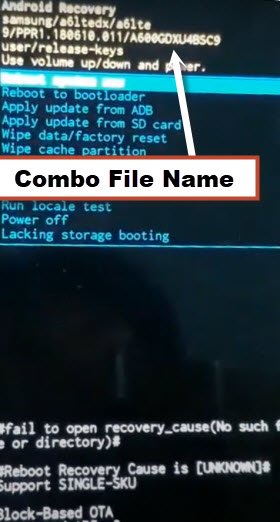
Thank you for visiting us, if you have any question regarding combination file or firmware, or if you find any broken link, feel free to mention in below comment box.