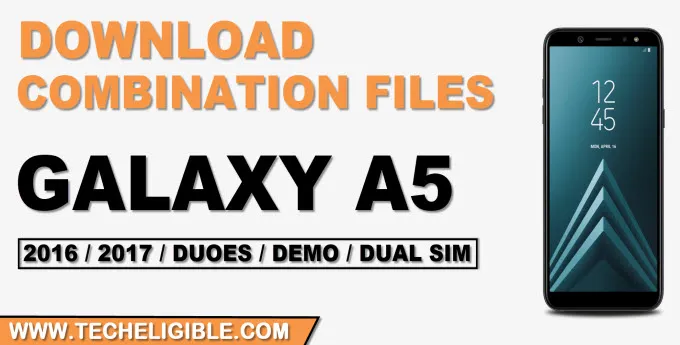Download Samsung Galaxy A5 Combination Files With One Click
Download Samsung Galaxy A5 Combination Files, A5 2016, A5 2017, A5 Duos, Canada and Demo, we have almost 45 combinations files or Stock ROM, so you can find out your desire file according your model number, and bootloader/bit, if you don’t aware of your device combination file name, so you can easily find out just by putting your device into a (Recovery Mode).
Find Android Version from A5 Combination File:
⇒ FA90 = Android 9.0
⇒ FA81 = Android 8.1
⇒ FA80 = Android 8
⇒ FA70 = Android 7
⇒ FA60 = Android 6
⇒ FA51 = Android 5.1
⇒ FA50 = Android 5.0
⇒ FA44 = Android 4.4
Note: The bold number between the combination file names represents the (Bootloader / Bit) of the firmware, this is very important to match this bold number (Bootloader) with your required firmware, and do also match the model number as well.
Download Samsung Galaxy A5 Combination Files:
| MODEL | MODEL NUMBER | COMBINATION FILE | LINK |
| A5 Duos | SM-A500H | OXY_FA44_A500HXXU1AOG1 | DOWNLOAD |
| A5 Canada | SM-A500W | OYA_FA44_A500WVLU1APA1 | DOWNLOAD |
| A5 Demo | SM-A500XZ | PAP_FA44_A500XZXXU1ANL1 | DOWNLOAD |
| A5 | SM-A5000 | CHC_FA44_A5000ZCU1AOA1 | DOWNLOAD |
| A5 | SM-A5009 | CTC_FA44_A5009KEU1AOA1 | DOWNLOAD |
| A5 | SM-A500F | OXA_FA44_A500FXXU1APD1 | DOWNLOAD |
| A5 | SM-A500FU | OXA_FA44_A500FUXXU1AOK1 | DOWNLOAD |
| A5 | SM-A500M | ZTO_FA44_A500MUBU1AOA1 | DOWNLOAD |
| A5 | SM-A500Y | TNZ_FA44_A500YDVU1AOC1 | DOWNLOAD |
| A5 2016 | SM-A510F | FAC_FA51_A510FXXU4AQC1 | DOWNLOAD |
| A5 2016 | SM-A510F | FAC_FA51_A510FXXU5ARB1 | DOWNLOAD |
| A5 2016 | SM-A510F | FAC_FA51_A510FXXU6ARH1 | DOWNLOAD |
| A5 2016 | SM-A510F | FAC_FA51_A510FXXU7ARJ1 | DOWNLOAD |
| A5 2016 | SM-A510F | FAC_FA51_A510FXXU8ASE1 | DOWNLOAD |
| A5 2016 Dual SIM | SM-A510FD | FAC_FA51_A510FDXXU8ASE1 | DOWNLOAD |
| A5 2016 | SM-A510M | FAC_FA51_A510MUBU3API1 | DOWNLOAD |
| A5 2016 Duos | SM-A5108 | FAC_FA51_A5108ZMU1APA2 | DOWNLOAD |
| A5 2016 | SM-A5010Y | FAC_FA51_A510YDXU3BPI1 | DOWNLOAD |
| A5 2017 | SM-A520F | FAC_FA60_A520FXXU1AQK1 | DOWNLOAD |
| A5 2017 | SM-A520F | FAC_FA60_A520FXXU2AQK2 | DOWNLOAD |
| A5 2017 | SM-A520F | FAC_FA60_A520FXXU4ARA4 | DOWNLOAD |
| A5 2017 | SM-A520F | FAC_FA60_A520FXXU6ARH1 | DOWNLOAD |
| A5 2017 | SM-A520F | FAC_FA60_A520FXXU7ARJ1 | DOWNLOAD |
| A5 2017 | SM-A520F | FAC_FA60_A520FXXU8ASB1 | DOWNLOAD |
| A5 2017 | SM-A520F | FAC_FA60_A520FXXUBASF1 | DOWNLOAD |
| A5 2017 | SM-A520F | FAC_FA60_A520FXXUCASL1 | DOWNLOAD |
| A5 2017 | SM-A520F | FAC_FA60_A520FXXUEATD1 | DOWNLOAD |
| A5 2017 | SM-A520F | FAC_FA60_A520FXXUFATH2 | DOWNLOAD |
| A5 2017 | SM-A520F | FAC_FA60_A520FXXUGATK1 | DOWNLOAD |
| A5 2017 | SM-A520K / SM-A520L | FAC_FA60_A520LKLU2ARA1 | DOWNLOAD |
| A5 2017 | SM-A520K / SM-A520L | FAC_FA60_A520LKLU3ARI1 | DOWNLOAD |
| A5 2017 | SM-A520W | OYA_FA60_A520WVLU1AQC1 | DOWNLOAD |
| A5 2017 | SM-A520W | OYA_FA60_A520WVLU5ARI1 | DOWNLOAD |
| A5 2017 | SM-A520W | OYA_FA60_A520WVLU6ASB1 | DOWNLOAD |
| A5 2017 Demo | SM-A520X | PAP_FA60_A520XXXU1AQA3 | DOWNLOAD |
Get into Android Recovery Samsung Galaxy 5:
Step 1: Switch off device.
Step 2: Long press (Volume UP + Power + Home Button) keys together until you enter into (Android Recovery) mode screen.
Step 3: Release all keys once you your expected screen, and from there you will be to know your device combination file name.
Step 4: After few seconds, the device will auto enter into (Android Recovery).
Step 5: The digit number in the mid of file name is your bootloader number, as you can see in below screen shot the combination file name is (A600GDXU4BSC9), in this the mid digit is (4), so the bootloader is 4.
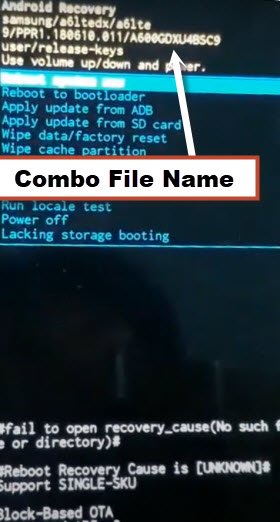
Thank you for visiting us, if you have any question regarding combination file or firmware, or if you find any broken link, feel free to mention in below comment box.
Read More: