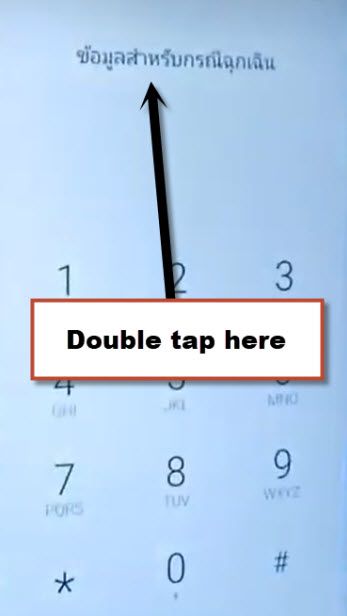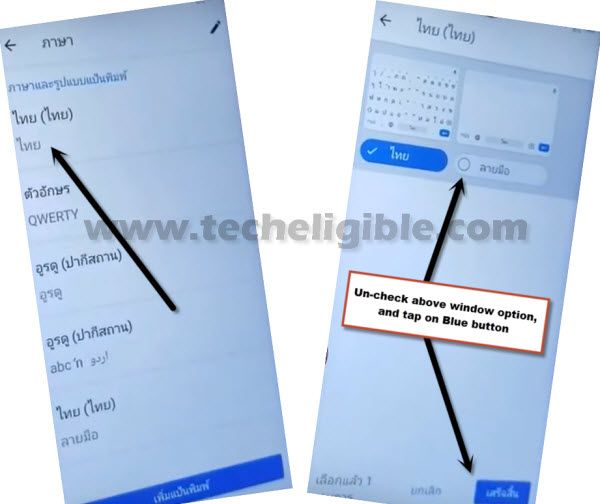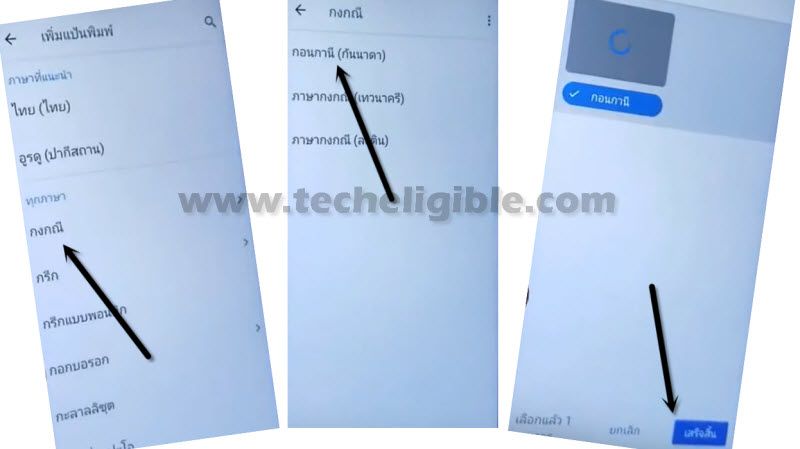Bypass frp Tecno Spark Go KC1h Without Using any PC
You dont need any PC to Bypass frp Tecno Spark Go KC1h, with the help of changing language, you can access to your device normally and your any new gmail account for future use. This method is only for device owner.
Let’s Start to Bypass frp Tecno Spark Go KC1h:
-First of all “Connect Wifi”.
-Go back first “Hi There” screen.
-Tap on “English (United States” langauge option to bring the list of languages.
-Go to very down of the page, and then tap on bottom “6th number language” same as shown in below image.
-Tap on “Call icon” from bottom left.
-Tap twice time on the option same as show in below image.
-After that, tap on “Pencil icon” from top right corner.
-Tap on “1st” option from there, after that again tap on “1st” option, it will show you popup box with keyboard.
-Long tap on “World icon” from the keyboard, and then select very last option. (See below image).
-Select “1st” option, and then uncheck the “2nd” small window screen option, and then tap on “Right blue button”.
-Tap on “Big Blue button”.
-Tap on “3rd option”, and then tap on “1st option”, after that just hit on “Right blue button”.
-Hit on middle “Big Blue button”.
-Now again select “3rd option”, and then tap on “3 dots” from top right corner, and then select “2nd option”.
-Select “1st option”.
-Here we go, it will show you “Youtube video”, that means we can now access to the youtube website to easily Bypass frp Tecno Spark Go KC1h.
-Tap on “Video play icon”, and wait until you get video title.
-Tap on “Video title”, and you will be reidrected to the youtube website.
-Drag down the video, and then tap on “3 dots” from top right corner, and select “4th option”.
-Tap on “Blue button”, and then select “left option”.
-We have acceesed to chrome browser perfectly.
-Now just tap on address bar to bring keyboard, and then long tap on “World icon” from the keyboard, and select “3rd language option”, it will change your keyboard language to “Arabic”.
-Tap on “World icon”, it will auto change your keyboard language to “English”.
Note: Make sure, you are not doing long tap, otherwise it will again show you popup window.
Let’s Download frp tools from Techeligible Site:
-Type in address box “Download frp tools techeligible“.
Note: if its not typing in english, then long press on “World icon”, and select “2nd option”, after that you will be able to type text in english language.
-Visti 1st searched result to access techeligible frp tools page.
-Go down & download from there “Google Account Manager 8“, and also download “Account Login“.
-You will get a popup window bottom of your screen on downloading finish, just on that popup window, and you will be redirected to the download folder, where you can see your both downloaded frp tools.
Note: You may see several popup widnow while downloading app, just keep select “Right Option”.
-Tap on “Google Account 8”, and then from the chrome popup widnow, just tap on “Right option”, and then enable option from there.
-Now tap on “Back Arrow”, and select “Right Option” to install “Google Accoutn Manager”, after that tap on “Left Opton” to finish installation process.
-Tap on “Account Login” app, and then tap on “Right Option” to install this app, again tap on “Right Option” to open this app.
-After that, just tap on “3 dots” from top right corner of the screen & select “1st option”.
-From the popup window, just select “Right Option”.
-Now you will see browser sign in screen, just enter your valid gmail account detail there to Bypass frp Tecno Spark Go KC1h.
-Once you signed in successfully, just restart your device.
-Change language to “English (United State)”.
-Compelte initial setup.
-From the Google Verification Screen, just tap on “SKIP” and complete rest setup wizard.
-Enjoy, you are done to Bypass frp Tecno Spark Go KC1h.