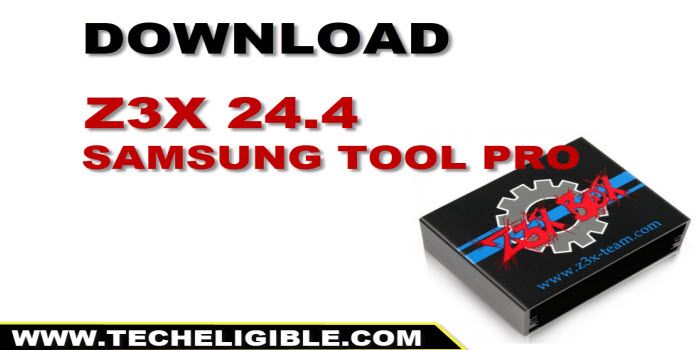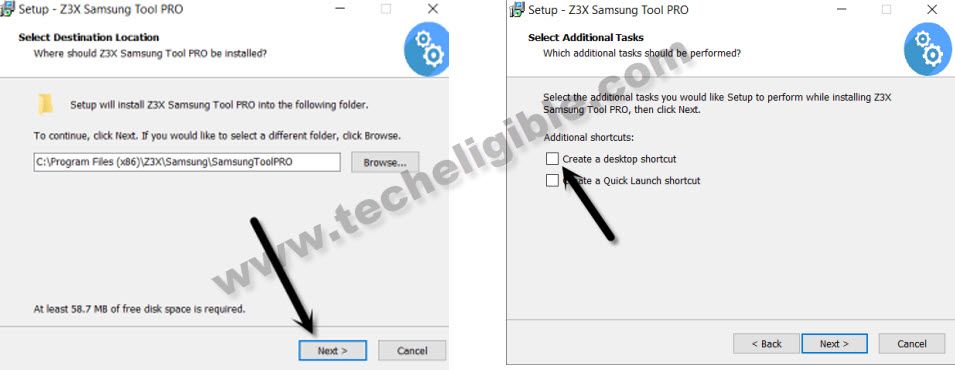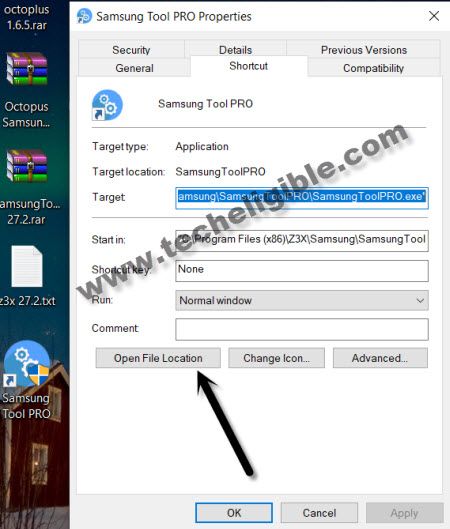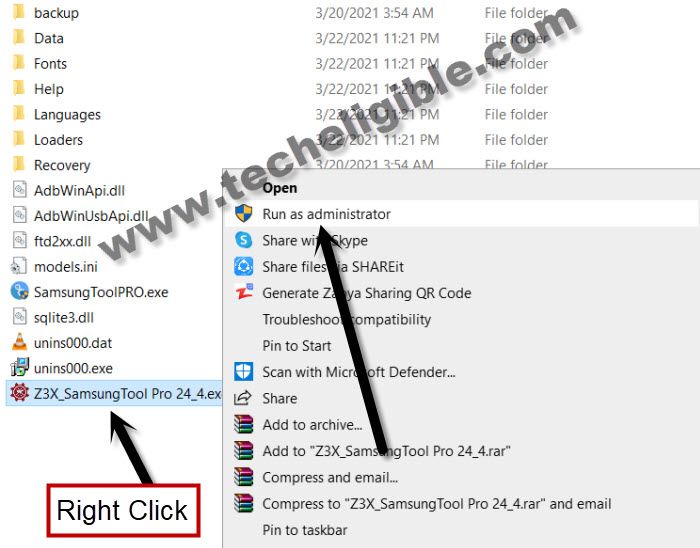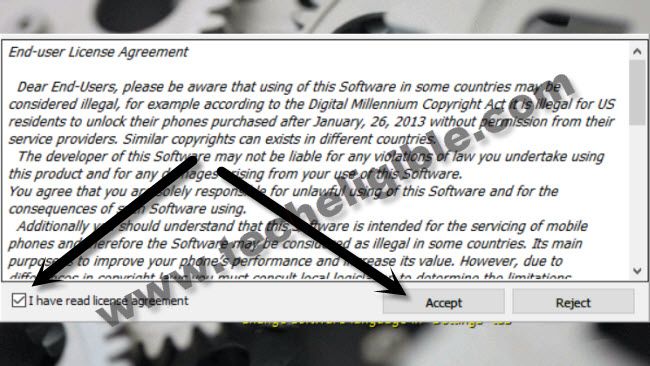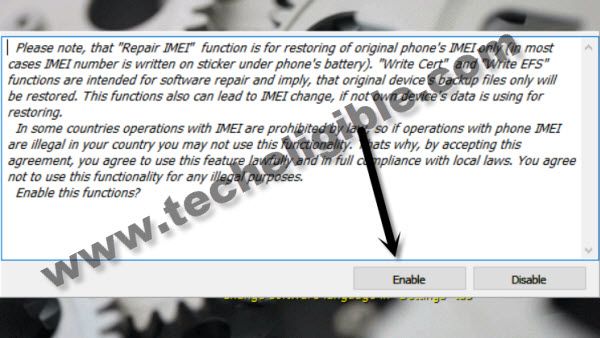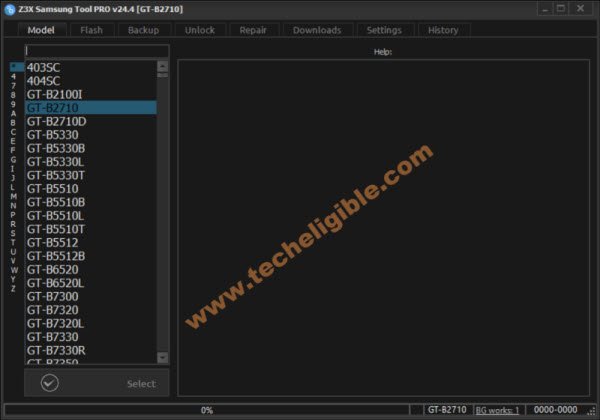Download Z3X 24.4 With Loader Free (Working Tool)
Fix bundle of bugs through download z3x 24.4 with loader, don’t need to pay anything for this tool, with single click, you can download and install this tool easily in your PC and Laptop, and achieve your task easily, this is a multi purpose tool that can help in flashing, bypassing frp and writing firmware etc.
We do also have other latest version of Z3X Samsung Tool with loader.
Note: Before downloading this tool, do make sure, you have turned off your active @ntivirus, otherwise you won’t be able to use this tool, this will automatically be deleted with your active @ntivirus.
Download Z3X 24.4 With Loader:
-Download this tool from below.
-Before downloading, make sure, you have turned off @ntivirus tool, you can turn it on back once you finish your work.
| Z3X Samsung Tool 24.4 With Loader | [DOWNLOAD] |
How to RUN Z3X 24.4:
-Extract the downloaded file.
-Go to extracted folder, and install setup first “Samsung Tool Pro 24.4.exe”.
-While installing setup, make sure, check mark “Create a Desktop Shortcut”.
-Go to “Z3X Loader” folder.
-Copy “Z3X Samsung tool Pro 24.4.exe” loader.
-Paste this loader into the installation folder of your Samsung Tool pro setup, normally you will find your Samsung tool pro installation folder in your C Drive (Program File).
Note: If you are unable to find file location of your installed tool, for that follow below 3 steps.
Step 1: Go to Desktop, and right click on your installed Samsung Tool Pro icon.
Step 2: Click on “Properties”.
Step 3: Click on “Open File location”.
-Now paste your copied “Z3X Samsung tool pro 24.4.exe” loader in the file location folder.
-Right click on “”Z3X Samsung tool pro 24.4.exe” loader, and then run as administrator.
-You will be asked to your name, you can give any name there, and then click on “START” button from popup box.
-Check mark “i have read license agreement”, and then click on “Accept”.
-Click on “Enable” button, wait, after few seconds or minute, Z3X 24.4 will be launched.
-Congrats, you have successfully download and Run Z3X 24.4 in your PC or Laptop, and get your task done easily to make your customer happy.