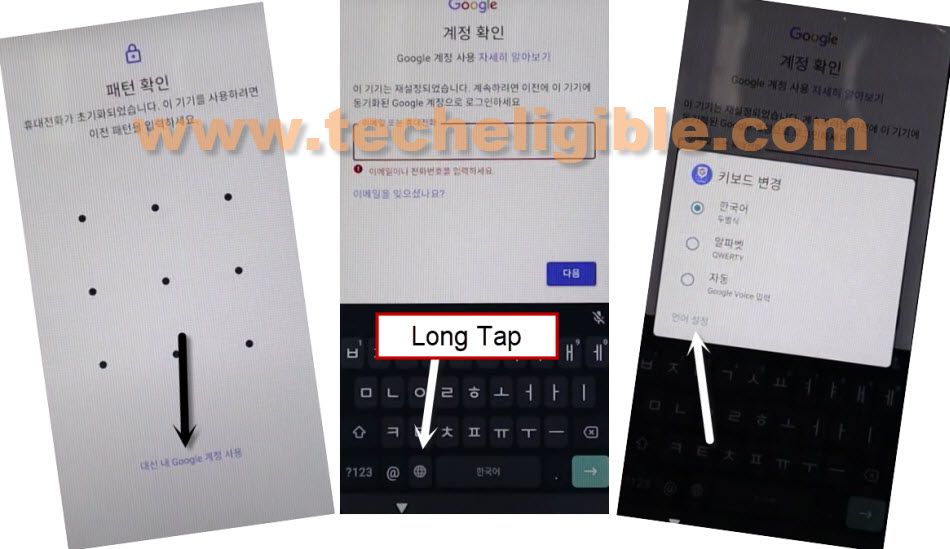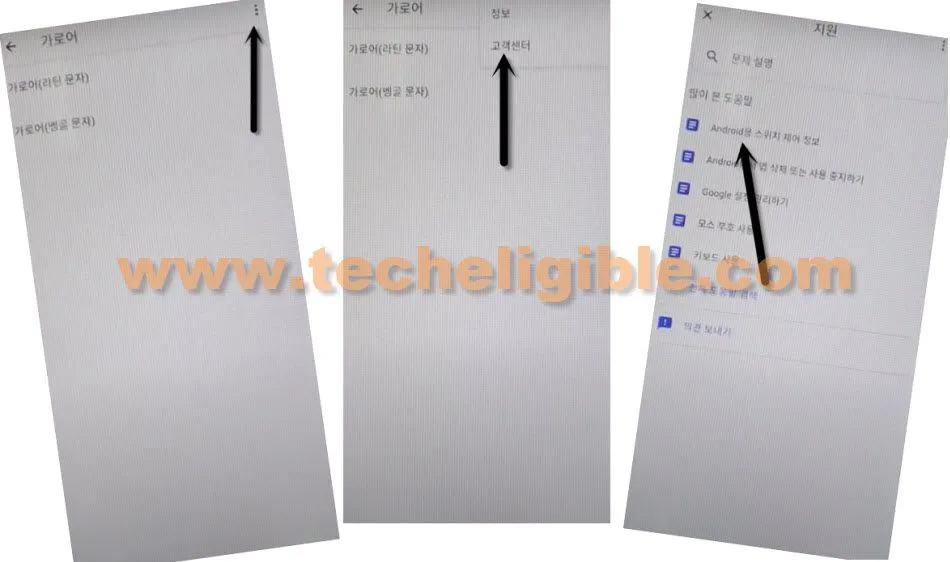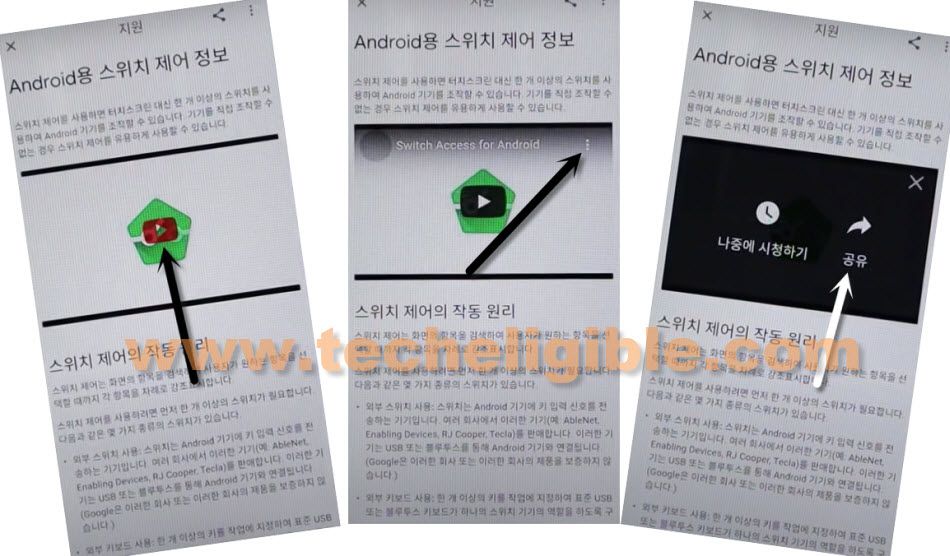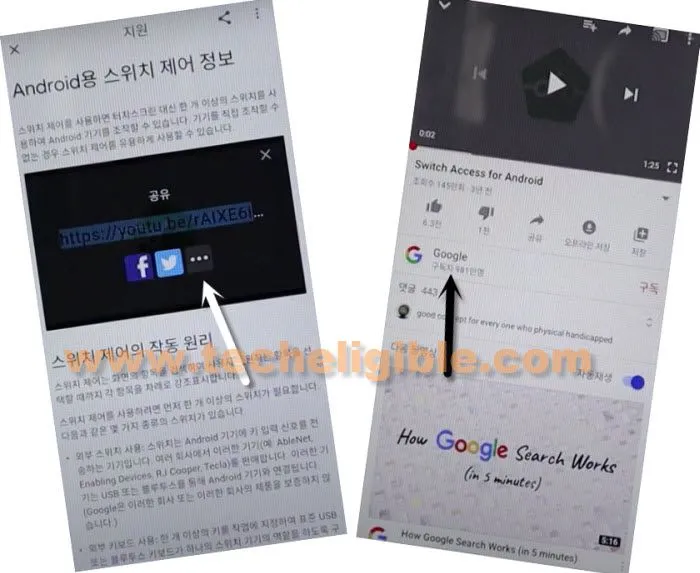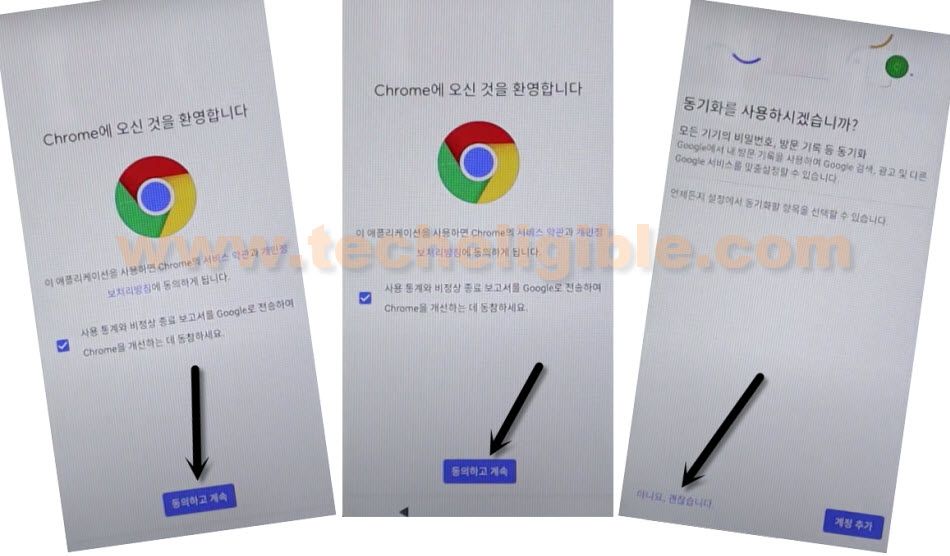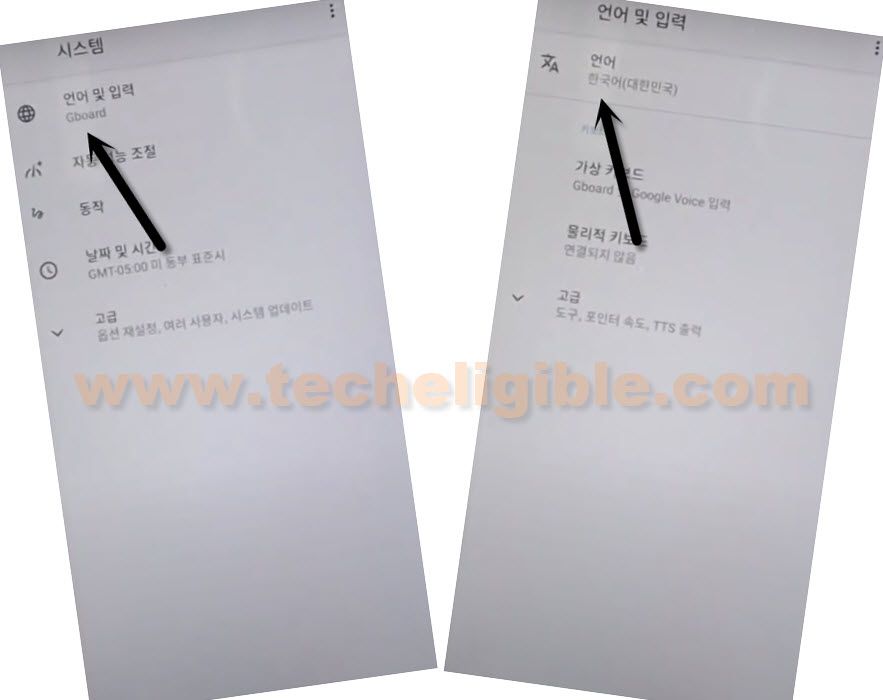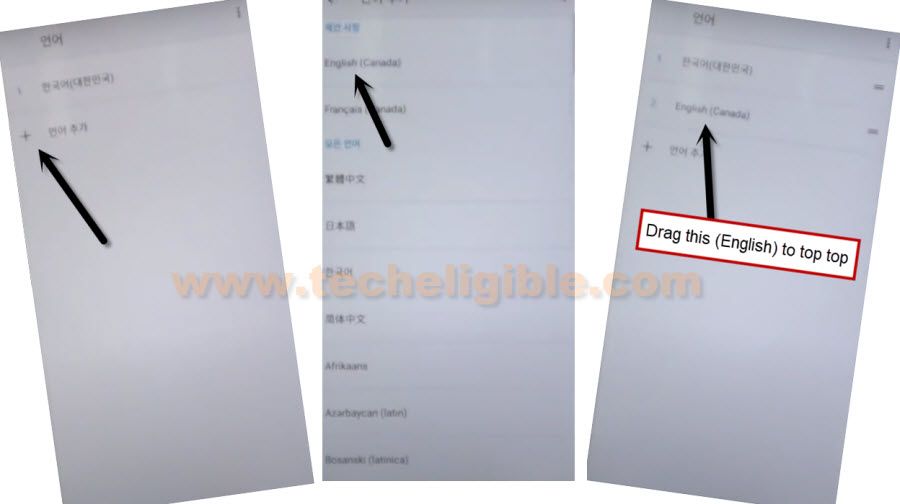Bypass Google Account Moto E Android 10 By New Method 2021
This Method will help you to Bypass Google Account Moto E Android 10 without PC, change your device language, and through that you will get reach to the chrome browser, from there access to your Moto E Settings, and then turn on screen pinning option to bypass frp easily, this method has been applied on Motorola Moto E XT2052-1.
Note: This method is only for Device Owner, stay away if you do not own this phone.
Let’s Start to Bypass Google Account Moto E:
-Go back to 1st (Hi there) screen, tap on “Language changing” option, and go all the way down, select same language as shown in below mage, from popup window, tap on “2nd option”.
-Tap on “Yellow option”, select “bottom left option”, and then again tap on “Bottom left option”.
-Tap on “Centered Option”, and then bring keyboard by tapping on “bottom right” option, long tap at “World icon”, from popup window, tap on bottom left option”.
-By following below image, tap on > Blue option > 2nd arrow option.
-Tap on “3 dots”, and then tap on “2nd option”, after that tap on “android …..” option from the list same as shown in below image.
-Tap on “video play icon”, and wait few seconds, after that tap on “3 dots” from the top right corner, and then tap on “Share Arrow”.
-Tap to > 3 dots > Google.
-Hit on > 3 dots > 4th option.
-From the chrome window, tap on > Blue Option > Bottom left option > Bottom left option.
Download FRP Tools:
-Lets download frp tools to bypass google account moto e.
-Search “Download FRP Tools“, and visit our website searched result from the google.
-Download from there “Apex Launcher” any version.
-Once the downloading finish, tap on (Blue hyperlink) from the bottom popup message, which will appears only after downloading complete.
–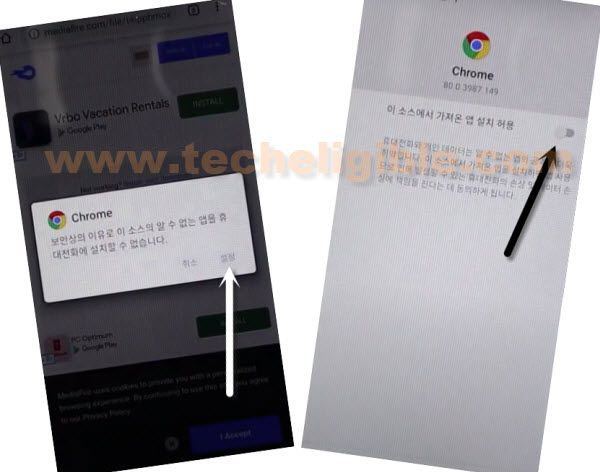
-Install and Open “Apex Launcher” app.
Note: Choose only right option, to for next and installing apps.
-After accessing inside Moto E, just tap on “Settings”, and go all the way down, after that tap on 2nd last “Exclamation sing” option, which will allow us to change our phone language to English, so that we could easily bypass google account moto e.

-Tap on > World icon > 1st option.
-Tap on “+” option, and then tap on “English (Canada)”, and then bring “English (Canada)” at top of the list.
-Now your device language will be changed to English.
-Enable screen pinning option to bypass google account moto E.
Let’s Enable Screen Pinning:
-Go back to “Settings”.
-From there tap on > Security > Screen Pinning > Turn on.
-Turn on also “Lock device when unpinning”, and then, select “Fingerprint + PIN”.
-Set you your New Pin there, and also setup your New Fingerprints there to bypass google account moto e.
-Restart Motorola Moto E phone, and then finish setup wizard, while completing the setup wizard, if you are asked for the PIN, you can give same PIN, which you have setup early, and from (Verify your Google Account), you can skip this screen by tapping on “SKIP” from the bottom left option.