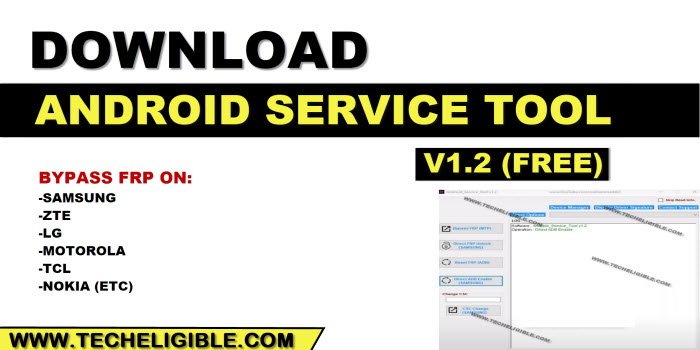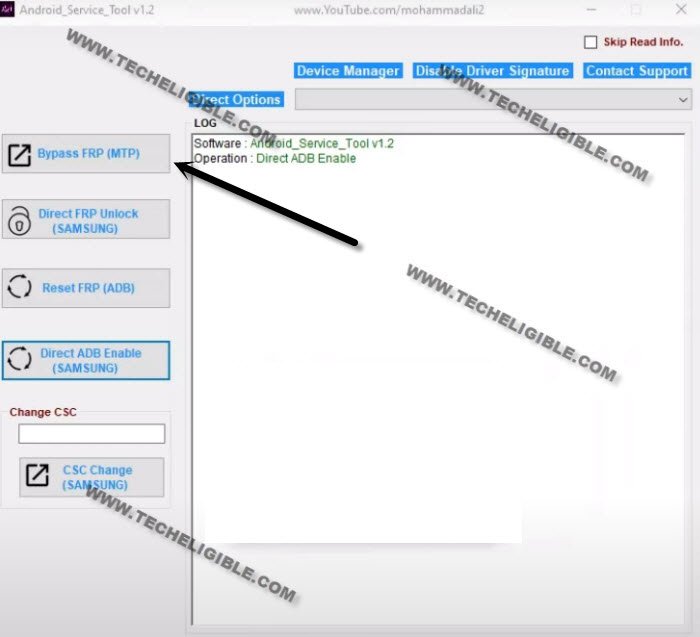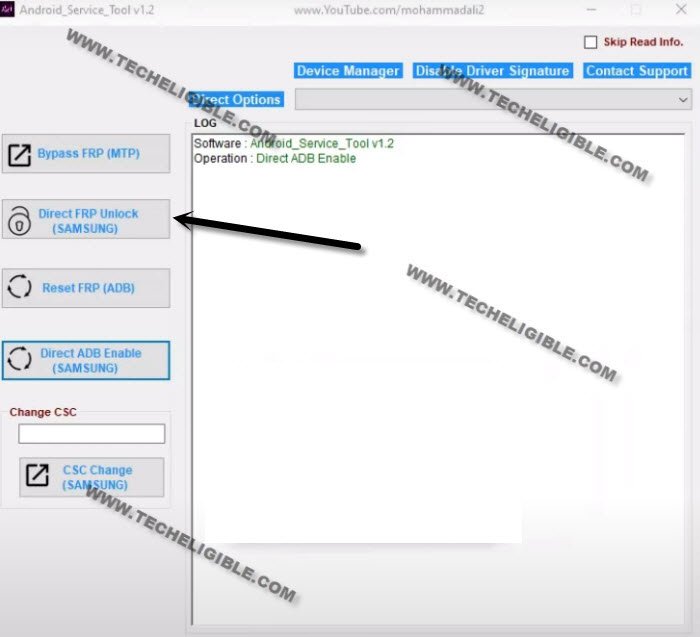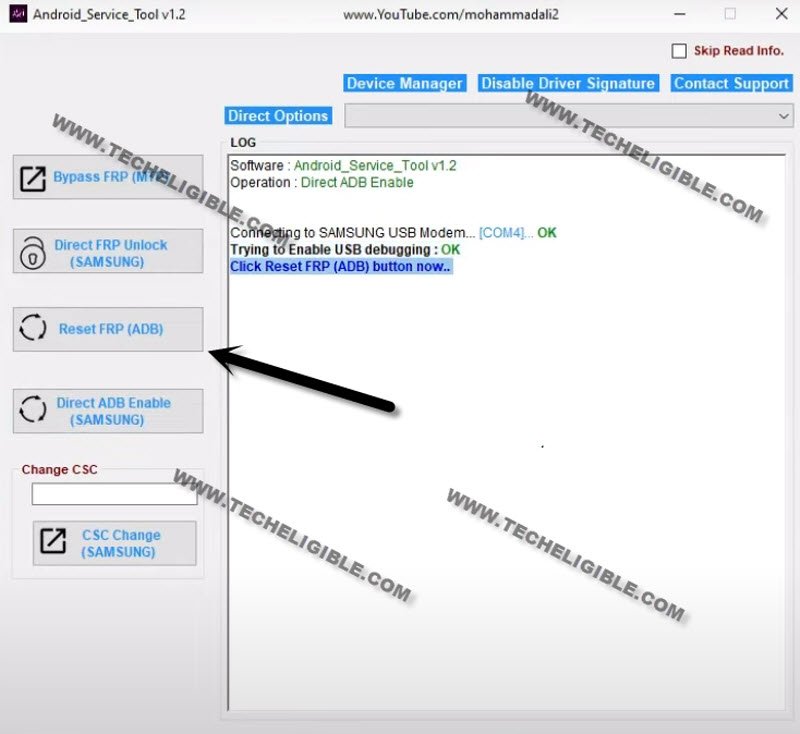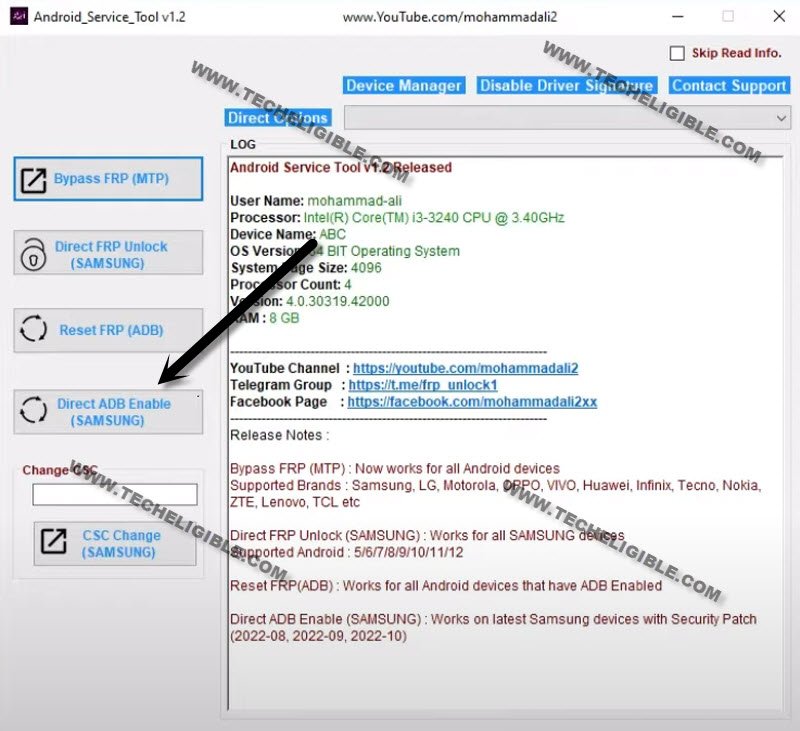Download Android Service Tool For Direct FRP Bypass All Devices
If you are still looking for a method to get rid of (Google Verification) screen because of forgetting previously setup google account, then you don’t need to be worried about this. With the help of this latest Android Service Tool, you can easily fix your device FRP locking issue withing few minutes and without FRP bypass apk apps. You can download Android Service Tool V1.2 from here with one click, and use this software free of cost without any activation key or license key.
The great thing of this tool is, you don’t require any APK app and any procedure from device side such as turning on talkback or disabling some apps, these all are the old procedures and time consuming methods, these methods does also work and still working brilliantly. Infact, lots of FRP bypass methods rely on (Talkback) feature, but you can also try this new tool with your Samsung or any other brand device too.
Android Services Tool Buttons Work:
1 BYPASS FRP MTP: This tool is now supporting lots of android devices, with the help of a (BYPASS FRP MTP) button, you can bypass frp on Samsung, LG, Motorola, OPPO, VIVO, Huawei, Infinix, Tecno, Nokia, ZTE, Lenovo, TCL and many more other brands.
2 Direct FRP Unlock Samsung: button can be used for all Samsung models and devices, and this tool support Samsung Android versions 12,11,10,9,8,7,6,5.
3 Reset FRP (ADB): This is the 3rd number button or function of Android service tool, you can check in below screen, and this button works for all android devices, that have ADB Enabled.
4 Direct ADB Enable (Samsung): This button is on 4th number, and this button works on Latest Samsung devices with security patch level of (08-2022, 09-2022, 10-2022).
Download Android Service Tool V1.2:
-Below is the download link of this tool, firstly download link file, and extract that file from winrar, after that, copy link, and past that link into your browser to start downloading process.
| ⇒ Download Android Service Tool V1.2 [DOWNLOAD]
⇒ Winrar Pass: techeligible.com |
Note: If above link is not working, you can try another Link here.
-After downloading this tool, don’t forget to turn off your @ntivirus software for a while, once you used this tool, after that, you can enable back your @ntivirus software without any tension.
How to Use Android Service Tool V1.2:
-This is a very simple software, and can easily learnt how to use this tool by any one, as we have already described many things about this tool above. So just connect wifi to your device, and then connect that android device with your PC.
-Install proper drivers of your device into computer, so that the device is detected by PC successfully.
Note: USB drivers are also included with (Android Services Tool), and you can install them easily from (Files) folder.
-Download and extract tool from winrar.
-Copy downloading link from notepad file, and past that link into browser search bar.
-After that, the downloading process will start shortly.
-Extract tool using given password already, and then, run Android Service tool as administrator.
-If you have a Samsung Brand device, just click over here to bypass frp Samsung devices.
-If you have aother brand devices, you can use (BYPASS FRP MTP) button to reset FRP.