Download New Samsung 300K Tool to Get into Device Download Mode Easily
This is the best and easy to use and light weight tool, you can Download New Samsung 300K Tool for your any Samsung device to put that device into download mode with single click, you don’t have to press some specific keys etc, that all take time, with this free tool, you don’t need to do anything, just connect device with PC and open Samsung 300K Tool in your PC, after that click to button from that tool, that will automatically redirect your device into (Download Mode) on its own.
Download New Samsung 300K Tool & Installation Process:
-We also have given (USB Drivers) link to download, if you don’t have USB Driver installed, you may face connectivity issue, so for safe side, install also driver in your PC and then use this tool.
Note: The link is protected in notepad, so copy link and past into browser to start downloading process.
⇒ SAMSUNG 300K Tool [DOWNLOAD]
⇒ USB Driver [DOWNLOAD]
-Once the downloading process done, just open (Samsung 300K tool) from WinRAR archive, you don’t need to extract this, just open directly from WinRAR.
-Install (Samsung USB Driver) in your pc as well, after that connect any Samsung device to PC, the device you wanna be in download mode.
-Tap to (Resistor) icon from the Samsung 300k tool, after that this tool will detect your device and will start working on it.
-As you as you see a happy message (Phone in Download Mode Now), that you are all done, and now you can do anything with your device such as flashing firmware or etc, you can go for it.
The best benefit of this tool is, you won’t need to search download mode method for each Samsung device, just connect device with pc, and with single click, you will put your Samsung device into download mode, this is the best tool specially for those who are in android device repairing field, because in Samsung device, you must need to enter into download mode in order to update or flashing with firmware.
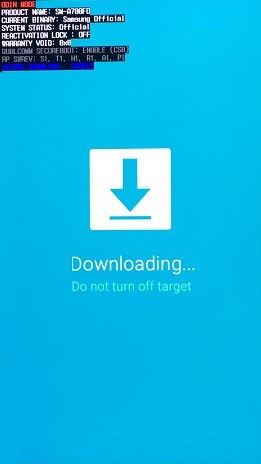
Thank you for visiting us, if you have any question, feel free to ask us in below comment session.
Read More:



