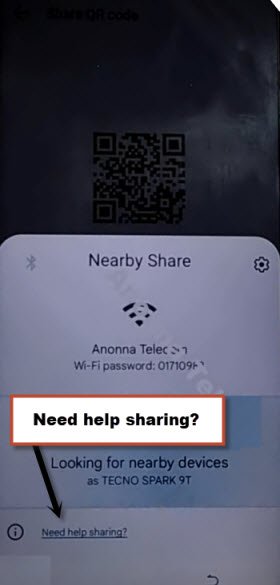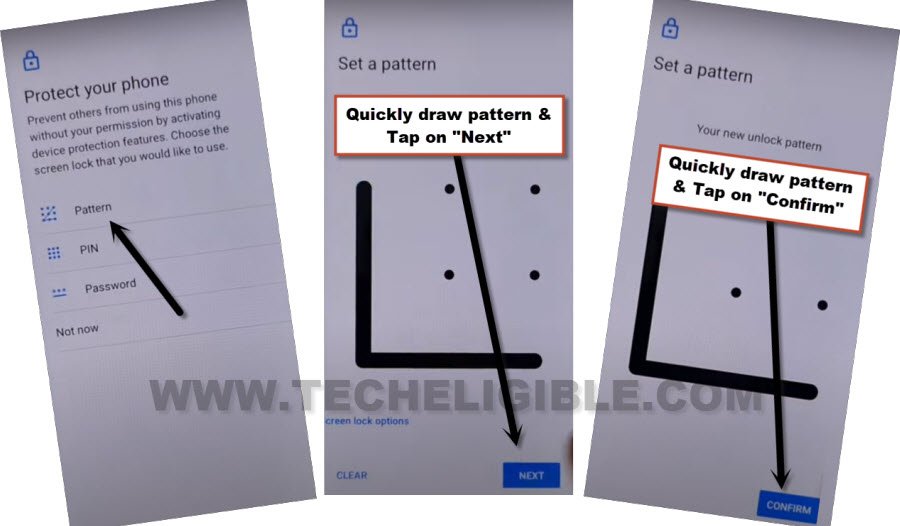Bypass FRP Realme Note 50 Android 13 Without PC and Paid tool
Well, to Bypass FRP Realme Note 50 (Android 13) is a bit difficult process, and this process is not 100% working. But, you can try this method. We will also show you some other steps, if you stuck on opening (Youtube website) or unable to setup new screen lock or face white screen etc. Let’s try below method to get back your device and setup new google account.
| Note: This method is only for Device Owner and for educational purpose only, if you are not owner of this device Realme Note 50, kindly do not follow this process. Return this device to its real owner. Allah (God) is seeing you. You won’t be able to enjoy other person property for long time, you will have to pay for this in some other conditions here in this world, and hereafter. |
Let’s Start to Bypass FRP Realme Note 50:
-We are starting this process by turning on device & connect to working WiFi network.
-After that, from same (Connect to WiFi) page, hit on a (Exclamation) icon, that is right next to your connected WiFi name. After that, tap to > Share > Nearby.
-Go on > Continue > Allow > Need help sharing.
-Get some sharing social media icons by hitting at > 3 dots > Share Article.
-You will have a popup window to share with some apps, just choose from there “Message” app.
-Tap to “New Message” from popup.
-You will see text message screen. Type url “www.youtube.com“, and send this url as text message to any number.
-Within few seconds, the url will convert to a hyperlink. just tap on > > Youtube.
-After the device url convert to a hyperlink, just hit over “Tap to load preview “. After that, tap on “Youtube” to access youtube website easily.
| Note: If you are unable to reach youtube website, the website just blink up and close, or you see a white screen, just hard reset your device, and repeat all steps again. We hope, after the hard reset phone, you will be able to launch (Youtube) website. |
-From youtube website, go to “Profile” icon from top right corner of the screen. After that, tap to “Settings”.
-Tap on > Youtube terms of services > History and Privacy.
-Tap to > Use without an account > No Thanks. After that, the google chrome browser will be launched. We will visit frp tools page to Bypass FRP Realme Note 50.
Set Up Latest Pattern with Multiple Tries:
-First of all, access to our website frp tools page, just search there with “Download frp tools“.
-1st searched result will be shown of (Techeligible) website, just go that searched result.

-After reaching on FRP tools page, just hit on a option of “Set Pattern Lock“.
-We have to follow below steps 15-20 times until we see message of (Screen was already changed, try again with the new screen lock).-
⇒ Quickly Follow steps: Tap to > Pattern > Quickly draw pattern > Next > Quickly draw pattern > Confirm.
Note: You may redirect back to (FRP Tools) page, from there, quickly tap to > Set Pattern Lock > Pattern > Draw Pattern again.
-After 8-10 tries, if you followed above steps quickly and repeated, you will see this below message, that means, the new pattern lock has been setup successfully.
Note: Even after 15-20 tries, you are unable to setup new pattern lock, just continue following below steps.
-After setup pattern lock, just go all the way back on first (Select Language) screen. Dial a code on scree (*#813#).
-After dialing this code, your device will get back on (Select Language) screen. From there, tap to “Continue”.
-You will be redirected in to your device main home-screen without completing initial setup wizard.
Reset Device Completely:
-Go to “Settings” by hitting on (Settings gear icon) from main menu screen.
-Tap over > System > Reset Options > Erase all data (factory reset) > Erase all data to Bypass FRP Realme Note 50.
-The device will auto restart, after that, you can easily complete setup wizard without facing any google verification screen. Thanks for visiting us.