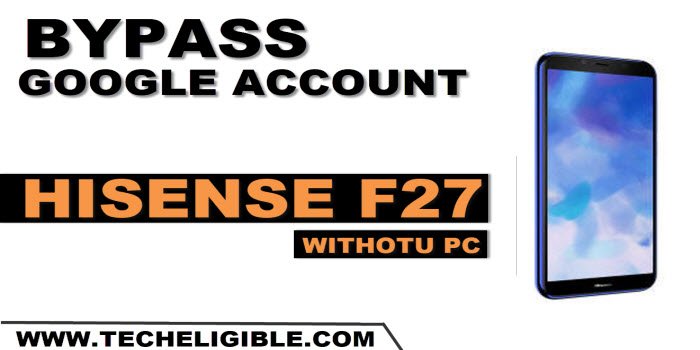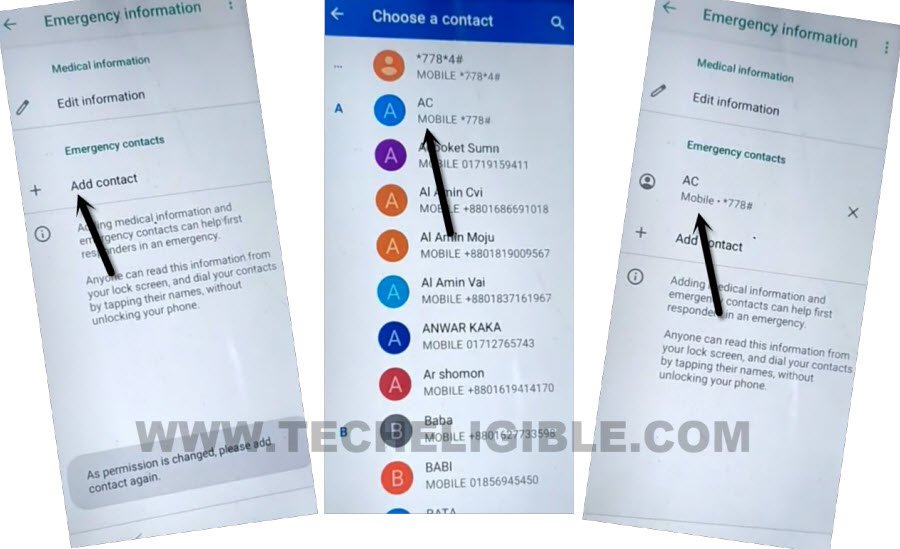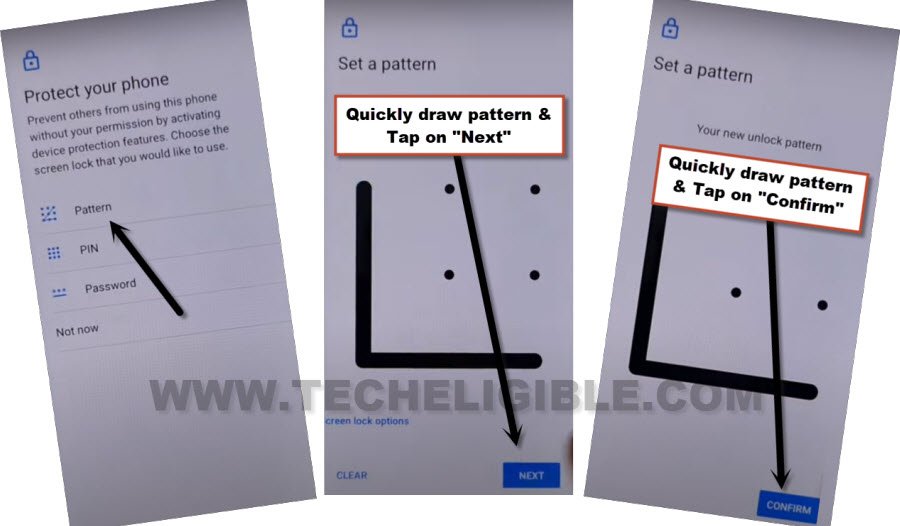Bypass Google FRP Hisense F27 by Emergency Call option
Are you unable to get yourself verified using Gmail account?. That means, your device is on a FRP protection, and you have forgotten your device google account. That the reason, the device is not accepting your Gmail account. We have a easy and free method for you to Bypass Google FRP Hisense F27 without any PC and paid services.
Disclaimer: We highly recommend you to apply this method only on your own device, if you are not owner of this device, or you found this from some where, you must return to its real owner.
Let’s Begin to Bypass Google FRP Hisense F27:
-You have to insert any working SIM card in this device. The SIM card must have some contacts saved already. After that, turn on your device & Connect WiFi.
-Go back to (Hi there) page, and go to “Emergency Call” option. Tap two times on a (Emergency information) option.
-Tap on “Pencil or edit” icon from top right corner.
-Afterwards, we have to reach to SIM contacts, just tap to “Add Contact”, and, choose any random contact from the list.
-Hit again over your “Contact Name”.
-Let’s tap over “3 dots” icon from the top corner, after that, tap to “Share”.
-Tap to “Gmail” icon.
-Tap to > Skip > Add an email address > Other.
-Give any random Gmail account over there, you can type “techeligible@hotmail.com”. After that, hit on “Manual Setup” option.
-Tap to > Exchange > Select to Bypass Google FRP Hisense F27.
Add New Pattern Lock:
-You will be displayed a popup window saying to setup new pattern lock. Just hit over “Ok”.
-Tap over “Fingerprint + Pattern” option.
-Hit on “No” from setup start-up page. Setup your any pattern lock over there, and, tap to “Next”.
-Setup again same pattern lock, and, tap to “Ok”.
-Skip (Touch the sensor Screen). Tap again on “Skip anyway” from popup window.
-Long press “Power key”, and restart this device.
-Before the device is startup, you may have to give already setup pattern lock. After that, tap to > Start > Setup as new.
-Wait on a loading page, after that, give again your already setup pattern lock to complete verification process.
-Tap to > Skip > Skip from google sign in page.
-Finish up remaining setup wizard steps by tapping at > Next > Skip > More > More > Accept > No Thanks.
-If you see (End user agreement) page, just swipe all the way down both boxes, after that, tap to “Agree” button.
-You are all done from Bypass Google FRP Hisense F27 without using any paid service. Don’t’ forget to sign in again with your Gmail account to setup latest FRP protection on this phone. Thanks for visiting us.