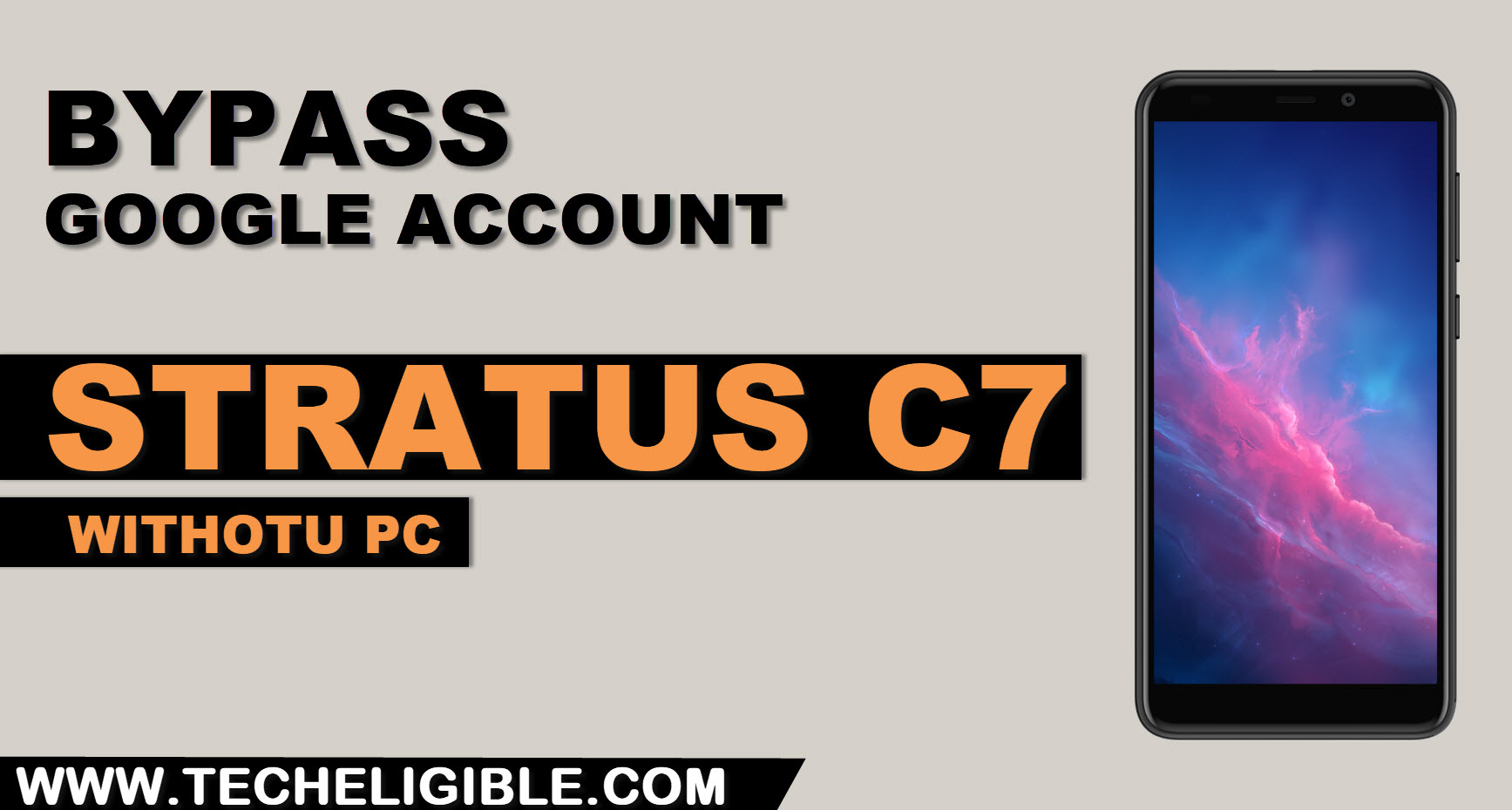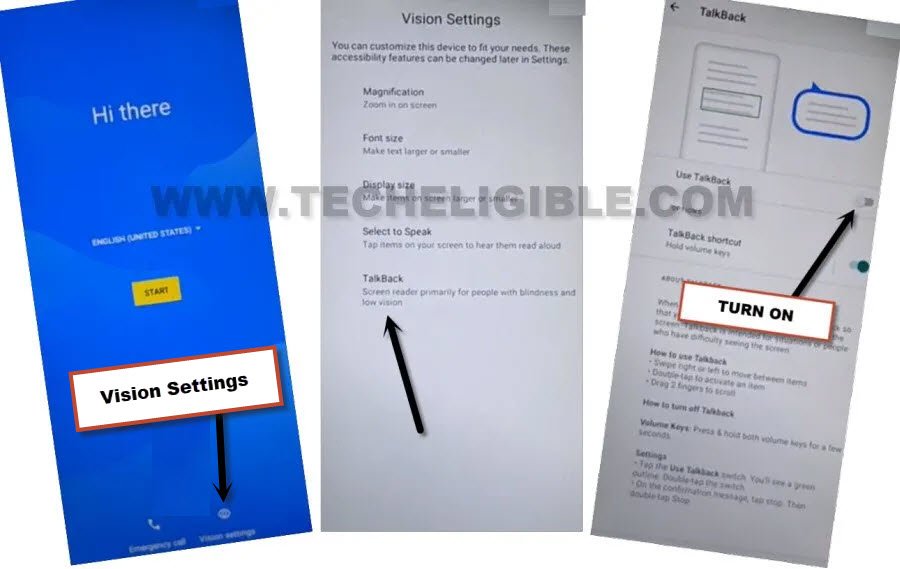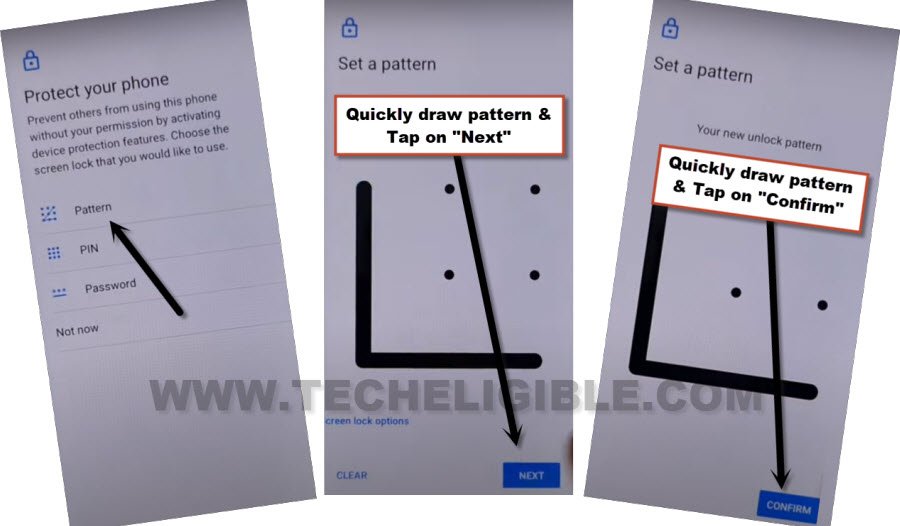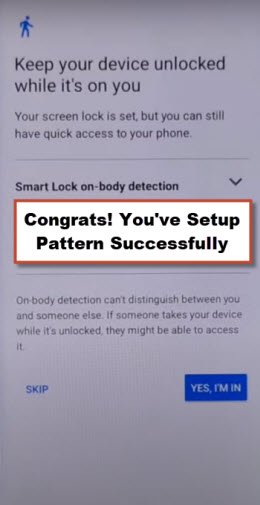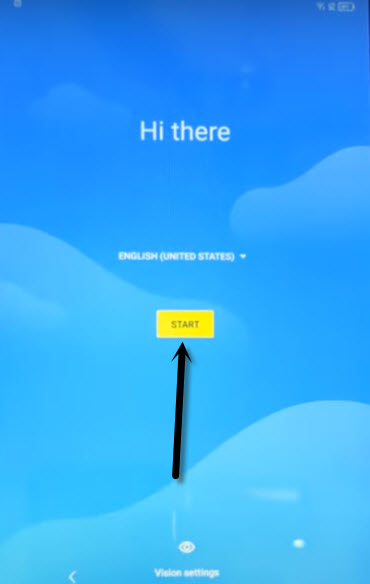Bypass FRP Cloud Mobile Stratus C7 By using Talkback Function
Get back your android device and setup new google account just through Bypass FRP Cloud Mobile Stratus C7 without any paid services. You can skip google verification page easily just through using pattern lock. To get this done, we have to setup pattern lock first just by going to “Vision Settings” option from first startup page. Follow up all steps from below.
Warning: Do not try this frp method on a stolen phone, this is a serious crime, if you are trying to bypass frp on a stolen phone, you may also be jailed, this process is for device owner and for educational purpose only.
Let’s Start to Bypass FRP Cloud Mobile Stratus C7:
-Connect WiFi first. After that, go all the way back on first (Hi there) homepage. From there, we are gonna turn on talkback feature by going at > Vision Settings > Talkback.
-Toggl on “Use Talkback” option from there.
-Once the talkback is switched on, you will be displayed (Welcome to Talkback) screen. From there, make this type of gesture _| by swipe right and then swipe up.
-Double tap > While using the app > Use Voice Command.
| Note: If you do not get (Voice Command) popup window. You have to swipe right and swipe up again, this time, you will be shown popup window of (Use Voice Commands). |
-Speak loudly “Open Google Assistant” once you get green boarder on talkback page.
-After that, say loudly again “Open Youtube”.
Note: You can also open youtube just by hitting over (Keyboard icon), and then search and go to “Youtube” website from there.
-You will be redirected into the official Youtube website. From there, hit over a “Profile” icon from top corner & Go to “Settings” option.
![]()
-Let’s access to google chrome browser by choosing some options respectively > About > Google Privacy Policy > Accept & Continue > No Thanks.
Create New Security Lock to Bypass FRP:
-To setup new pattern lock, first of all access to techeligble frp tools page by typing text on search box “Download frp tools“. You will be displayed 1st searched result of our website.
-Visit our site frp tools page same as shown in below image.

-Go to “Set Pattern Lock” option from there.
Note: To setup pattern successfully, you will have to setup pattern lock too fast and multiple times around 10-20 times until you see next screen of (Keep your device unlocked while it’s on you).
-Lets follow steps quickly & repeatedly. Tap to > Pattern > Quickly draw pattern > Next > Quickly draw pattern > Confirm.
-If you don’t see (Keep your device unlocked while it’s on you). That means, the pattern is not setup yet. You have to go back and follow steps again. You may have to do this 10-20 times or may be more.
-Tap to > Pattern > Quickly draw pattern > Next > Quickly draw pattern > Confirm.
-After having a screen of (Keep your device unlocked while it’s on you). You are all done from Bypass FRP Cloud Mobile Stratus C7. Let’s tap to > Yes i am in > Got it.
-Let’s get back to first (Hi there) screen just through tapping several times on “Back icon” from bottom of the screen.
-From there, finish up initial steps by hitting on “Start”.
-You will be displayed “Verify pattern” page, just draw recently setup pattern lock to complete the device verification process.
-After that, you will be able to skip google sign page easily just by hitting on > Skip > Skip.
–All remaining initial setup steps can be completed easily without any instructions. The main part of verification process has been completed. Don’t forget to setup new remembered google account after accessing to your device main home-screen. Thanks for visiting us.