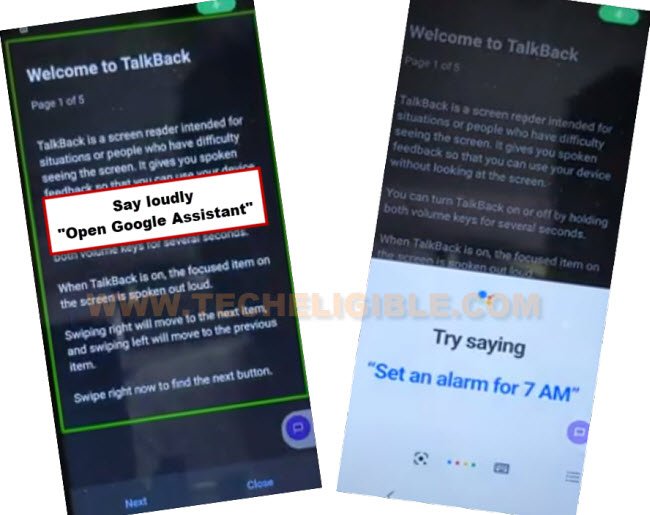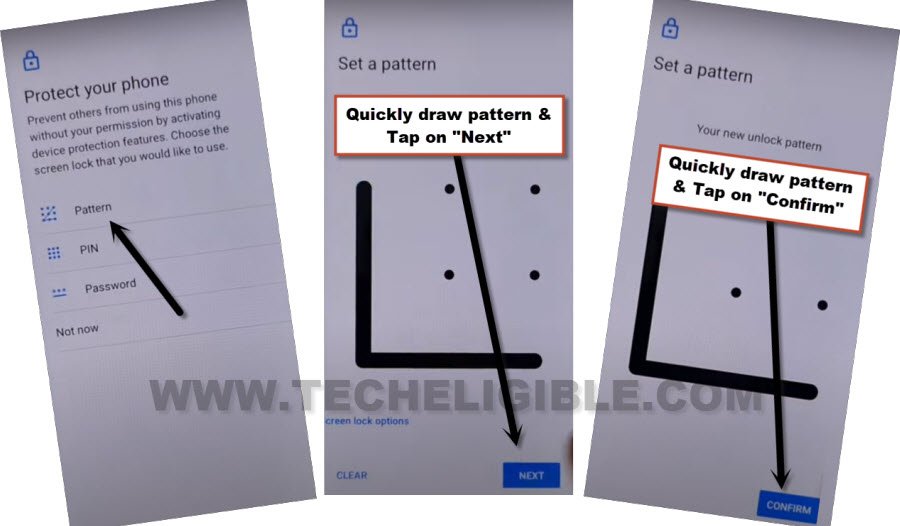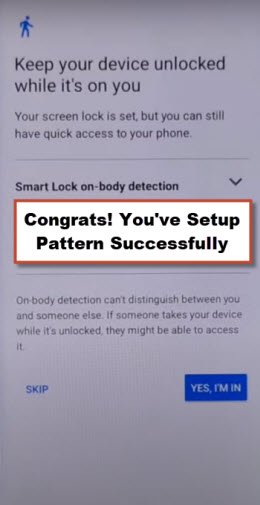Bypass FRP Symphony Z47 Android 12 By New Security Setup
We will be able to reach back to our symphony device by using talkback function. After that, we will access to main (Security Lock) setup page directly. From there, we will setup new pattern on lock to Bypass FRP Symphony Z47 (Android 12). You don’t need any FRP removal app. Just connect WiFi and start this method.
Disclaimer: We highly recommend you to apply this method only on your own device. If you are not owner of this device, or you found this from some where, you must return to its real owner.
Let’s Start to Bypass FRP Symphony Z47:
-Connect WiFi & go back to first startup screen.
-We’re going to enable talkback function just by long hold both buttons (Volume UP + Down).
-Keep holding both (Volume) buttons until you see popup window (Turn on talkback).
-Double tap to “Turn on” option from popup window.
-After that, long hold once more both buttons (Volume UP + Down). This time you will be redirected to the (Welcome to talkback) screen. That means, the talkback functionality has been enabled successfully.
-Swipe right and swipe up on screen same mentioned in below screen shot.
-You may face a popup window, just double tap on > Allow > While using the app.
-Swipe right and swipe up on screen again. After that, you will have another popup window. Double hit on “Use Voice Command” option.
-After that, speak loudly “Open Google Assistant”. This will show you a popup screen of (Try saying).
-Double tap to “Keyboard” icon.
-Let’s turn off talkback now by long hold both buttons (Volume up + Volume down).
-Tap to “Mic” icon & speak loudly “Open youtube music”.
-You will be taken to youtube music webpage. From there, tap to “Device files only”.
-Go to “Account” icon from top right corner. After that, go to “Help & Feedback”.
-Let’s hit on “3 dots” menu from top corner and tap to “Terms of services” option.
-You will be shown google chrome browser page. Just tap to > Accept & Continue > No Thanks.
Add new Pattern Lock:
-We will see chrome browser search bar at the top. Lets type there “Download frp tools techeligible“. After that, go to 1st searched result same as shown below to access techeligible frp tools page.
-From frp tools screen, just go down little bit and tap on “Set Pattern Lock” option.
-You will reach to new pattern lock setup page.
| Note: You will have to setup new pattern with 10-15 tries. Do this as quick as possible till you reach on (Keep your device unlocked while its on you) screen. |
-Tap to > Pattern > Quickly draw pattern > Next > Quickly draw pattern > Confirm.
-You may not see next page of (Keep your device unlocked while its on you) screen. That means, you are failed to seutp pattern successfully. Let’s try again. keep trying until you expected page.
-Repeat to setup pattern again, just > Tap to > Pattern > Quickly draw pattern > Next > Quickly draw pattern > Confirm.
-After lots tries and repetition, finally, you are seeing now (Keep your device unlocked while its on you) same as shown below.
-Hit on “Skip” from that page.
Go back to 1st Startup Screen:
-You can get back to first startup screen by hitting on back arrow multiple times.
-Complete setup wizard steps on your own. While completing setup wizard, you will be asked to draw recently setup pattern.
-Draw your pattern on screen to complete verification step.
-You will reach on (Google Verification) page. Just tap on > Skip > Skip.
-Other remaining steps can be done easily without stuck on any page.