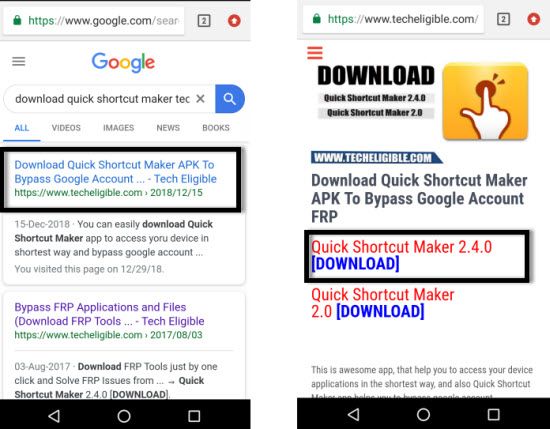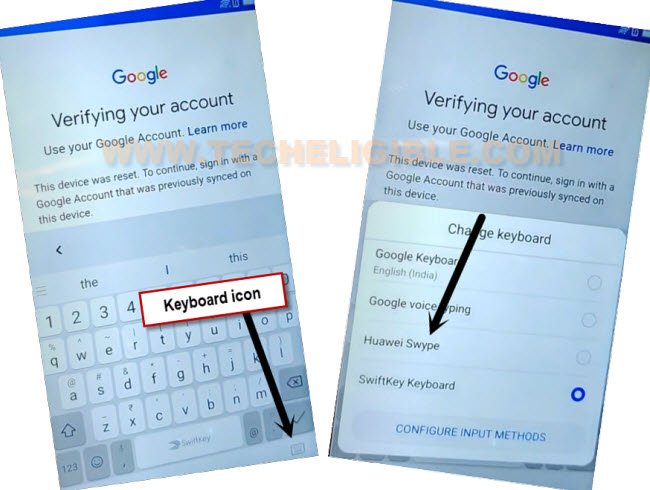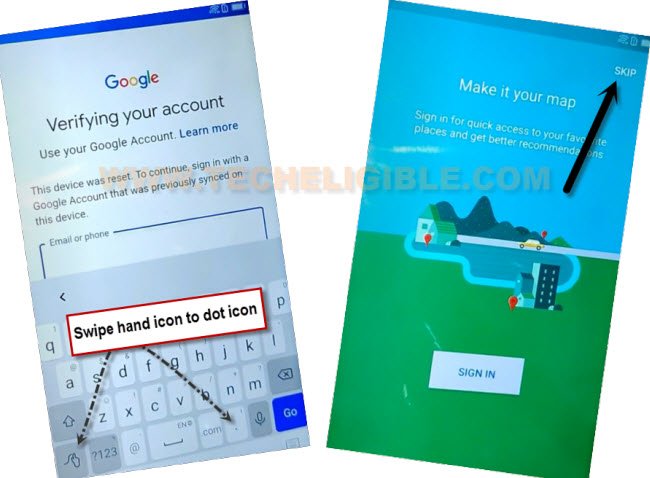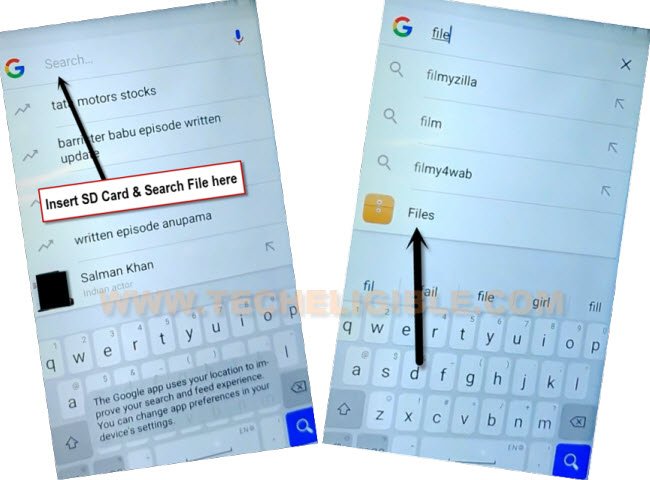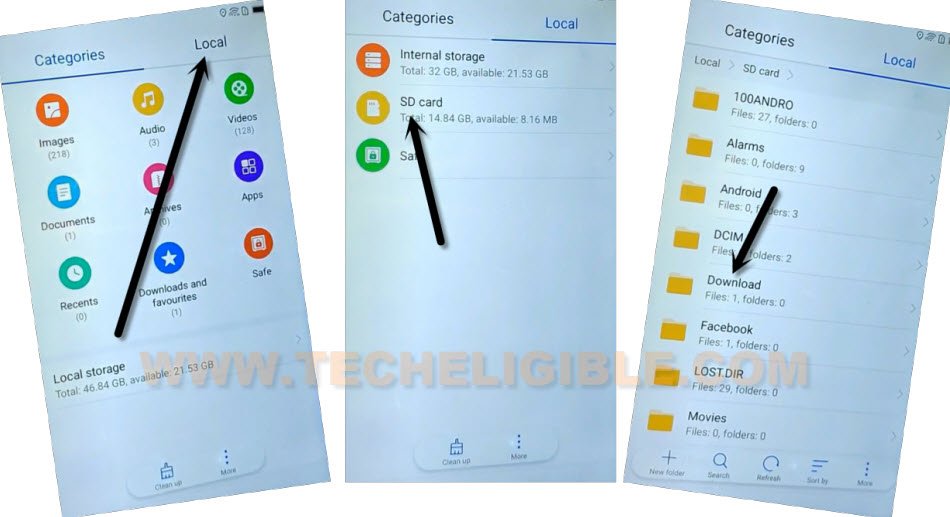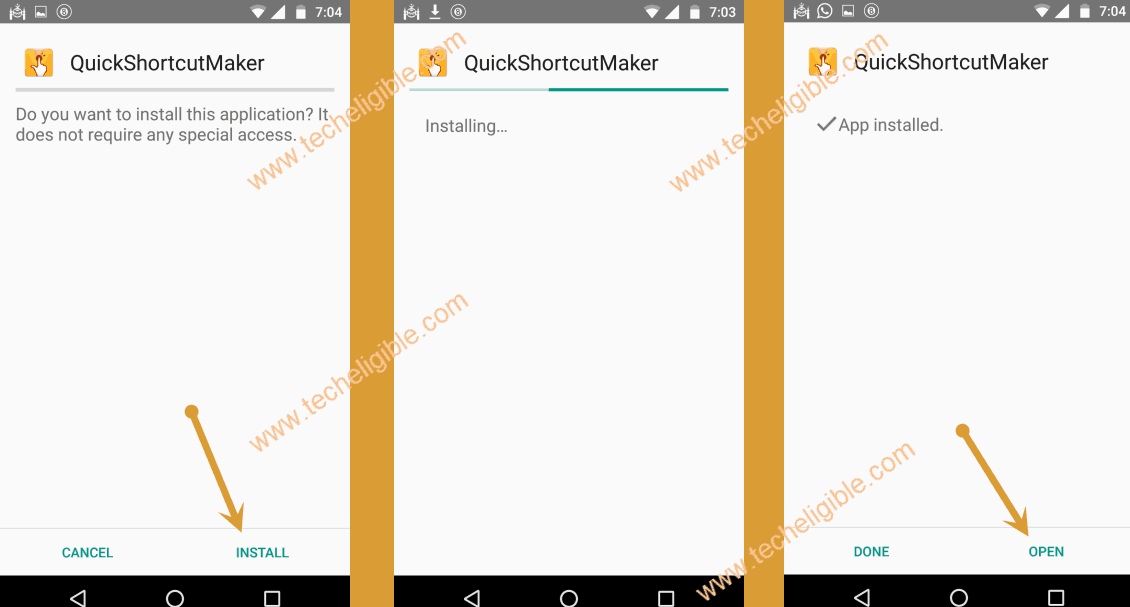Bypass FRP Huawei Honor 6X By SD Card Method
We will share with you best way to fix your device FRP issue, if you’ve lost your google account and hard reset your device too. In this case, you will not be allowed to go through google verification screen till you login back with same account to proof your device ownership. You can follow up this educational guideline to Bypass FRP Huawei Honor 6X using SD card.
Disclaimer: We highly recommend you to apply this method only on your own device, if you are not owner of this device, or you found this from some where, you must return to its real owner. This method is for educational purpose only.
Download FRP App in SD Card Using Other Android Device:
-Before starting this process, we have to download an app in our sd card using any other android device.
-Insert SD card in your any other android device. After that, open “Chrome browser” and search there “Download Quick Shortcut Maker Techeligible“.
-Go to same searched result as shown in below image.
-Download from there “Quick Shortcut Maker 2.4.0“. Copy and past your downloaded app into your sd card. We will use this SD card in our frp protected device (Honor 6X) while following frp bypass steps.
Let’s Start to Bypass FRP Huawei Honor 6X:
-Start process by turning Huawei phone & Connect WiFi.
-Go to (Verify your account) screen. From there, tap on a “Email or phone” field tab to get your device keyboard.
-After that, tap to “Keyboard” icon from bottom corner and select “Huawei Swype” from popup screen.
-Long hold and drag this “Hand icon” to the “dot” button same as shown in below image.
-By doing this perfectly, you will be displayed (Google Map) screen.
-Go to > Skip > Ok.
-After that, from google map, tap on a “Menu” button from top left corner and go to > Start Driving > Got it > No Thanks.
-Tap to “Mic” icon from top, that is aside (Set Destination). After hitting on a “Mic icon”, just say loudly “Open Google”.
-You will be redirected into the google app. Just hit over a “No Thanks” from bottom popup.
-Insert SD card in your device that has already downloaded (Quick Shortcut Maker) app.
-After that, type “File” in search bar and go to “Files” icon from searched result.
-Tap on “Agree” from popup window.
-Tap on a “Local” from top and go to > SD Card > Download.
-You will be able to see your quick shortcut maker app there. We have to install this app and open in our device to Bypass FRP Huawei Honor 6X.
-Tap on app “Quick Shortcut Maker 2.4.0“. After that, you may face a installation blocked popup screen, just hit over a “Settings” and turn on “Unknown Sources” option.
-Go back to download folder and hit again on > Quick Shortcut Maker 2.4.0 > Install > Open.
-Search there “Home” and tap on a “Huawei Home” to collapse it down further.
-After that, tap to 2nd number “Huawei Home” from there same as shown in below image.
-Tap on a “Try”. There the home-screen of your device will open.
-We can easily setup new google account in our device to Bypass FRP Huawei Honor 6X. Let’s open “Settings” and go to > Accounts > Add account > Google.
-You will see there a (Google Sign in) screen. You can sign in with your any remembered google account.
-You can now complete your device setup wizard steps easily after account setup process is done.
-Restart Honor 6X device and complete setup wizard steps.