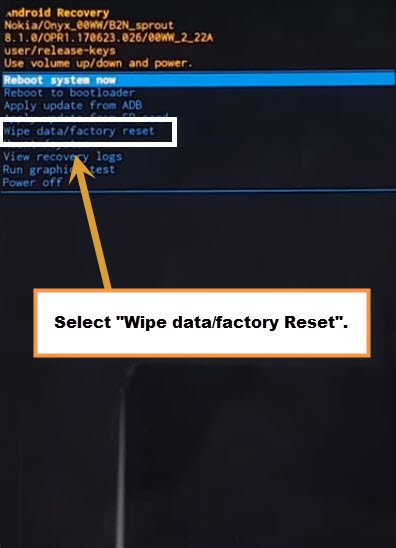How to Unlock Pattern Nokia 7 Plus (TA-1046) By Hard Reset
Unlock Pattern Nokia 7 Plus TA-1046 easily by hard reset your device, if you have forgotten password, pin, pattern of your device and unable to remember that password, so you can easily get back your device simply by hard reset, you need to follow all steps carefully for hard reset nokia 7 plus to unlock pattern lock.
Warning: By following this method, you will lose your data.
Let’s Start to Unlock Pattern Nokia 7 Plus:
-To Unlock Pattern Nokia 7 Plus, we need to enter in “Recovery Mode”.
-Switch off your device by pressing (Power Key).
-While pressing (Volume UP + Power Key), connect device to computer using micro USB Cable.
-After that you will see (Androidone) on your screen, and then you will have screen of “No Command”.
-Now press (Volume UP + Power Key) again, and then you will see a window of “Android Recovery Mode”.
-By pressing (Volume Down) key, go to “Wipe Data/Factory Reset” option.
-Now press (Power Key) to select option “Wipe Data/Factory Reset”.
-After that, select “Yes”.
-Now it will take bit time to be hard reset complete, after that complete initial setup to access your device.
Thanks for visiting us, if you have any question, feel free to ask in comment box.