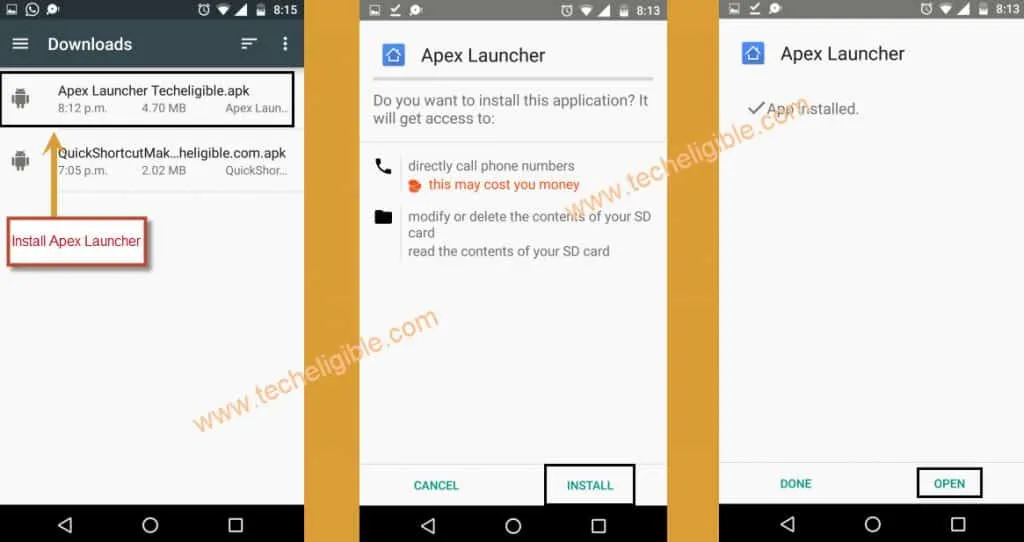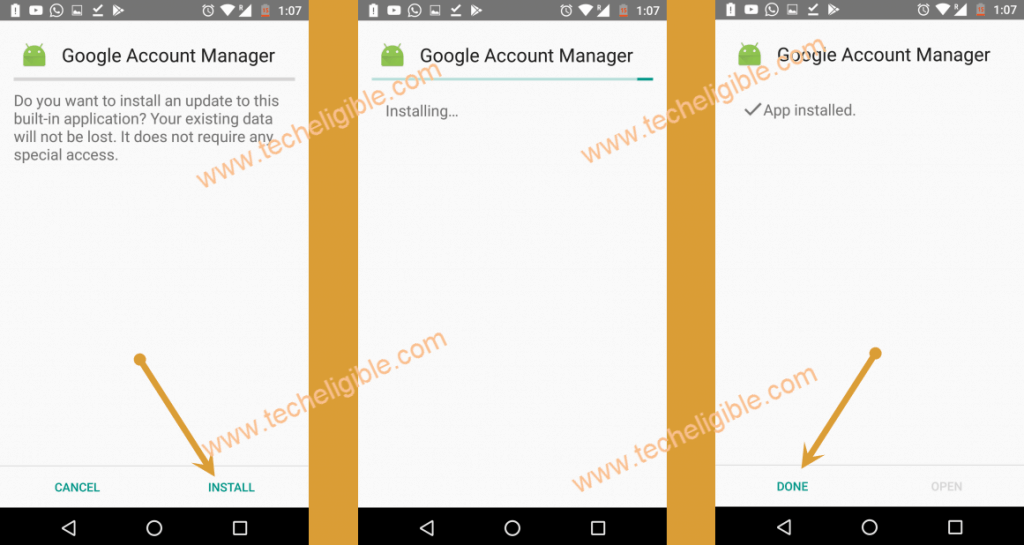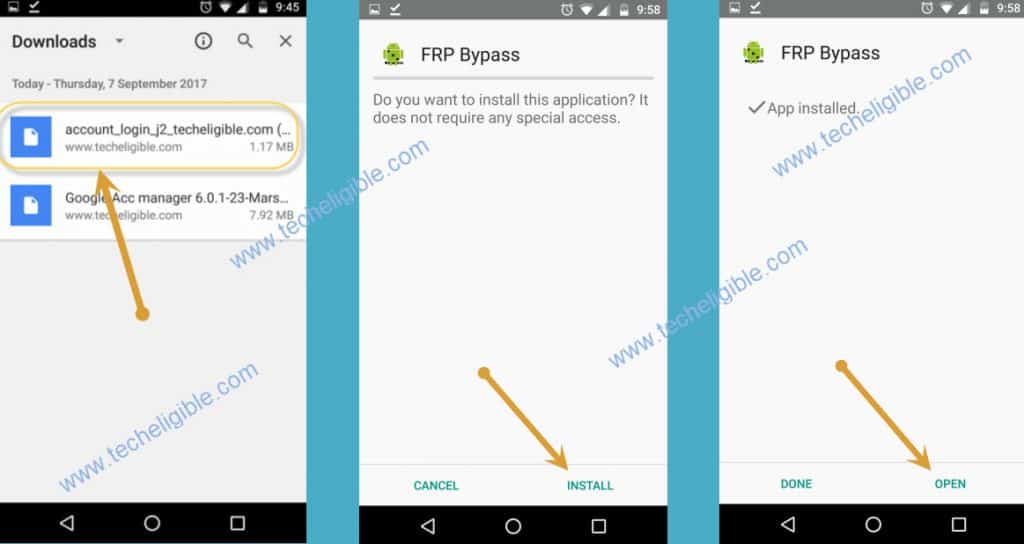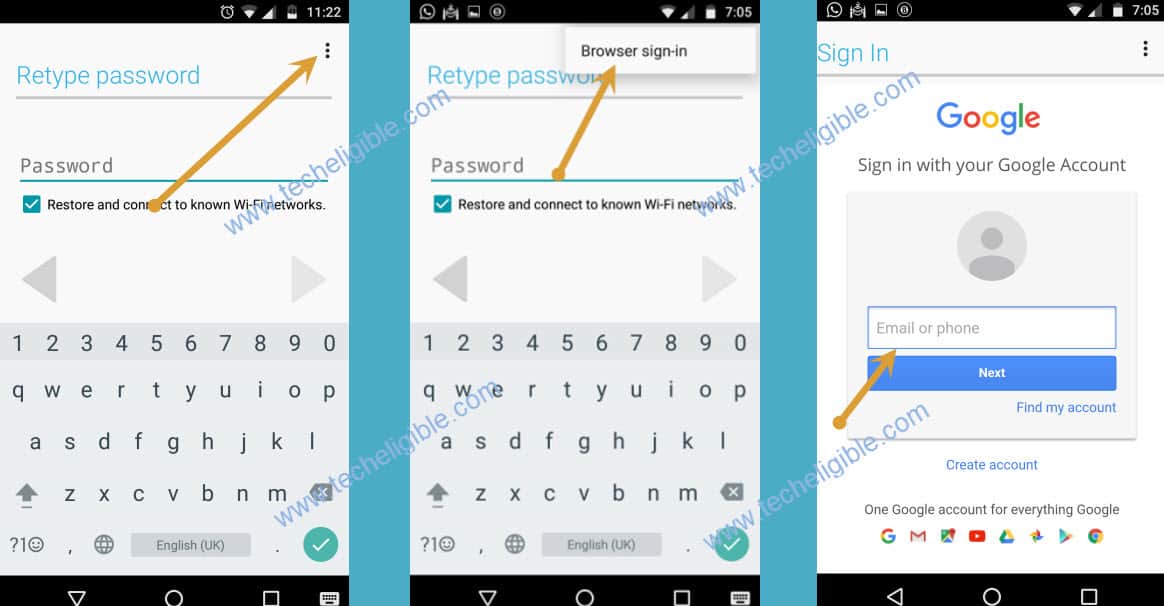How to Bypass Google Account VIVO V9 Android 8.1, Bypass FRP Easily
It’s easy now to Bypass Google Account VIVO V9, and this method is only for device owner, if you have forgotten your previously signed in gmail account, and you have hard reset your device, so you cant access to your device by any means until you sign in with previously logged in gmail id, so in this case. We need to bypass frp from VIVO V9, so that device owner could get his device back.
This method is only for DEVICE OWNER.
Let’s Begin to Bypass Google Account VIVO V9:
-Connect Wi-Fi to your device first.
-Now go to “Verify Your Account” screen.
-Tap on “Email or Phone”.
-After that, tap on on “T-shirt icon” from right corner of your device keyboard.
-Now tap on “MENU BUTTON” from top left corner, and then select “Settings” (See Below Image).
-From “TouchPal for VIVO” screen, tap on “Help & Support”.
-Tap on “Bug Report”, and then you will have share popup bottom of your screen, just tap on “Email” icon from share options (See Below Image).
-Sign in with your any valid “Hotmail ID”.
Note: If you don’t have any hotmail id, you can try with “Yahoo ID” as well.
-Once you signed in successfully, you will be taken back to “Help & Support” screen.
-Now again tap on “Bug Report”, and then again tap on “Email” icon from share options.
-Now you will have screen of “Write Email”.
-Type there “Techeligible”, and then long tap on your typed text.
-After you will have some popup options, just select “Web Search” from there.
-Tap on “Enter now” button.
-Congrats, now we have got “google search bar”, through that we can browser internet and download frp tools easily to Bypass Google Account VIVO V9.
Download VIVO V9 FRP Bypass Tool:
-Type in search bar “techeligible.com/download-frp-tools/”
-Now you are in “Download FRP Tools” Page.
-Download from there “Apex Launcher 3.3.3” application.
-Once downloading finish, you will auto get an “Installation screen”.
-Tap on “Install”, and then tap on “Open” (See Below Image).
-Now you have successfully accessed to your VIVO V9 home screen, but still frp is on.
-Go to “Browser”, and then go back to “download frp tools” page, where from we download (Appex Launhcer) app.
-Now download from there “Google Account Manager 6.0“.
-Once downloading finish, you will get installation screen.
-Tap on > Install > Done (See Below Image).
-Now download “Account Login” app from same download page.
-Once downloading finish, you will see again same installation page, just tap on > Install > Open (See Below Image).
-Now you will have “Retype” screen.
-Tap on “3 Dots” from top right corner, and then select “Browser Sing-in” option (See Below Image).
-Now you have to sign in there with any valid gmail account to successfully Bypass Google Account VIVO V9.
-Now go back to “Home Screen”.
-Go to > Settings > Account & Sync > There you will be able to see your signed in “gmail id”.
-Congratulation, now you have successfully done this method to Bypass Google Account VIVO V9.
-Restart your device, and then then complete initial setup to use your VIVO V9 normally.
Note: If you want to soft reset your device, so you can do it, after that you wont face any frp locking issue again.
Thank you for visiting us, if you have any question regarding this method, you comment us in below comment session, we will try our best to response you as soon as possible.
Read More: