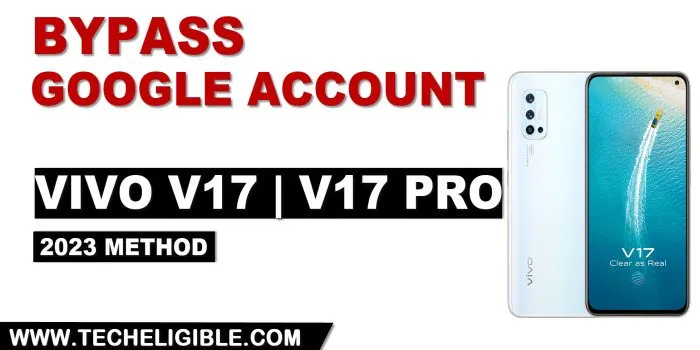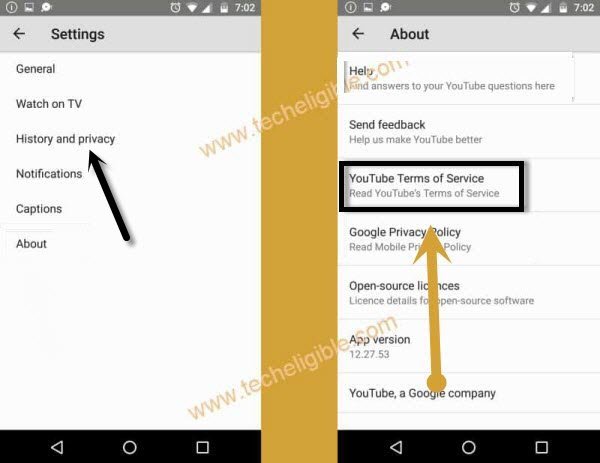Bypass FRP VIVO V17 Pro, V17 Just by Reset All Settings Without PC
After lots of tries, if you are unable to find out a way to Bypass FRP VIVO V17 Pro, V17, then follow this another way to get VIVO device back with new google account, we will access to vivo settings to just perform a (Reset All Settings) task, once you did that, after that, you can easily setup new pattern or password, that will allow you to bypass google verification screen easily.
Warning: Do not try this frp method on a stolen phone, this is a serious crime, if you are trying to bypass frp on a stolen phone, you may also be jailed, this process is for device owner and for educational purpose only.
Let’s Start to Bypass FRP VIVO V17 Pro, V17:
-From first (Funtouch OS) screen, tap to > Setup your Phone > Next > Next > Agree.
-Connect WiFi, after that, from (Connect to Network) screen, hit on “Skip” from top right corner of the screen.
-You will see (Google Services) screen, tap to > More > More > Accept.
-Hit on “Next”, after that, tap on “Skip” from top right corner.
-Tap to > Next > Skip.
-After that, you will have a screen of (New Phone Essentials).
-Hit on a small blue text “Privacy Agreement”.
-Long tap at any text, after that, tap on “Share” option, now hit on “Notes” icon from popup box.
-Tap to “Allow” from popup.
-Type url there “www.youtube.com”, now hit on “Check mark” icon from top right corner, after that, this url will become a hyperlink, just tap on that link to access youtube website.
-After that, tap to “Open” from popup, now you will be redirected to youtube website.
-Tap on “Profile icon” from top right corner, and then tap on “Settings” gear icon.
-Go to > History and Privacy > Youtube Terms of service.
Reset All Settings VIVO V17 Pro, V17:
-Search in google “Download FRP Tools“, and access to our website searched result.
-Tap to “Access Device Settings“, and you will be redirected to the device settings successfully to Bypass FRP Xiaomi Redmi 10 Prime.

-From settings, go to “System Management”.
-Go to > Backup & Reset > Reset all settings > Reset.
-This will take a time to reset settings of this device completely, after that, the device will just restart.
Repeat all Steps to Access FRP Tools Page:
-From first (Funtouch OS) screen, tap to > Setup your Phone > Next > Next > Agree.
-Connect WiFi, after that, from (Connect to Network) screen, hit on “Skip” from top right corner of the screen.
-You will see (Google Services) screen, tap to > More > More > Accept.
-Hit on “Next”, after that, tap on “Skip” from top right corner.
-Tap to > Next > Skip.
-After that, you will have a screen of (New Phone Essentials).
-Hit on a small blue text “Privacy Agreement”.
-Long tap at any text, after that, tap on “Share” option, now hit on “Notes” icon from popup box.
-Tap to “Allow” from popup.
-Type url there “www.youtube.com”, now hit on “Check mark” icon from top right corner, after that, this url will become a hyperlink, just tap on that link to access youtube website to Bypass FRP VIVO V17 Pro, V17.
-After that, tap to “Open” from popup, now you will be redirected to youtube website.
-Tap on “Profile icon” from top right corner, and then tap on “Settings” gear icon.
-Go to > History and Privacy > Youtube Terms of service.
Setup New Screen Lock:
-Search in browser “Download FRP Tools“, and visit our website searched result.
-Scroll down, and tap to “Set Pattern Lock“, after that, you will be redirected to the pattern lock page.
-Select “Password”, after that, give your any desire password there, this will be used later on to bypass google verification screen.
-Once you have setup pattern lock on your device, now you can go all the way back on (Connect to Network) screen.
-Finish your setup wizard again, you will be asked to verify your password, just give your already setup new password.
-From google verification screen, tap to > Skip > Skip.
-Finish rest steps on your own, you are all done from bypass google account on VIVO device, just go to device settings and setup your new active Gmail for new FRP protection.
Read More: