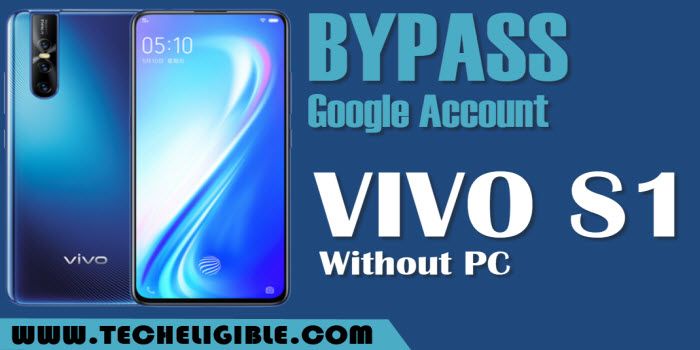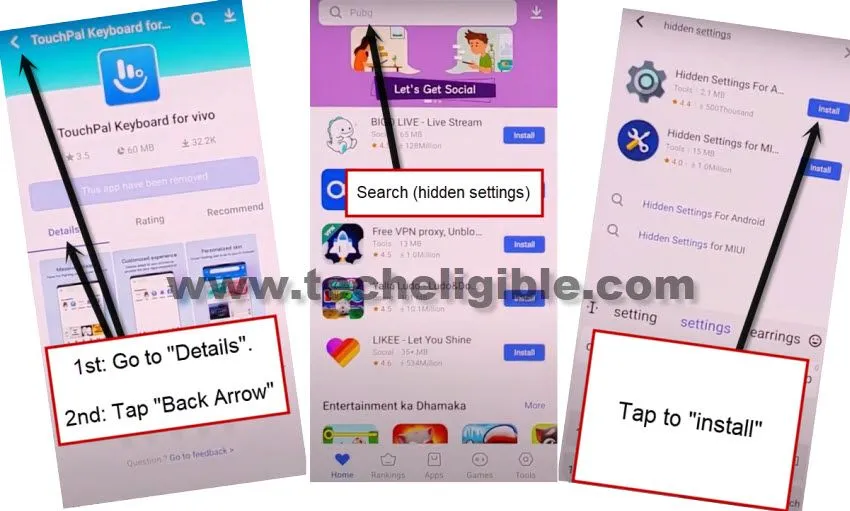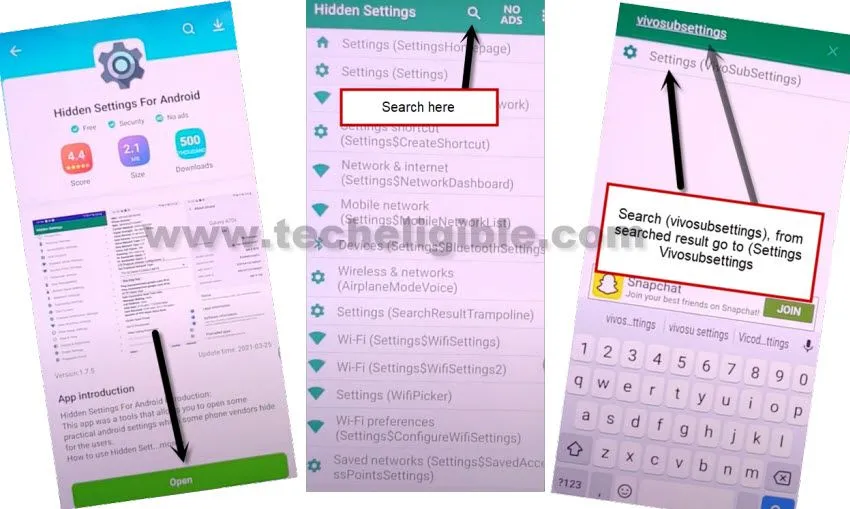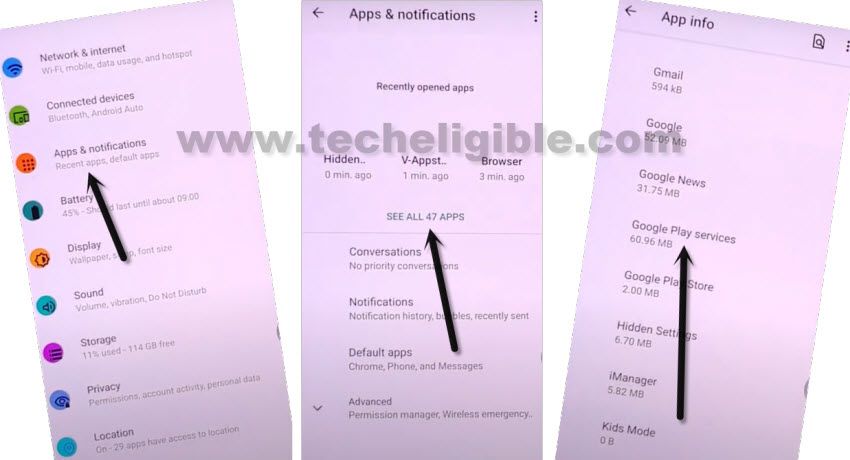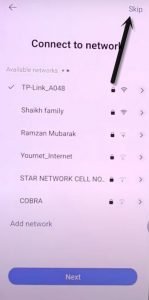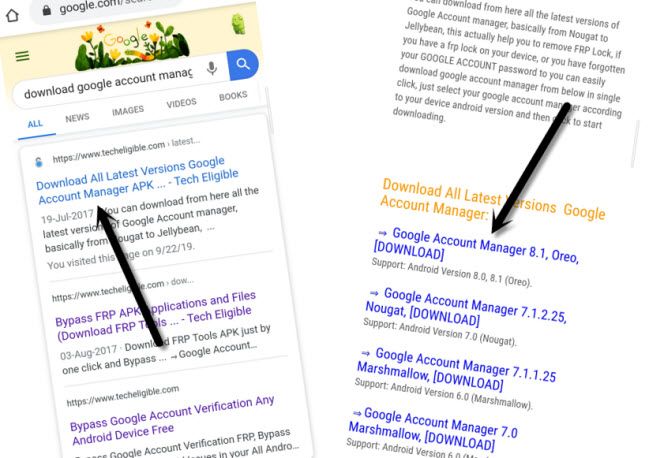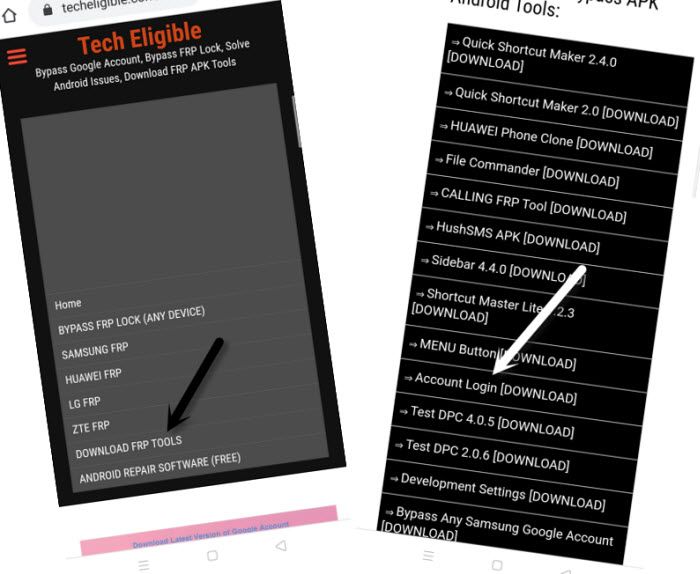2 Method to Bypass FRP VIVO S1 Without PC
We have updated 2 methods on how to Bypass FRP VIVO S1 Android 11, and on other android versions, if you have latest android version phone, you should apply (Method 1) from below, if you have old android version, such as Android 9,8 then you can follow up (Method 2) to get back your VIVO device with new google account.
Note: This method is only for Device Owner and for educational purpose only, if you are not owner of this device VIVO S1, kindly do not follow this process, otherwise you will be jailed.
| Method 1: Bypass frp VIVO S1 Android 11 |
| Method 2: Bypass FRP VIVO S1 (Old Method) |
Method 1: How to Bypass FRP VIVO S1 Android 11
If you are facing a frp lock issue on your vivo device, you can now Bypass FRP VIVO S1 on android 11 device, without using any PC or any other paid frp tools, we only access to V-Appshare app, from there we will install and open (Hidden Settings for android), and then we can easily remove google account.
Note: This method has been applied successfully on VIVO S1 Android 11.
1.Connect Wifi.
2.Go to “Verify your google account” screen, and open keyboard by tapping on “email or phone” tab.
3.Tap on “T-Shirt icon”.
4.Tap on “Sticker”, and from top right left corner, tap on “MENU” icon.
5.Hit on “Rate Us”, tap on “V-AppStore” from popup window, and hit on “Confirm”.
6.Go to top, and hit on “Back Arrow” from top left corner.
7.Search “Hidden Settings”
8.Tap on “Hidden Settings for android”, and hit on > Install > Open.
9.Search “vivosubsettings”, and go to “Settings (VivoSubSettings)”.
10.Tap on > Apps & Notifications > See All Apps > Google Play Services.
11.Now you have to disable google play services app by tapping on > Disable > Disable App.
12.By tapping on back arrow multiple times, get back to first (Set up your phone) homescreen and finish initial setup wizard.
Note: Do not connect WiFi while complete initial setup wizard.
13.From the Final screen, tap on “Use Now” button & you will access in your phone.
14.You will receive notification of (Enable Google Play Services), just tap on the notification, and then hit on “Enable.
Method 2: How to Bypass FRP VIVO S1 ?
If you have forgotten your device vivo S1 previously synched Gmail account, so you can Bypass FRP VIVO S1 now without using any PC or paid software, just connect WiFi & Follow steps from this post. This method is only for device owner for educational purpose.
-Tap 4-5 times quickly anywhere on 1st “Welcome” screen.
-After that it will show you “Just a sec…” screen, from there just go back by tapping on “Back Arrow”.
-Again go back by tapping on “Back Arrow” from the “Checking info…” screen.
-Now you will see “Connect to Wifi” screen.
-First of all connect wifi in your device from there.
-Get back to “Connect to Wifi” screen & tap on “See all WiFi Networks” from there.
-Tap on “Add new network”.
-Type there any thing like “techeligible”, and then long tap on your typed text.
-After that, you will see some more options, just tap on “Web search”.
-Congrats, you have access to chrome browser to download frp apps.
Download VIVO frp tools:
-Type & search in the search box “Google Account Manager techeligible“.
-Visit 1st searched result from there.
-Download from there “Google Account Manager 8“.
-Wait until downloading finish.
-After that, it will auto show you popup window of “Browser”.
-Just tap on “Settings”.
-Now enable the option of “Allow unknown apps to be installed”.
-Go to back by tapping on back arrow.
-Now tap on > Install > Done.
-Perfect, you have installed google account manager 8.0 successfully.
-Now you will be redirected back to techeligible website, where you downloaded google account manager.
-Just go to top of the page, and tap on “Download FRP Tools” option.
-Go down, and download from there “Account Login” app.
-Wait until downloading finish, and it will auto show you installation screen.
-Just tap on “Install”, and then tap on “Open”.
-You will have the screen of “Re-type password” screen.
-Tap on “3 Dots” from top right corner & then tap on “Browser Sign-in”.
-Sign in there with your any valid Gmail account, this is the final step that will help you to Bypass FRP VIVO S1.
Thank you for visiting us, if you find any trouble, you can comment us below of this post, you can find more frp methods on VIVO Model.
Read More FRP Ways to bypass FRP: