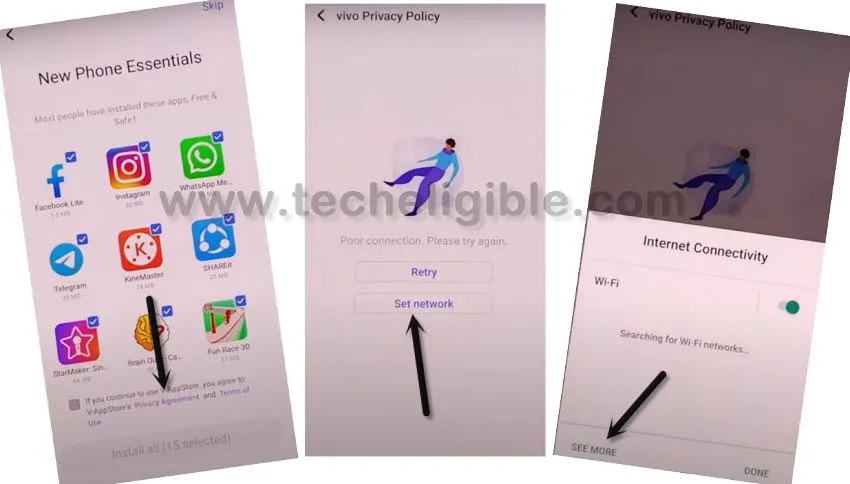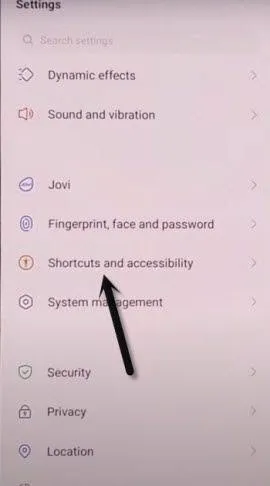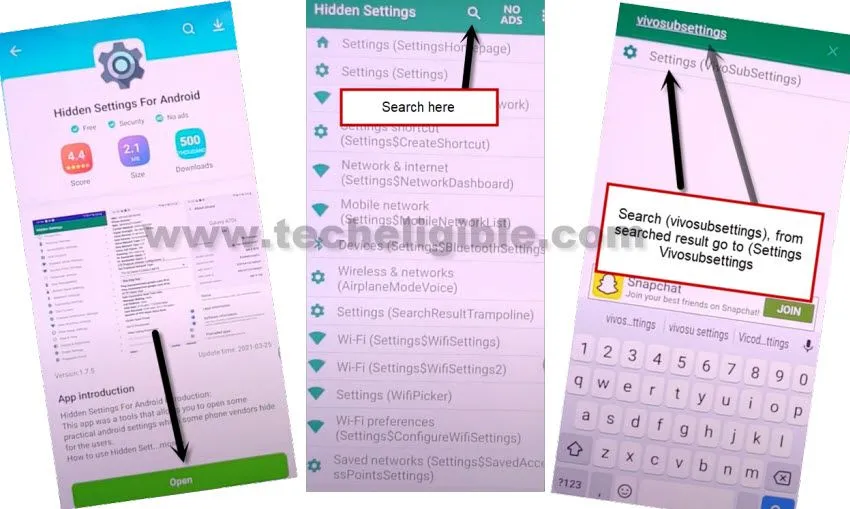How to Remove FRP VIVO Android 11 [Work with All VIVO Latest Device]
This method will help you to Remove FRP VIVO Android 11, and good this is that, this will work on all VIVO MTK devices, those has latest EMUI Version and Latest Android Version, without using any FRP apps, and without Using any PC or paid tool, we can easily remove frp from this device, there is a “Appstore” in vivo device, through that we will just disable Google Play Services, and this will remove previously added Gmail account.
Warning: This method is only for Device Owner and for educational purpose, and this process will not harm your device hardware and software.
How to Remove FRP VIVO Android 11?
-Tap on “Set up your Phone” from Funtouch OS screen, and then tap to > Next > Next > Agree.
-Without connecting WiFi, tap to “SKIP” from connect to network screen.
Note: If your device has already WiFi connected, then you will have to forget WiFi network or disconnect wifi.
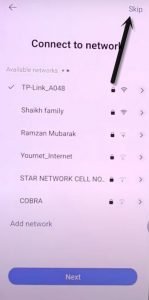
-Tap > More > More > Accept.
-Go to > Next > SKIP > Next > Skip.
-There you will have screen of (Net Phone Essential), just hit on “Privacy Agreement” hyperlink.
-Tap to > Set Network > See More >
-After reaching to settings, search “WiFi”, connect WiFi in your device to Remove FRP VIVO Android 11.
-After connecting WiFi successfully, go back to “Settings”, from there go down and hit on “Shortcuts & Accessibility”.
-Tap to “Easy Touch”, and then enable “Easy Touch”, after enabling easy touch, you will see “Pointer icon” on your screen.
-Tap on “Customize Menu”.
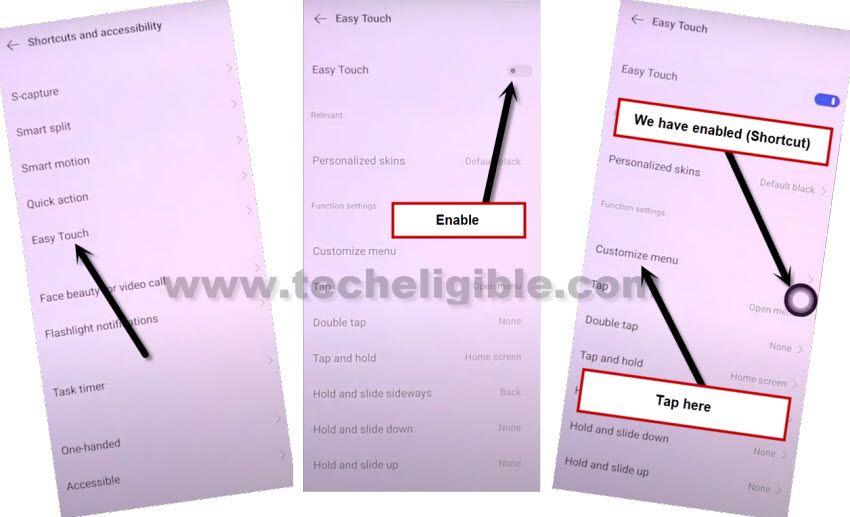
-Tap to “Click to Add”, and select “V-Appstore”, and then tap to “Done” to Remove FRP VIVO Android 11.
-Go back.
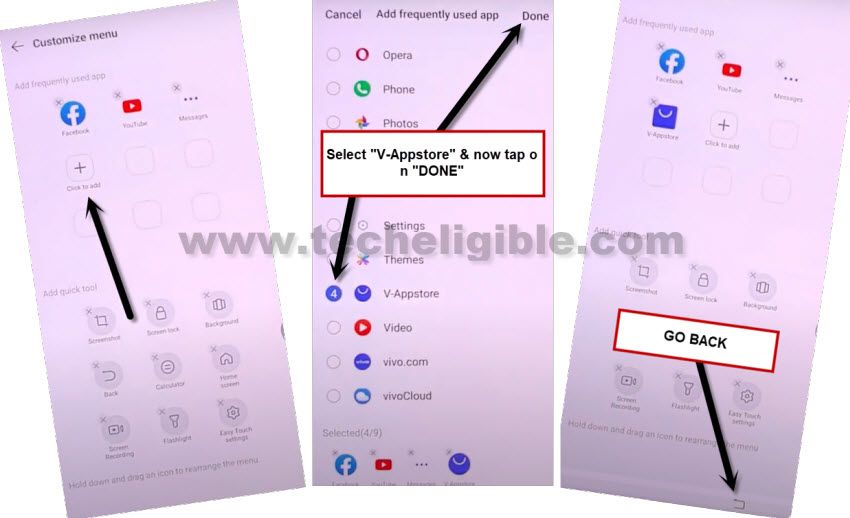
-Tap to “Pointer icon”, and tap on “V-Appstore” shortcut, and hit on “Confirm””.
Note: If you see (Poor connection or Please try again) screen, just tap to “Retry” button and repeat above step.
-Tap to “Skip” from top right corner.
-Search & install “Hidden Settings for Android”.
-tap to “OPEN” to access hidden settings, tap to “Search icon” from top right corner, and type “vivosubsettings”, and from the searched result tap to “Settings (VivoSubSettings).
-Go to > Apps & Notifications > See All Apps > Google Play Services > Disable > Disable App.
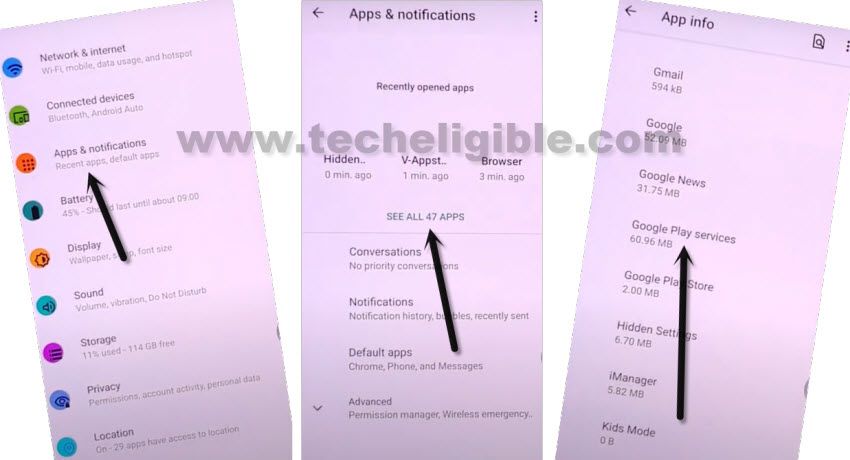
-Well done, now go back to “Connect to Network” screen by tapping at back arrow multiple times.
-Tap on > SKIP > NEXT > SKIP > Next > Skip > Skip > Use Now.
-Congrats, you are done from Remove FRP VIVO Android 11, you must be having lots of notification regarding enabling google play services, just enable this app, and enjoy your device, you can add or remove google account as well.
Read More: